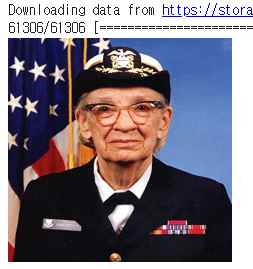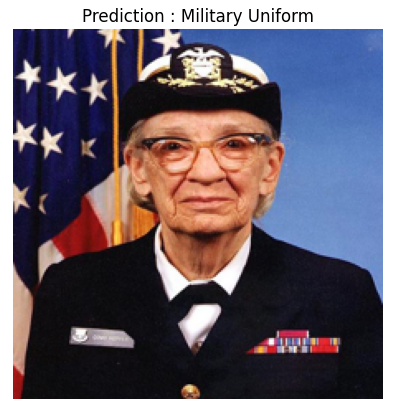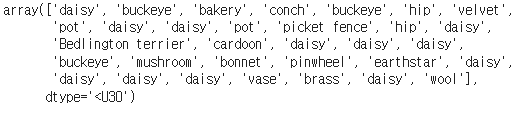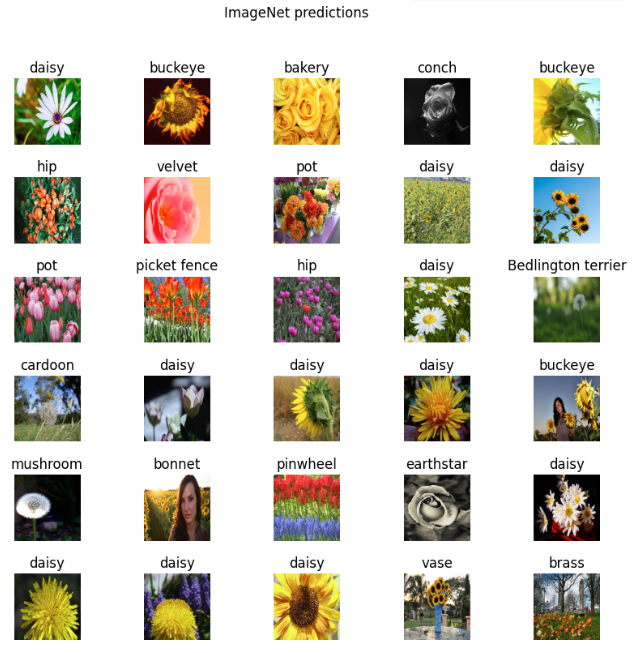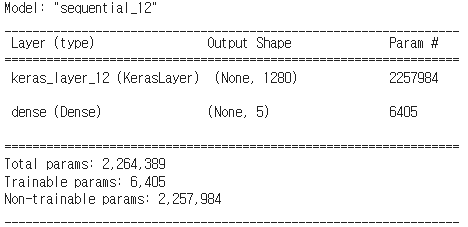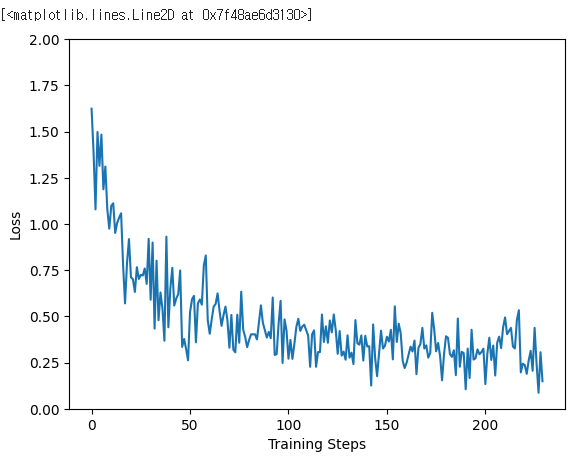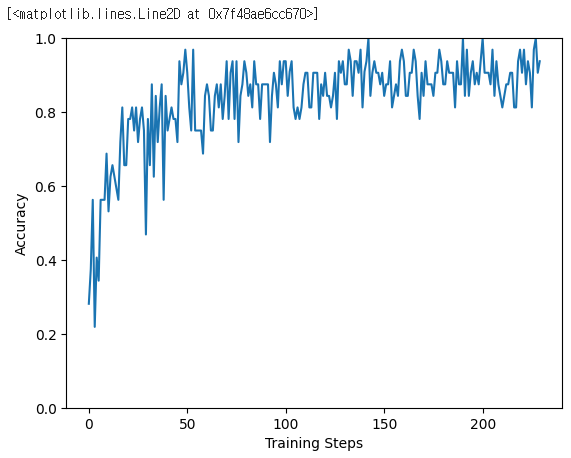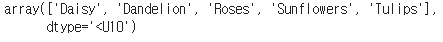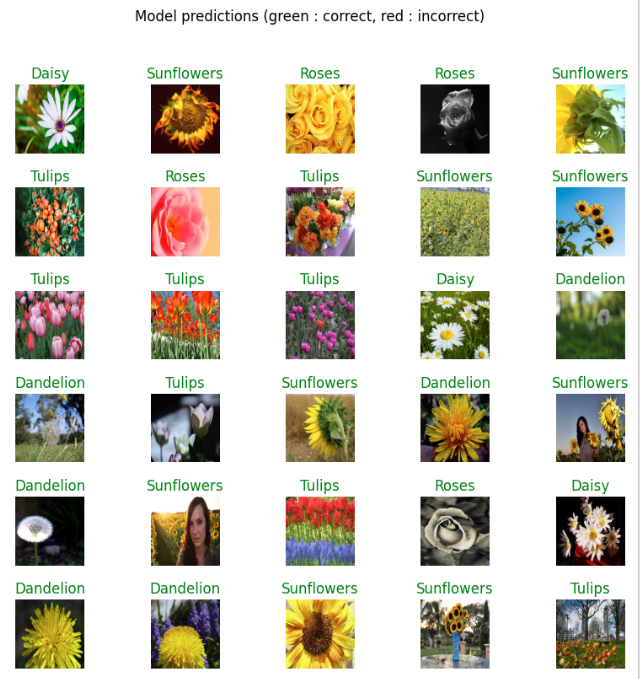Transfer Learning - 전이학습과 미세조정 - 꽃이름 맞추기
# 텐서플로 허브
# import, 설치
import matplotlib.pylab as plt
import tensorflow as tf!pip install -U tf-hub-nightlyimport tensorflow_hub as hub
from tensorflow.keras import layers# 텐서플로 허브에서 mobilenet 가져오기
url = 'https://tfhub.dev/google/tf2-preview/mobilenet_v2/classification/2'
classifier_url = urlIMAGE_SHAPE = (224, 224)
classifier = tf.keras.Sequential([
hub.KerasLayer(classifier_url, input_shape=IMAGE_SHAPE + (3, ))
])classifier.summary()# 이미지 하나 가져와보기
import numpy as np
import PIL.Image as Image
url = 'https://storage.googleapis.com/download.tensorflow.org/example_images/grace_hopper.jpg'
grace_hopper = tf.keras.utils.get_file('image.jpg', url)
grace_hopper = Image.open(grace_hopper).resize(IMAGE_SHAPE)
grace_hopper# 정규화
grace_hopper = np.array(grace_hopper)/255
grace_hopper.shape# 예측
result = classifier.predict(grace_hopper[np.newaxis, ...])
result.shape# argmax로 인덱스 찾기
predicted_class = np.argmax(result[0], axis=-1) # 원핫인코딩때문에 index를 읽기 위하여
predicted_class# label 받기
url = 'https://storage.googleapis.com/download.tensorflow.org/data/ImageNetLabels.txt'
labels_path = tf.keras.utils.get_file('ImageNetLabels.txt', url)
imagenet_labels = np.array(open(labels_path).read().splitlines())# 확인
plt.imshow(grace_hopper)
plt.axis('off')
predicted_class_name = imagenet_labels[predicted_class]
_ = plt.title('Prediction : ' + predicted_class_name.title())# 꽃
url = 'https://storage.googleapis.com/download.tensorflow.org/example_images/flower_photos.tgz'
data_root = tf.keras.utils.get_file(
'flower_photos', url,
untar=True)# rescale 및 라벨 인식
image_generator = tf.keras.preprocessing.image.ImageDataGenerator(rescale=1/255)
image_data = image_generator.flow_from_directory(str(data_root), target_size=IMAGE_SHAPE)# image_batch 생성
for image_batch, label_batch in image_data:
print('Image batch shape : ', image_batch.shape)
print('Label batch shape : ', label_batch.shape)
break# 배치한 셋에 대한 예측 결과
result_batch = classifier.predict(image_batch) # classifier : 현재는 imagenet기준으로 학습한 분류기
result_batch.shapepredicted_class_name = imagenet_labels[np.argmax(result_batch, axis=-1)]
predicted_class_name# 확인
plt.figure(figsize=(10, 9))
plt.subplots_adjust(hspace=0.5)
for n in range(30):
plt.subplot(6, 5, n+1)
plt.imshow(image_batch[n])
plt.title(predicted_class_name[n])
plt.axis('off')
_ = plt.suptitle('ImageNet predictions')# 다시 특징 추출기
feature_extractor_url = 'https://tfhub.dev/google/tf2-preview/mobilenet_v2/feature_vector/2'
feature_extractor_layer = hub.KerasLayer(feature_extractor_url, input_shape=(224, 224, 3))feature_batch = feature_extractor_layer(image_batch)
print(feature_batch.shape)# dense 레이어 추가
feature_extractor_layer.trainable = False
model = tf.keras.Sequential([
feature_extractor_layer,
layers.Dense(image_data.num_classes, activation='softmax') # 내 라벨에 맞춰서 추가
])
model.summary()# 마지막 층
predictions = model(image_batch)predictions.shape# 컴파일
model.compile(
optimizer=tf.keras.optimizers.Adam(),
loss = 'categorical_crossentropy', metrics=['acc'])# callback 하나 정의
class CollectBatchStats(tf.keras.callbacks.Callback):
def __init__(self):
self.batch_losses = []
self.batch_acc = []
def on_train_batch_end(self, batch, logs=None): # loss, acc 배치별로 뽑아줌
self.batch_losses.append(logs['loss'])
self.batch_acc.append(logs['acc'])
self.model.reset_metrics()# 학습
steps_per_epoch = np.ceil(image_data.samples/image_data.batch_size)
batch_stats_callback = CollectBatchStats()
history = model.fit_generator(image_data, epochs = 2,
steps_per_epoch=steps_per_epoch,
callbacks = [batch_stats_callback])# loss는 떨어짐
plt.figure()
plt.ylabel('Loss')
plt.xlabel('Training Steps')
plt.ylim([0, 2])
plt.plot(batch_stats_callback.batch_losses)# acc는 잘됨
plt.figure()
plt.ylabel('Accuracy')
plt.xlabel('Training Steps')
plt.ylim([0, 1])
plt.plot(batch_stats_callback.batch_acc)
# class name 할당
class_names = sorted(image_data.class_indices.items(), key=lambda pair:pair[1])
class_names = np.array([key.title() for key, value in class_names]) # 원래 라벨..?
class_names# 다시 예측
predicted_batch = model.predict(image_batch)
predicted_id = np.argmax(predicted_batch, axis = -1)
predicted_label_batch = class_names[predicted_id]
label_id = np.argmax(label_batch, axis = -1)# 다시 확인
plt.figure(figsize=(10, 9))
plt.subplots_adjust(hspace=0.5)
for n in range(30):
plt.subplot(6, 5, n+1)
plt.imshow(image_batch[n])
color = 'green' if predicted_id[n] == label_id[n] else 'red'
plt.title(predicted_label_batch[n].title(), color = color)
plt.axis('off')
_ = plt.suptitle('Model predictions (green : correct, red : incorrect)')
# 모델 저장하기
import time
t = time.time()
export_path = './{}'.format(int(t))
model.save(export_path, save_format = 'tf')
export_path# 다시 모델 읽기
reloaded = tf.keras.models.load_model(export_path)result_batch = model.predict(image_batch)
reloaded_result_batch = reloaded.predict(image_batch)abs(reloaded_result_batch - result_batch).max()너무너무 어렵다 ㅠㅠ...
💻 출처 : 제로베이스 데이터 취업 스쿨