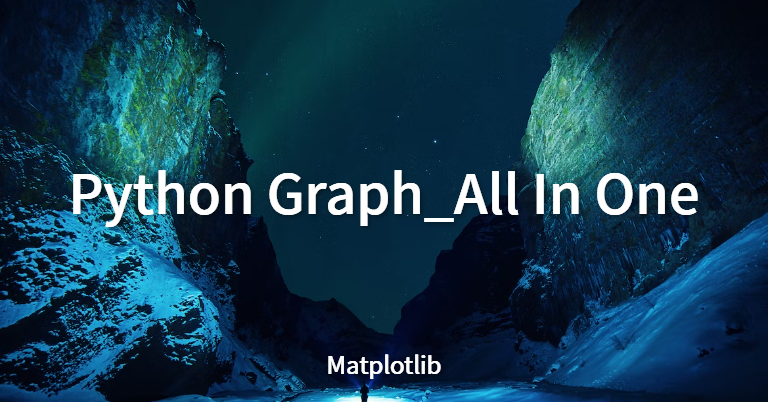라이브러리 임포트
import pandas as pd
import numpy as np
import matplotlib.pyplot as plt
import seaborn as sns
from sklearn.preprocessing import MinMaxScaler, StandardScaler
import warnings
warnings.filterwarnings( 'ignore' )간단한 그래프 예제
- y축이 value, x축이 index
plt.plot([1, 0, 5, 2, 3])
plt.show()dictionary 형태로 그래프 그리기
dict1 = {'v1' : [1, 2, 3, 4, 5],
'v2' : [8, 7, 6, 5, 4]}
plt.plot('v1', 'v2', data = dict1)
plt.show() # dictionary 형태로 그래프그리기그래프 설정 심화
dict1 = {'x':[1,2,3,4,5,6,7,8,9,10,11,12], 'y1':[21,56,32,18,27,54,35,49,92,87,74,76], 'y2':[41,65,79,67,58,34,37,19,21,52,43,49]}
plt.figure(figsize = (12, 8)) # default size는 6.4, 4.4
plt.subplot(2,1,1) # 2행 1열의 첫번째 그래프
plt.plot('x', 'y1', 'go--', data = dict1, label = 'y1 - 2020')
plt.xlabel('month') # x범례 추가
plt.ylabel('Income') # y범례 추가
plt.title('Monthly Income') # 제목 추가
plt.xlim(0, 14) # 끝 조절
plt.ylim(0, 100) # 끝 조절
plt.legend() # 범례를 띄워줌
plt.grid() # 격자추가
plt.axhline(5.3, color = 'grey', linestyle = '--') # 수평선 추가
plt.axvline(2.4, color = 'grey', linestyle = '--') # 수직선 추가
plt.text(2.5, 4.2, '2.4') # 그래프에 텍스트 추가
plt.text(1.2, 5.4, '5.3') # 그래프에 텍스트 추가
plt.tight_layout() # 그래프간 간격을 서로 딱 붙게 해줌
plt.subplot(2,1,2) # 2행 2열의 두번째 그래프
plt.plot('x', 'y2', 'rs-', data = dict1, label = 'y2 - 2021') # label을 추가, rs-, gp--는 색과 선 형태 지정
plt.xlabel('month') # x범례 추가
plt.ylabel('Income') # y범례 추가
plt.title('Monthly Income') # 제목 추가
plt.xlim(0, 14) # 끝 조절
plt.ylim(0, 100) # 끝 조절
plt.legend() # 범례를 띄워줌
plt.grid() # 격자추가
plt.axhline(5.3, color = 'grey', linestyle = '--') # 수평선 추가
plt.axvline(2.4, color = 'grey', linestyle = '--') # 수직선 추가
plt.text(2.5, 4.2, '2.4') # 그래프에 텍스트 추가
plt.text(1.2, 5.4, '5.3') # 그래프에 텍스트 추가
plt.tight_layout() # 그래프간 간격을 서로 딱 붙게 해줌
plt.show()plot parameters
- The following color abbreviations are supported
| character | color |
|---|---|
| ‘b’ | blue |
| ‘g’ | green |
| ‘r’ | red |
| ‘c’ | cyan |
| ‘m’ | magenta |
| ‘y’ | yellow |
| ‘k’ | black |
| ‘w’ | white |
- The following format string characters are accepted to control the line style or marker
| character | description |
|---|---|
| '-' | solid line style |
| '--' | dashed line style |
| '-.' | dash-dot line style |
| ':' | dotted line style |
| '.' | point marker |
| ',' | pixel marker |
| 'o' | circle marker |
| 'v' | triangle_down marker |
| '^' | triangle_up marker |
| '<' | triangle_left marker |
| '>' | triangle_right marker |
| '1' | tri_down marker |
| '2' | tri_up marker |
| '3' | tri_left marker |
| '4' | tri_right marker |
| 's' | square marker |
| 'p' | pentagon marker |
| '*' | star marker |
| 'h' | hexagon1 marker |
| 'H' | hexagon2 marker |
| '+' | plus marker |
| 'x' | x marker |
| 'D' | diamond marker |
| 'd' | thin_diamond marker |
| ' | ' |
| '_' | hline marker |
-
ex) 위 셀의 go--은 green, circle, dashed line style
-
xlim, ylim은 표시되는 축의 범위 조절
결과