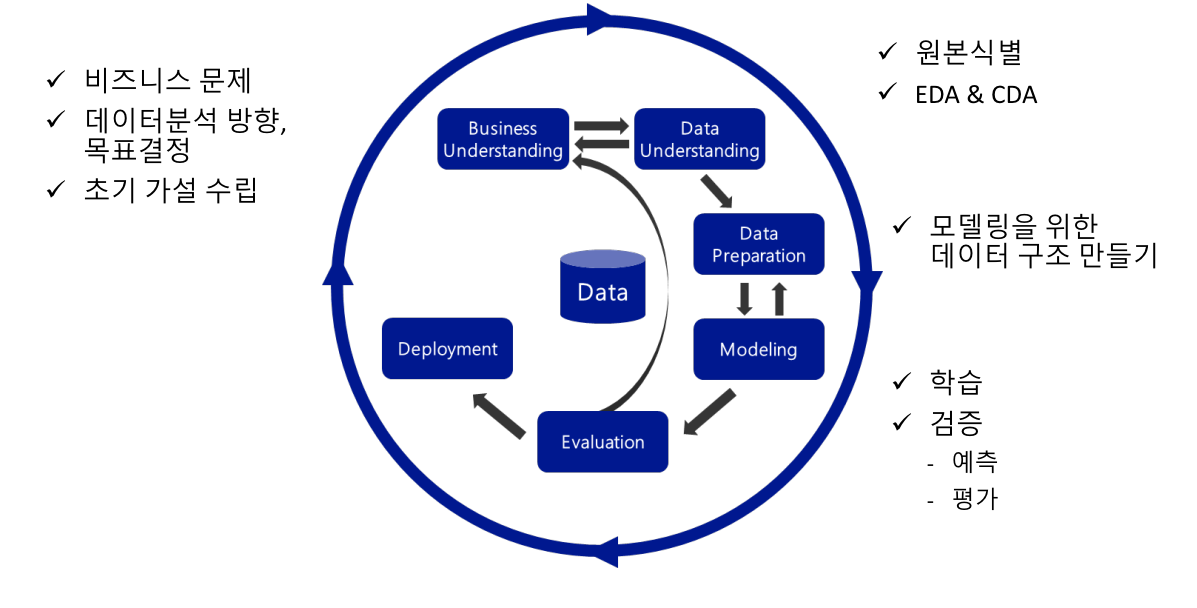CRISP-DM
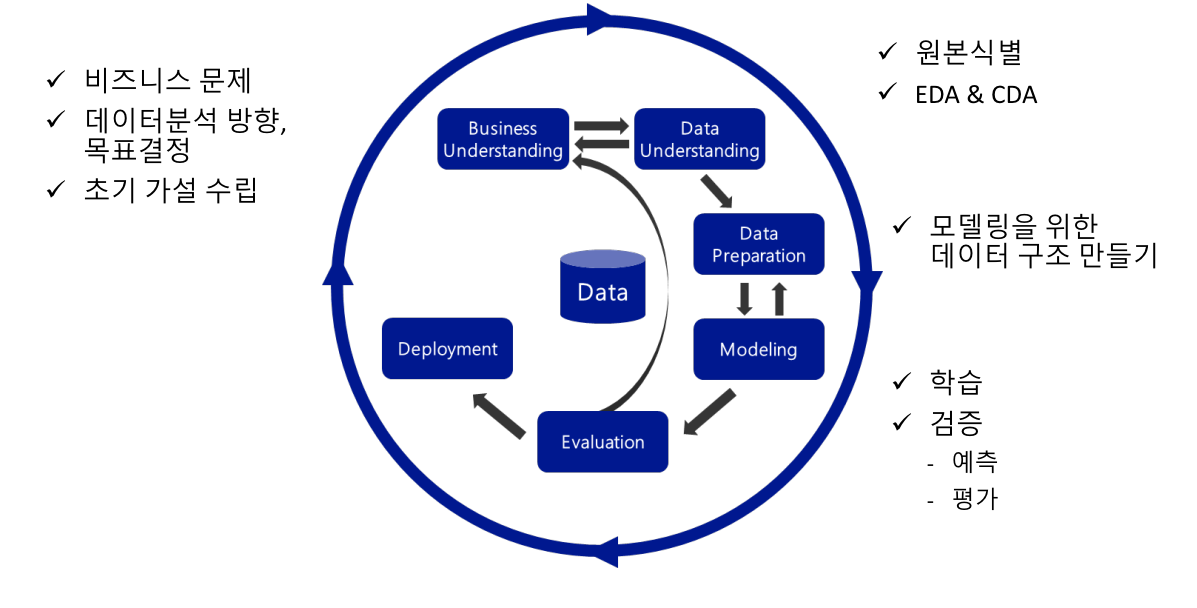
Business Understanding
- 비즈니스 목표에서 데이터 분석 목표로 순차적으로 내려가야함
Data Understanding
- 있는 데이터, 없는 데이터를 구분
- 있는 데이터 --> 바로 사용가능한 데이터, 가공해야 사용가능한 데이터
- 없는 데이터 --> 취득 가능한 데이터, 취득 불가능한 데이터
- 취득 가능시 --> 취득 비용 산정 후 과제 행
- 취득 불가능시 --> 의미정리, 정보 분할, 최대한 가용가능하게
Data Preparation
데이터 전처리시 알아둬야 할 것
1. 모든 셀은 값이 있어야 한다 (NaN 제거 필수)
2. 모든 값은 숫자여야 한다 (가변수화)
3. (필요에 따라) 숫자의 범위를 일치 (스케일링)
타이타닉 데이터로 각종 그래프 그리고, 전처리 해보기
타이타닉 데이터
titanic = pd.read_csv('titanic.csv')
titanic
print(titanic['Age'].mean(), '\n', '=' * 30)
print(titanic['Age'].mode(), '\n', '=' * 30)
print(titanic['Age'].median(), '\n', '=' * 30)
temp = titanic.loc[titanic['Age'].notnull(), 'Age']
print(np.percentile(temp, [0, 25, 50, 75, 100]), '\n', '=' * 30)
꿀팁
- 요소개수 / 행의개수 --> titanic['Embarked'].value_counts() / titanic.shape[0]
- 범주형 데이터는 집계를 먼저하고 차트를 그림
- temp = titanic['Pclass'].value_counts() <-- 얘는 시리즈, 인덱스 둘다있음
- 따라서 temp.index, temp.values로 원하는 것만 따로 빼줘야됨
- plt.bar(temp.index, temp.values)하고 show하면 바 그래프를 그려줌
- plt.barh하면 가로로 나옴
sns.distplot(temp, hist = True, bins = 16)
plt.show()
plt.boxplot(temp, vert = False)
plt.show()
temp1 = titanic['Pclass'].value_counts()
plt.pie(temp1.values, labels = temp1.index, autopct = '%.2f%%')
plt.show()
seaborn 사용법
sns.histplot(data = titanic, x = 'Age', bins = 16, hue = 'Survived')
plt.show()
sns.kdeplot(data=titanic, x='Age')
plt.show()
sns.distplot(titanic['Age'], bins = 16, hist_kws = dict(edgecolor='gray'))
plt.show()
sns.jointplot(x = 'Age', y = 'Fare', data = titanic)
plt.show()
sns.pairplot(titanic, hue='Survived')
plt.show()
sns.countplot(x = 'Embarked', data = titanic)
plt.show()
sns.countplot(x = 'Embarked', data = titanic, hue = 'Survived')
plt.show()
sns.barplot(x = 'Embarked', y = 'Fare', data = titanic)
plt.plot()
heatmap 그리기
temp1 = titanic.groupby(['Embarked', 'Pclass'], as_index = False)['PassengerId'].count()
temp2 = temp1.pivot('Embarked', 'Pclass','PassengerId')
display(temp2)
plt.figure(figsize = (16, 16))
mask = np.zeros_like(temp2.corr(), dtype=np.bool)
mask[np.triu_indices_from(mask)] = True
sns.heatmap(temp2, annot = True, fmt = '.3f', mask = mask, cmap = 'RdYlBu_r', vmin = -1, vmax = 1)
plt.show()