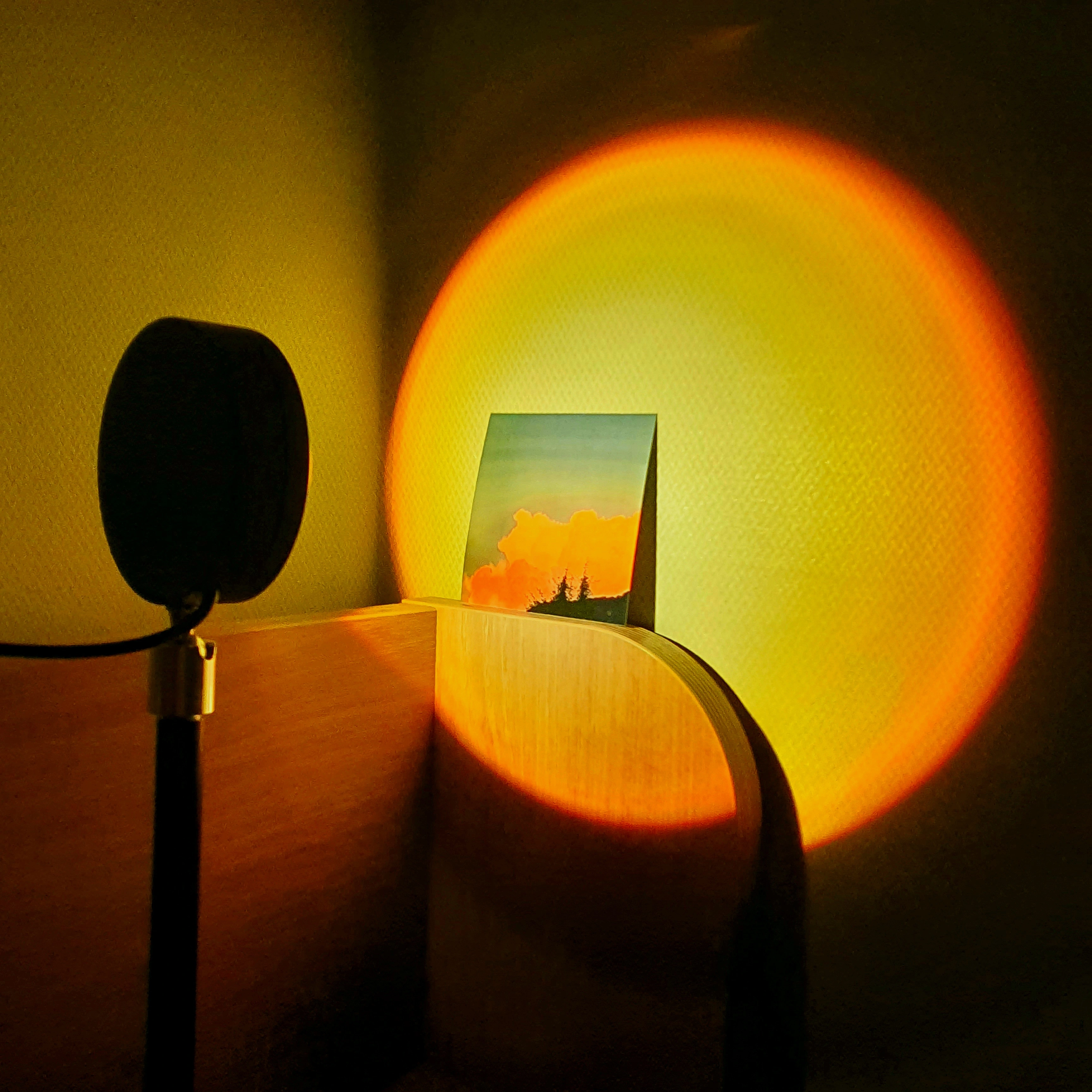참고 사이트
http://wiki.ros.org/camera_calibration/Tutorials/MonocularCalibration
진행 과정
-
checker board.pdf 다운로드
-
install dependencies and compile
$ rosdep install camera_calibration
$ rosmake camera_calibration -
usb_cam 실행
$ roslaunch usb_cam usb_cam-test.launch
실행 방법은 아래 링크 참고 -
cell width : 0.017m , 8x6
$ rosrun camera_calibration cameracalibrator.py --size 8x6 --square 0.017 image:=/usb_cam/image_raw camera:=/usb_cam –no-service-check
** Calibrating **
D = [0.0942168155133262, -0.15491621871436684, -2.244865781306395e-05, -0.007150598875004086, 0.0]
K = [695.7178546172403, 0.0, 289.1901856894675, 0.0, 694.998093835935, 255.62445723176754, 0.0, 0.0, 1.0]
R = [1.0, 0.0, 0.0, 0.0, 1.0, 0.0, 0.0, 0.0, 1.0]
P = [704.7889404296875, 0.0, 285.72726026673627, 0.0, 0.0, 708.9039306640625, 255.5907813587546, 0.0, 0.0, 0.0, 1.0, 0.0]
None
OST version 5.0 parameters
[image]
width
640
height
480
[narrow_stereo]
camera matrix
695.717855 0.000000 289.190186
0.000000 694.998094 255.624457
0.000000 0.000000 1.000000