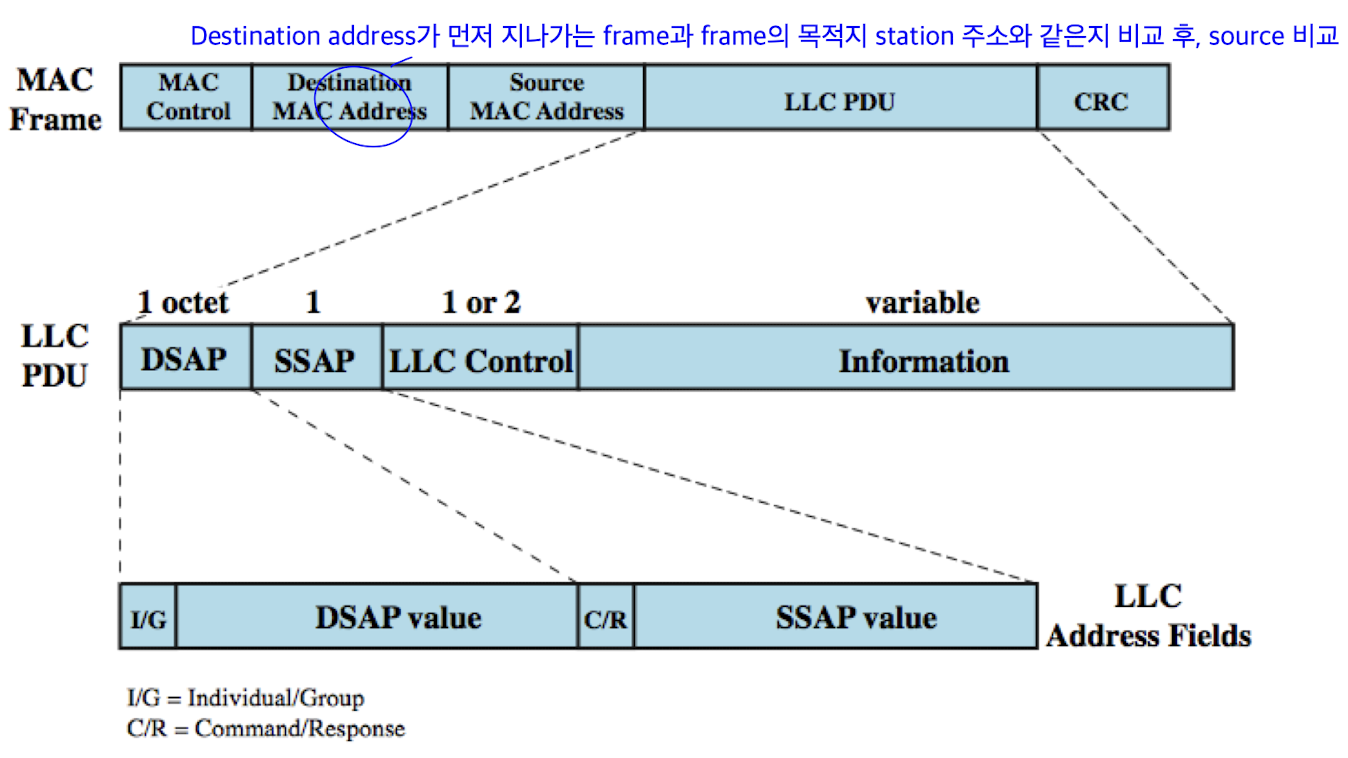Local Area Networks (LANs)
- Topology: way in which the endpoints, or stations, attached to the network are interconnected
Tree and Bus Topologies
- Use of multipoint medium 양방향 전달
- Transmission propagates throughout medium
- Heard by all stations: need to identify target station (each station: unique address)
- Full duplex connection between station and tap: allows for transmission and reception
- Need to regulate transmission: to avoid collisions, to avoid hogging (특정 station이 매체 독점)
- Terminator absorbs frames at end of medium
- Tree topology is a generalization of bus topology: headend is conncected to branching cables
Frame transmmission on Bus LAN
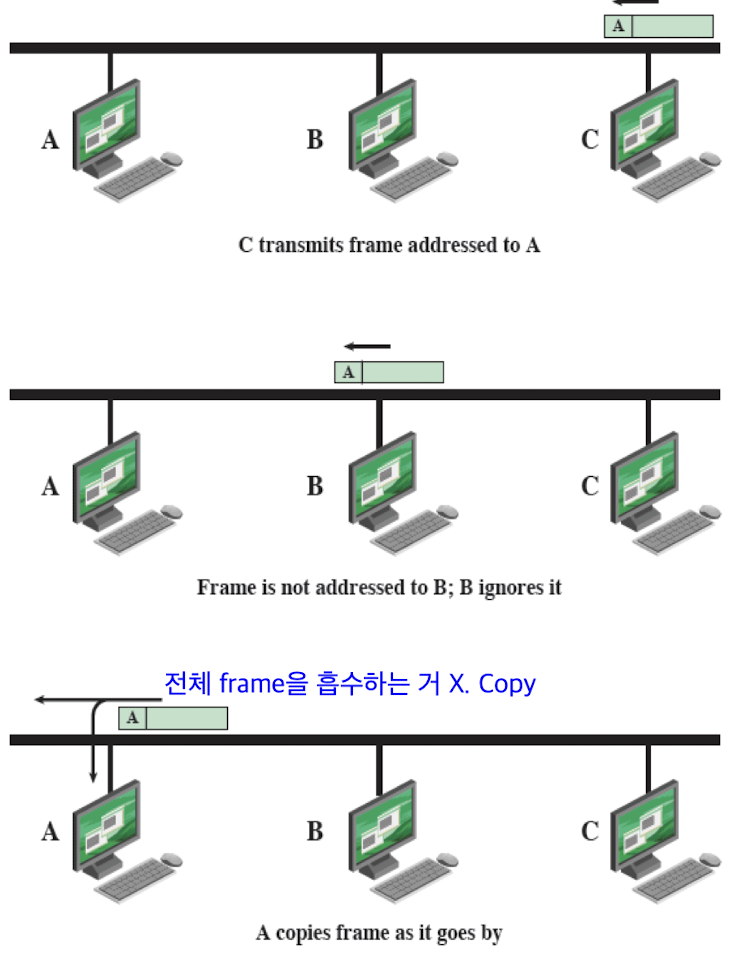 terminator가 frame 흡수
terminator가 frame 흡수
Ring Topology
-
consists of a set of repeaters joined by point-to-point links in a closed loop
- receive data on one link and retransmit on another, bit by bit
- unidirectional links
- stations attach to repeaters -
data: transmitted in frames
- frame circulates past all stations
- destination recognizes address and copies frame
- frame circulates back to source where it is removed -
media access control (MAC) determines when station can insert frame
-
FDDI: ring으로 구성. dual ring 구조
-
Frame remove: source, destination에서 가능. (source에서 제거하는 방법이 더 일반적)
- automatic ACK
- multicast 여러 개 목적지에 보낼 수 있음Frame Transmission on Ring LAN
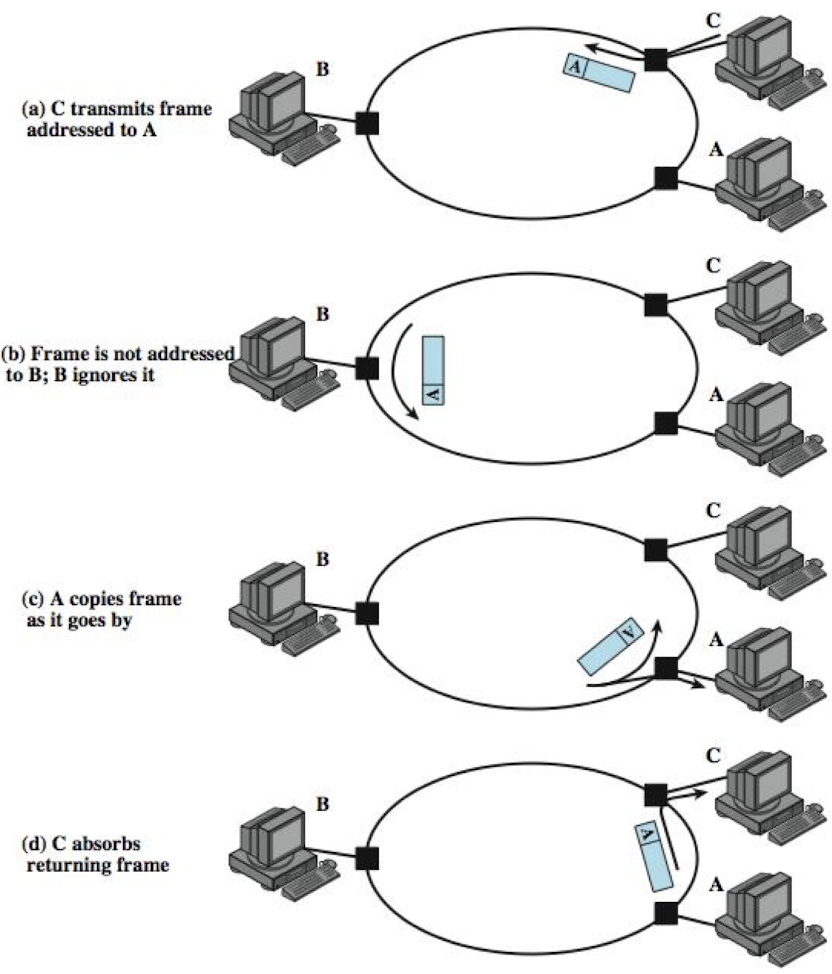
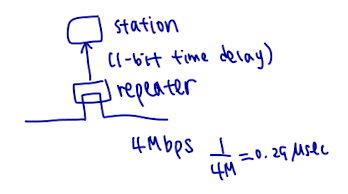
-
Repeater functions
- data insertion: 데이터 보내기
- data reception: 데이터 받기
- data removal: 데이터 제거 -
Repeater states
- listen state: 1 bit time delay 동안 repeater에 머무르면서 주소 check
- transmit state: repeater에 붙어있는 station으로부터 오는 data를 보내기 위해 순서를 기다렸다가 네트워크에 전달
- bypass state: 1 bit time delay 없이 바로 pass
Star Topology
가장 많이 사용되는 구조
- each station: connected directly to central node viw two point-to-point links
- two alternatives for operation of central node
- central node operates in broadcast fashion
- physical star, logical bus (bus 구조에서 네트워크 내 전체 broadcast되는 작동 방식과 동일)
- only one station can successfully transmit at a time
- central node: hub
- central node can act as a frame-switching device
요즘 거의 다 switching 구조 사용- incoming frame is buffered in central node and retransmitted on outgoing link to destination station
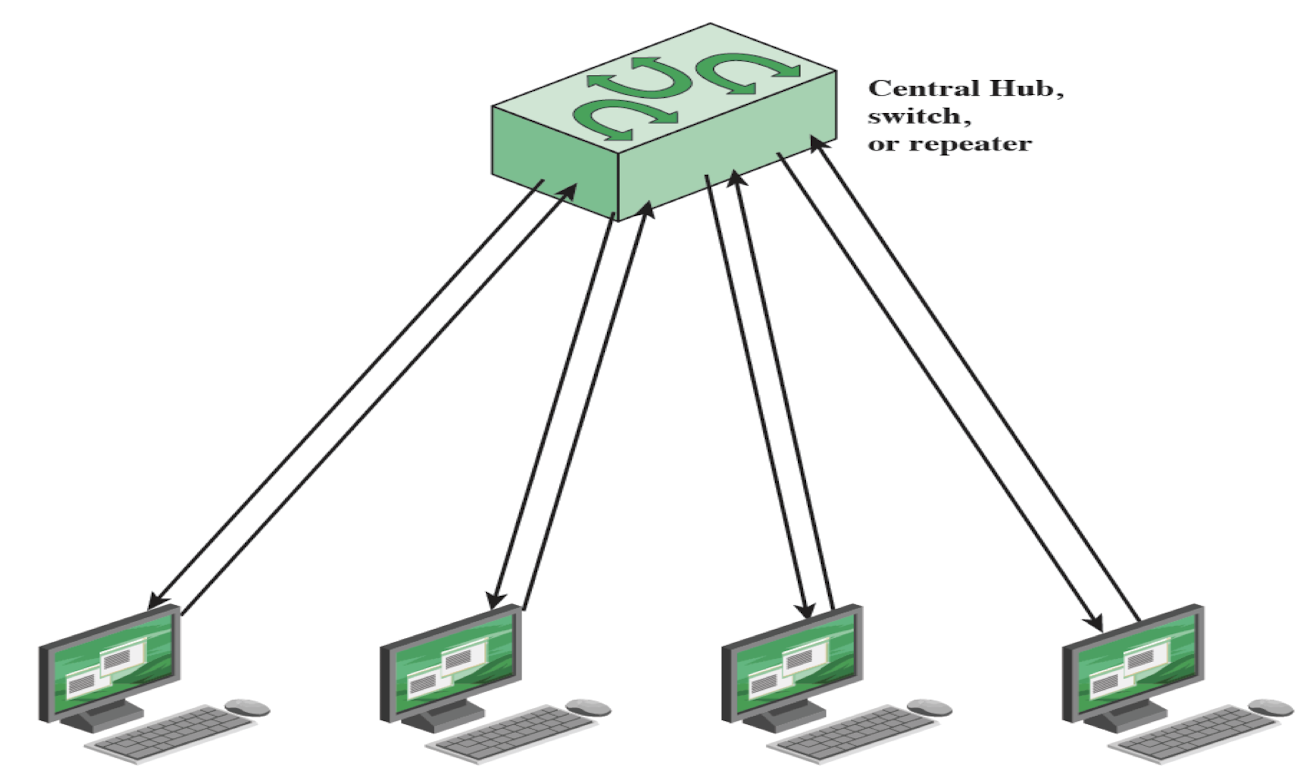
- incoming frame is buffered in central node and retransmitted on outgoing link to destination station
LAN Protocol Architecture
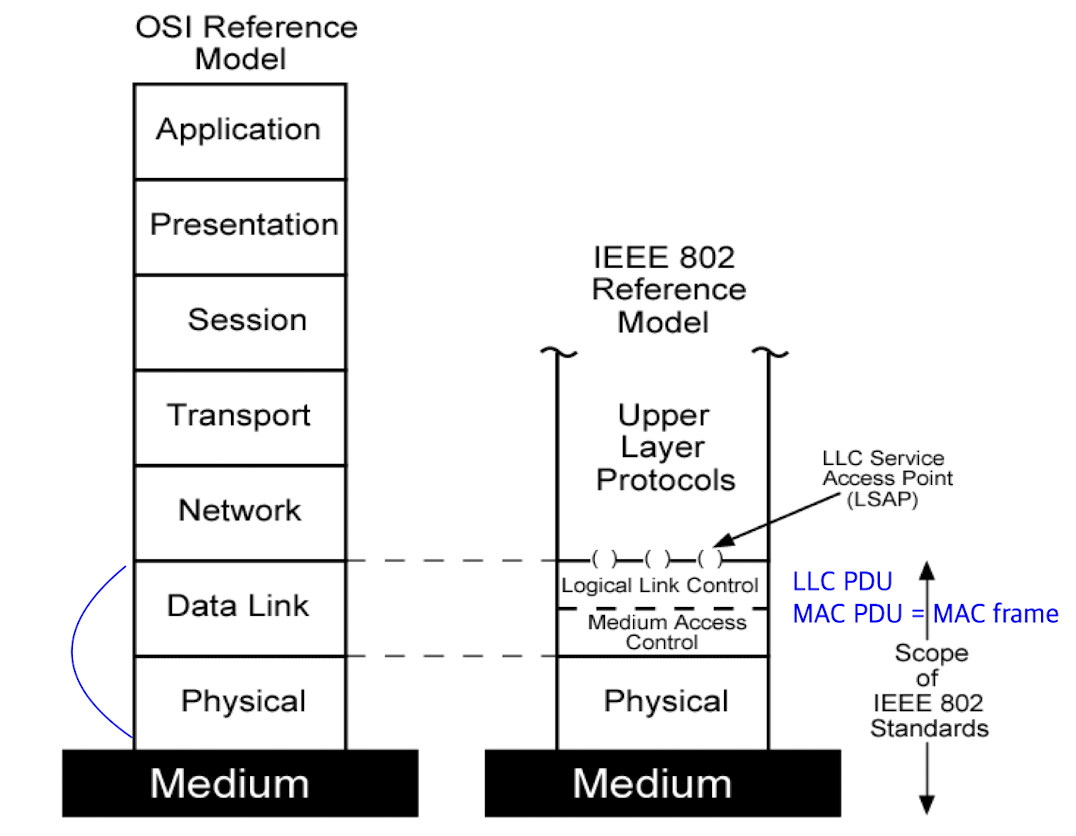
Physical Layer
- encoding/decoding of signals
- preamble generation/removal for synchronization
- bit transmission/reception
- specification of transmission medium and topology
Data link layer - LLC
- Logical Link Control(LLC)
- provide interface to higher layers and perform flow and error control
- concerned with transmission of link-level PDU between two stations
- two characteristics different from other link protocols
: supprot multiaccess, shared-medium nature of link
: relieved of some link access details by MAC layer. mac과 분담해서 담당.
- addressing involves specifying source and destination LLC users
: LLC user addresses are referred to as service access points (SAPs)
: typically, higher-layer protocol or network management function
- LLC Services
- specifies the mechanisms for- addressing stations across medium
- controlling exchange of data between two users
- Based on HDLC (link protocol: non-lan)
- Three alternative services for attached devices
- Unacknowledged connectionless service (Type 1 operation)
- Requires minimum logic
- Avoids duplication of mechanisms 중복 적용 방지
- Preferred option in most cases
- datagram-style service
- no flow and error control mechanisms
- delivery of data is not guaranteed
- higher layer of software deals with reliability issues
- Connection-mode service (Type 2 operation)
- Used in simple devices
- Provides flow control and reliability mechanisms
- logical connection is set up between two users exchanging data
- Acknowledged connectionless service (Type 3 operation)
- Does not need large number of resources
- Important and time-critical alarm or emergency control signals
- datagrams are to be ACKed, but no prior logical connection is set up
LLC PDU in MAC Frame Format
Data link layer - MAC
-
Medium Access Control(MAC)
: controlling access to medium to provide for orderly and efficient use of capacity
- on transmission: assemble data into a frame with address and error detection fields
- on reception: disassemble frame, and perform address recognition and error detection
- govern access to transmission medium
- for the same LLC, several MAC options may be available
DLL / LLC(802.2) / 802.3, T.13 등등 (MAC과 Physical layer) -
Key parameters
1. WHERE
- Centralized
(+) greater control, simple access logic at each station, avoids problems of distributed coordination among peer entities
(-) single point of failure causes entire network to fail, potential bottleneck reducing performance
- Distributed
2. HOW
- Synchronous
: specific capacity is dedicated to a connection, not optimal
- Asynchronous
: allocate capacity in response to immediate demand -
Asynchronous Systems
1. Round robin 많이 사용
- efficient if many stations have data to transmit over extended period of time
- centralized or distributed control
2. Reservation
- good for stream traffic 긴 직선
- time is divided into slots
3. Contention 많이 사용 (star 구조 많이 사용 -> contention 가장 많이 사용)
- good for bursty traffice 산발점
- all stations contend for time
- distributed control
- simple to implement
- efficient under light to moderate load 트래픽 양 적을 때 효율적
- tend to collapse under heavy load -
MAC Frame Handling
- mac frame format: mac protocols 종류에 따라 다름
- mac layer: LLC layer로부터 data 받음
- PDU: MAC frame
- MAC layer: detectes error and discards frames in error
- LLC layer: optionally retransmits unsuccessful frames
Bridges, Hubs, Layer 2 Switches
| IWU | Physical | Data link | Network | Transport or higher |
|---|---|---|---|---|
| repeater | same | same | same | same |
| bridge | diff | same | same | same |
| router | diff | diff | same | same |
| gateway | diff | diff | diff | same |
Bridges
-
Bridges
- ability to expand beyond single LAN
- provide interconnection to other LANs/WANs
- use bridge(2계층) or router(3계층)
- bridge is simpler
: connects similar LANs
: identical protocols for physical and link layers (MAC과 LLC에서 같음)
: sophisticated bridge is capable of mapping from one MAC format to another (MAC과 LLC에서 다름)
: minimal processing
- router is more general-purpose device: interconnect various LANs and WANs -
WHY multiple LANs by bridges?
- reliability
- performance
- security
- geography -
Functions of a bridge
- read all frames transmitted on one LAN and accept those addressed to any station on the other LAN
- using MAC protocol for second LAN, retransmit each frame
- do the same for the other way traffic -
Bridge Operation
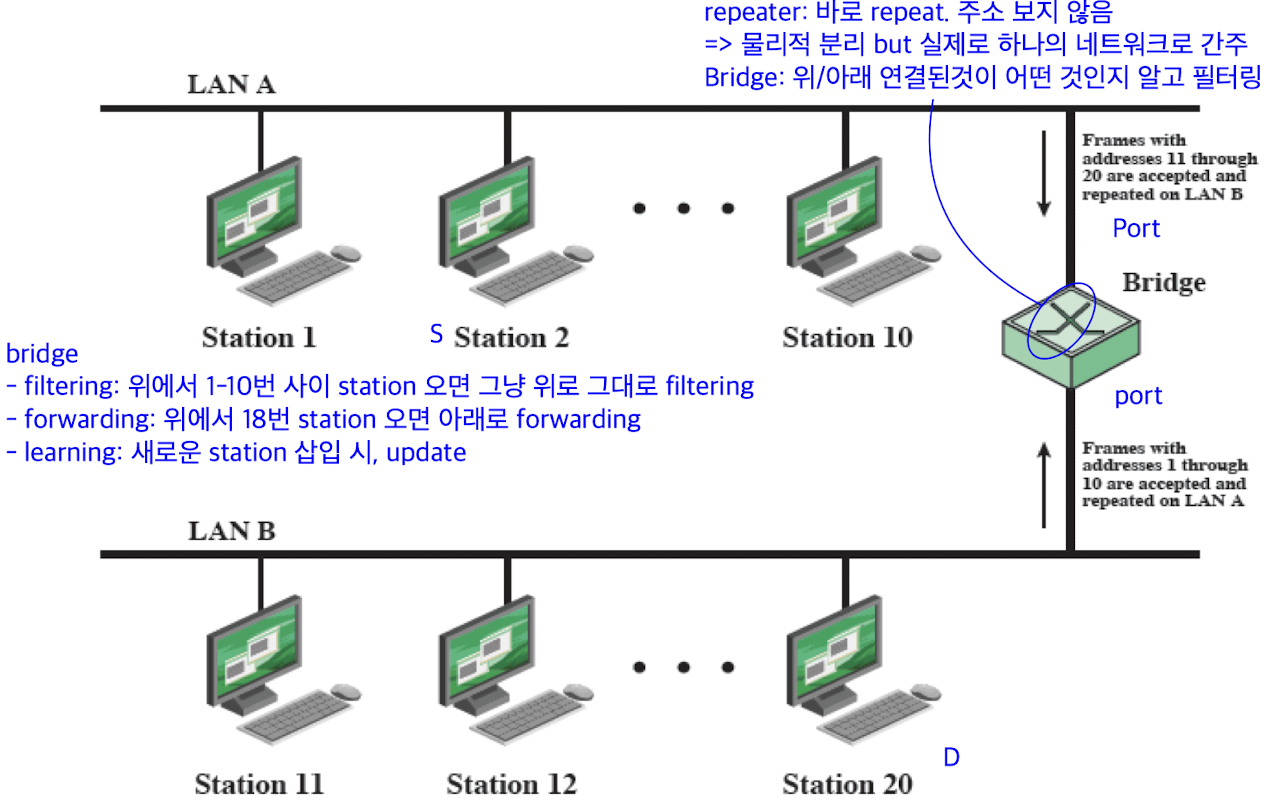
-
Bridge Design Aspects
- no modification to content or format of frames
- no encapsulation: 위에 header 붙이지 않음
- exact bitwise copy of frame
- minimal buffering to meet peak demand
- contains addressing and routing intelligence: must be able to tell which frames to pass, may be routed through more than one bridges
- may connect more than two LANs
- bridging is transparnet to stations: appears to all stations on multiple LANs as if they are on single LAN -
Bridge Protocol Architecture
- IEEE 802.1D (MAC bridge)
- Station address: designated at MAC level: bridge functions as MAC level
- Bridge does not contain LLC layer: relaying MAC frames
- In the case that LANs are some distance apart
LAN에서 오는 traffic을 중간에 communication facility를 통해 전달해야함
: Connected by two bridges connected by communications facility
: Bridge captures MAC frame and encapsulates it
: Forward it over communications facility
: Target bridge strips off exra fields and forwards the original, unmodified MAC frame to destination station
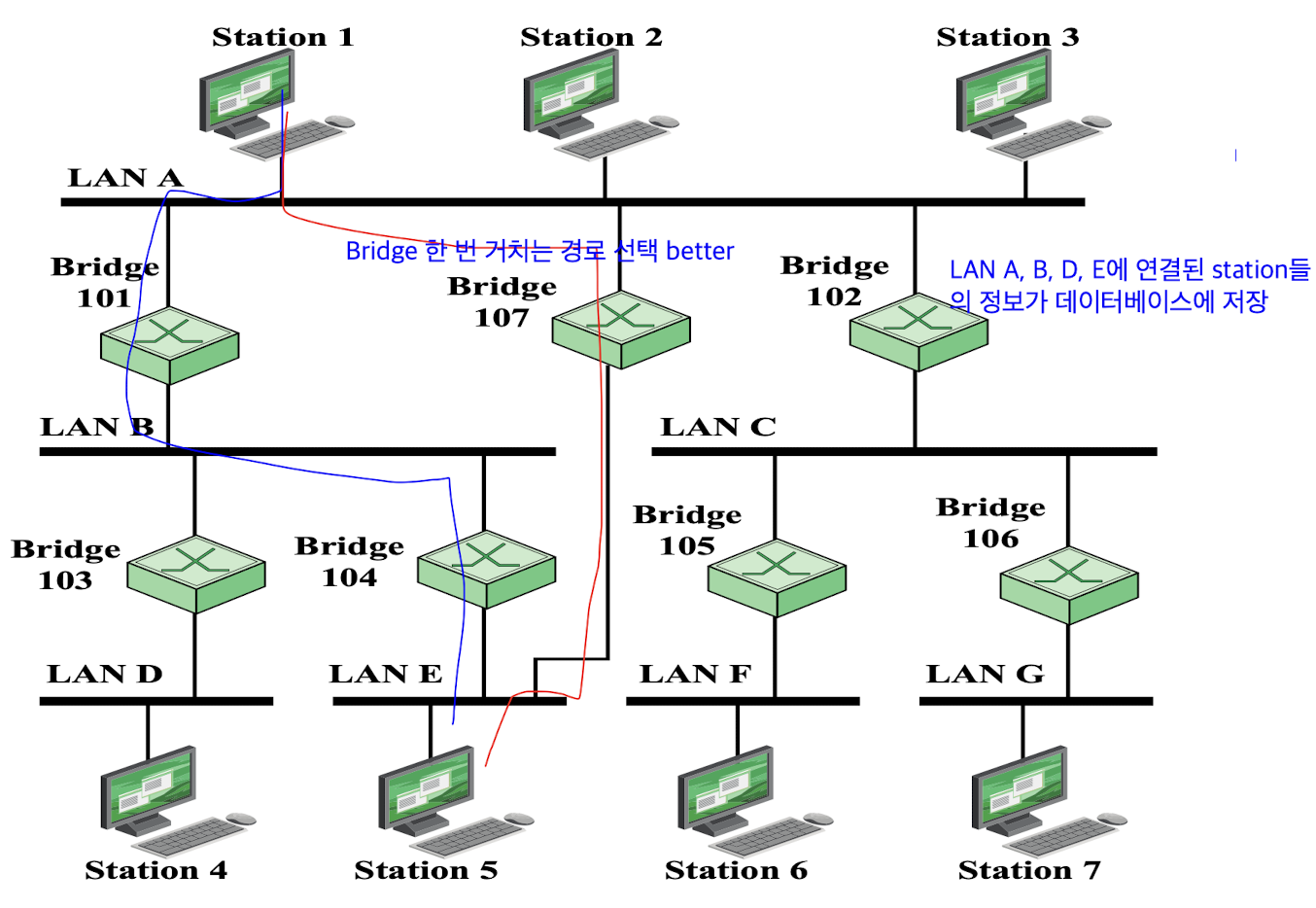
-
Spanning Tree
- bridge automatically develops routing table
- automatically updates routing table in response to changing topology
- three mechanisms
1. Frame Forwarding
: maintain forwarding database for each port attached to a LANport X에 frame이 도착했을 때
1) Search forwarding database to see if MAC address is listed for any port except port X
2) If destination MAC address is not found, forward frame out all ports except the one from which it was received
3) If the destination address is in the forwarding database for some port y, check port y for blocking or forwarding state
4) If port y is not blocked, transmit frame through port y onto the LAN to which that port attaches- Address Learning
- can preload forwarding database
- when frame arrives at port X, it has come from the LAN attached to port X
- use source address to update forwarding database for port X to include that address
- have a timer on each entry in database
- if timer expires, entry is removed
- each time frame arrives, source address checked against forwarding database
- present: timer is reset and direction recorded
- not present: entry is created and timer set
- Loop resolution
-
Spanning Tree Algorithm
- address learing works for tree layout if there are no alternate routes in the network: alternate route => there is a closed lop
- for any connected graph, there is a spaning tree maintaining connectivity with no closed loops
- algorithm must be dynamic
- IEEE 802.1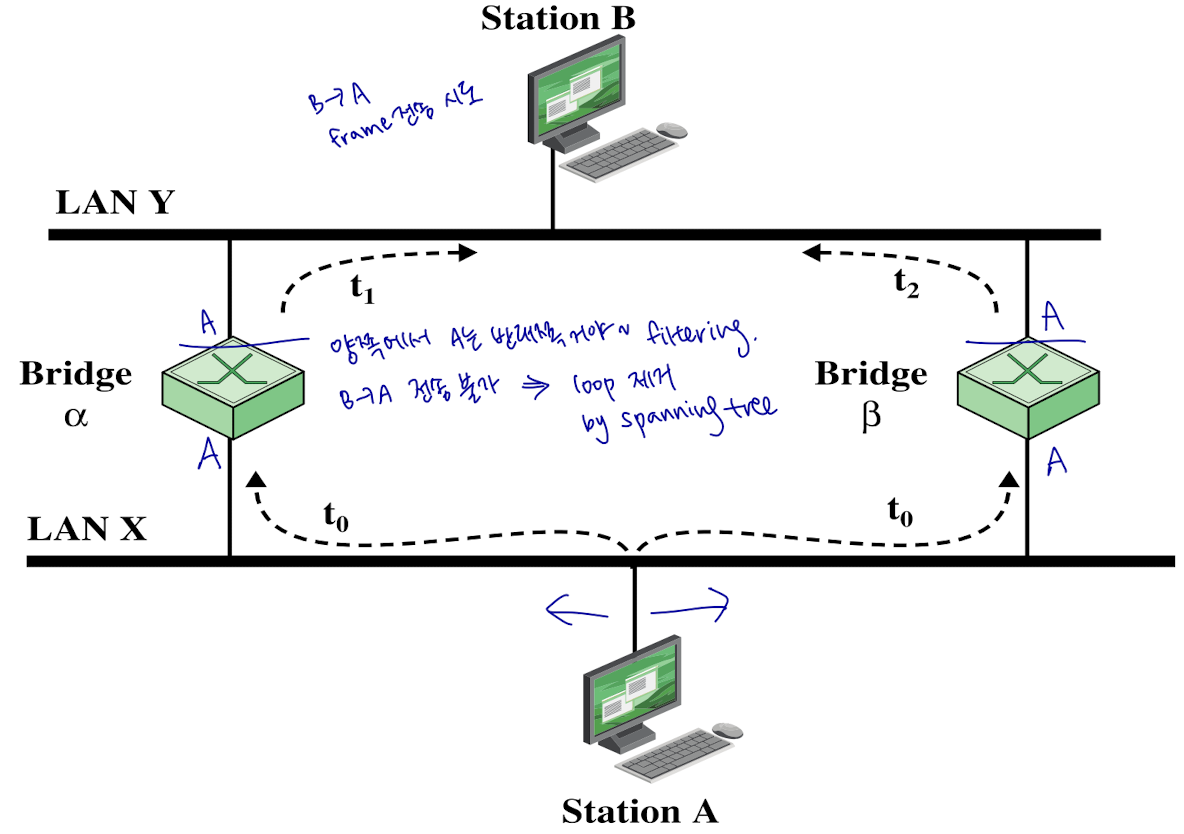
Hubs
-
Hubs
- Active central element of star layout
- each station is connected to hub by two lines (transmit and receive)
- acts as a repeater
- when single station transmits, hub repeats signal on outgoing line to each station
- line consists of two unshielded twisted pairs (UTP. 100m)
- optical fiber may be used (500m)
- physically star, logically bus
: transmission from any station is received by all other stations
: if two stations transmit at the same time, collision occurs
- multiple levels of hubs can be cascaded
- two-level star topology -
Buses and Hubs
- Bus configuration: all stations share capacity of bus, only one station can transmit at a time
- Hub uses star wiring to attach stations to hub
: transmission from any station is received by hub and retransmitted on all outgoing lines
: only one station can transmit at a time
: total capacity of LAN is 10 Mbps
- improve performance with layer 2 switchshared-medium bus and hub
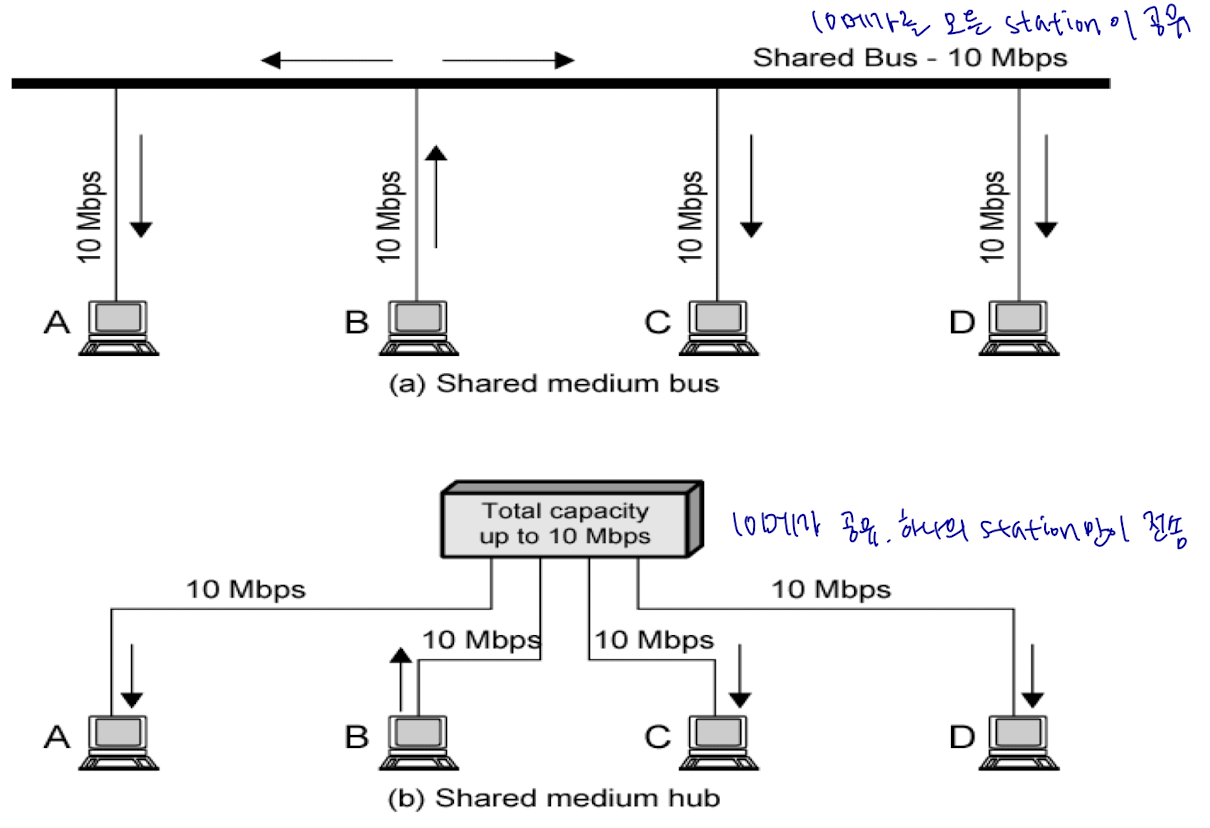
Layer 2 Switches
-
Layer 2 Switches
- central hub acts as switch
- incoming frame from particular station is switched to appropriate output line
- unused lines can switch other traffic
- more than one station can transmit at a time
- multiplying capacity of LAN -
Layer 2 Switch Benefits
- No change to attached devices to convert bus LAN or hub LAN to switched LAN
: for ethernet LAN, each device uses Ethernet MAC protocol
- Device has dedicated capacity equal to original LAN
: assuming switch has sufficient capacity to keep up with all devices
- Layer 2 switch scales easily
: additional devices can be attached to switch by increasing capacity of layer 2 switch -
Types of layer 2 switch
1. store-and-forward switch
- accepts frame on input line
- buffers it briefly
- then routes it to appropriate output line
- delay between sender and receiver
- boosts integrity of network 무결성 보장
2. cut-through switch
- takes advantage of destination address appearing at beginning of frame
- switch begins repeating frame onto output line as soon as it recognizes destination address
- highest possible throughput
- risk of propagating bad frames
: switch is unable to check CRC prior to retransmission -
Layer 2 Switch VS Bridge
- L2 Switch can be viewed as full-duplex hub 양방향 허브
- L2 switch incorporates logic to function as multiport bridge
- new installations typically include L2 Switches with bridge functionality rather than bridgesbridge switch frame handling done in SW frame forwarding done in HW analyzes and forwards one frame at a time can handle multiple frames at a time uses store-and-forward operation can have cut-through operation LAN configuration
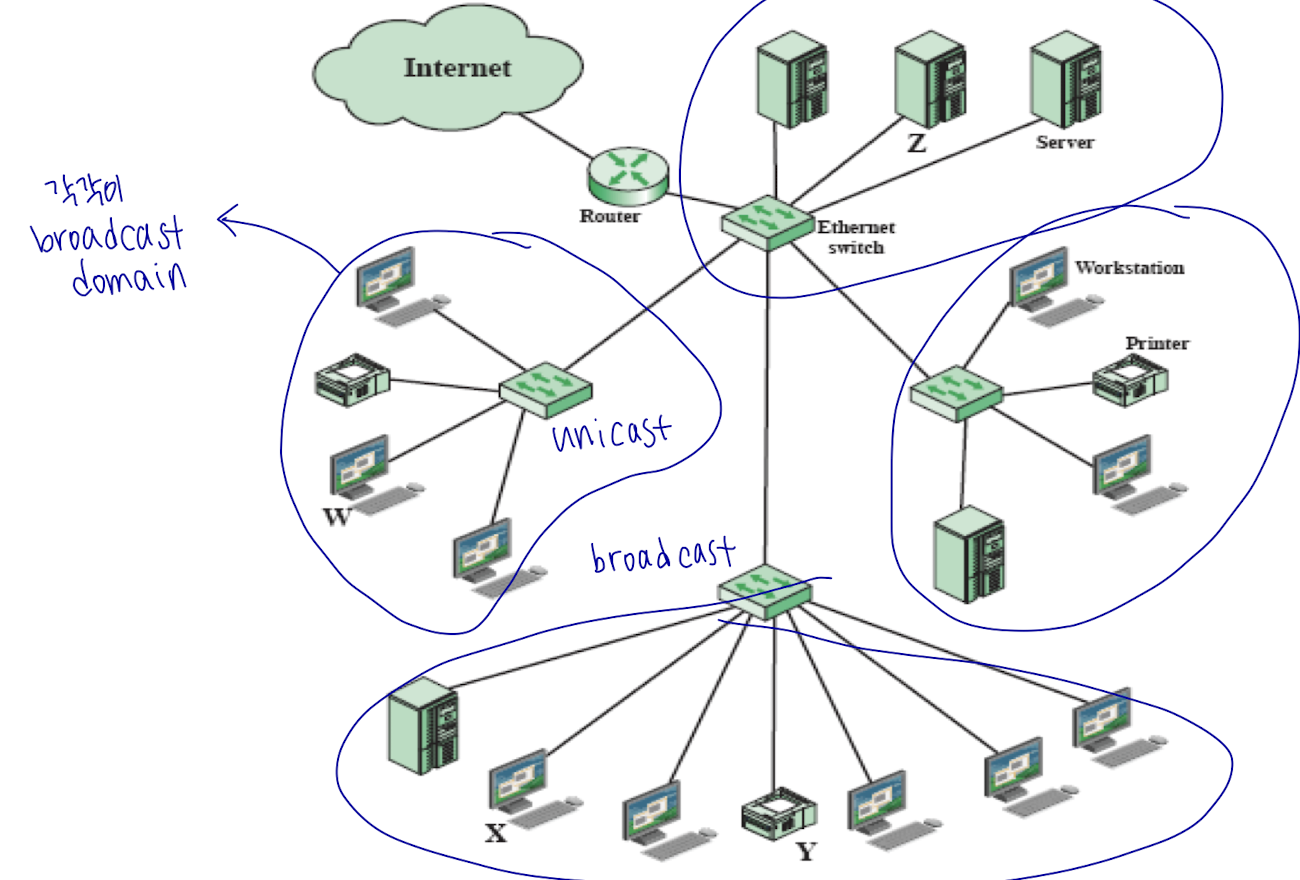
-
Router의 단점
1. latency ⬆️ (3계층)
2. traffic 패턴이 device의 물리적 분포 반영 X
=> VLAN 해결
Virtual LANs
-
Virtual LANs (VLANs)
- logical subgroup within a LAN
- created by software rather than by physically moving and separating devices
- combine user stations and network devices into a single broadcast domain
- implemented in LAN switches and functions at MAC layer
- router is required to link VLANs
- physically dispersed but maintains group identity -
A VLAN Configuration
- 같은 VLAN => MAC 계층
- 다른 VLAN => IP routing 활용
-
Defining VLANs
- broadcast domain consisting of a group of end stations not limited by physical location and communicate as if they were on a common LAN
- membership by:
1) port group: end system과 연결된 port
- relatively easy to configure
- need reconfigure when end system moves
2) mac address
- mac address is hardwired into NIC
- VLAN membership must be assigned initially
3) Protocol information
- flexible (IP address, transport or higher-layer protocol info)
- require switches to examine portions of MAC frame above MAC layer -> performance impact -
Communicating VLAN Membership
- switches need to know VLAN membership
: configure information manually
: network management signaling protocol
: frame tagging (IEEE802.1Q) -> 가장 많이 사용
-> header is inserted into each frame on interswitch trunks