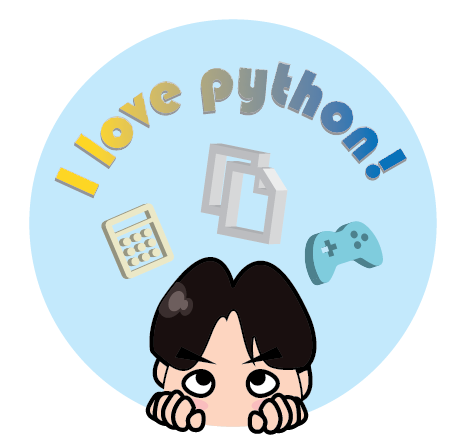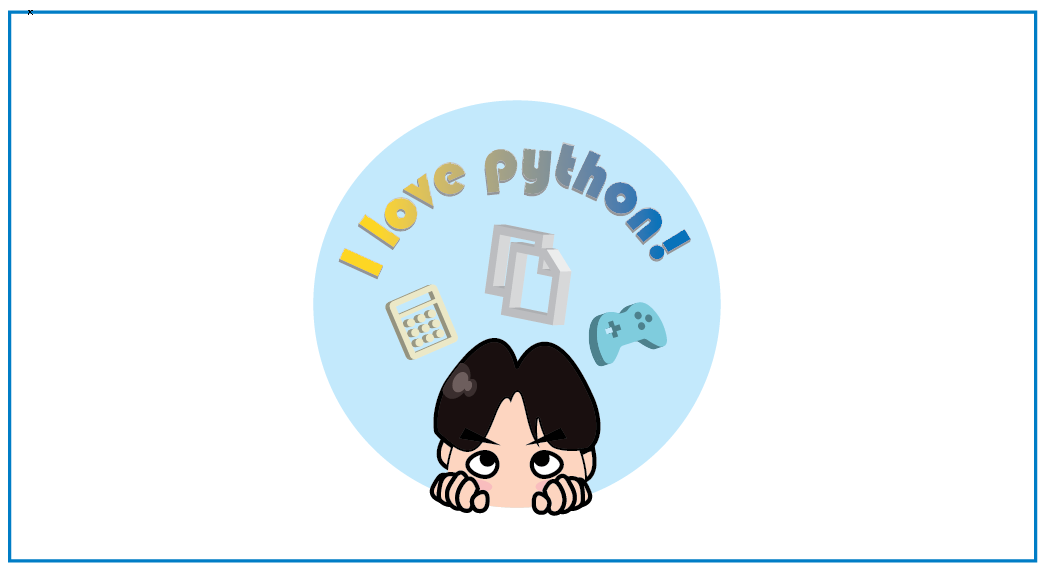
metric 확인코드
from sklearn.metrics import classification_report
import numpy as np
#softmax 사용해 구별한 라벨이라고 가정, 각각숫자는 라벨입니다.
target_names=['0','1','2','3','4','5','6','7','8','9']
#scikit-learn의 classification_report를 이용해서 다양한 metric들 도출
print(classification_report(np.argmax(y_valid,axis=-1), np.argmax(pred,axis=-1),target_names = target_names))결과 예시
precision recall f1-score support
0 0.99 1.00 0.99 980
1 0.99 0.99 0.99 1135
2 1.00 0.99 1.00 1032
3 1.00 1.00 1.00 1010
4 1.00 0.98 0.99 982
5 0.99 0.99 0.99 892
6 0.99 0.99 0.99 958
7 0.99 1.00 0.99 1028
8 0.99 0.99 0.99 974
9 0.99 0.99 0.99 1009
accuracy 0.99 10000
macro avg 0.99 0.99 0.99 10000
weighted avg 0.99 0.99 0.99 10000라벨별 metric의 수치를 확인 하실 수 있습니다.
오늘도 깊은하루 되세요!