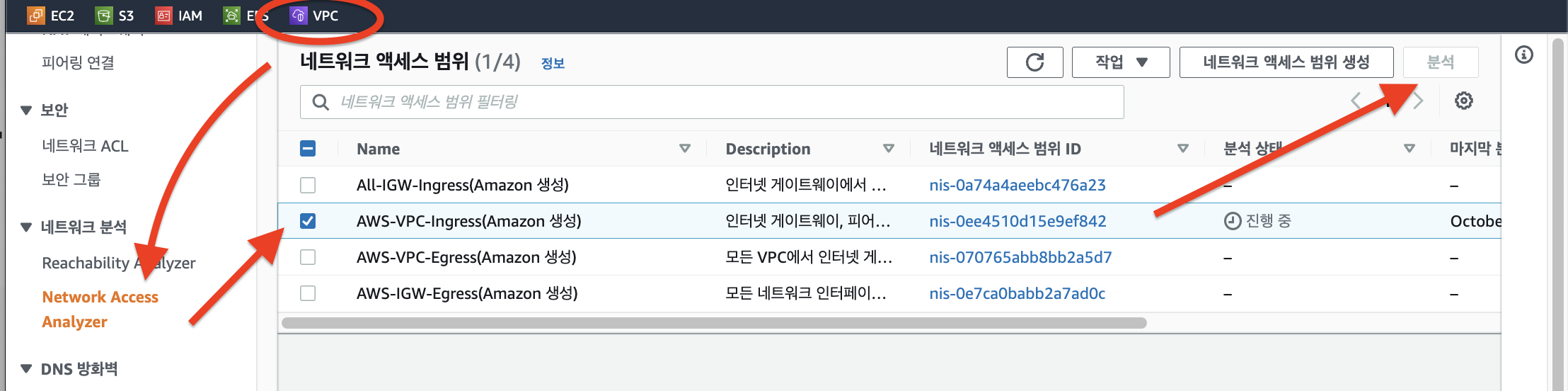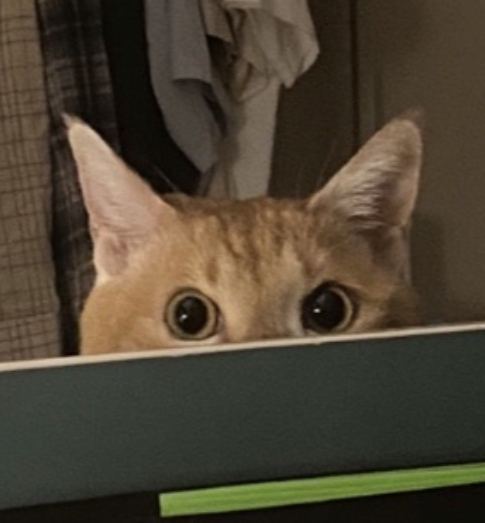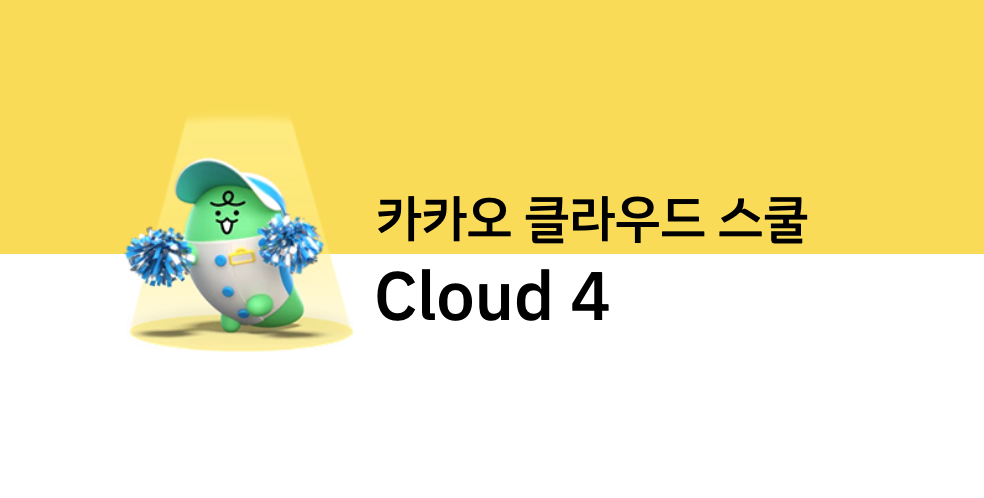
s3의 상위 개념이 ebs? -> XXX
efs는 파일시스템
s3는 오브젝트 스토리지
어떻게하면 고가용성을 보장하면서 스토리지 비용을 최적화하고 보안을 제공할 수 있습니까?
-> 이건 우리가 답 찾으세요 일단 보안을 위해서는 암호화, 비용과 trade-off 관계
오래된 이미지의 스토리지 비용을 절감하고 싶습니다.
어떻게하면 프로세스를 자동화할 수 있습니까?
-> 라이프사이클
-> 오래된 이미지 -- 라이프 사이클
window와 linux 모두에 대해 아전하고 확장 가능한 스토리지를 구축하기 위해서 검토할 수 있는 몇가지 옵션은 무엇입니까?
-> 스토리지 게이트웨이
비교적 짧은 기간에 대규모 데이터를 클라우드로 이전해야 한다. 어떤 옵션이 있습니까?
->
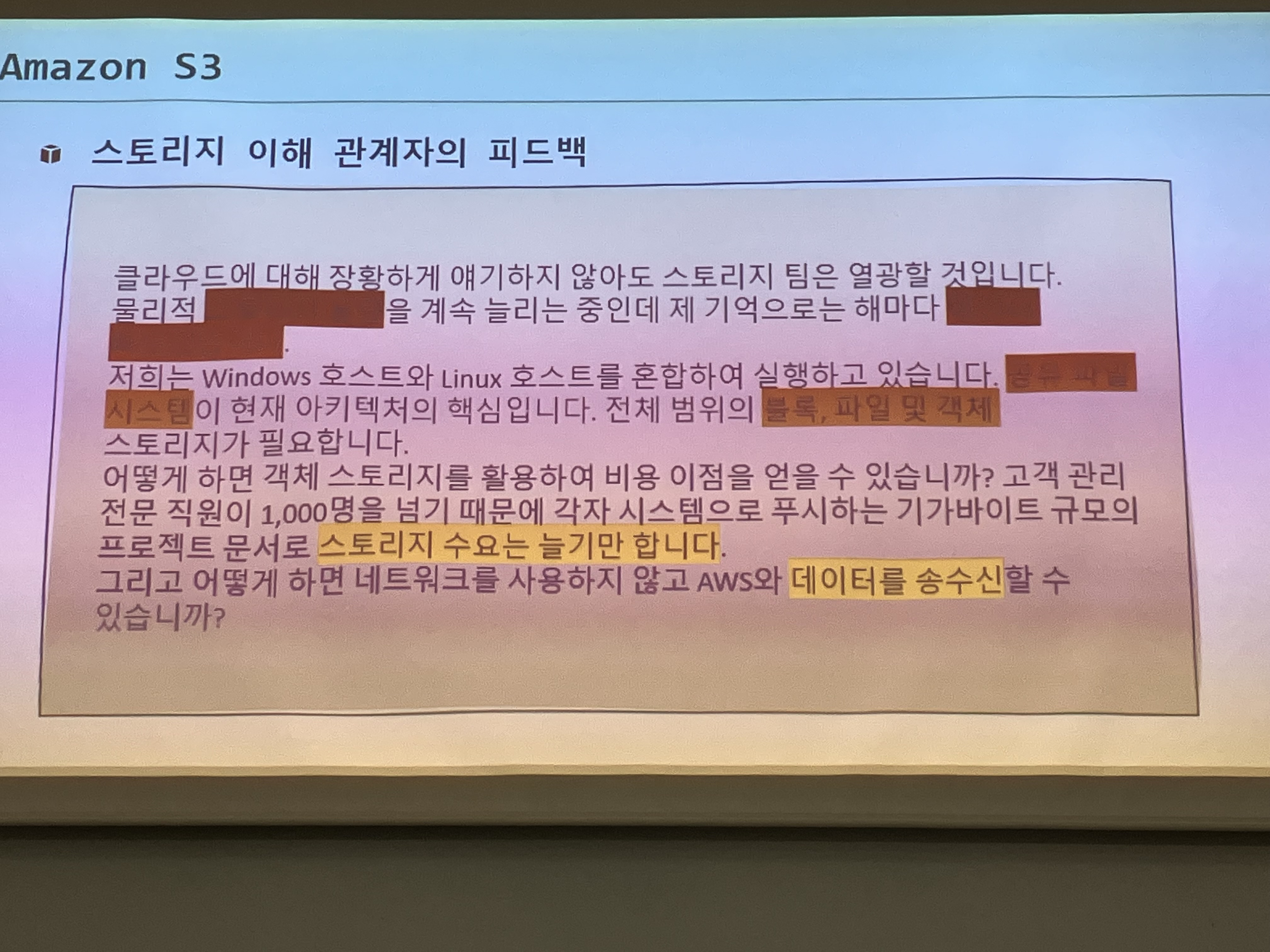
S3
amazon S3의 접근제어 (3)
- 기본값 : 소유자
- 공개
- 액세스 정책 : 인증된 사용자만
S3 생성
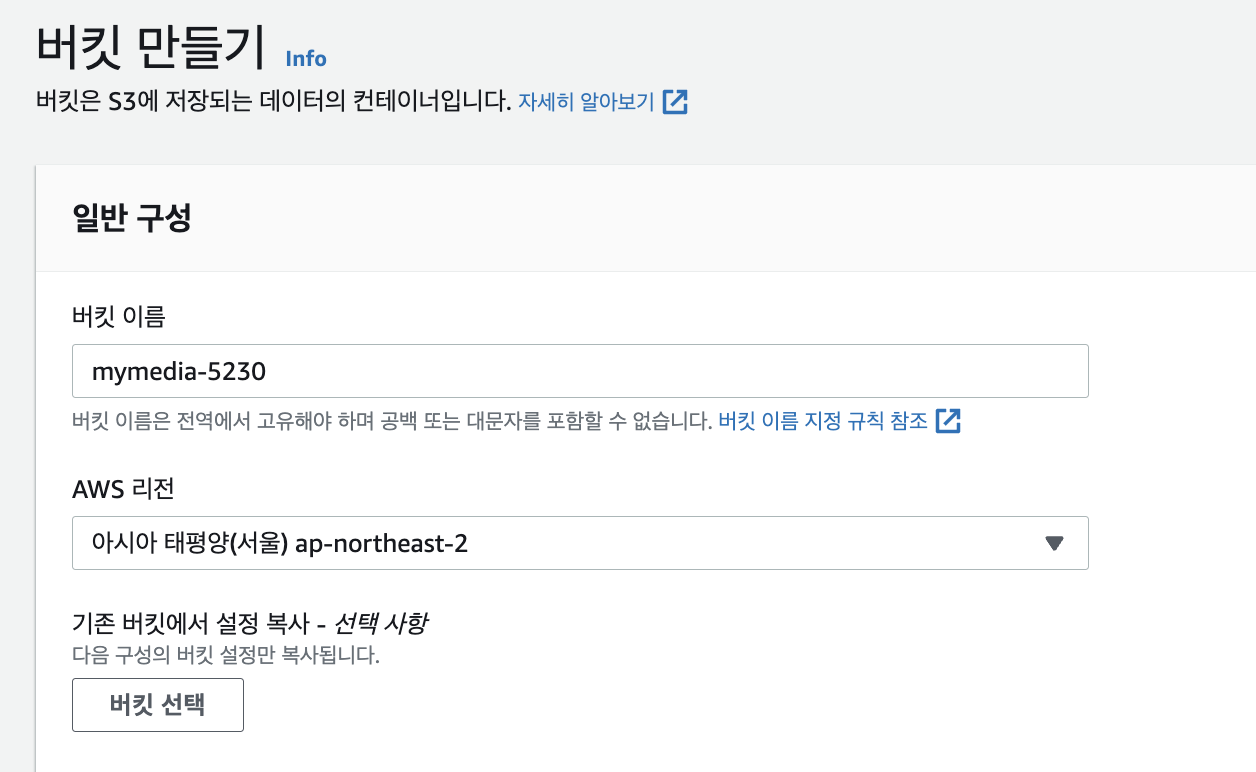

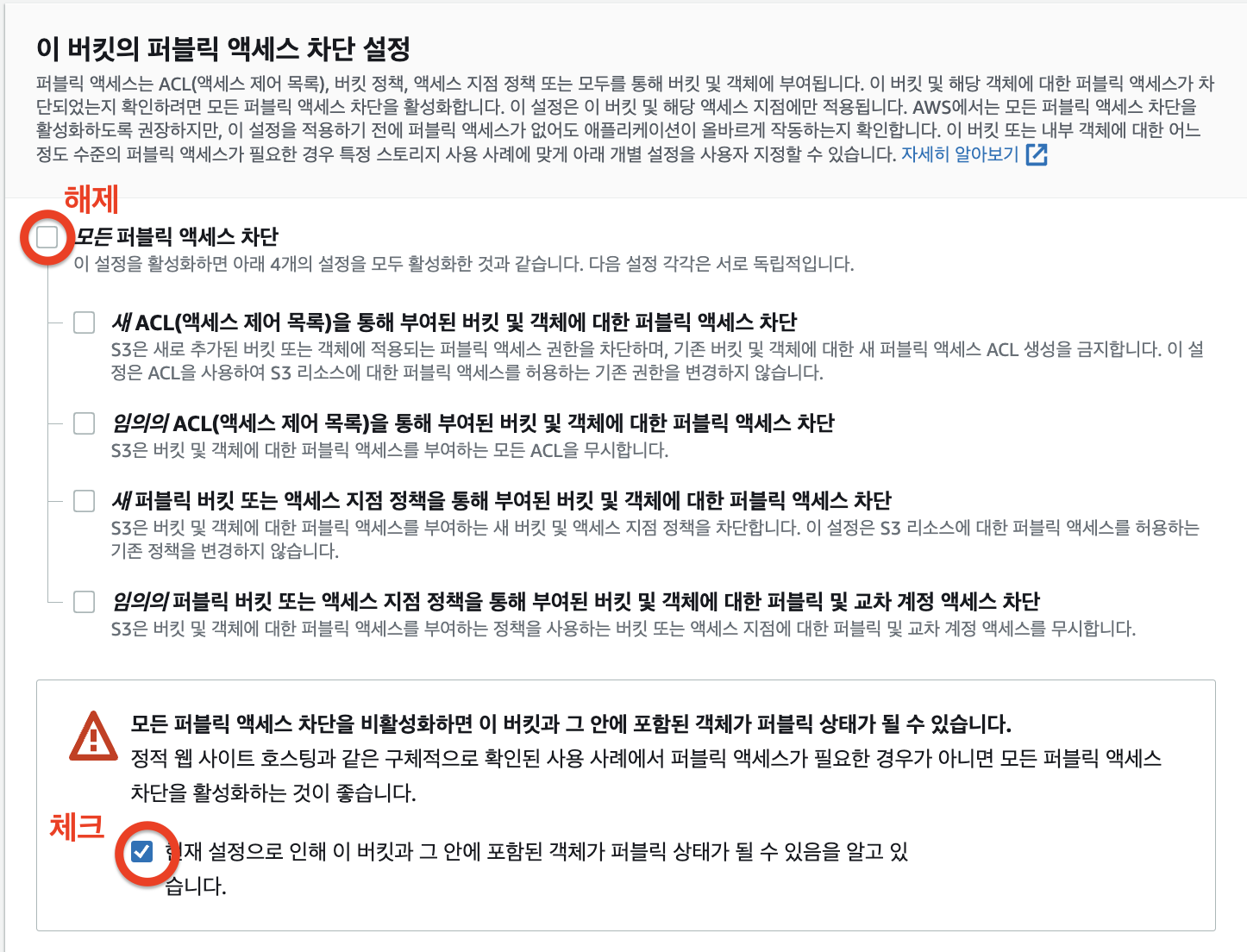
파일 업로드 후 다운로드 해보기


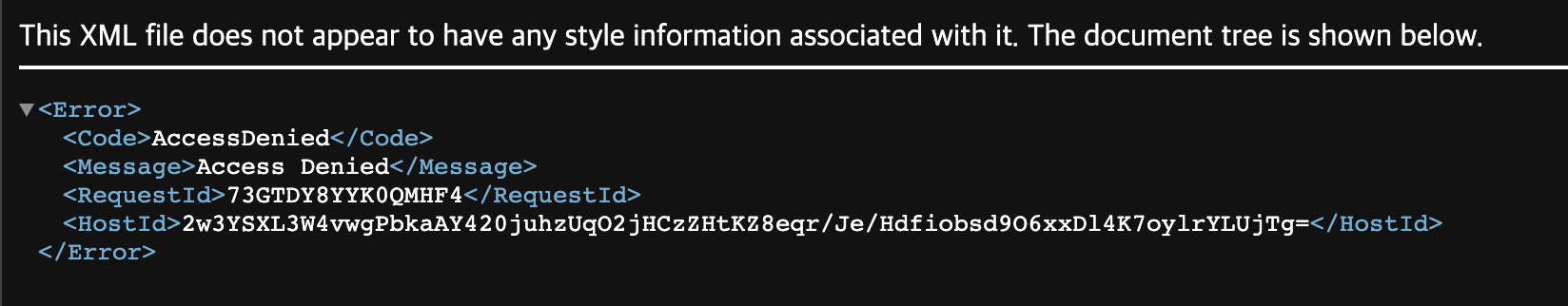
-> 👻 버킷 정책 수정해야한다.
나뿐만 아니라 다른 사용자도 사용하는 웹 어플리케이션을 띄울려면 CORS를 반드시 정책으로 포함해야 한다.

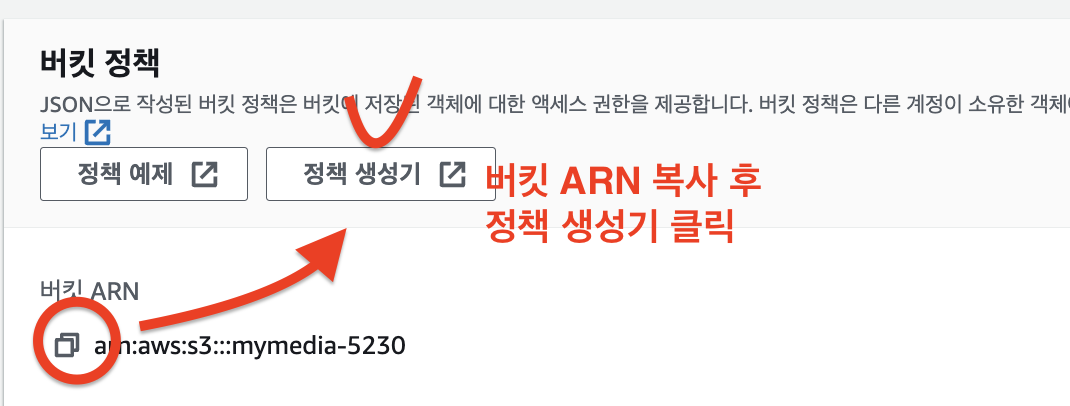
정책 생성기로 Read 추가하기
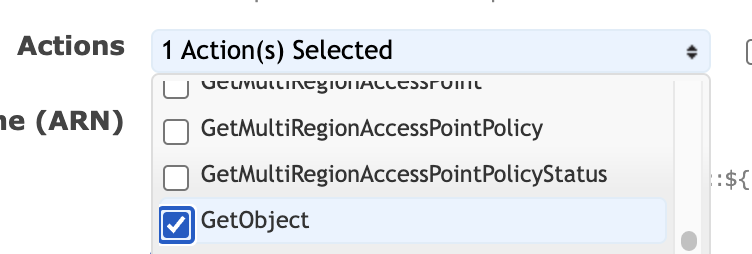



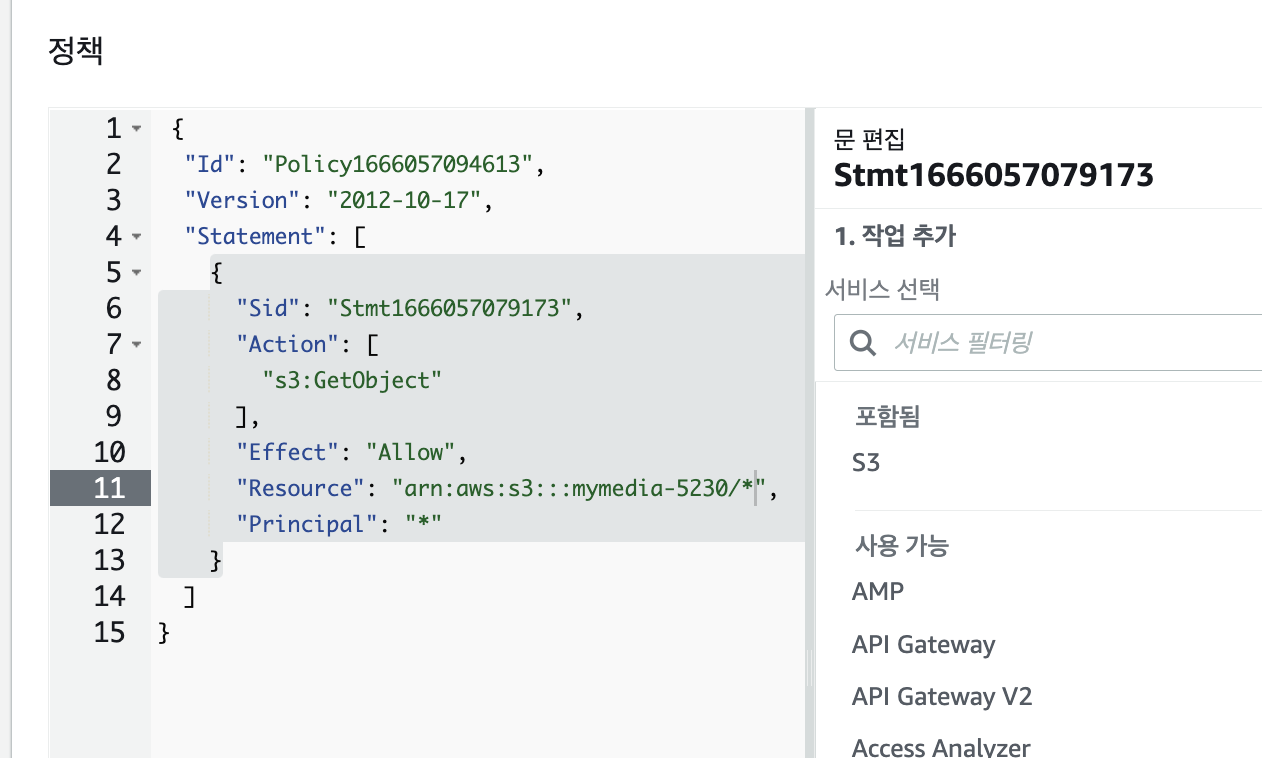
브라우저 접속

-> 지금은 http, https 모두 접속가능
근데 여기서 보안팀이 http 쓰지마~ 하면 ?
http 접속 막기위한 정책 수정
정책 편집 !
{
"Version": "2012-10-17",
"Id": "Policy1666057094613",
"Statement": [
{
"Sid": "Stmt1666057079173",
"Effect": "Allow",
"Principal": "*",
"Action": "s3:GetObject",
"Resource": "arn:aws:s3:::mymedia-5230/*"
},
{
"Sid": "Stmt1666057079174", // 🐣 여긴 unique한 값이어야 한다.
"Effect": "Deny",
"Principal": "*",
"Action": "s3:GetObject",
"Resource": "arn:aws:s3:::mymedia-5230/*",
"Condition": { // 🐣 https만 허용하는
"Bool": {
"aws:SecureTransport": "false"
}
}
}
]
}HTTPS 접속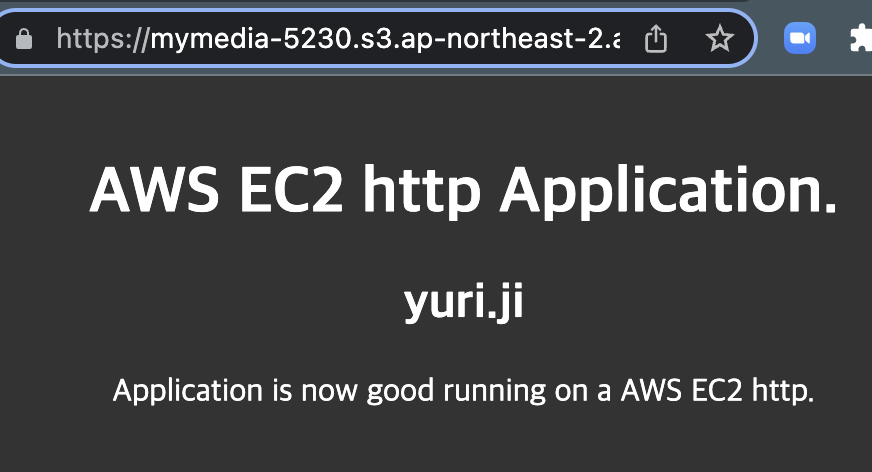
HTTP 접속
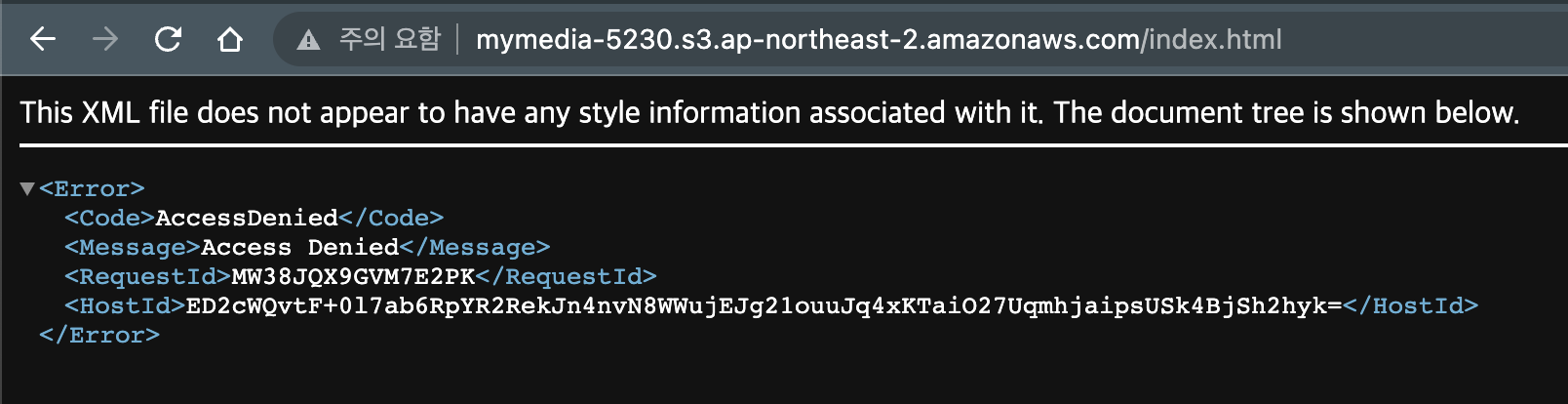
CORS
- CORS(처음 사용된 도메인의 자원을 다른 도메인에 공유하는 기능)는 한 도메인에서 로드되어 있는 클라이언트 웹 애플리케이션이 다른 도메인에 있는 리소스와 상호 작용하는 방법을 정의
- CORS 지원을 통해 Amazon S3로 다양한 기능의 클라이언트 즉 웹 애플리케이션을 구축하고 개별적으로 Amazon S3 리소스에 대한 교차 오리진 액세스를 허용할 수 있다.
S3의 비용
- 저장과 전송을 구분하여 요금을 청구
- 사용한 만큼만 비용을 청구
데이터를 저장 및 관리할 때 고려해야할 6가지 요소
1) 스토리지 요금제
2) 요청 및 데이터 검색 요금제 (🐣 삭제는 돈 안 나가~)
3) 데이터 전송 및 Amazon S3 Transfer Acceleration 요금제
- 일반적인 S3 데이터 전송 : 인터넷망
- S3 Transfer Acceleration : 아마존 전용망
4) 데이터 관리 및 분석 요금제
- 월 이용 금액을 계속 파악하자
5) S3 복제 요금제
6) S3 객체 Lambda를 사용하여 데이터를 처리하는 비용 - Lambda는 함수 실행 횟수에 따라 요금을 청구함
다음에 대해 사용한 만큼만 지불
- 월별 GB
- 다른 리전 또는 인터넷으로 전송
- PUT, COPY, POST, List, GET요청
다음에 대해서는 지불할 필요가 없음
- Amazon S3로 수진
- 동일한 리전 내 EC2로 또는 CloudFront로 전송
S3 정적 웹 호스팅
똑같은 컨텐츠를 EC2에 올려도 ok, s3에 올려도 ok
무슨 차이임?
s3에는 프로그램(APM: apache 등)을 깔 수가 없어서 정적인 리소스만 저장가능
what is your motto 파일을 S3에 업로드 후 index.html 파일의 객체 URL 살펴보기
https://mymedia-5230.s3.ap-northeast-2.amazonaws.com/index.html
https://[버킷 이름].s3.[리전 이름].amazonaws.com/index.html
- S3 스토리지에서 객체 URL을 눌러도 웹이 호스팅 된다 !

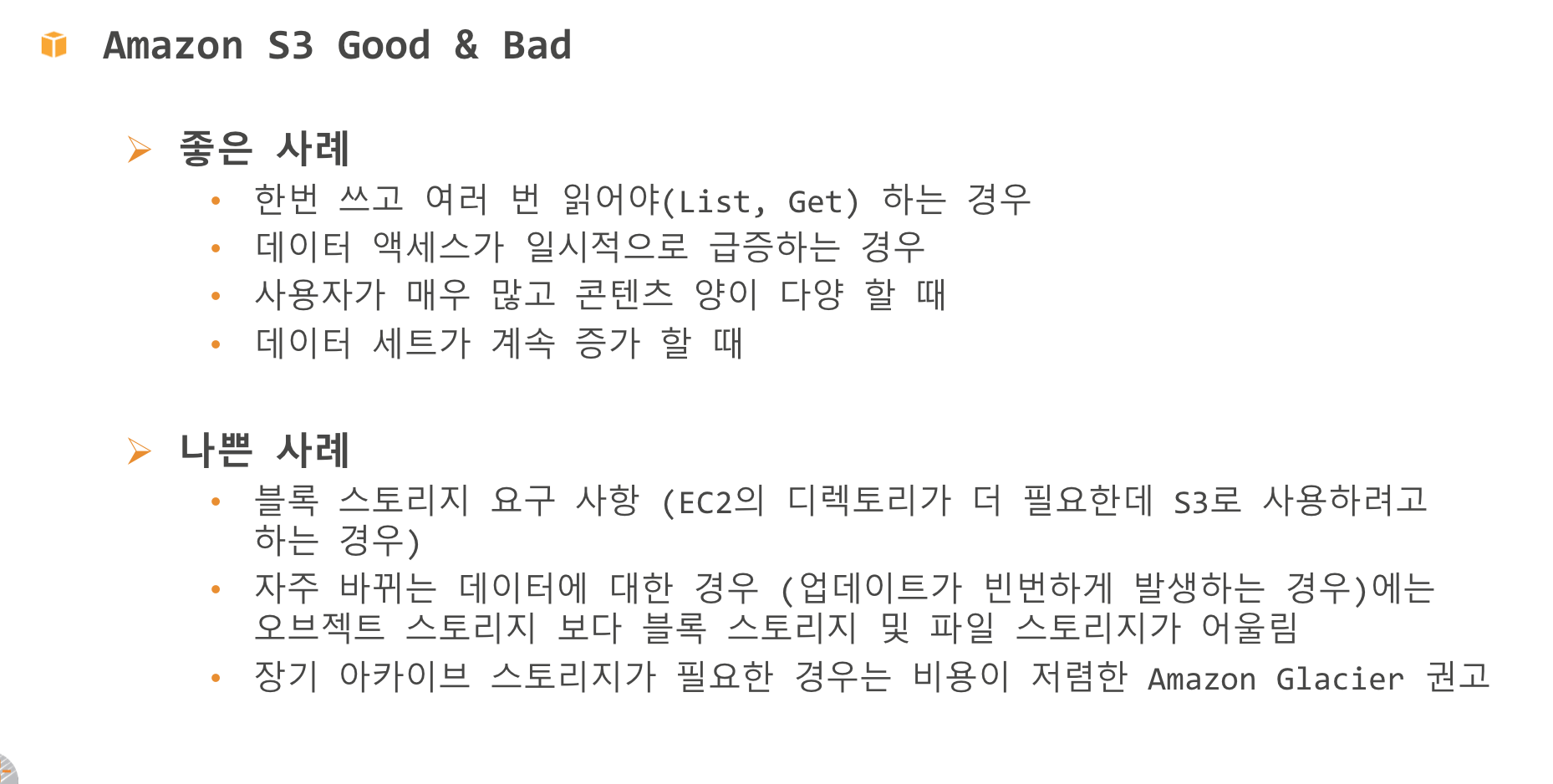
S3 Intelligent-Tiering
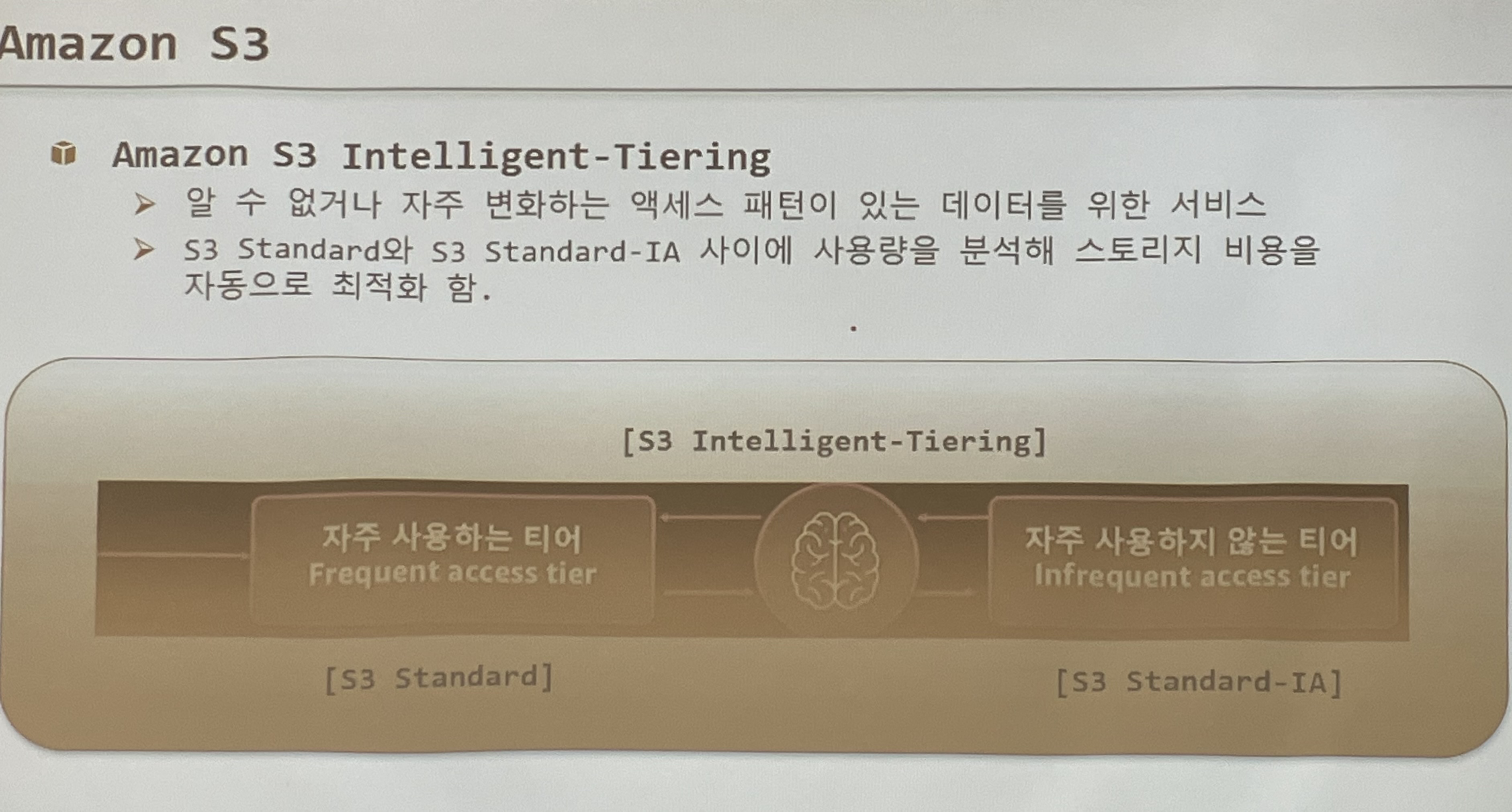
알 수 없거나 자주 변화하는 액세스 패턴이 있는 데이터를 위한 서비스
S3 standard ,S3 standard-IA 사이에 사용량을 분석해 스토리지 비용을 자동으로 최적화한다.
정리 
S3 Glacier Flexible Retrieval
신속 / 표준 / 대량 이라는 세가지 표준을 가지고 있다.
실습) Humans_AI.mp4 파일의 life-cycle 관리
라이프 사이클 관리 왜 해요 ? 비용 !
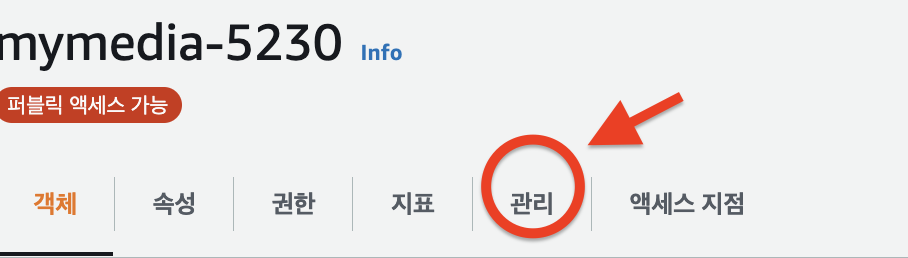
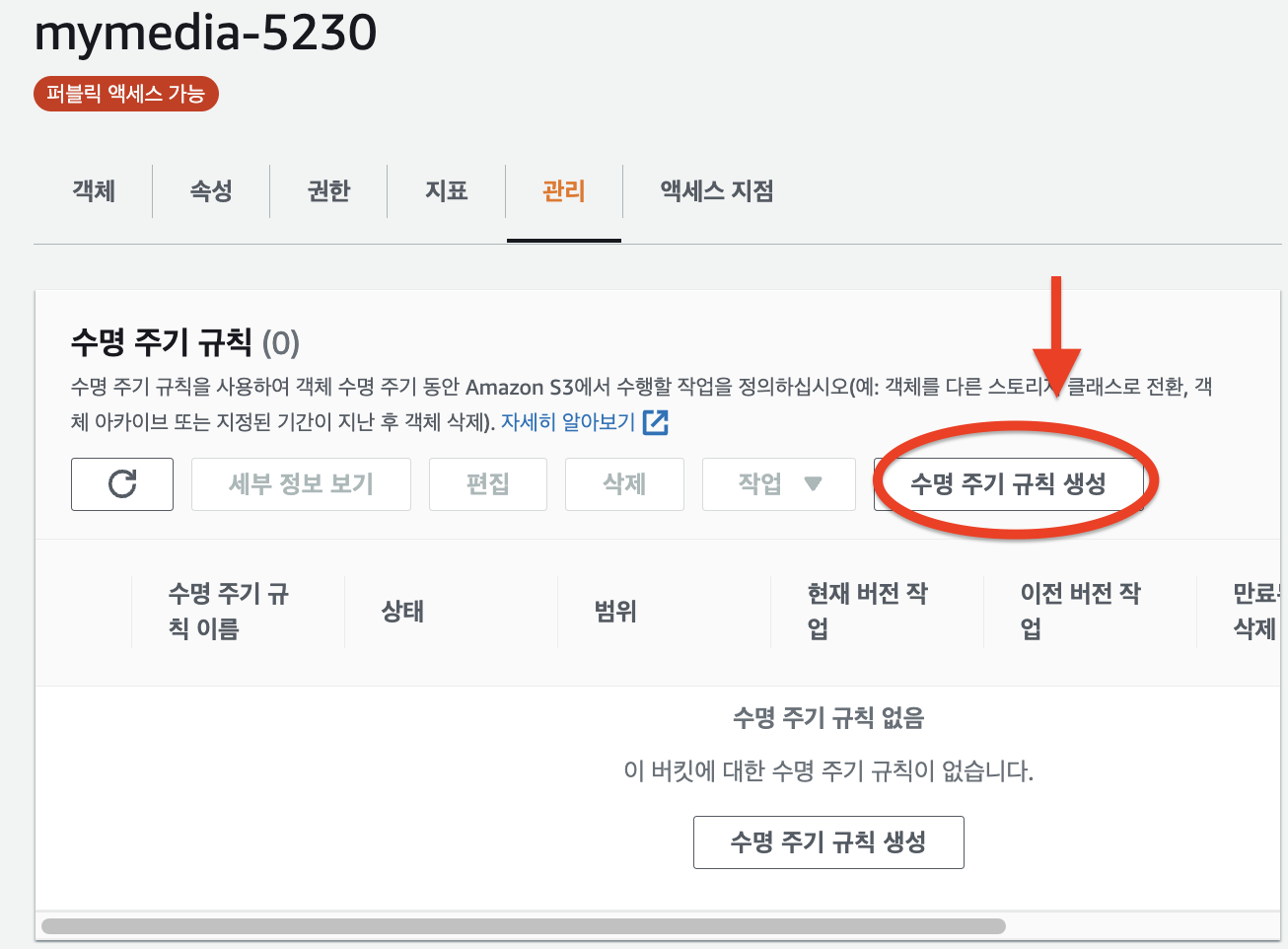

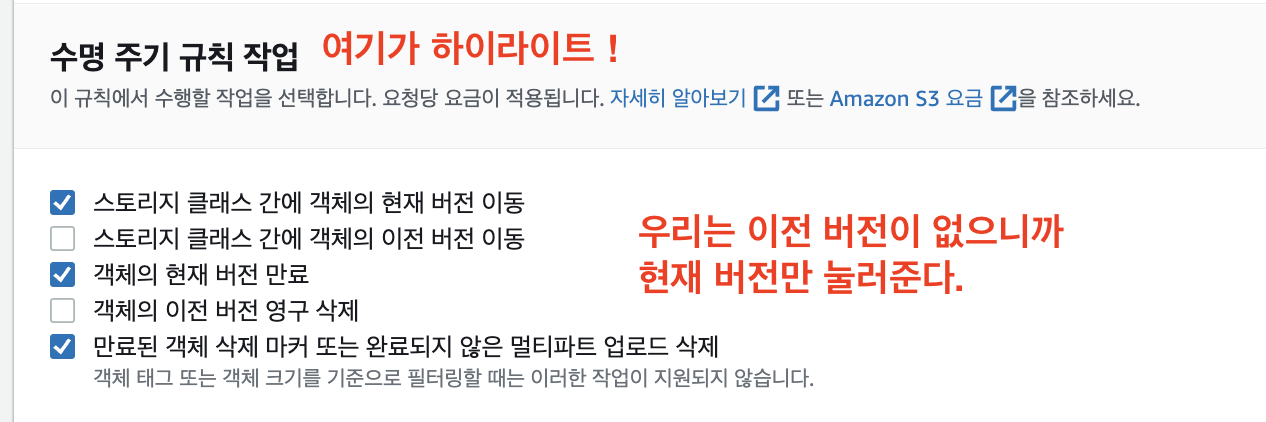
- 이 사진대로 설정해보자



- 이런 형태의 라이프 사이클이 생성된다.

- 규칙생성 클릭하면 아래와 같이 수명 주기 규칙이 생긴 것을 볼 수 있다.
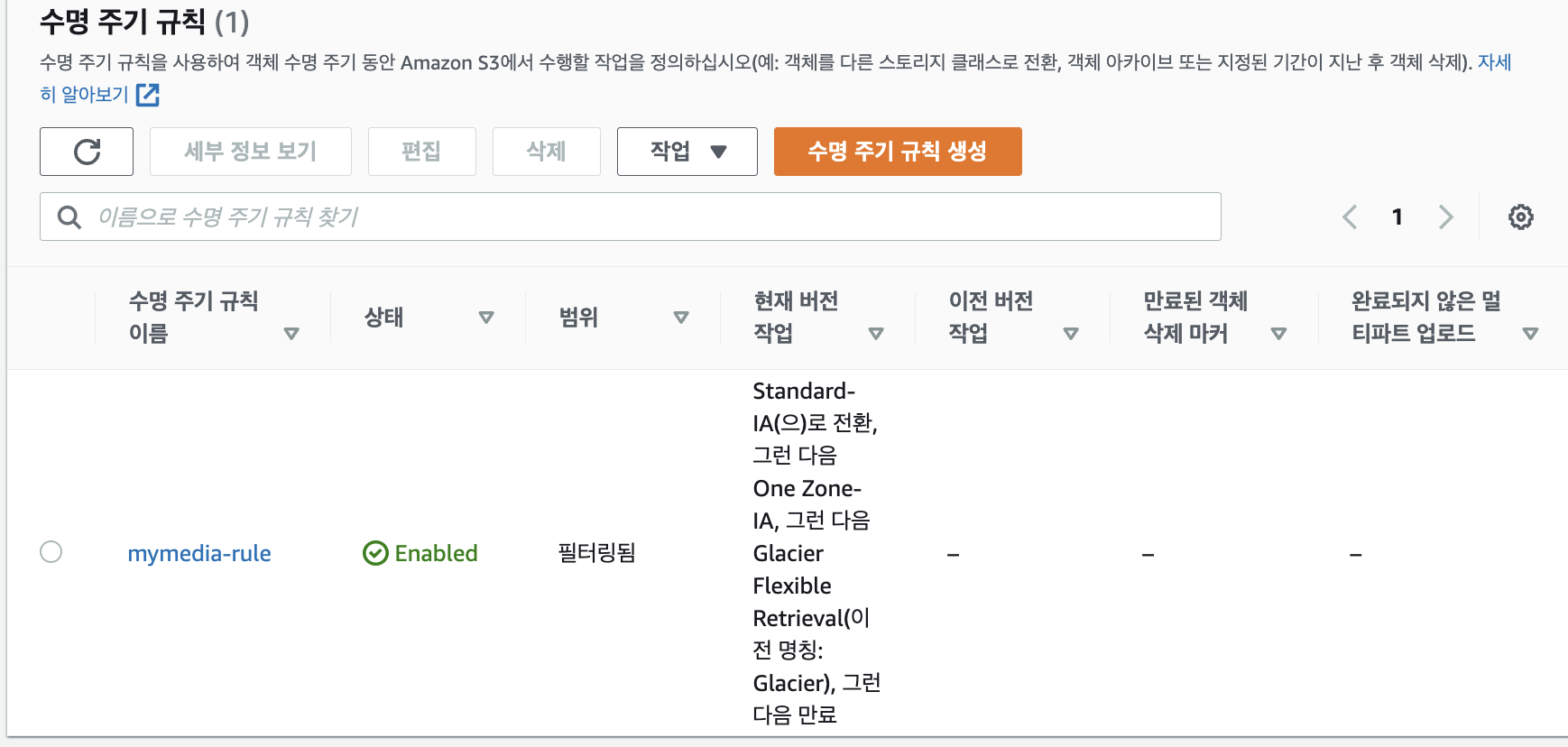

S3 web application file upload
index.html 구성
- AWS SDK
- Region
- S3 Bucket
- Access key ID / Secret access key
- 보안 이슈때문에 우리는 프로젝트
Cognito를 이용해야한다.
- 보안 이슈때문에 우리는 프로젝트
IAM 생성
- AmazonS3FullAccess policy 포함
- Access Key ID / Secret access key
S3 bucket
- policy
- CORS
- ACL
Test!
IAM 생성(역할,Role 만들기)
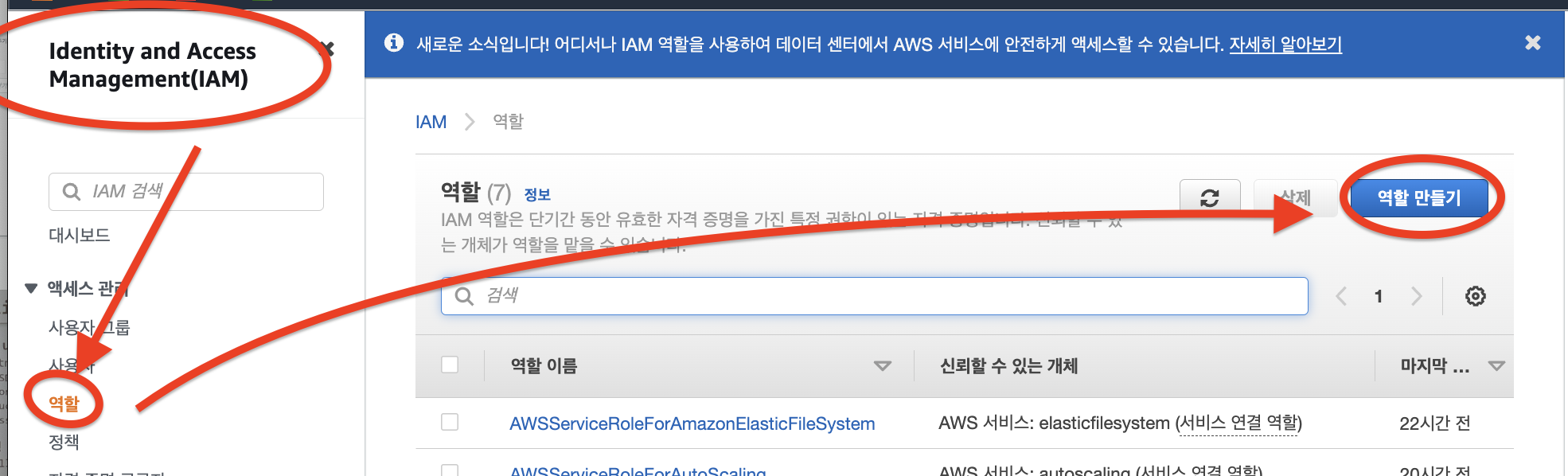


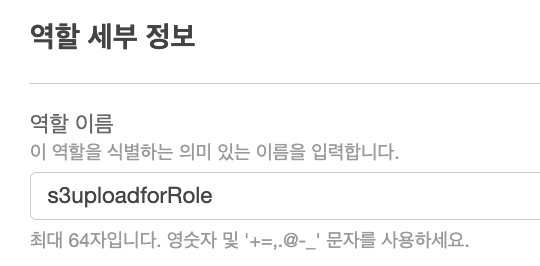
-> 역할 생성!
- 역할이 잘 생성되었다.

IAM 생성(사용자 추가)



- 태그는 그냥 넘겨, 검토도 넘기고 생성

IAM 생성(이제 버킷으로 이동)
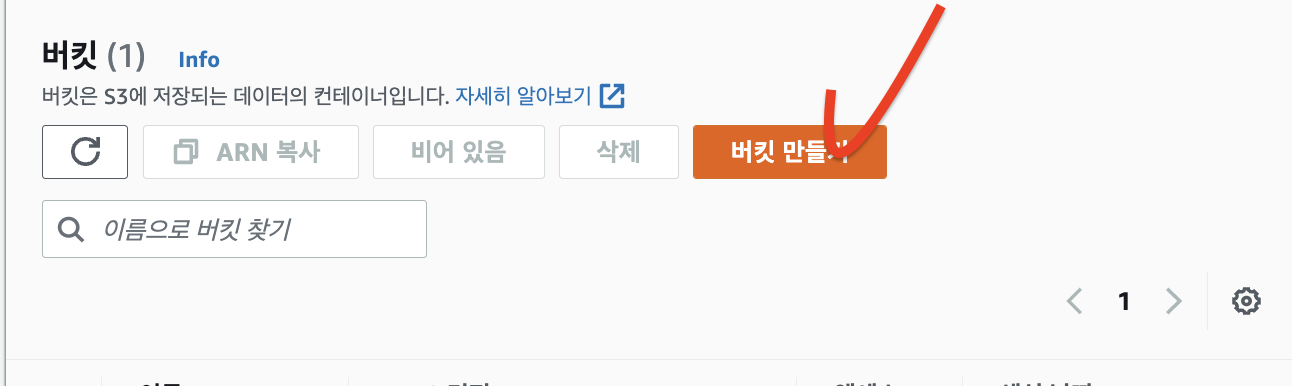
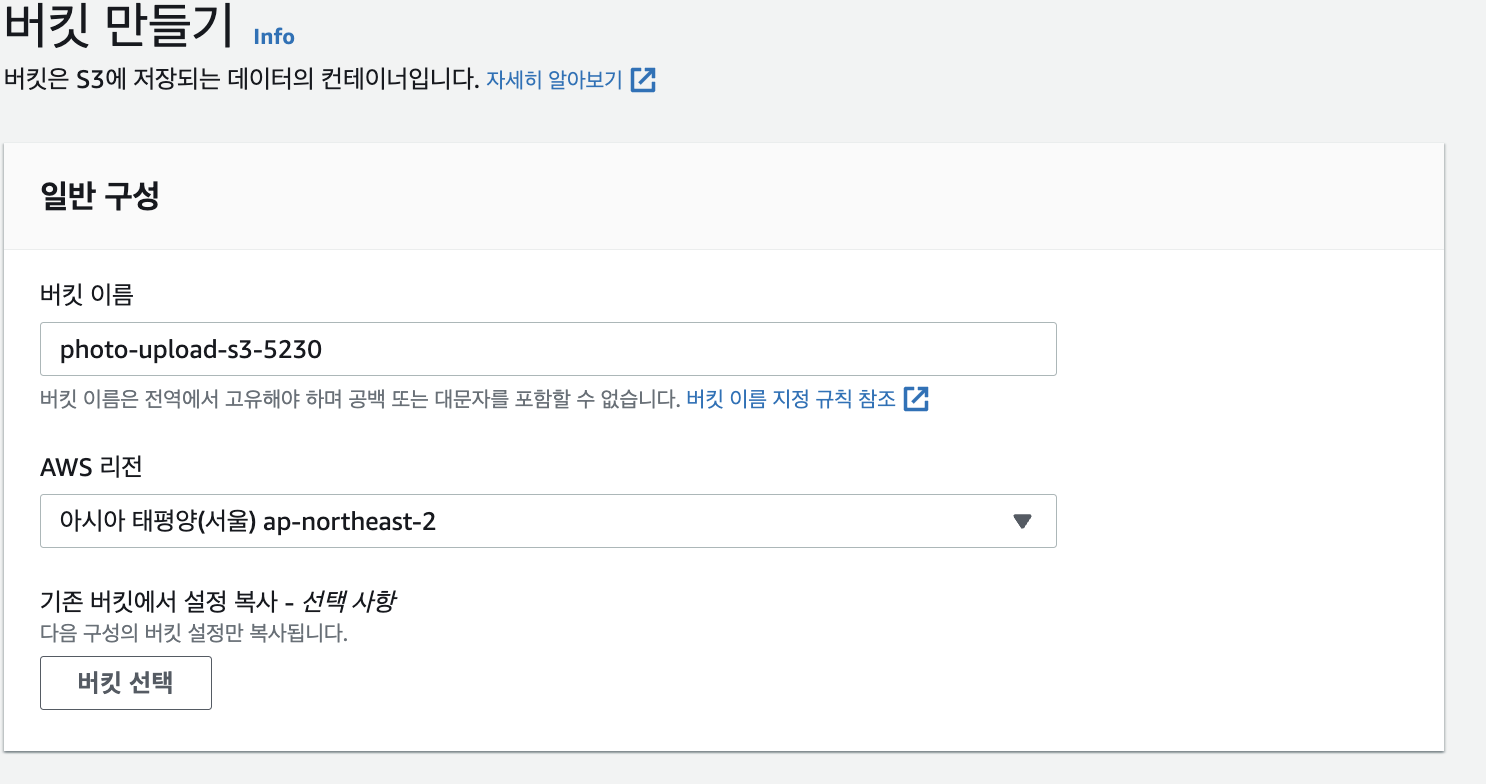


-> 이제 생성하기
- 생성완료
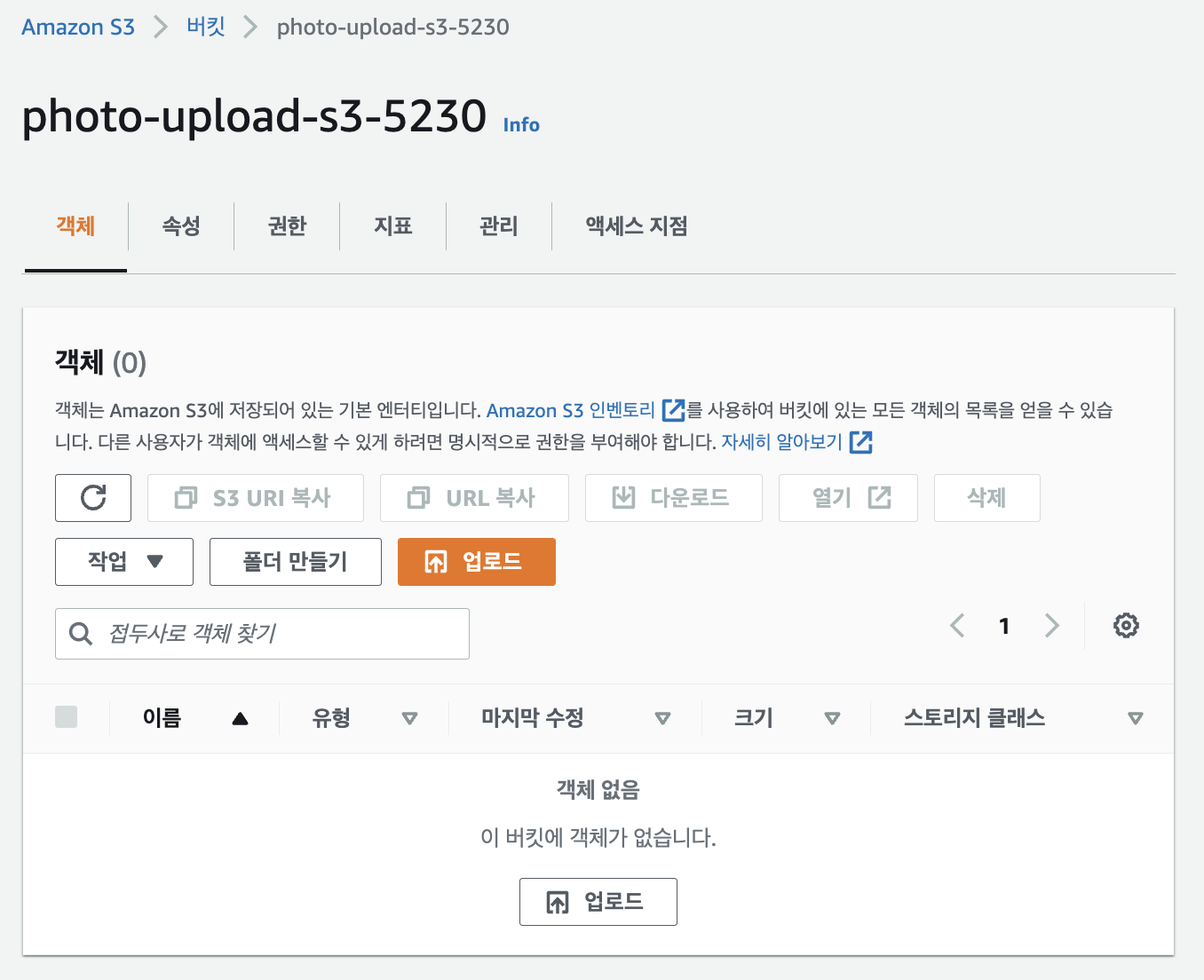
이제 버킷정책과 CORS를 설정한다.

- 버킷정책편집
{
"Version": "2012-10-17",
"Id": "Policy1666070801401",
"Statement": [
{
"Sid": "Stmt1666070787541",
"Effect": "Allow",
"Principal": "*",
"Action": "s3:*",
"Resource": "arn:aws:s3:::photo-upload-s3-5230/*"
}
]
}
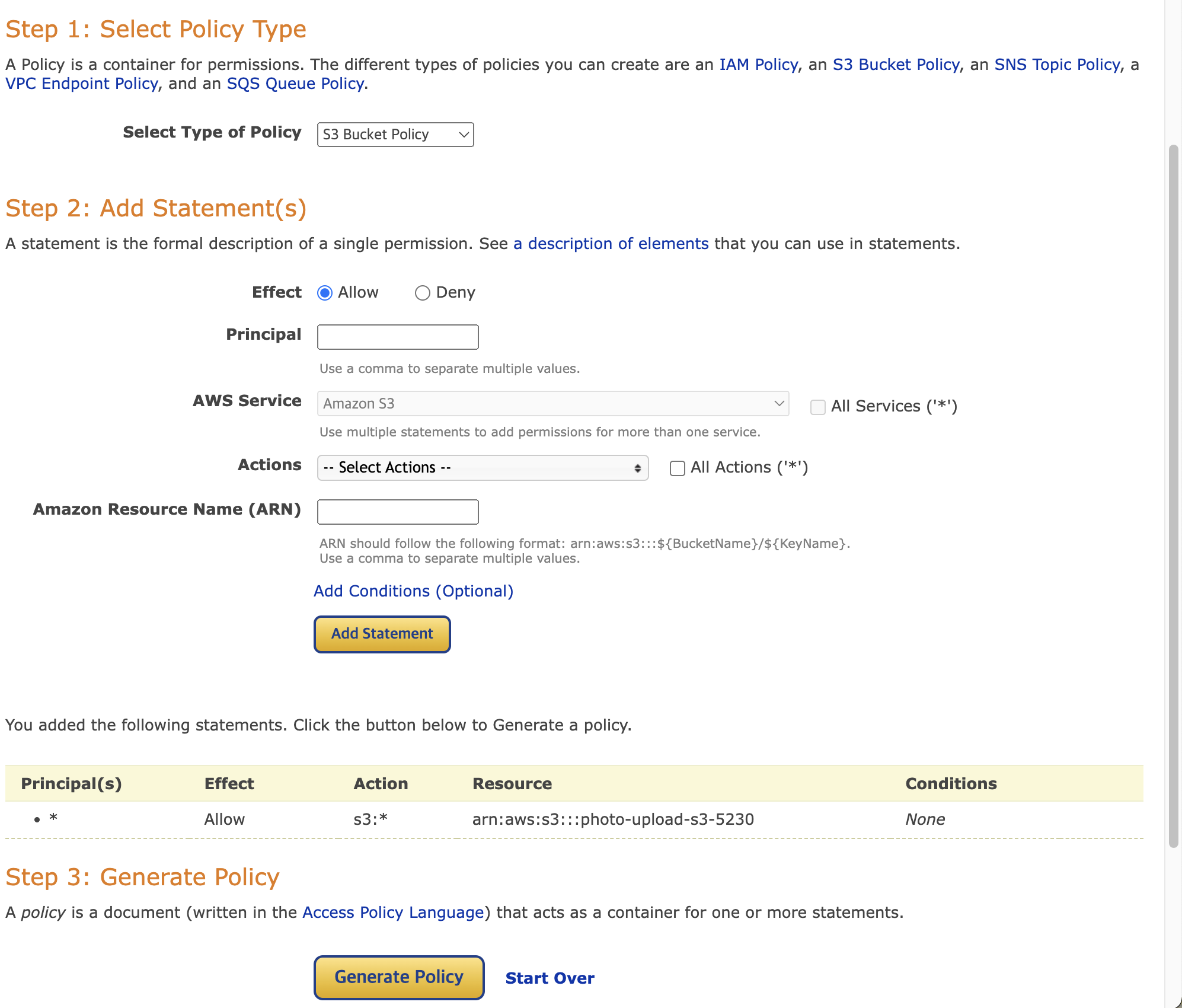
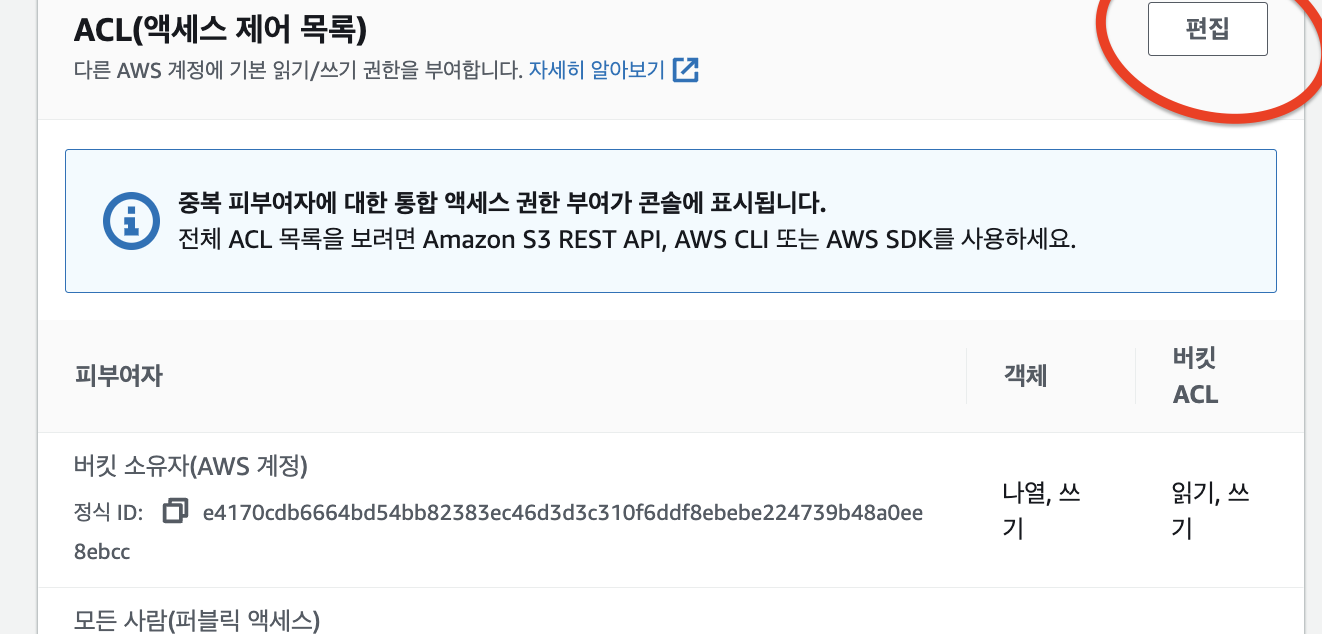
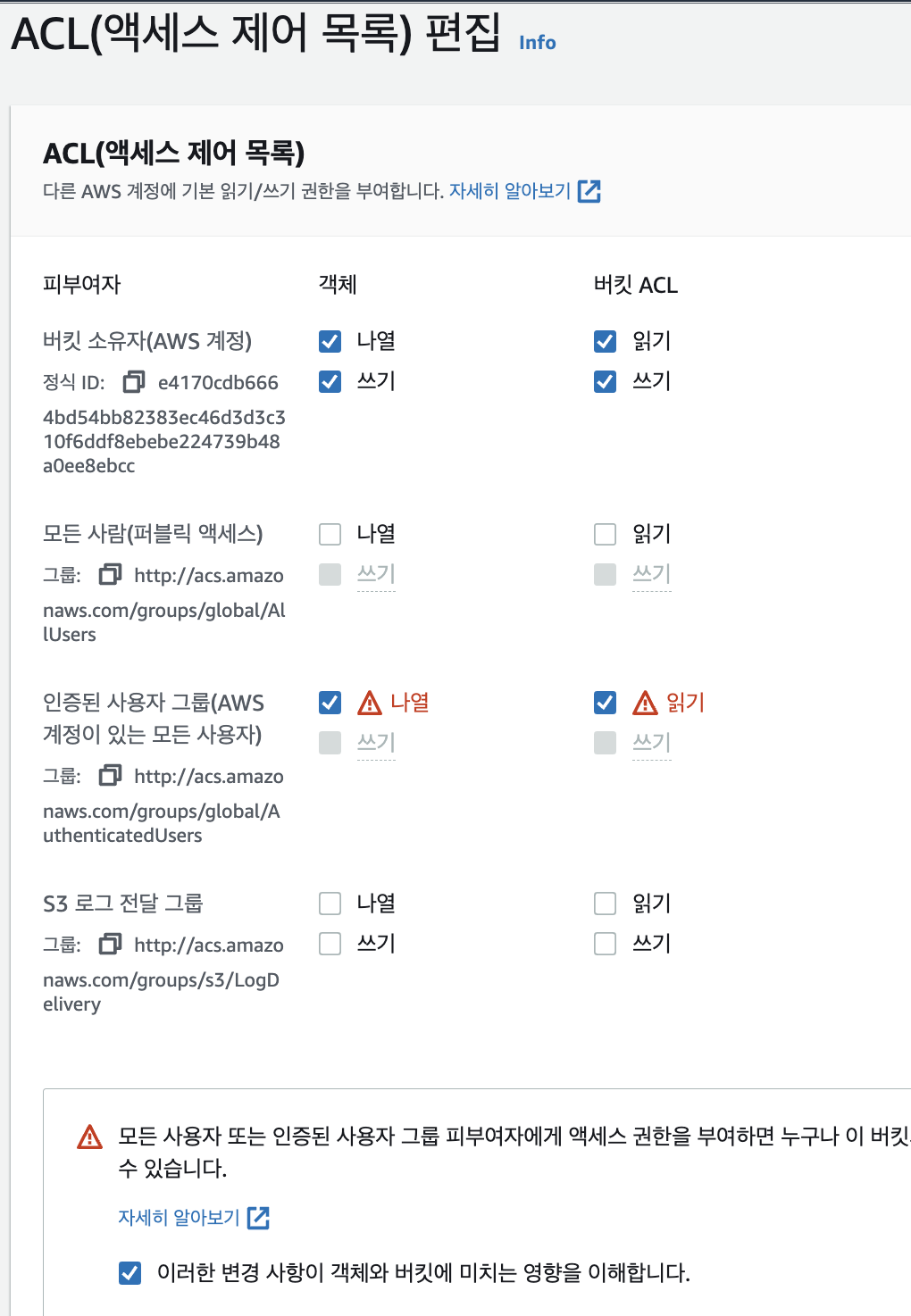
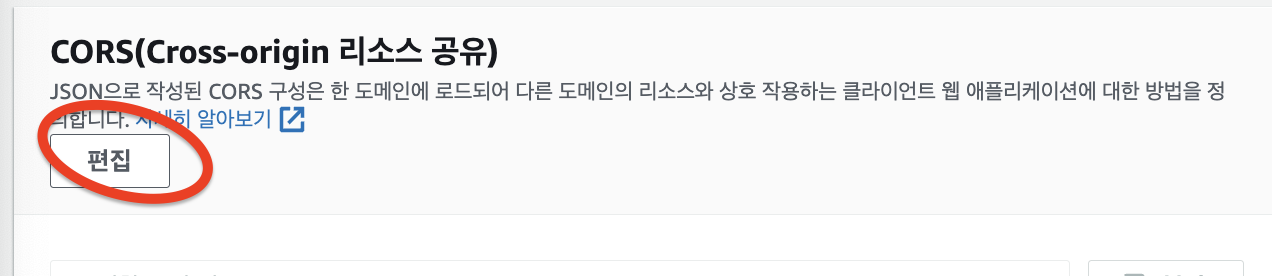
[
{
"AllowedHeaders": [
"*"
],
"AllowedMethods": [
"GET",
"PUT",
"POST",
"HEAD"
],
"AllowedOrigins": [
"*"
],
"ExposeHeaders": [
"x-amz-server-side-encryption",
"x-amz-request-id",
"x-amz-id-2"
],
"MaxAgeSeconds": 3000
}
]실습
👻 aws CLI 다운로드
curl "https://awscli.amazonaws.com/awscli-exe-linux-x86_64.zip" -o "awscliv2.zip"
unzip awscliv2.zip
[ec2-user@ip-172-31-35-155 LABs]$ aws --version
aws-cli/1.18.147 Python/2.7.18 Linux/5.10.144-127.601.amzn2.x86_64 botocore/1.18.6
👻 confiure로 내가 만든 사용자의 access key와 secret key 넣어준다.
[ec2-user@ip-172-31-35-155 LABs]$ aws configure
AWS Access Key ID [None]:
AWS Secret Access Key [None]:
Default region name [None]: ap-northeast-2
Default output format [None]: json
👻 내가 가진 S3 버킷 조회
-> how? 우리가 아까 S3 Full Access 권한을 줌
[ec2-user@ip-172-31-35-155 LABs]$ aws s3 ls
2022-10-18 03:22:35 mymedia-5230
2022-10-18 05:28:56 photo-upload-s3-5230
👻 버킷에 저장된 객체 조회
[ec2-user@ip-172-31-35-155 ~]$ aws s3 ls s3://mymedia-5230
PRE assets/
PRE css/
PRE js/
2022-10-18 02:35:20 39782929 Humans_AI.mp4
2022-10-18 02:29:34 39106 index.html
👻 aws cli로 파일 한 개 업로드
[ec2-user@ip-172-31-35-155 LABs]$ aws s3 cp awscli-test1.txt s3://mymedia-5230/awscli-test1.txt
upload: ./awscli-test1.txt to s3://mymedia-5230/awscli-test1.txt 
👻 aws cli로 폴더 업로드! 아니고 여러 파일 업로드
[ec2-user@ip-172-31-35-155 LABs]$ mkdir upload && cd $_
[ec2-user@ip-172-31-35-155 upload]$ echo 'hello~ korea~' > korea.txt
[ec2-user@ip-172-31-35-155 upload]$ echo 'hello~ usa~' > usa.txt
[ec2-user@ip-172-31-35-155 upload]$ echo 'hello~ japan~' > japan.txt
[ec2-user@ip-172-31-35-155 upload]$ cd ..
[ec2-user@ip-172-31-35-155 LABs]$ aws s3 sync upload s3://mymedia-5230
upload: upload/usa.txt to s3://mymedia-5230/usa.txt
upload: upload/korea.txt to s3://mymedia-5230/korea.txt
upload: upload/japan.txt to s3://mymedia-5230/japan.txt
>> S3 버킷에는 korea.txt, usa.txt, japan.txt가 각각 저장된다. 
👻 스토리지 클래스 지정
[ec2-user@ip-172-31-35-155 upload]$ mv korea.txt korea-IA.txt
[ec2-user@ip-172-31-35-155 upload]$ mv usa.txt usa-IA.txt
[ec2-user@ip-172-31-35-155 upload]$ mv japan.txt japan-IA.txt
[ec2-user@ip-172-31-35-155 upload]$ ls
japan-IA.txt korea-IA.txt usa-IA.txt
[ec2-user@ip-172-31-35-155 upload]$ cd ..
[ec2-user@ip-172-31-35-155 LABs]$ aws s3 sync upload s3://mymedia-5230 --storage-class STANDARD_IA
upload: upload/usa-IA.txt to s3://mymedia-5230/usa-IA.txt
upload: upload/japan-IA.txt to s3://mymedia-5230/japan-IA.txt
upload: upload/korea-IA.txt to s3://mymedia-5230/korea-IA.txt 
awscli IAM 생성 + S3 관리
<[ec2-user@ip-172-31-35-155 LABs]$ git clone https://github.com/brayanlee/website.git
Cloning into 'website'...
remote: Enumerating objects: 28, done.
remote: Counting objects: 100% (28/28), done.
remote: Compressing objects: 100% (20/20), done.
remote: Total 28 (delta 0), reused 0 (delta 0), pack-reused 0
Receiving objects: 100% (28/28), 1.23 MiB | 3.16 MiB/s, done.
[ec2-user@ip-172-31-35-155 LABs]$ cd website/
[ec2-user@ip-172-31-35-155 website]$ tar xvzf webapp.tar.gz
./
./css/
./css/bootstrap.css
./index.html
./pngs/
./pngs/docker.png
./pngs/docker_logo.png
[ec2-user@ip-172-31-35-155 website]$ ls
css index.html pngs webapp.tar.gz
[ec2-user@ip-172-31-35-155 website]$ rm webapp.tar.gz
👻 버킷 생성하기, region 생략 시 미국 오레곤으로 생성
[ec2-user@ip-172-31-35-155 website]$ aws s3 mb s3://awscli-bucket-5230 --region ap-northeast-2
make_bucket: awscli-bucket-5230
👻 생성한 버킷 조회
[ec2-user@ip-172-31-35-155 website]$ aws s3 ls
2022-10-18 06:22:10 awscli-bucket-5230
2022-10-18 03:22:35 mymedia-5230
2022-10-18 05:28:56 photo-upload-s3-5230
👻 website directory 내의 모든 data를 생성한 버킷에 업로드
[ec2-user@ip-172-31-35-155 LABs]$ aws s3 website s3://awscli-bucket-5230 --acl public-readS3 Query
## csv 파일 저장
[ec2-user@ip-172-31-35-155 query]$ vim s3_select_sample.csv
Name,PhoneNumber,City,Occupation
hylee,(010) 555-6701,Irvine,Solutions Architect
Vinod,(010) 555-6702,Los Angeles,Solutions Architect
Jeff,(010) 555-6703,Seattle,AWS Evangelist
Jane,(010) 555-6704,Chicago,Developer
kevin,(010) 555-6705,Seoul,Instructor
Mary,(010) 555-6706,Chicago,Developer
Kate,(010) 555-6707,Chicago,Developer
Alice,(010) 555-6708,Seattle,AWS Evangelist
Sunny,(010) 555-6709,Seoul,Instructor
Sam,(010) 555-6710,Los Angeles,Solutions Architect
[ec2-user@ip-172-31-35-155 query]$ aws s3 cp s3_select_sample.csv s3://mymedia-5230/s3-select_sample.csv
upload: ./s3_select_sample.csv to s3://mymedia-5230/s3-select_sample.csv

..?
[ec2-user@ip-172-31-35-155 ~]$ python3 -m venv ~/s3select_demo/env
[ec2-user@ip-172-31-35-155 ~]$ source ~/s3select_demo/env/bin/activate
(env) [ec2-user@ip-172-31-35-155 ~]$ pip install boto3
vim employee_query.py
python3 employee_query.py
Stats details bytesScanned:
463
Stats details bytesProcessed:
463
Stats details bytesReturned:
0- employee_query.py
import boto3
s3 = boto3.client('s3')
resp = s3.select_object_content(
Bucket='mymedia-5230',
Key='s3-select_sample.csv',
ExpressionType='SQL',
Expression="SELECT * FROM s3object s where s.\"Name\" = 'alice'",
InputSerialization = {'CSV': {"FileHeaderInfo": "Use"}, 'CompressionType': 'NONE'},
OutputSerialization = {'CSV': {}},
)
for event in resp['Payload']:
if 'Records' in event:
records = event['Records']['Payload'].decode('utf-8')
print(records)
elif 'Stats' in event:
statsDetails = event['Stats']['Details']
print("Stats details bytesScanned: ")
print(statsDetails['BytesScanned'])
print("Stats details bytesProcessed: ")
print(statsDetails['BytesProcessed'])
print("Stats details bytesReturned: ")
print(statsDetails['BytesReturned'])
(env) [ec2-user@ip-172-31-35-155 query]$ ls
employee_query.py s3_select_sample.csv
(env) [ec2-user@ip-172-31-35-155 query]$ gzip s3_select_sample.csv
(env) [ec2-user@ip-172-31-35-155 query]$ ls
employee_query.py s3_select_sample.csv.gz
(env) [ec2-user@ip-172-31-35-155 query]$ aws s3 cp s3_select_sample.csv.gz s3://mymedia-5230/
upload: ./s3_select_sample.csv.gz to s3://mymedia-5230/s3_select_sample.csv.gz메모장
⭐ 📘 📗 💭 🤔 📕 📔 🐳 ✍ 🥳 ⭐ 🐣 👻
SAN, DAN, NAS(파일시스템->클라우드로 이전했을시 EFS로 전환시킨다.) 정리해서 검사맡기(한줄정리, 사용사례)
API 통신이란...
sdk, cdk// cloud development kit
cidr
🤔 서울 - 서울 리전을 써도, 도쿄 - 서울 리전을 써도 비용이 있어
🤔 ACL을 비활성화 하면 소유자만 접근할 수 있게 된다. ?
오래된 파일(저장된 데이터가 축적되면 용량과 비용만 차지함)을 관리하기 위해 lifecycle 규칙 관리가 필요
ec2의 스냅샷도 S3에 저장
S3와 머신러닝 ec2 사이에 트리거를 놓는다.
즉, 특정 조건이 만족하면 머신러닝에게 보낼 수 있도록
Lambda를 설정한다.S3는 이벤트 알람 기능을 통해 Lambda가 전달한다.
그리고 머신러닝을 통한 결과 데이터를 또다른 S3에 저장한다.
네트워크 엑세스 포인트
분석