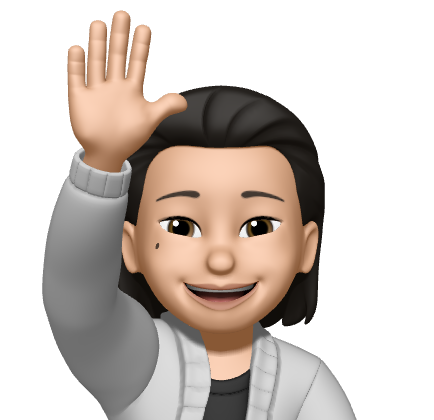StatelessWidget()
앞서 작성했던 StatefulWidget에 이어서 StatelessWidget에 대하여 알아보도록 하겠다
StatelessWidget에서 state 변경 방법은 다음 글을 참고하세요
StatelessWidget은 말 뜻 그대로 상태가 없는 위젯을 말한다
상태가 없다는 것은 StatefulWidget처럼 상태를 변경할 수 없다는 것으로 StatelessWidget의 기본 소스 코드를 보면 createState 부분이 없다는 것을 알 수 있다
StatelessWidget은 StatefulWidget 보다 처음에는 사용하기 어려울 수 있지만 개발을 좀 더 해보다 보면 매우 가볍게 사용 할 수 있는 위젯이다
아래의 소스 코드를 실행 해보면 아무런 event가 발생하지 않아 상태가 변경이 안되는 것을 확인할 수 있음
StatelessWidget()에 대한 추가적인 상태관리는 다음 글에서 계속 이어가겠다
import 'package:flutter/material.dart';
class VelogWidgetStateless extends StatelessWidget {
const VelogWidgetStateless({Key? key}) : super(key: key);
Widget build(BuildContext context) {
int count = 0;
return Scaffold(
appBar: AppBar(
backgroundColor: Colors.white,
title: const Text('Stateless'),
),
body: Column(
mainAxisAlignment: MainAxisAlignment.center,
children: [
Padding(
padding: const EdgeInsets.only(bottom: 30),
child: Text(
count.toString(),
style: const TextStyle(fontSize: 50, fontWeight: FontWeight.bold),
),
),
Row(
mainAxisAlignment: MainAxisAlignment.spaceEvenly,
children: [
buttonForm(
context: context,
title: '+',
onTap: () {
count++;
}),
buttonForm(
context: context,
title: '-',
onTap: () {
count--;
}),
buttonForm(
context: context,
title: 'RESET',
onTap: () {
count = 0;
}),
],
),
],
),
);
}
Container buttonForm({
required BuildContext context,
required String title,
required Function() onTap,
}) {
return Container(
width: MediaQuery.of(context).size.width * 0.25,
height: MediaQuery.of(context).size.height * 0.07,
decoration: BoxDecoration(
borderRadius: BorderRadius.circular(18), color: Colors.deepOrange),
child: InkWell(
onTap: onTap,
child: Center(
child: Text(
title,
style: const TextStyle(
fontSize: 25, fontWeight: FontWeight.bold, color: Colors.white),
)),
),
);
}
}