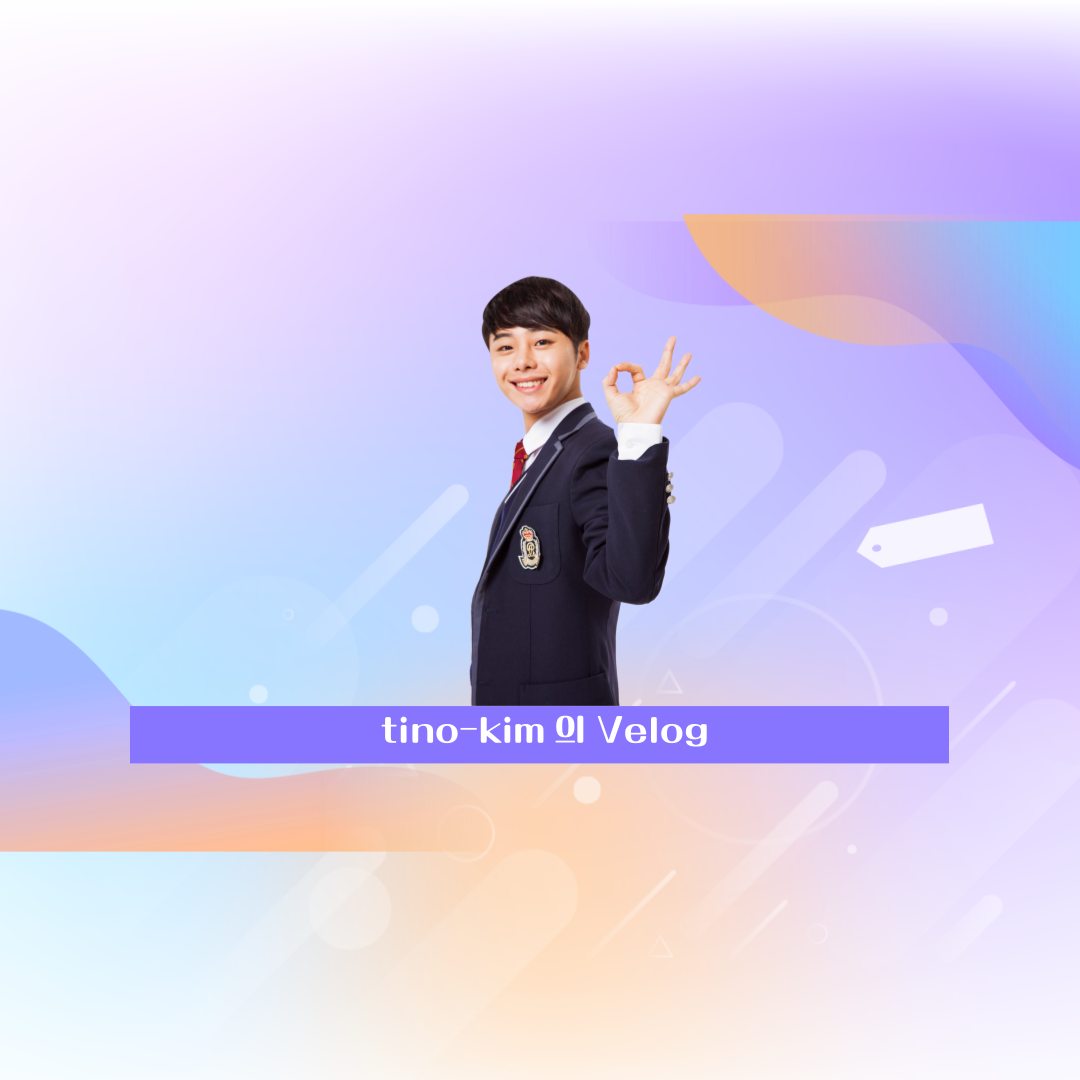🥴 disqus로 댓글 기능 추가하기.
📌 disqus 이용하는 방법
참고 블로그: Disqus로 댓글 기능 추가하기
- 검색하는 방법
disqus 댓글- 회원가입을 한다.
- "I want to install Disqus on my site." 클릭하기.
- 무료인 Basic을 클릭하고, 해당 웹사이트에 해당하는 플랫폼 선택하기. 없으면 없다고 클릭하면 된다.
- 해당 코드를 복사 > 붙여넣기 하기~!
😡 이메일 인증이 안되어서 구글링으로 검색했다...
vertify the email 라고 떠서 이메일 인증을 하면 계속 페이지에 연결할 수 없다고 뜬다.
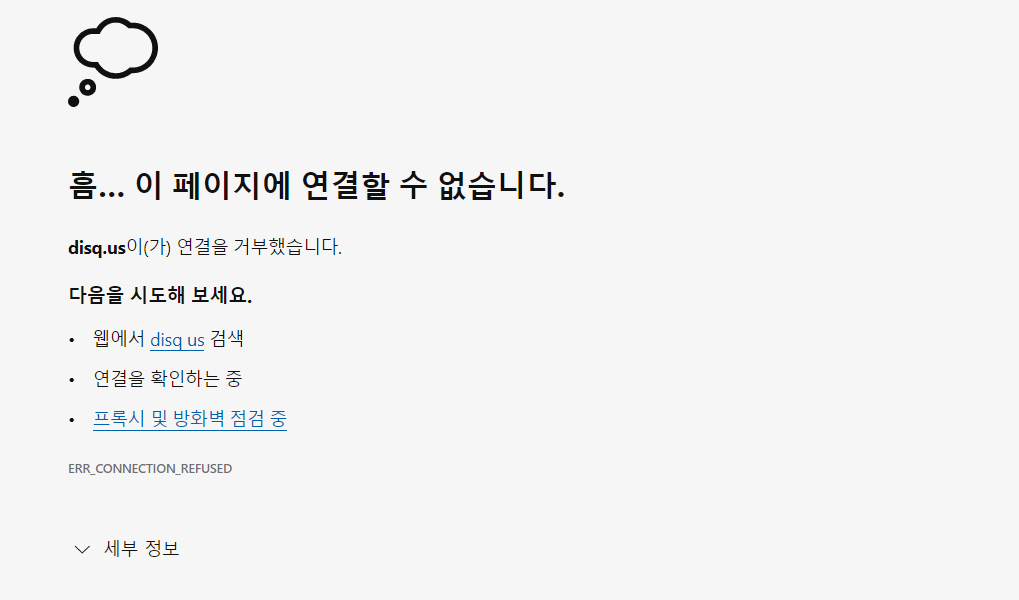
- 검색하는 방법
disqus 이메일 인증참고 블로그: Disqus Email 인증 ERR_CONNECTION_REFUSED
이용 도구: 디코딩해주는 사이트
<div id="disqus_thread"></div>
<script>
/**
* RECOMMENDED CONFIGURATION VARIABLES: EDIT AND UNCOMMENT THE SECTION BELOW TO INSERT DYNAMIC VALUES FROM YOUR PLATFORM OR CMS.
* LEARN WHY DEFINING THESE VARIABLES IS IMPORTANT: https://disqus.com/admin/universalcode/#configuration-variables */
/*
var disqus_config = function () {
this.page.url = PAGE_URL; // Replace PAGE_URL with your page's canonical URL variable
this.page.identifier = PAGE_IDENTIFIER; // Replace PAGE_IDENTIFIER with your page's unique identifier variable
};
*/
(function() { // DON'T EDIT BELOW THIS LINE
var d = document,
s = d.createElement('script');
s.src = 'https://https-nohjeongkim-github-io-html-my-first-website.disqus.com/embed.js';
s.setAttribute('data-timestamp', +new Date());
(d.head || d.body).appendChild(s);
})();
</script>
<noscript>Please enable JavaScript to view the <a href="https://disqus.com/?ref_noscript">comments powered by Disqus.</a></noscript>
<script id="dsq-count-scr" src="//https-nohjeongkim-github-io-html-my-first-website.disqus.com/count.js" async></script>