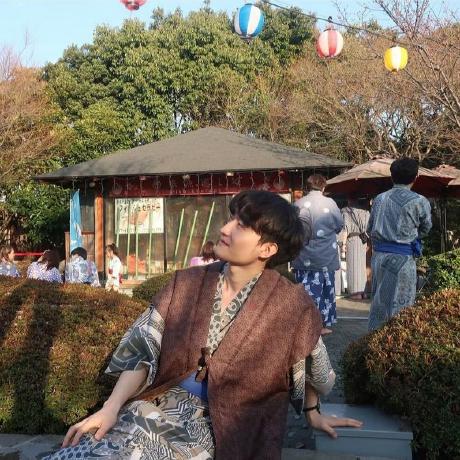사전준비
1.Android Sudio + OpenCV 설정
이번 설정에서는 새로운 프로젝트를 만드는 것부터
Android Studio에서 New Project 를 선택한다.
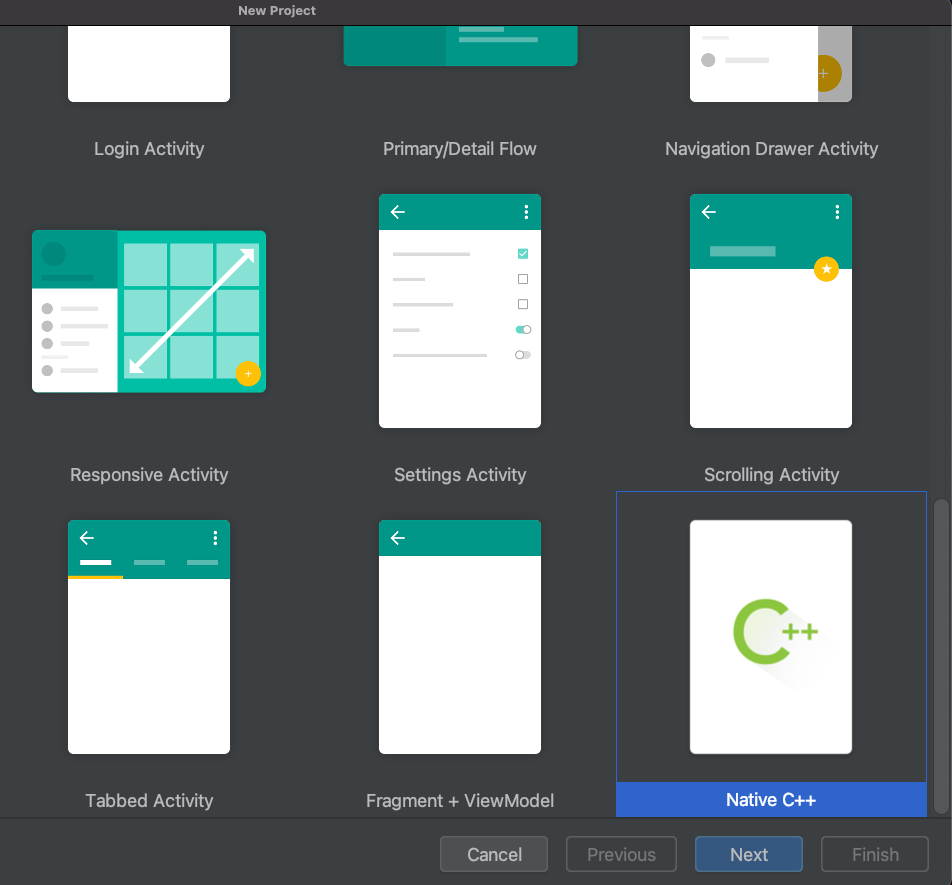
Native C++를 선택하고 Next버튼을 클릭한다.
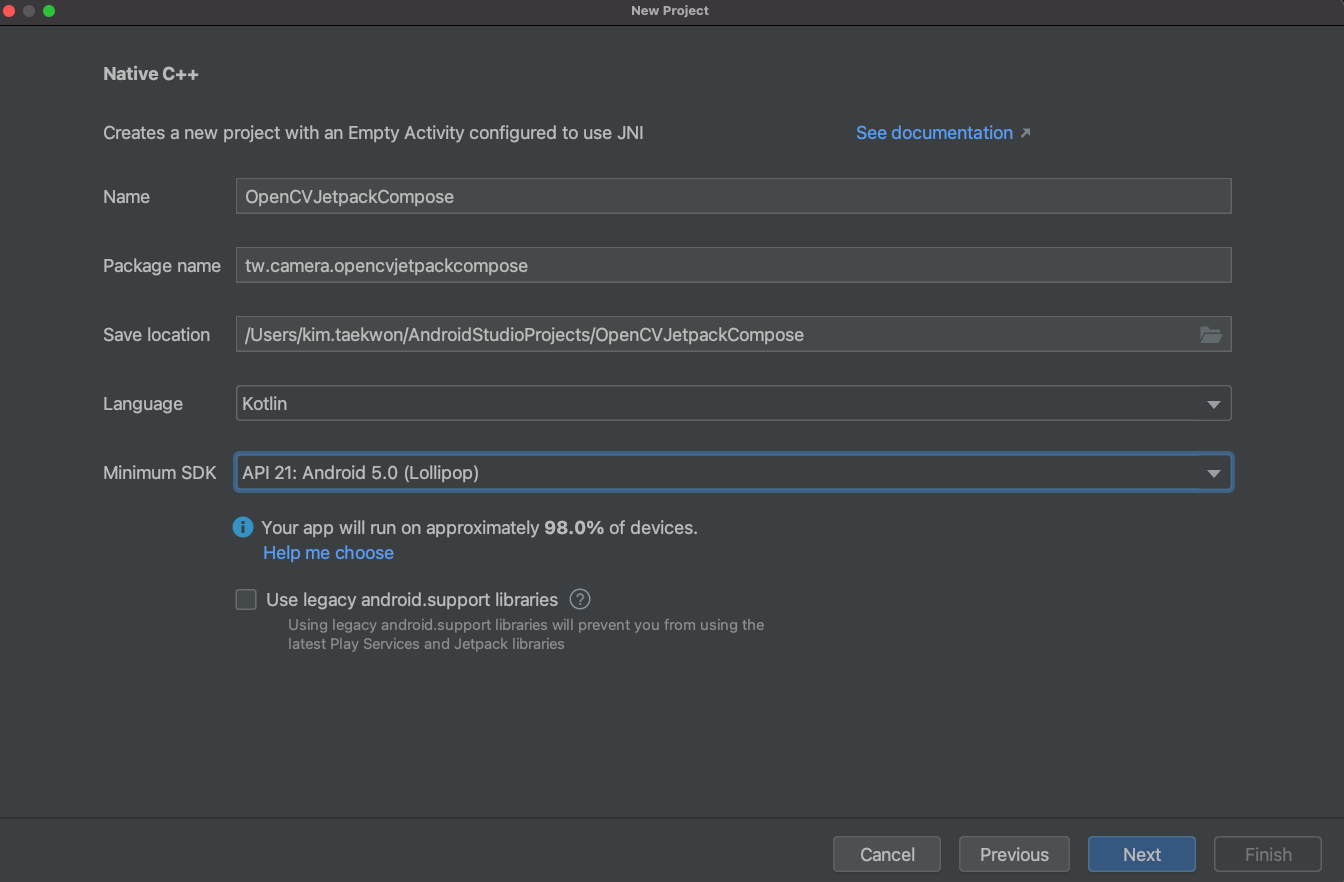
Name, Package name을 임의로 작성한 뒤 Language를 Kotlin으로 설정하고 Next버튼을 클릭한다.
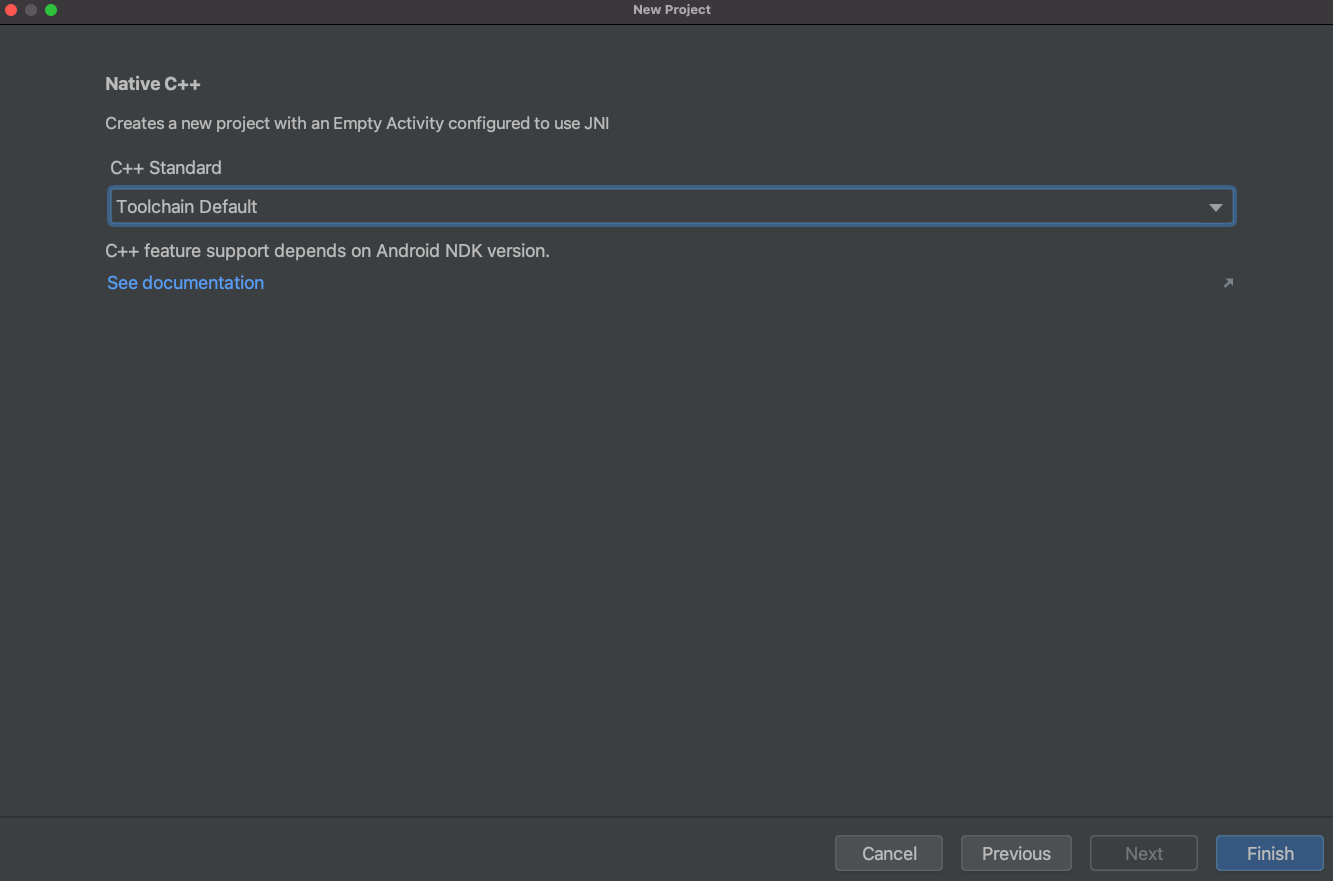
C++ Standard는 Toolchain Default로 두고 Finish버튼을 클릭한다.
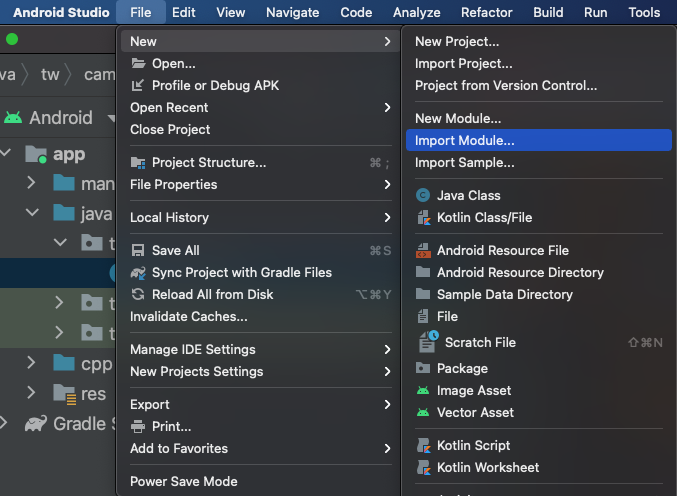
File - New - ImportModule을 클릭한다.
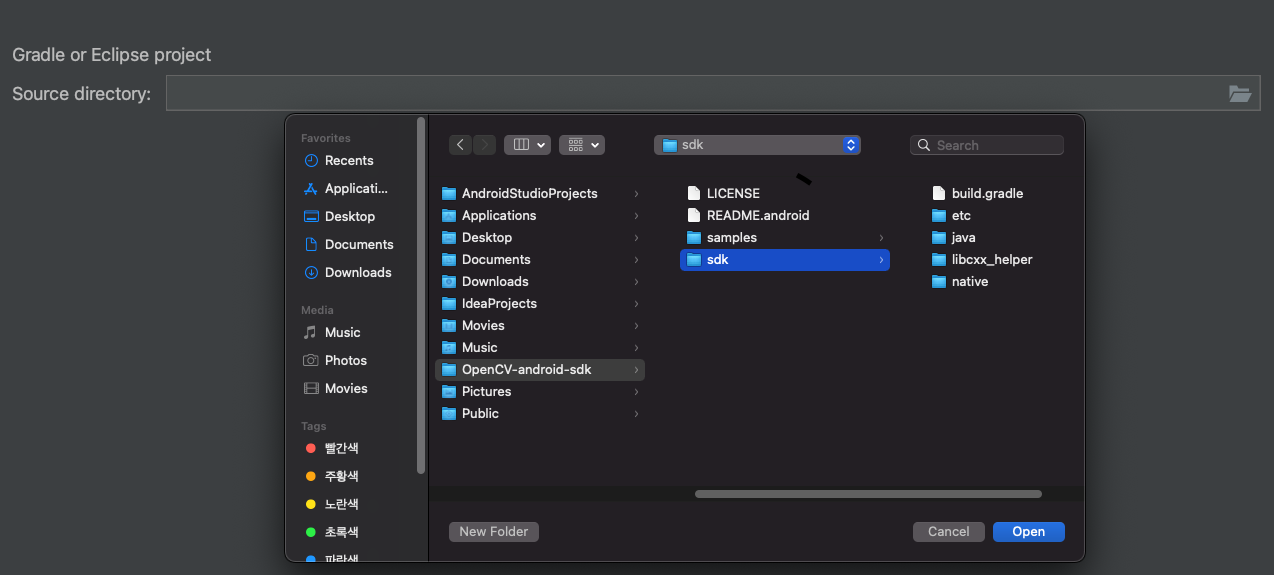
사전에 설치한 OpenCV폴더에서 sdk를 선택하여 open버튼을 클릭한다.
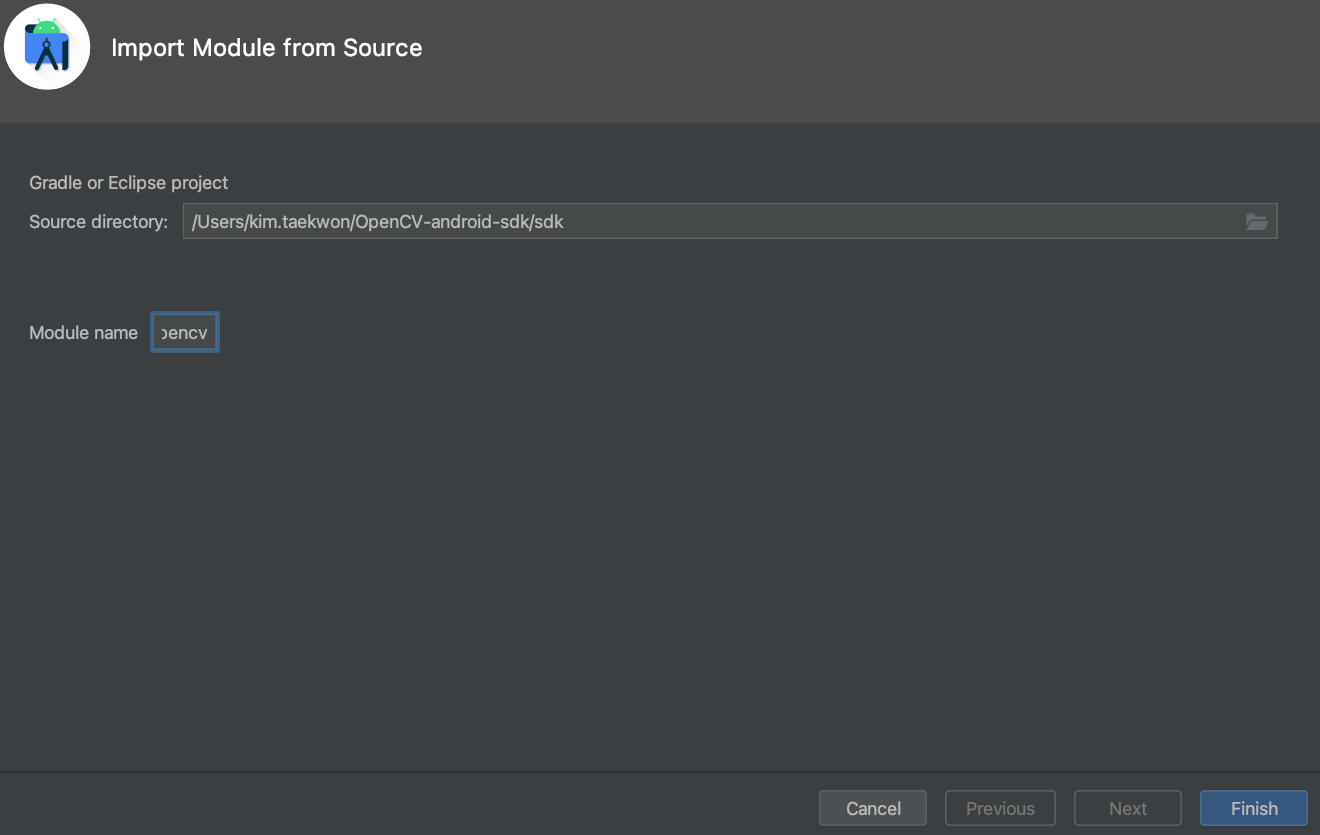
Module name이 :sdk로 되어있는데 :opencv로 변경해주고 Finish버튼을 클릭한다.
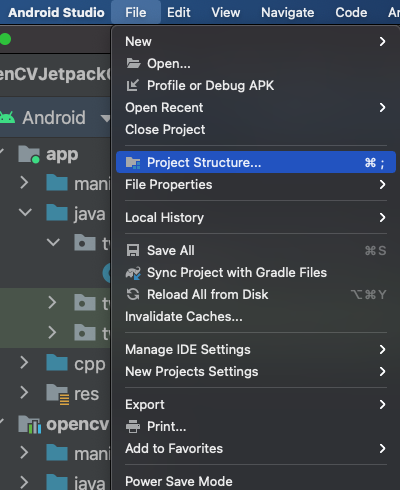
File에서 Project Structure를 클릭한다.
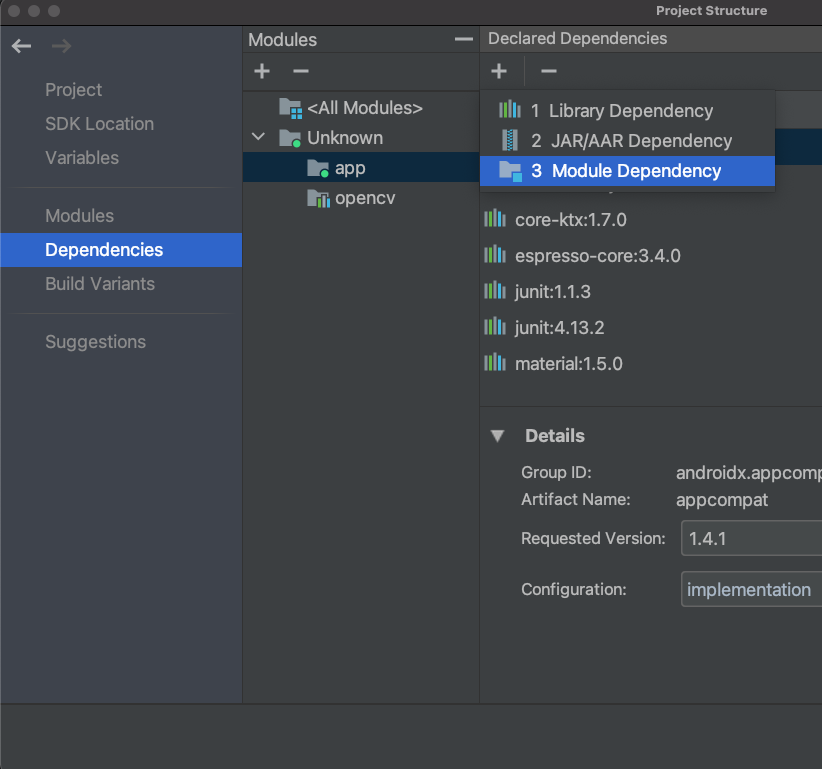
Dependencies항목을 클릭하고 app을 클릭 +버틀은 클릭한뒤 Module Dependency를 선택하여 클릭한다.
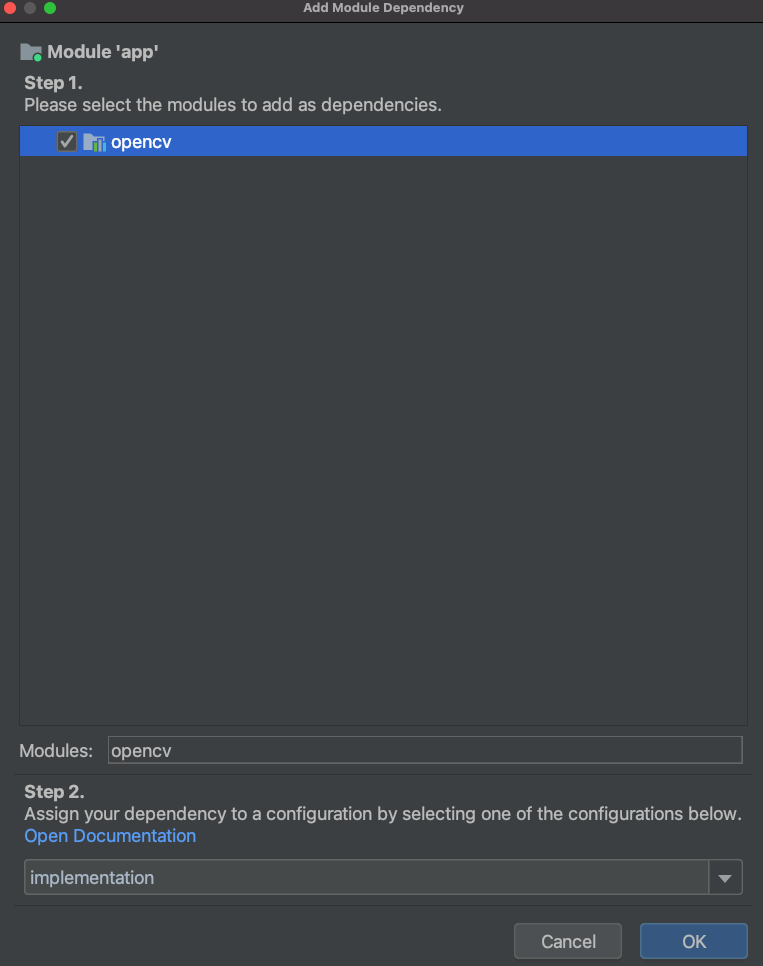
opencv에 체크박스 체크하고 ok버튼을 누른다.
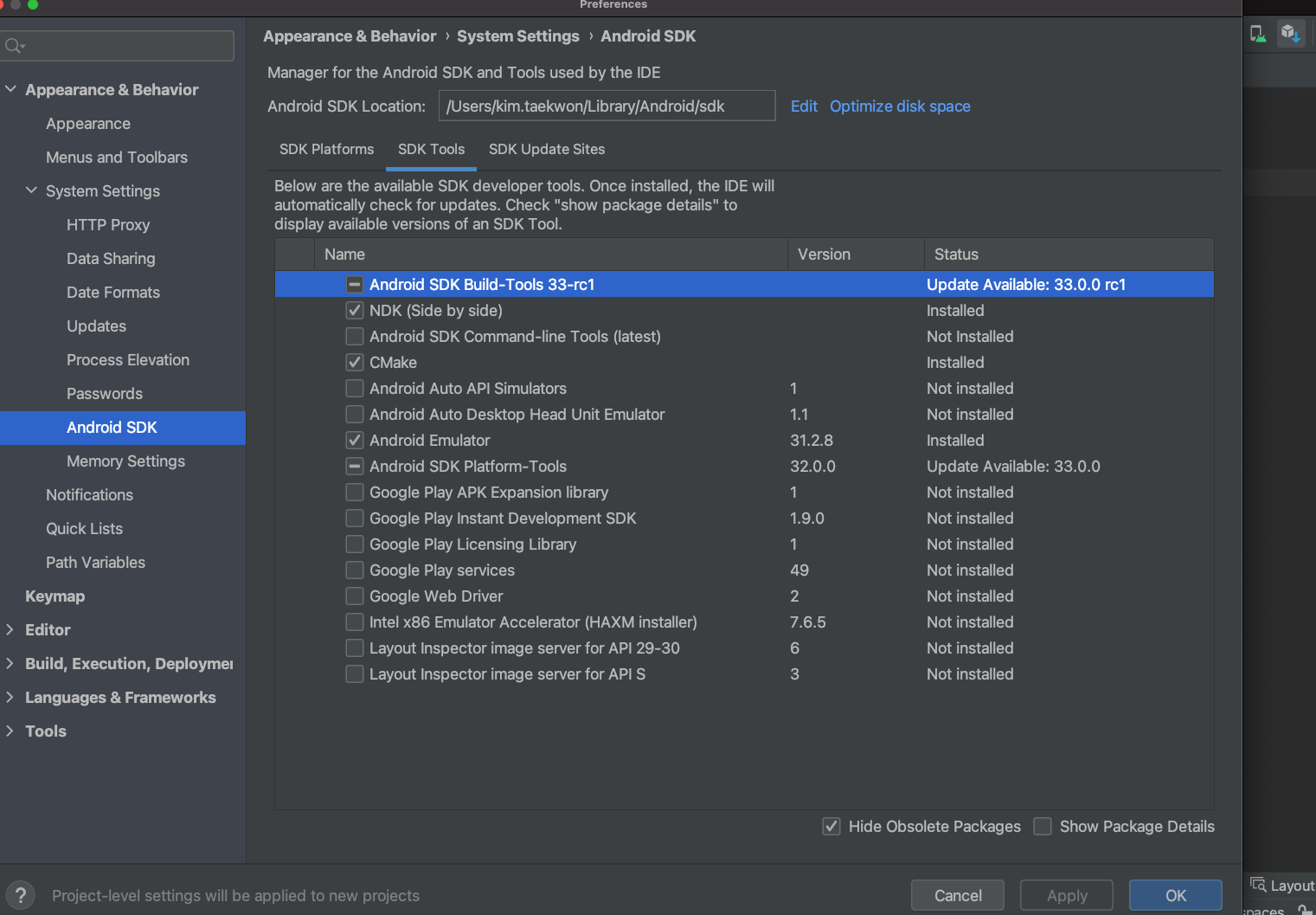
Andorid SDK에서 SDK Tools를 선택하고 NDK, CMake를 설치한다.
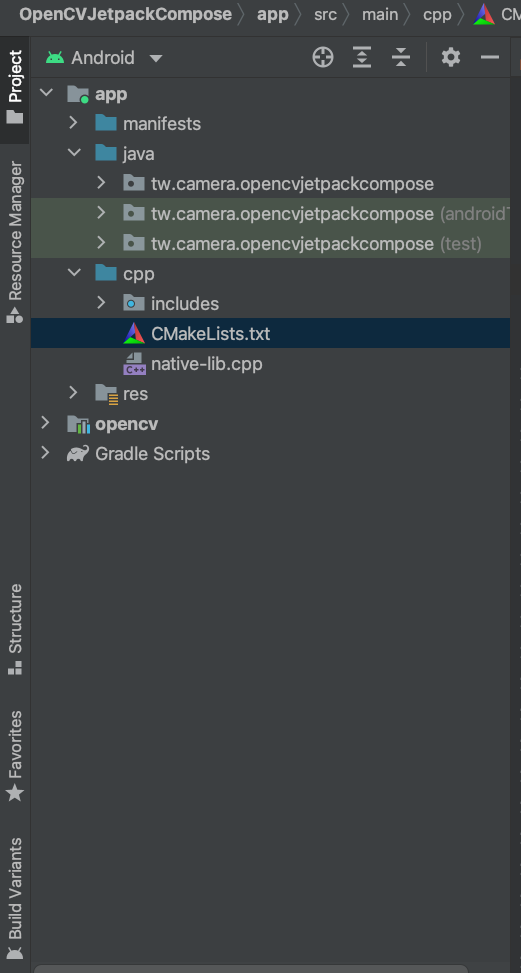
Project에서 app-cpp-CMakeLists.txt파일을 아래의 소스코드 내용으로 수정한다.
# For more information about using CMake with Android Studio, read the
# documentation: https://d.android.com/studio/projects/add-native-code.html
# Sets the minimum version of CMake required to build the native library.
cmake_minimum_required(VERSION 3.4.1)
set(pathPROJECT 프로젝트 경로)
set(pathOPENCV ${pathPROJECT}/opencv)
set(pathLIBOPENCV_JAVA ${pathOPENCV}/native/libs/${ANDROID_ABI}/libopencv_java4.so)
set(CMAKE_VERBOSE_MAKEFILE on)
set(CMAKE_CXX_FLAGS "${CMAKE_CXX_FLAGS} -std=gnu++11")
include_directories(${pathOPENCV}/native/jni/include)
# Creates and names a library, sets it as either STATIC
# or SHARED, and provides the relative paths to its source code.
# You can define multiple libraries, and CMake builds them for you.
# Gradle automatically packages shared libraries with your APK.
add_library( # Sets the name of the library.
native-lib
# Sets the library as a shared library.
SHARED
# Provides a relative path to your source file(s).
${pathPROJECT}/app/src/main/cpp/native-lib.cpp )
add_library( lib_opencv SHARED IMPORTED )
set_target_properties(lib_opencv PROPERTIES IMPORTED_LOCATION ${pathLIBOPENCV_JAVA})
# Searches for a specified prebuilt library and stores the path as a
# variable. Because CMake includes system libraries in the search path by
# default, you only need to specify the name of the public NDK library
# you want to add. CMake verifies that the library exists before
# completing its build.
find_library( # Sets the name of the path variable.
log-lib
# Specifies the name of the NDK library that
# you want CMake to locate.
log )
# Specifies libraries CMake should link to your target library. You
# can link multiple libraries, such as libraries you define in this
# build script, prebuilt third-party libraries, or system libraries.
target_link_libraries( # Specifies the target library.
native-lib
lib_opencv
# Links the target library to the log library
# included in the NDK.
${log-lib} )8번째 라인에 set(pathPROJECT 프로젝트 경로) 자신의 프로젝트 경로를 써주는것에 주의한다.
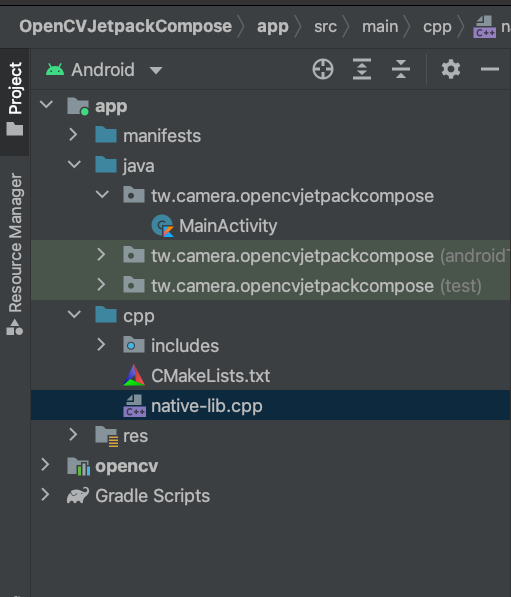
Project에서 app-cpp-native-lib.cpp파일을 아래의 내용으로 수정한다.
#include <jni.h>
#include <opencv2/opencv.hpp>
using namespace cv;#include <opencv2/opencv.hpp> using namespace cv; 에 빨간줄,오류표시가 없다면 openCV설정이 완료