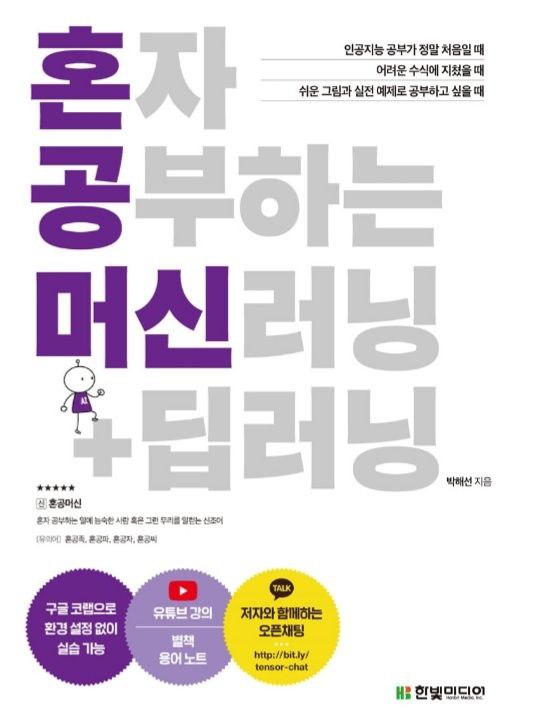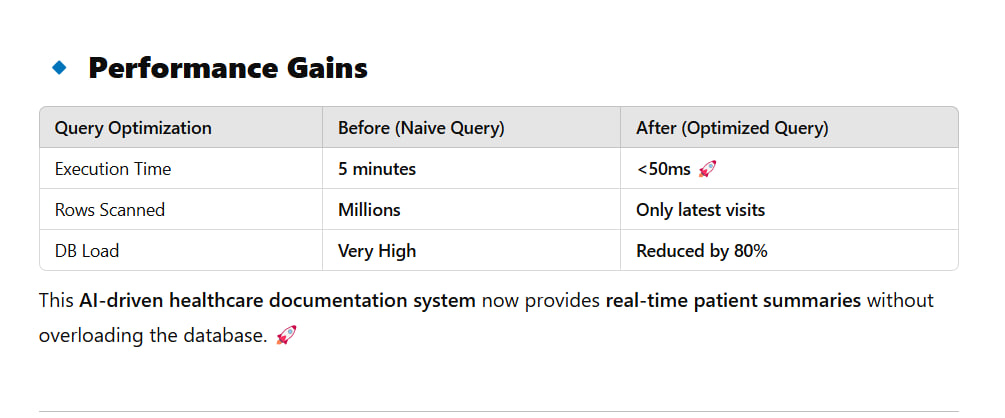
Below, I'll provide examples of creating and orchestrating data pipelines and performing data quality validation over large, complex data sources and schemas. These examples will build on the previous EHR-based context, simulating a real-world healthcare scenario with large datasets. I'll use Python with popular tools like Apache Airflow (for orchestration), Pandas (for data manipulation), and Great Expectations (for data quality validation). The examples will include code snippets and explanations.
Scenario
We’re managing EHR data from multiple hospitals stored in a PostgreSQL database. The data includes patient demographics, visits, and lab results—each with complex schemas and millions of records. We need to:
1. Create a data pipeline to extract, transform, and load (ETL) this data into a unified analytics table.
2. Orchestrate the pipeline to run daily.
3. Validate data quality to ensure completeness, consistency, and accuracy.
1. Creation of Data Pipeline
Tools Used
- PostgreSQL: Source database with large, complex schemas.
- Pandas: For data transformation.
- SQLAlchemy: For database connectivity.
Example Schema
patients:(patient_id, name, dob, gender, hospital_id)visits:(visit_id, patient_id, visit_date, diagnosis, treatment, hospital_id)lab_results:(lab_id, visit_id, test_name, result_value, test_date)
Python Script for ETL Pipeline
import pandas as pd
from sqlalchemy import create_engine
import datetime
# Database connection
engine = create_engine('postgresql://user:password@localhost:5432/ehr_db')
# Extract function
def extract_data(start_date: str, end_date: str) -> Dict[str, pd.DataFrame]:
"""Extract data from source tables within a date range."""
queries = {
"patients": "SELECT * FROM patients",
"visits": f"""
SELECT * FROM visits
WHERE visit_date BETWEEN '{start_date}' AND '{end_date}'
""",
"lab_results": f"""
SELECT * FROM lab_results
WHERE test_date BETWEEN '{start_date}' AND '{end_date}'
"""
}
dataframes = {key: pd.read_sql(query, engine) for key, query in queries.items()}
return dataframes
# Transform function
def transform_data(dataframes: Dict[str, pd.DataFrame]) -> pd.DataFrame:
"""Transform and merge data into a unified analytics table."""
# Merge visits with patients
df_visits = dataframes["visits"].merge(
dataframes["patients"][["patient_id", "name", "dob", "gender", "hospital_id"]],
on="patient_id",
how="left"
)
# Merge with lab results
df_combined = df_visits.merge(
dataframes["lab_results"][["visit_id", "test_name", "result_value"]],
on="visit_id",
how="left"
)
# Calculate patient age
df_combined["age"] = df_combined["dob"].apply(
lambda x: (datetime.datetime.now() - pd.to_datetime(x)).days // 365
)
# Add a derived column: has_abnormal_result
df_combined["has_abnormal_result"] = df_combined["result_value"].apply(
lambda x: 1 if pd.notnull(x) and (x < 0 or x > 1000) else 0
)
return df_combined
# Load function
def load_data(df: pd.DataFrame, target_table: str):
"""Load transformed data into a target table."""
df.to_sql(target_table, engine, if_exists="append", index=False)
print(f"Loaded {len(df)} rows into {target_table}")
# Pipeline execution
if __name__ == "__main__":
# Define date range (e.g., last 7 days)
end_date = datetime.datetime.now().strftime("%Y-%m-%d")
start_date = (datetime.datetime.now() - datetime.timedelta(days=7)).strftime("%Y-%m-%d")
# Run ETL
raw_data = extract_data(start_date, end_date)
transformed_data = transform_data(raw_data)
load_data(transformed_data, "analytics_ehr")Explanation
- Extract: Pulls data from three tables with millions of rows, filtered by a date range to manage volume.
- Transform: Merges tables, calculates derived fields (e.g., age, abnormal results), and handles NULLs.
- Load: Writes the unified data to an analytics table for downstream use.
- Scalability: For larger datasets, you could chunk the extraction (e.g.,
pd.read_sqlwithchunksize) or use distributed frameworks like Apache Spark.
2. Orchestration of Data Pipeline with Apache Airflow
Tools Used
- Apache Airflow: Workflow orchestration tool to schedule and monitor the pipeline.
Airflow DAG Example
from airflow import DAG
from airflow.operators.python import PythonOperator
from datetime import datetime, timedelta
from etl_script import extract_data, transform_data, load_data # Import from above
# Default arguments for the DAG
default_args = {
"owner": "ehr_team",
"depends_on_past": False,
"email_on_failure": False,
"retries": 3,
"retry_delay": timedelta(minutes=5),
}
# Define the DAG
with DAG(
"ehr_etl_pipeline",
default_args=default_args,
description="Daily EHR data pipeline",
schedule_interval="@daily",
start_date=datetime(2025, 1, 1),
catchup=False,
) as dag:
# Define tasks
def extract_task():
end_date = datetime.now().strftime("%Y-%m-%d")
start_date = (datetime.now() - timedelta(days=7)).strftime("%Y-%m-%d")
return extract_data(start_date, end_date)
def transform_task(ti):
raw_data = ti.xcom_pull(task_ids="extract_data")
return transform_data(raw_data)
def load_task(ti):
transformed_data = ti.xcom_pull(task_ids="transform_data")
load_data(transformed_data, "analytics_ehr")
# Task definitions
t1 = PythonOperator(
task_id="extract_data",
python_callable=extract_task,
)
t2 = PythonOperator(
task_id="transform_data",
python_callable=transform_task,
)
t3 = PythonOperator(
task_id="load_data",
python_callable=load_task,
)
# Task dependencies
t1 >> t2 >> t3Explanation
- DAG: Defines a daily pipeline with three tasks: extract, transform, and load.
- Task Dependencies:
t1 >> t2 >> t3ensures sequential execution. - XCom: Airflow’s cross-task communication passes data between tasks.
- Scheduling: Runs daily, with retries for robustness.
- Scalability: For larger pipelines, you could add parallel tasks (e.g., process each hospital separately) using Airflow’s
TaskGroup.
3. Data Quality Validation with Great Expectations
Tools Used
- Great Expectations: Open-source library for data validation.
Validation Example
import great_expectations as ge
import pandas as pd
from sqlalchemy import create_engine
# Connect to database
engine = create_engine('postgresql://user:password@localhost:5432/ehr_db')
# Load data to validate (e.g., from the analytics table)
df = pd.read_sql("SELECT * FROM analytics_ehr LIMIT 1000000", engine)
ge_df = ge.from_pandas(df)
# Define expectations
ge_df.expect_column_values_to_not_be_null("patient_id")
ge_df.expect_column_values_to_be_of_type("visit_date", "datetime64")
ge_df.expect_column_values_to_be_between("age", min_value=0, max_value=150)
ge_df.expect_table_row_count_to_be_between(min_value=1000, max_value=10000000)
ge_df.expect_column_values_to_be_in_set("gender", ["M", "F", "Other"])
ge_df.expect_column_mean_to_be_between("result_value", min_value=0, max_value=500)
# Validate data
validation_results = ge_df.validate()
# Output results
if validation_results["success"]:
print("Data quality validation passed!")
else:
print("Data quality issues found:")
for result in validation_results["results"]:
if not result["success"]:
print(f"- {result['expectation_config']['expectation_type']}: {result['result']}")
# Save validation report
ge_df.save_expectation_suite("ehr_expectations.json")
with open("validation_report.json", "w") as f:
f.write(str(validation_results))Explanation
- Expectations:
not_be_null: Ensures no missing patient IDs.be_of_type: Verifies date columns are in datetime format.be_between: Checks age and result values are within reasonable ranges.be_in_set: Ensures gender values are valid.table_row_count: Confirms the dataset size is reasonable.
- Validation: Runs checks against a million-row sample (adjustable for scale).
- Output: Reports pass/fail status and details issues for investigation.
- Scalability: For larger datasets, validate in batches or integrate with a data lake (e.g., S3).
Integration into Pipeline
You can add the validation step to the Airflow DAG:
def validate_task(ti):
transformed_data = ti.xcom_pull(task_ids="transform_data")
ge_df = ge.from_pandas(transformed_data)
ge_df.expect_column_values_to_not_be_null("patient_id")
results = ge_df.validate()
if not results["success"]:
raise ValueError("Data quality validation failed!")
t4 = PythonOperator(
task_id="validate_data",
python_callable=validate_task,
)
t1 >> t2 >> t3 >> t4 # Add validation after loadKey Features Demonstrated
- Complex Schemas: Handles joins across multiple tables with different structures.
- Large Datasets: Optimized queries and batch processing for scalability.
- Orchestration: Automated, scheduled execution with error handling.
- Data Quality: Robust validation to ensure reliability.
Let me know if you’d like to dive deeper into any part (e.g., Spark for bigger data, more complex transformations, or additional validations)!