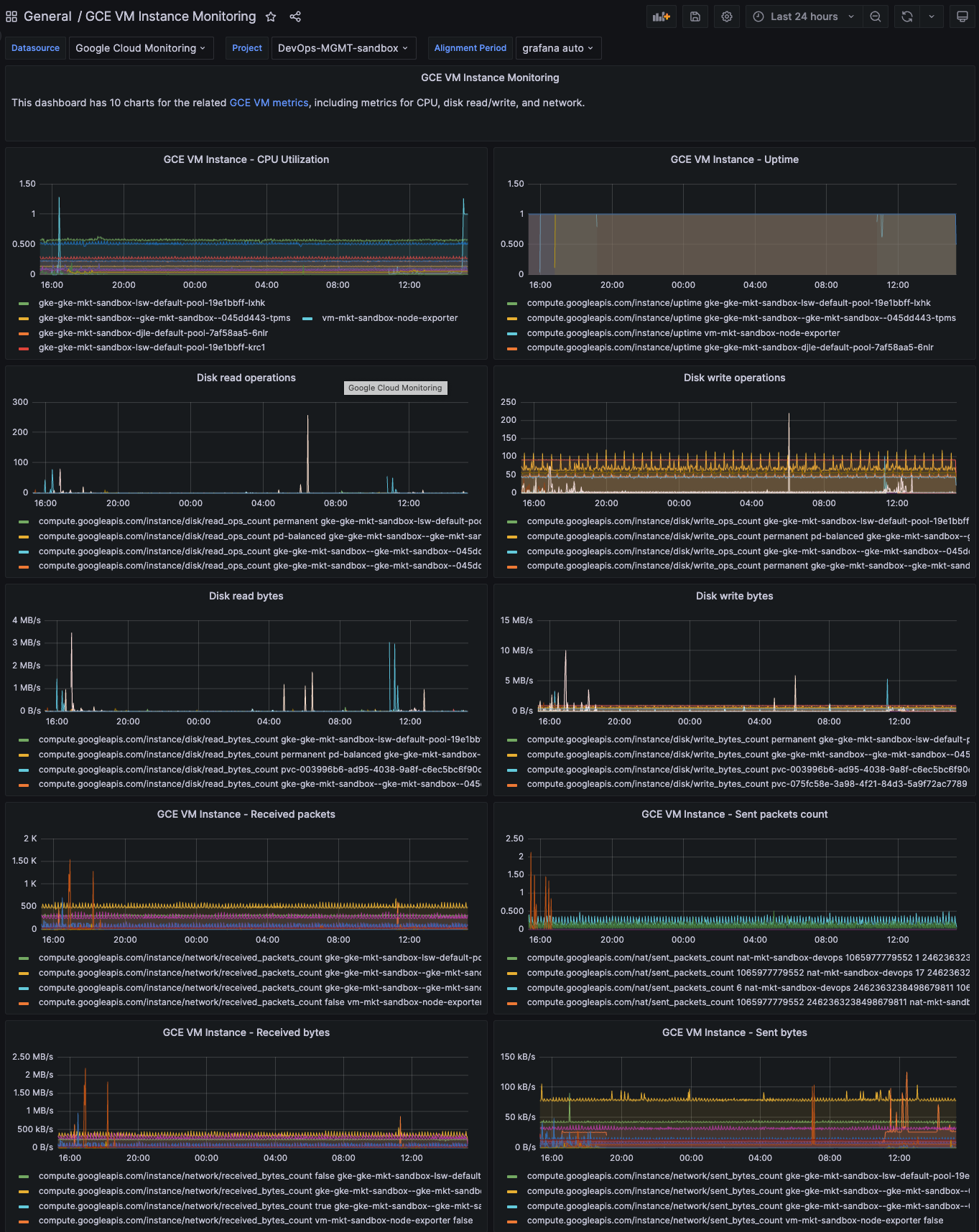grafana로 cloud monitoring 의 metric을 연동하는 방법을 알아봅니다.
설치
공식 문서
https://grafana.com/docs/grafana/latest/setup-grafana/installation/
oss/stable 버전 설치 on debian vm
sudo apt-get install -y apt-transport-https
sudo apt-get install -y software-properties-common wget
sudo wget -q -O /usr/share/keyrings/grafana.key https://apt.grafana.com/gpg.key
echo "deb [signed-by=/usr/share/keyrings/grafana.key] https://apt.grafana.com stable main" | sudo tee -a /etc/apt/sources.list.d/grafana.list
sudo apt-get update
sudo apt-get install grafanaserver start
sudo systemctl daemon-reload
sudo systemctl start grafana-server
sudo systemctl status grafana-server설치 확인
curl localhost:3000초기 비밀번호
admin/admin
data source 등록
GCP
- 서비스 어카운트에는 roles/monitoring.viewer 를 부여합니다.
- 필요 api 를 활성화합니다.
- Monitoring API
- Cloud Resource Manager API
Grafana
- Grafana의 Configuration 메뉴
Data Sources 선택
Google Cloud Monitoring data source 선택- 인증 방식 선택 > JWT or ADC
data ingest 확인
configurations > data sources > google cloud monitoring > dashboards > 아무 dashboard나 import