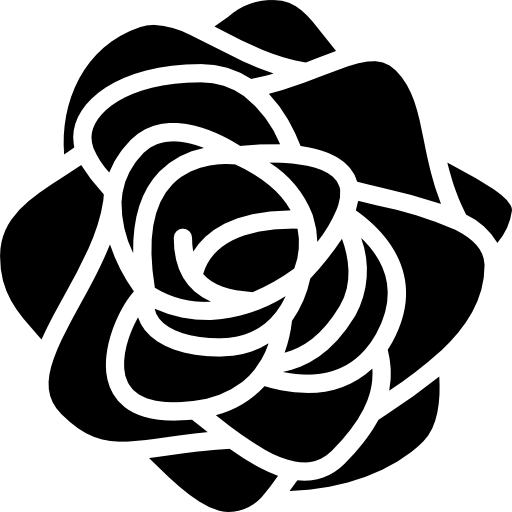* table 태그
1. 행은 가로! 열은 세로!
테이블은 1행씩 작성된다고 생각하면 편하다
thead : 제목 행 // tbody : 본문 행2. 셀안의 요소 정렬
verticalalign:top/middle/bottom...
++ inline/inline-block 요소간의 세로정렬 할때 사용3. 합병( 가로 / 세로 )
<td colspan="2">// 가로 2칸 합치기
<td rowspan="2">// 세로 2칸 합치기4. 크기 조절
<td style="width: 300px; height: 400px;">5. 테두리
<table style="border 1px solid black">
테이블에 전체 테두리에 1px 너비에 검은색 점선6. 행간 margin 제거
table { border-collapse : collapse; }7. 주의점!!
하나의 td, th에 width를 주더라도 전체 열의 속성이 변합니다.
1. 열이 기준이 되는 table ( 가장 많이 사용 )
<table>
<thead>
<tr>
<th>제</th>
<th>목</th>
<th>행</th>
</tr>
</thead>
<tbody>
<tr>
<td>본</td>
<td>문</td>
<td>행</td>
</tr>
</tbody>
</table>미리보기
| 제 | 목 | 행 |
|---|---|---|
| 본 | 문 | 행 |
2. 행이 기준이 되는 table
<table>
<tr>
<th>1. 제</th>
<td>본</td>
<td>문</td>
</tr>
<tr>
<th>2. 목</th>
<td>본</td>
<td>문</td>
</tr>
<tr>
<th>3. 행</th>
<td>본</td>
<td>문</td>
</tr>
</table>미리보기
| 1. 제 | 본 | 문 |
|---|---|---|
| 2. 목 | 본 | 문 |
| 3. 행 | 본 | 문 |
* pseudo-class(의사-클래스)
이벤트 발생시 CSS로 스타일 변경
<button> <a> <input>등에 많이 사용한다button(버튼)
.button:hover { background : red } /* 마우스를 올려 놓았을 때 css 변경 */ .button:focus { background : blue } /* 클릭 후 계속 포커스 상태일 때 */ .button:active { background : green } /* 계속 클릭 중일 때 */a(하이퍼링크)
.a { text-decoration : none } /* 모든 링크 밑줄 제거 */ .a:link { background : red } /* 방문 전 링크 */ .a:visited { background : blue } /* 방문 후 링크 */input(입력 요소)
.input:hover { background : red } /* 마우스를 올려 놓았을 때 css 변경 */ .input:focus { background : blue } /* 클릭 후 계속 포커스 상태일 때 */ .input:active { background : green } /* 계속 클릭 중일 때 */...등등 엄청나게 많은 pseudo-class와 적용할 수 있는 스타일이 있다.
더많은 pseudo-class 참조
https://developer.mozilla.org/ko/docs/Web/CSS/Pseudo-classes
React 와 Vue를 사용하지않고 Html과 Css만을 사용하여 웹사이트를 개발할때 꿀팁
* 코드 양을 줄이는 CSS 작성법 (OOCSS : Object Oriented CSS / Bootstrap에서 자주 사용)
가장 뼈대가 되는 class를 지정하고 부가적인 class를 추가로 지정해서 CSS적용
이런 방식을 사용하게되면 수정해야 하는 개수가 많을 때
1. 생산성을 높임
2. 시간을 단축
3. 중복된 스타일을 재사용 가능
4. 유지보수 편리
예시
.main-btn { padding : 10px; margin : 10px; cursor : 10px; } /* main class 분리 */ .btn-red { background : red; } /* sub class 분리 */ /* utility class 라고 부름 */ .btn-blue { background : blue; } /* sub class 분리 */ /* utility class 라고 부름 */
* class 작명에 도움이 되는 작명방식 (BEM : Block__Element--Modifier)
1. "component" 로 분리
<div class="profile"> <img class="profile"> <h4 class="profile">이름</h4> <p class="profile">소개글</p> <button class="profile">빨간버튼</button> <button class="profile">파란버튼</button> </div>2. "요소" 로 분리
<div class="profile"> <img class="profile__img"> <h4 class="profile__h4">이름</h4> <p class="profile__p">소개글</p> <button class="profile__button">빨간버튼</button> <button class="profile__button">파란버튼</button> </div>3. "디자인","역할" 로 분리
<div class="profile"> <img class="profile__img"> <h4 class="profile__name">이름</h4> <p class="profile__content">소개글</p> <button class="profile__button--red">빨간버튼</button> <button class="profile__button--blue">파란버튼</button> </div>