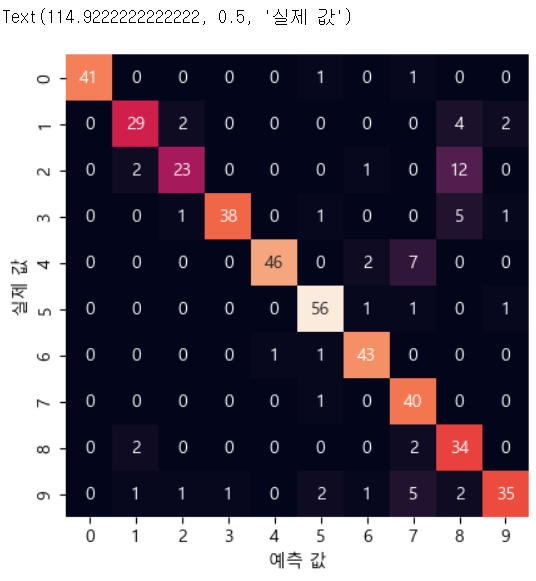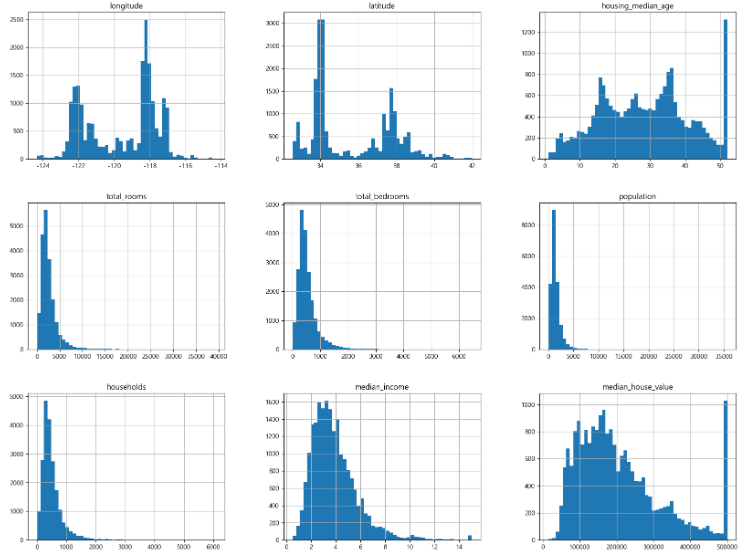✔ Machine Learning
일반화에 따른 분류
사례 기반 학습
- 사례 기반 학습은 단순히 기억하는 것
- 스팸 메일 필터를 만드는 경우
- 사용자가 스팸이라고 지정한 메일과 동일한 모든 메일을 스팸으로 분류
- 다른 메일을 스팸이라고 판정을 하려면 일단 메일과 메일 사이의 유사도(거리)를 측정
- 일반적인 거리 측정 방법은 공통된 단어의 개수를 세는 것
- 스팸 메일과 공통된 단어가 많으면 스팸으로 간주하는 방식
- 사례를 기억해서 그 사례와 유사성을 살펴서 새로운 데이터에 일반화 시키는 방식 - KNN이 대표적인 모델
모델 기반 학습
- 훈련 데이터를 가지고 모델을 만들어서 이 모델을 이용해서 새로운 데이터를 예측
- 돈이 사람을 행복하게 만드는지 알아보고자 하는 경우
- 돈을 독립 변수로 해서 행복 지수를 찾아내는 것
- 행복 지수는 실수이므로 회귀 분석을 수행
- 회귀 분석을 수행하면 하나의 식이 완성
- 선형회귀라면행복지수=돈*가중치+상수
- 새로운 데이터가 제공되면 수식에 대입해서 행복 지수를 산출
모델 평가 방법
잔차(에러)의 제곱
- 회귀 분석에 사용
- 회귀식에 의해서 계싼된 값과 실제 값의 차이 (잔차)
- 모든 데이터의 잔차를 전부 찾아서 제곱한 하고 더한 값
- 대부분의 회귀 분석 모델은 잔차의 제곱이 작은 쪽으로 학습
Accuracy(정확도)
- 정확하게 분류한 개수 / 전체 데이터 개수
- 분류 분석에 사용
Likehood(우도, 가능도)
- 확률 분포의 모수가 어떤 확률 변수의 표본 값과 일관되는 정도를 나타내는 값
- 확률 추정 모델에 사용
Precision(정밀도)
- 내가 원하는 결과의 확률로 정보 검색에서 많이 이용함
- 100개의 검색 결과가 제공되었을 때, 내가 원하는 결과가 80개라면 정밀도는 0.8
Recall(재현율)
- 전체 데이터 중 얼마나 제대로 검색했는지를 확인
- 전체 데이터가 100개 인데, 구글이 40개를 검색했다면 재현율은 0.4
Entropy
- 정답 레이블의 확률과 예측한 확률과의 거리
- 분류에서 사용함
데이터
복잡한 문제에서는 알고리즘 보다는 데이터의 양이 훨씬 더 중요함
대표성이 없는 훈련 데이터
- 샘플링 데이터가 너무 적으면 샘플링 잡음(Sampling Noise)이 발생함
- 샘플이 많은 경우에도 샘플링 방법이 잘못되었다면, 샘플링 편향(Sampling Bias)이 발생함
낮은 품질의 데이터
- 에러, 이상치, 잡음의 비율이 높은 데이터
- 이런 경우에는 정제를 수행하고 학습해야 한다.
관련없는 특성
- Garbage in Garbage Out
- 입력이 잘모된다면 잘못된 결과가 도출될 것이다. - 특성 공학(Feature Engineering) : 훈련에 사용할 좋은 특성을 찾는 것
- 특성 선택
- 특성 추출 : 특성을 결합해서 새로운 특성을 생성 - 차원 축소
- 새로운 데이터를 수집해서 새로운 특성 생성
훈련 데이터 과대 적합(Overfitting)
- 훈련 데이터에는 잘 맞지만, 일반성이 떨어지는 경우
- 훈련 데이터에 잡음이 많은 경우에 주로 발생
- 행복 지수를 계산하고자 하는 경우에, 나라 이름을 포함해서 행복 지수를 산출
Newziland - 7.3
Norway - 7.4
Sweden - 7.2
Swiss - 7.5
-> Rwanda를 예측해보자.
- 해결 기법
- 파라미터 수를 줄인 모델을 선택 : 고차원 다항 모델보다는 선형 모델을 선택
- 훈련 데이터의 특성 수를 줄이거나 모델에 제약(규제)를 가함
- 훈련 데이터를 많이 수집함
- 정제를 통해서 잡음을 줄임
과소 적합(Underfitting)
- 모델이 너무 단순해서 데이터의 내재된 구조를 학습하지 못하는 경우
- 해결 기법
- 파라미터가 많은 더 강력한 모델을 선택
- 학습 알고리즘에 더 좋은 특성을 제공
- 모델의 제약을 줄임
Test & Validation
- 모델을 평가하는 가장 좋은 방법은, 실제 서비스에 모델을 넣고 잘 작동하는지 확인하는 것
- 현실적으로 불가능 - 샘플을 분리해서 일부분은 모델을 만드는데 사용하고 나머지를 가지고 테스트를 수행
- 3가지 또는 2가지로 분류 - 훈련 데이터
- 모델을 만드는 데 사용하는 데이터 - 테스트 데이터
- 모델을 테스트하기 위한 데이터로, 이 데이터로 모델을 수정 - 검증 데이터
- 만들어진 모델을 확인하기 위한 데이터 - 8:2, 7:3, 7:2:1 을 많이 사용하는데, 이 비율은 개발자가 선택
- 데이터가 아주 많은 경우에는, 훈련 데이터의 비중을 낮추기도 합니다.
하피어 파라미터 튜닝
-
Parameter
- 모델 내부에서 결정되는 변수 -
선형 회귀를 하게 된다면, 기울기와 절편이 나오게 됩니다.
-
기울기와 절편은 입력된 데이터에 의해서 결정됩니다.
-
이런 값들을 매개변수라고 합니다.
-
Hyper Parameter : 개발자가 결정하는 변수
- 모델을 만들 때, 입력하는 데이터
- 모델의 성능이 좋지 못하다면, 하피어 파라미터를 수정해서 모델의 성능을 좋은 쪽으로 수정
-
홀드 아웃 검증
- 샘플링 된 데이터에서 일부분을 선택해서 여러 모델을 평가하고, 가장 좋은 하나를 선택하는 방식
- 검증을 위한 데이터의 크기가 너무 작다면, 모델이 정확하게 평가되지를 않아서, 최적이 아닌 모델을 선택할 수 있으며, 검증을 위한 데이터가 너무 크다면 훈련 데이터의 양이 작아지게 되는 효과를 발생함
- 작은 검증 세트를 여러 개 만들어서 반복적인 교차 검증을 수행하는 것을 권장함
✔ Scikit Learn을 이용한 머신 러닝
Scikit Learn
- anaconda에는 이미 설치가 되어있으며, python에는 없기 때문에 python을 사용하는 경우에는 설치
- python 기반의 Machine Learning을 위한 가장 쉽고 효율적인 개발 라이브러리
- 최근에는 Keras, Tensorflow, Pytorch등의 딥러닝 라이브러리도 많이 사용함
특징
- 가장 python 스러운 api를 제공함
- 오랜 기간 실전에서 사용이 된 라이브러리
- ML을 위한 다양한 알고리즘과 개발을 위한 편리한 프레임워크와 API를 제공함
데이터 표현 방식
- 테이블 구조
- numpy의 배열이나 pandas의 DataFrame을 사용
#머신러닝에 사용할 데이터 가져오기 import seaborn as sns iris = sns.load_dataset('iris') iris.info() # feature matrix 와 target을 분리 X_iris = iris.drop('species', axis=1) y_iris = iris['species'] print(X_iris.shape) print(y_iris.shape)
- 하나의 행을 Sample이라고 부르고, 전체를 표본(Sample)이라고 하며, 행의 개수를 n_samples라고 합니다.
- 하나의 열은 feature나 target이라고 부르며, 열의 개수를 n_features라고 합니다.
- 전체 데이터를 feature matrix(특징 행렬)이라고도 부르며, 대부분의 경우에는 numpy의 ndarray나 pandas의 DataFrame이지만 특별한 경우에는 sparse matrix로 만들기도 합니다.
target이 없는 featrue matrix는 관례상 X로 사용- target은 관례상 y로 사용하고 numpy의 일차원 배열이나 pandas의 Series로 제공
API 이용 과정
- 적절한 estimator(추정기 - 모델) 클래스를 import해서 모델의 클래스를 선택
- 클래스를 원하는 값으로 인스턴스화해서 hyperparameter를 선택
- 데이터(feature matrix와 target)를 배치
- fit 메서드를 이용해서 훈련
- 모델을 새로운 데이터에 적용
- 지도 학습의 경우는 predict()를 이용함
- 비지도 학습에서는 transform이나 predict 함수를 이용 - 데이터를 생성해서 선형 회귀를 수행
# 선형 회귀 수행 #1.데이터 수집 rng = np.random.RandomState(42) X = 10 * rng.rand(50) y = 2 * X - 1 + rng.randn(50) plt.scatter(X, y) #2.모델을 선택하고 인스턴스를 생성 from sklearn.linear_model import LinearRegression model = LinearRegression(fit_intercept = True) print(model) #3.모델 훈련 #특징 벡터는 2차원 배열이어야 합니다. #1차원 배열을 2차원 배열로 변경하고자 하면 reshape를 이용해도 되고 #열을 하나 추가해서 2차원으로 만들어도 됩니다. #여기서는 2차원으로 변경 print(X.shape) print(X[:, np.newaxis].shape) model.fit(X[:, np.newaxis], y) print(model.coef_) #기울기 - slope print(model.intercept_) #절편 - intercept #4.예측 #예측에 사용할 데이터 생성 X_fit = np.linspace(-1, 11) Xfit = X_fit[:, np.newaxis] yfit = model.predict(Xfit) #print(yfit) plt.scatter(X, y) plt.plot(Xfit, yfit)
숫자 이미지를 분류해보자.
#1.데이터 수집 from sklearn.datasets import load_digits digits = load_digits() print(digits.images.shape)#2.데이터 확인 - 이미지 출력 #print(digits.images[0]) fig, axes = plt.subplots(10, 10, figsize=(8, 8), subplot_kw={'xticks':[], 'yticks':[]}, gridspec_kw=dict(hspace=0.1, wspace=0.1)) for i, ax in enumerate(axes.flat): ax.imshow(digits.images[i], cmap='binary', interpolation='nearest') ax.text(0.05, 0.05, str(digits.target[i]), transform=ax.transAxes, color='green')#3.특징 배열 과 타겟을 생성 X = digits.data print(X.shape) y = digits.target print(y.shape) #훈련 데이터 와 테스트 데이터 분리 from sklearn.model_selection import train_test_split #별다른 옵션이 없으면 75:25 로 분할 Xtrain, Xtest, ytrain, ytest = train_test_split(X, y, random_state=42) print(Xtrain.shape) print(Xtest.shape) help(train_test_split)#4.분류 모델을 선택해서 훈련 from sklearn.naive_bayes import GaussianNB model = GaussianNB() model.fit(Xtrain, ytrain) #예측 y_model = model.predict(Xtest)#5.정확도 확인 from sklearn.metrics import accuracy_score #실제 값 과 예측한 값을 대입해서 정확도 확인 accuracy_score(ytest, y_model) #6. 오차 행렬 from sklearn.metrics import confusion_matrix mat = confusion_matrix(ytest, y_model) #print(mat) sns.heatmap(mat, square=True, annot=True, cbar=False) plt.xlabel('예측 값') plt.ylabel('실제 값')
#7. 실제 이미지에서 잘못 분류된 데이터 확인
fig, axes = plt.subplots(10, 10, figsize=(8, 8),
subplot_kw={'xticks':[], 'yticks':[]},
gridspec_kw=dict(hspace=0.1, wspace=0.1))
test_images = Xtest.reshape(-1, 8, 8)
#제대로 분류된 경우는 녹색 그렇지 않은 경우는 빨강색으로 화면에 텍스트 출력
for i, ax in enumerate(axes.flat):
ax.imshow(test_images[i], cmap='binary', interpolation='nearest')
ax.text(0.05, 0.05, str(digits.target[i]), transform=ax.transAxes,
color='green' if (ytest[i] == y_model[i]) else 'red')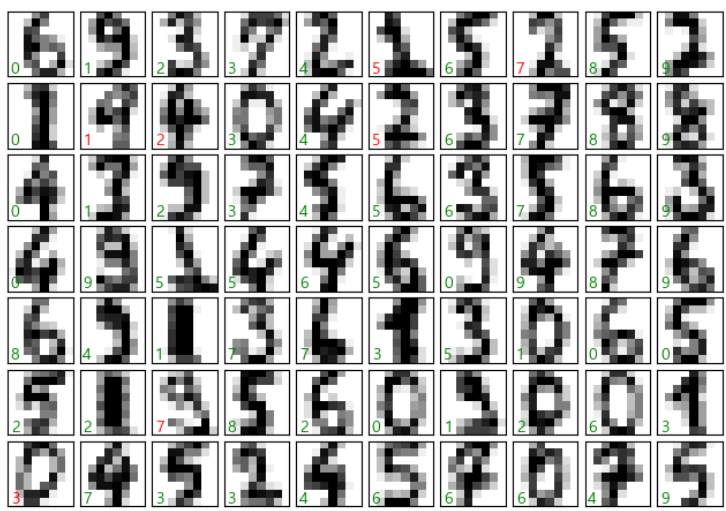
PCA(주성분 분석) - 차원 축소
- 여러 개의 차원을 합쳐서 하나의 새로운 차원을 만드는 것
- 각 특성을 가지고 모델을 만들었을 때, 모델의 성능이 좋지 못하르 때, 여러 개의 차원을 줄여서 사용하면 모델의 성능이 좋아질 수 있습니다.
- 특성이 너무 많으면 overfitting 될 가능성이 높습니다.
- 이 경우는 오차의 개념이 없습니다.
- 비지도 학습이므로 정답이 없습니다.
- 모델을 만들기 위해서 하는 것이 아닌, 모델의 성능을 높이기 위해서 수행하는 것입니다.
from sklearn.decomposition import PCA model = PCA(n_components=2) # 2개의 주성분 model.fit(X_iris) #이 경우는 훈련 데이터 와 테스트 데이터를 분할하지 않음 X_2D = model.transform(X_iris) #주성분 결과를 원본 데이터에 반영 iris['PCA1'] = X_2D[:, 0] iris['PCA2'] = X_2D[:, 1] sns.lmplot(x="PCA1", y="PCA2", hue='species', data=iris, fit_reg=False)
Clustering(군집) - 비지도 학습
- 비지도 학습이지만 predict를 수행함
from sklearn.mixture import GaussianMixture model = GaussianMixture(n_components=3, covariance_type='full') model.fit(X_iris) y_gmm = model.predict(X_iris) iris['cluster'] = y_gmm print(iris)
- 비지도 학습은 훈련 데이터 외 테스트 데이터를 분할하지 않음
- 없는 레이블을 만드는 것이므로, 비교할 레이블이 없어서 옳고 그름을 판단할 근거가 없음
✔ 머신러닝의 수행 절차
- 문제 정의
- 작업 환경 설정
- 데이터 수집
- 데이터 탐색
- 전처리
- 모델을 선택해서 훈련
- 모델을 상세하게 조정
- 솔루션을 제시
- 시스템을 론칭하고 모니터링하면서 유지 보수
✔ 머신러닝 수행
문제 정의
- 캘리포니아 인구 조사 데이터(housing.csv)를 이용해서 캘리포니아 주택 가격 모델을 생성
- 주택 가격 에측
- 주택 가격을 가지고 있으므로, 지도학습이다.
- 주택 가격은 범주형 데이터가 아니기에, 회귀분석이다.
- 변수가 여러개라서 다변량 회귀 분석이다.
- 새로운 데이터가 입력되는 구조가 아니라서 배치학습이다.
- 새로운 데이터가 주기적으로 입력되는 구조라면, 온라인 학습으로 처리
데이터 수집
import pandas as pd #1.데이터 가져오기 housing = pd.read_csv('./data/housing.csv') print(housing.head())데이터 탐색
housing.info() #총 데이터 개수는 20640개 #속성은 10개 #ocean_proximity 을 제외하고는 전부 실수 #total_bedrooms 은 결측치 존재 #범주형 가능성이 있는 데이터를 확인 print(housing['ocean_proximity'].value_counts()) #값이 5가지만 존재하므로 범주형일 가능성이 높음 #기술 통계량 확인 housing.describe() #데이터의 분포 확인 housing.hist(bins=50, figsize=(20, 15)) #이미지 저장 plt.savefig('histogram', format='png', dpi=300) plt.show()
- 데이터의 분포를 확인해서, 꼬리가 길고 한쪽으로 많이 쏠려있는 데이터의 경우는 패턴을 찾기 어렵기 때문에, 좀 더 종의 분포가 되도록 조정할 필요가 있음
- 각 속성의 단위가 다르다면, 좋은 모델이 만들어지기 어렵기 때문에 스케일링을 고려해야 한다.
테스트 데이터 만들기
- 전체 데이터를 가지고 모델을 만들면, 과대 적합되기 쉬운 상황이 발생함
- 일반화 오차를 추정해보면, 매우 낙관적인 추정이 되어서 시스템을 실제 론칭을 하게 된다면 기대한 성능이 나오지 않는 것이 일반적 - Data Snooping
- 테스트 데이터를 20% 정도 분리시켜서 모델을 만들고 난 후 이 데이터를 이용해서 검증하는 것을 권장
- 무작정 랜덤하게 샘플링을 하면 안되는데, 프로그램을 실행할 때 마다 다른 테스트 세트가 생성되고, 이를 반복하면 결국 알고리즘이 전체 데이터를 가지고 만들어지기 때문
- 별도의 테스트 데이터를 다른 곳에 저장하고, 테스트를 수행할 때, 불러들이는 방식으로 만들거나 난수를 생성하는 seed값을 고정시키는 형태로 만들면 위와 같은 상황을 방지할 수 있습니다.
#시드를 고정 np.random.seed(42) #데이터 와 테스트 데이터의 비율을 매개변수로 받아서 테스트 데이터를 리턴해주는 함수 def split_train_test(data, test_ratio): #랜덤한 숫자 인덱스를 생성 shuffled_indices = np.random.permutation(len(data)) #테스트 데이터의 크기 결정 test_set_size = int(len(data) * test_ratio) test_indices = shuffled_indices[:test_set_size] train_indices = shuffled_indices[test_set_size:] return data.iloc[train_indices], data.iloc[test_indices] train_set, test_set = split_train_test(housing, 0.2) print(len(train_set), len(test_set))
- 이전 방식으로 데이터를 가져오는 경우, 데이터의 개수가 변경되면, 다른 데이터가 테스트 데이터가 됩니다.
- 온라인 학습 또는 데이터가 주기적으로 변경되는 경우, 이 방식은 문제가 발생할 소지가 있습니다.
- 고정된 데이터