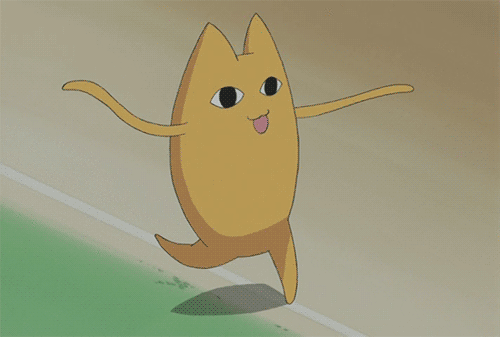AmbientLight
AmbientLight는 scene 내부의 모든 object들에 모든 방향에서 조명을 적용한다.
모든 면에 uniform하게, 즉 동일하게 빛이 적용

// Ambient light
const ambientLight = new THREE.AmbientLight(0xffffff, 1)
scene.add(ambientLight)
또는
const ambientLight = new THREE.AmbientLight()
ambientLight.color = new THREE.Color(0xffffff)
ambientLight.intensity = 1ambientLight은 light bouncing을 위해 미미하게 쓰이곤 한다.
실제 현실에서는 어떤 오브젝트에 빛을 적용하면 빛이 반사되기 때문에 뒤쪽 면을 볼 수 있는 것이 바로 Light Bouncing 덕분이다.
THree.js 에선 light bouncing 지원이 잘 안되기때문에 이때 ambientLight을 사용해 가짜로 구현할 수 있다.
DirectionalLight
태양과 같은 효과를 제공하여 태양의 광선이 평행하게 진행하는 것처럼 보이게 함
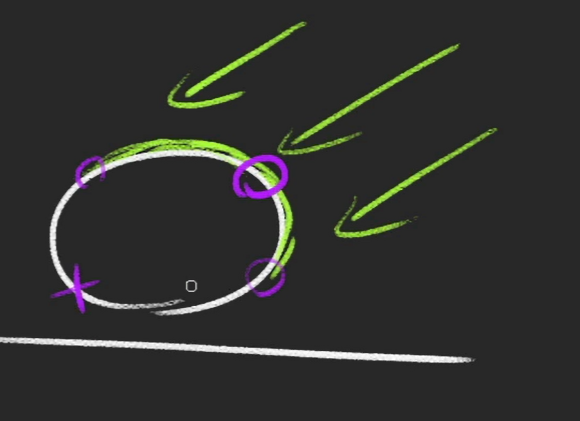
// Directional light
const directionalLight = new THREE.DirectionalLight(0x00fffc, 0.9)
scene.add(directionalLight)이 light의 position을 조금 오른쪽으로 옮겨보자. 주황색 x가 directionalLight이라고 한다면, 이 빛은 자신의 위치에서 scene 중점을 향한 평행 태양 빛을 내뿜는다고 이해하면 되겠다.
directionalLight.position.set(-1, 0.25, 0) // 빛이 왼쪽에서 비춰짐
directionalLight.position.set(1, 0.25, 0) // 빛이 오른쪽에서 비춰짐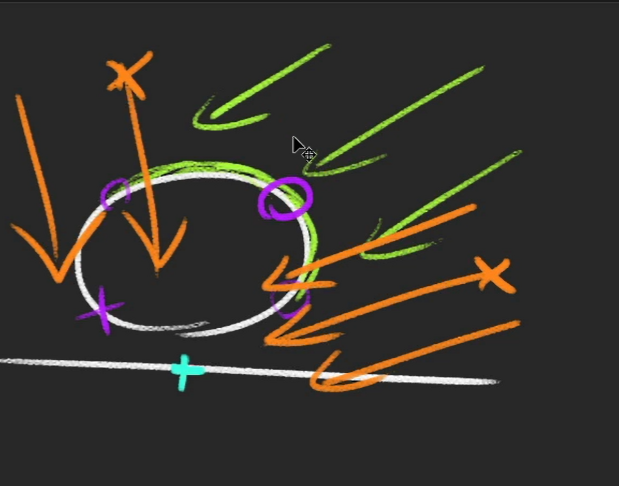
HemisphereLight
HemisphereLight는 AmbientLight처럼 모든 면에 적용되는 빛이지만 2가지 색상을 매개변수로 받는다. 첫 번째 매개변수는 위쪽 면을 비추는 색상, 두 번째 매개변수는 바닥을 향하는 면에 비춰지는 색상이다.
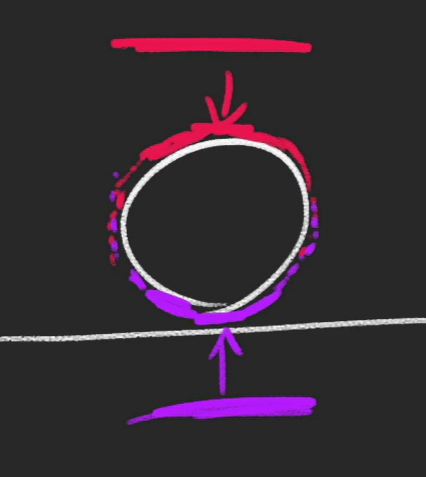
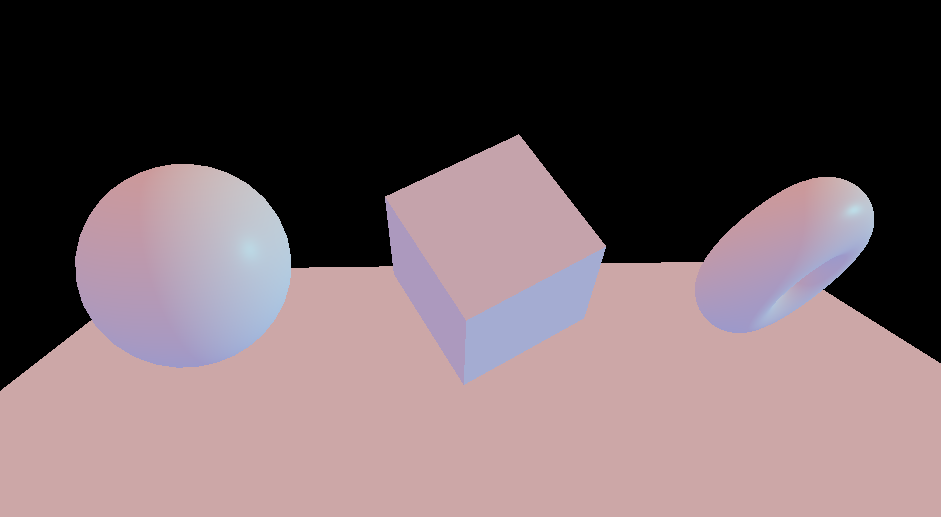
// Hemisphere light
const hemisphereLight = new THREE.HemisphereLight(0xff0000, 0x0000ff, 0.9)
scene.add(hemisphereLight)PointLight
마치 라이터가 가운데에서 불을 밝혀주지만 모든 방향으로 균일하게 퍼지는 빛이다.
// PointLight
const pointLight = new THREE.PointLight(0xff9000, 1.5)
scene.add(pointLight)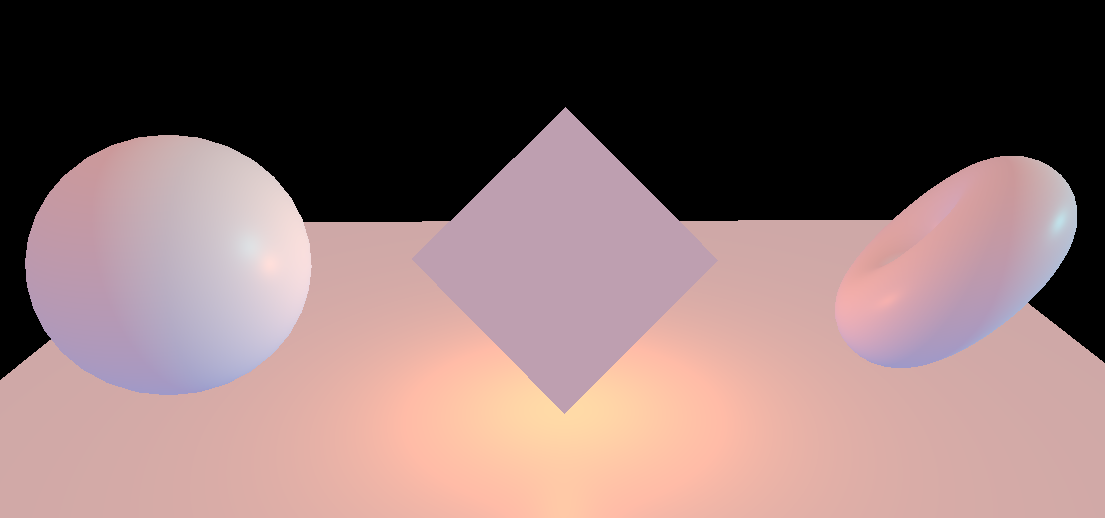
PointLight에는 3,4번째 인자도 넣을 수 있는데,
- 3번째: distance
- 4번째: decay(얼마나 빠르게 빛이 희미해져가는가)
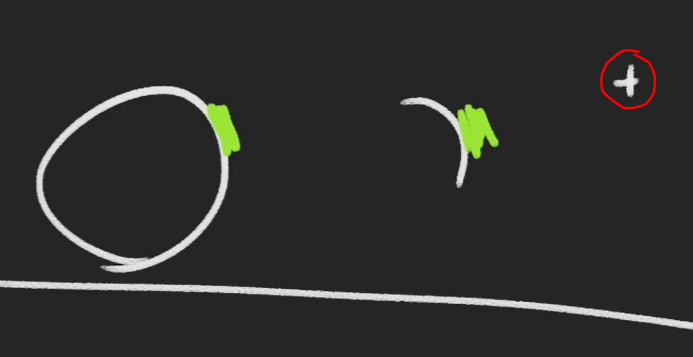
distance를 설정하지않으면 위 그림처럼 물체가 가까이에있든 멀리있든 동일한 intensity로 빛이 적용되는데
distance를 설정하면, 해당 범위 내 까지만 빛이 적용된다.
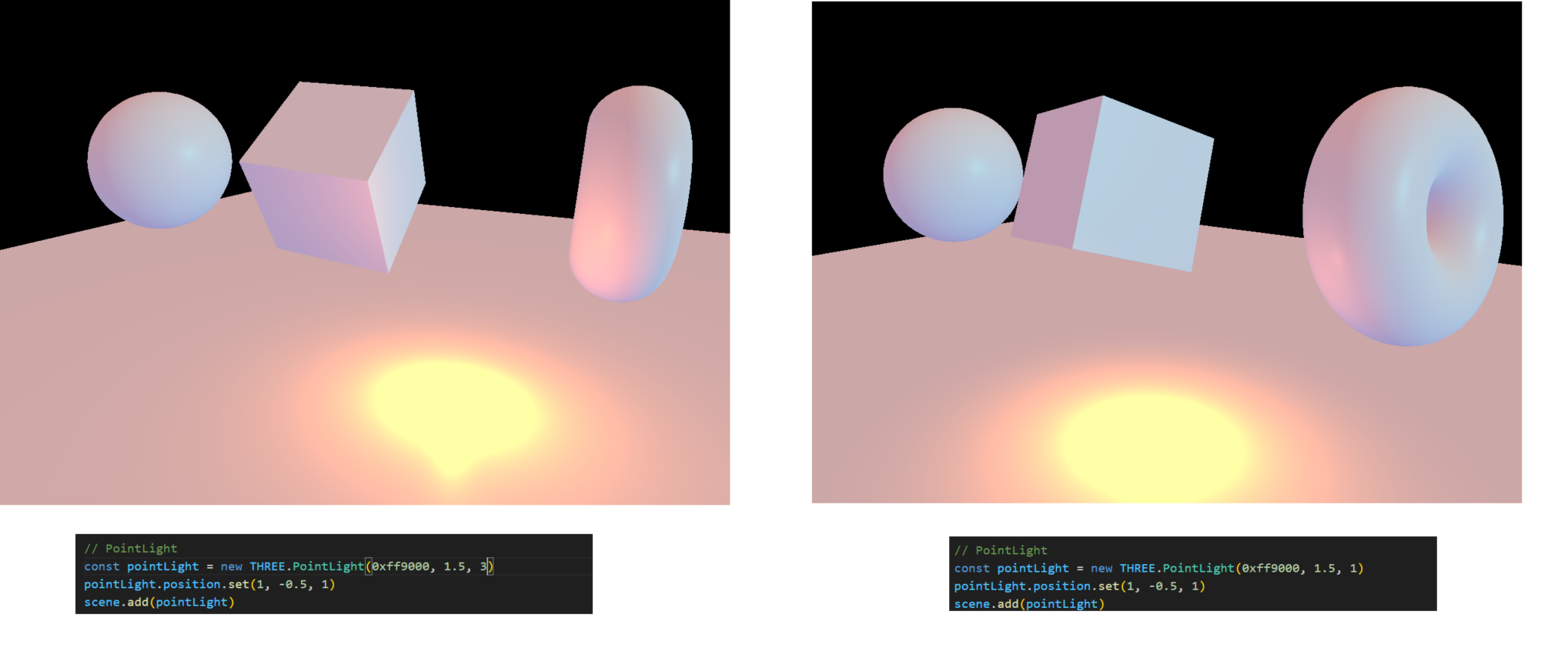
RectAreaLight
RectAreaLight는 MeshStandardMaterial 및 MeshPhysicalMaterial에만 반응한다. 사진관 네모 조명과 같고, 4가지의 파라미터를 갖는다
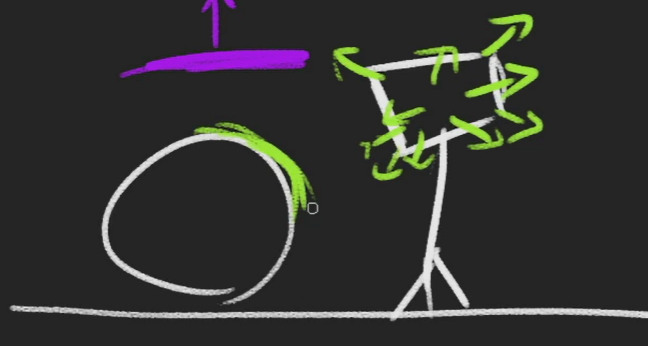
- color
- intensity
- width
- height
// RectAreaLight
const rectAreaLight = new THREE.RectAreaLight(0x4e00ff, 6, 3, 3)
rectAreaLight.position.set(0, 0, 2)
scene.add(rectAreaLight)다른 light를 다 삭제한뒤 rectAreaLight만 적용시켜줌.
라이트 z값이 2, 즉 오브젝트 앞쪽에 위치하면 밑 사진처럼 결과가 나옴.
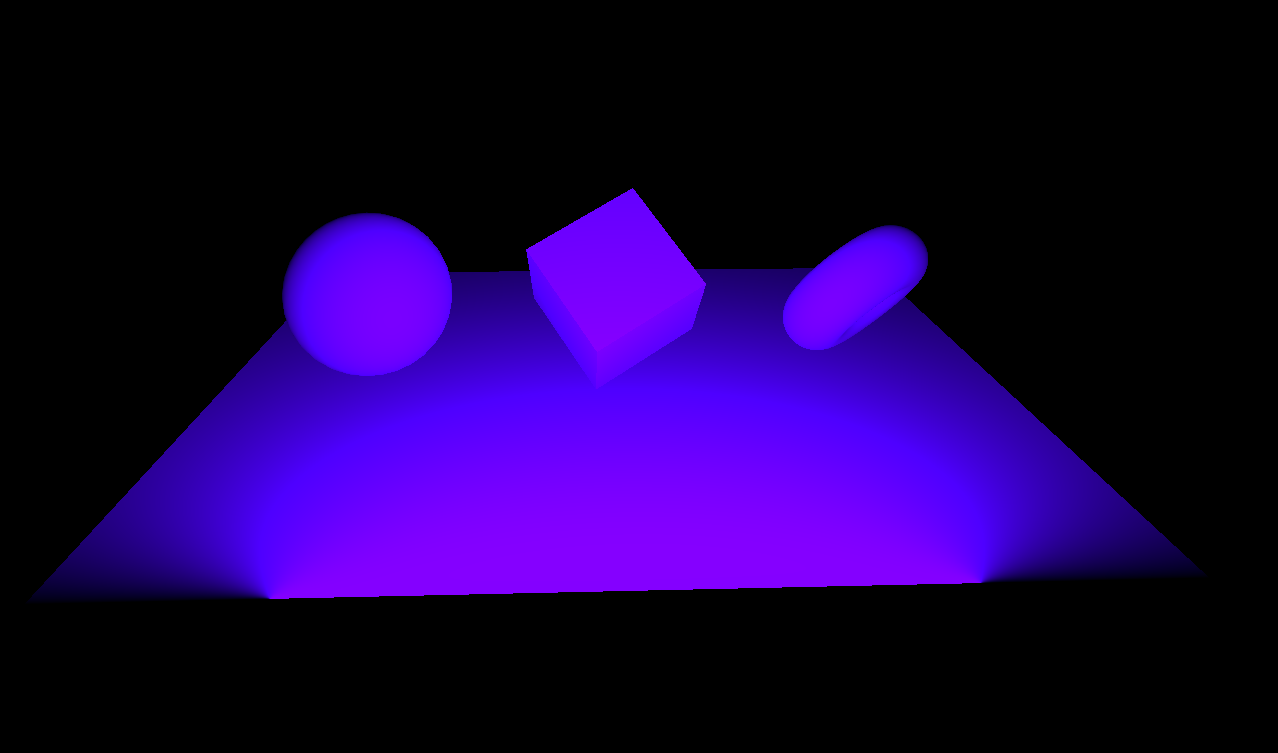
lookAt 메소드를 통해 rectAreaLight의 방향도 바꿀 수 있따
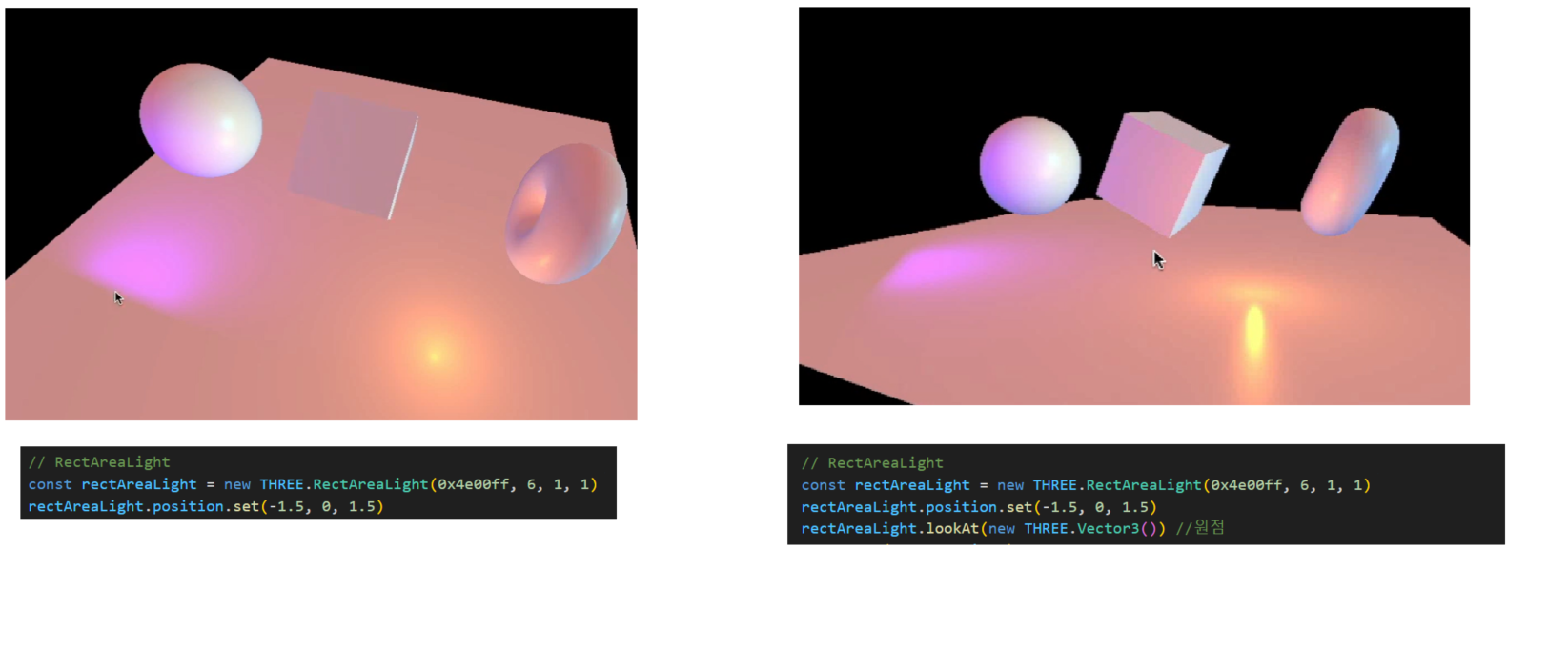
SpotLight
점에서 시작해 원뿔모양으로 퍼져나가는 손전등같은 빛이다. 원형의 빛이 생김
매개변수
-
color
-
intensity
-
distance
-
angle
만약 Math.PI 면 원 반지름이니까
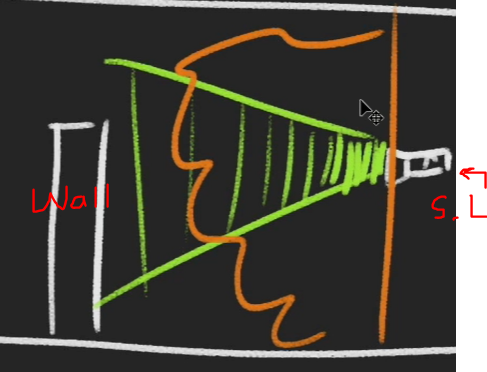
거의 모든 방향에 빛이 적용되므로 밑에선 0.1을 곱해줌 -
penumbram(fading)
빛 경계선이 blurry하게끔 만들어줌. 0일 경우 경계선이 선명 -
decay
멀리갈수록 빛이 희미해지는 intensity..? 보통 1이 적당함.
spotLight의 방향을 바꾸고 싶다면 target에 접근해서 position을 변경해야한다.그리고 scene에도 add해야함
const spotLight = new THREE.SpotLight(0x78ff00, 4.5, 10, Math.PI * 0.1, 0.25, 1)
scene.add(spotLight)
spotLight.target.position.x = - 1.75
scene.add(spotLight.target)
LightHelper
light를 어디에 위치시키는가에 대한 문제는 꽤 까다로운데, 이를 도와주는게 lightHelper!
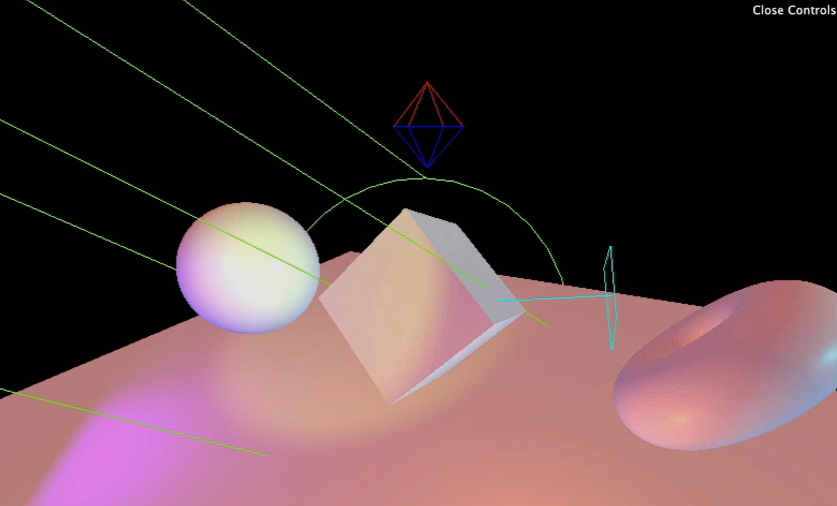
언젠가 쓰게된다면 document나 강의를 다시 참고하기
성능
Light 성능 평가
가장 성능이 좋음
AmbientLightHemisphereLight
보통
DirectionalLIghtPointLight
안좋음
SpotLightRectAreaLight
Bake
조명을 설치하기보다 블렌더같은 3d 소프트웨어를 통해 light를 textures안에 구워낼(bake) 수 있다.
단점은 light를 움직일 수 없는건데 이는 light의 결과가 텍스쳐 안에 bake된 것이므로, light가 움직여도 텍스쳐는 그대로인것.
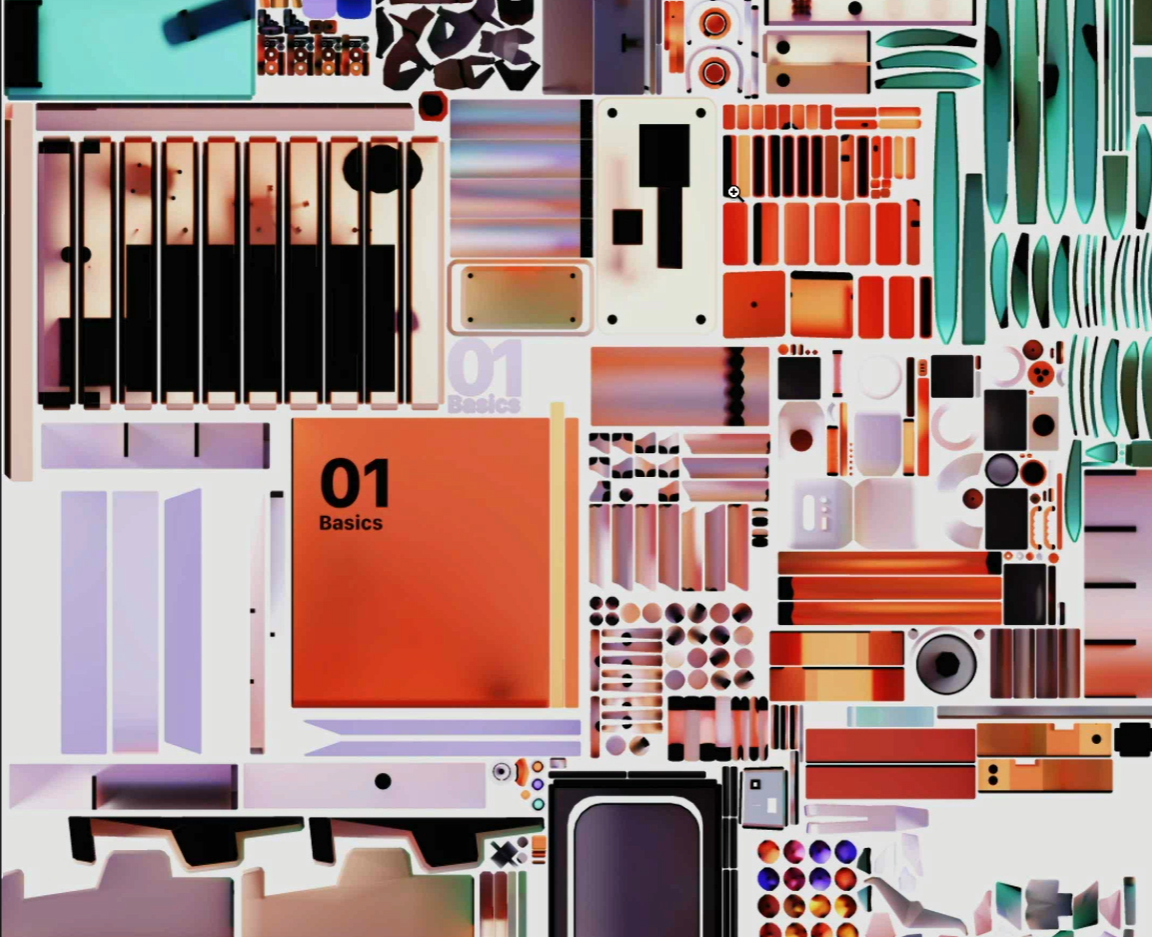
강사가 보여준 예시. 텍스처에 빛과 그림자가 이미 구워져있음

여기엔 아무런 three.js lights가 존재하지않는다. 이미 텍스쳐에 빛과 그림자가 그려졌기때문
참고: https://velog.io/@9rganizedchaos/Three.js-journey-%EA%B0%95%EC%9D%98%EB%85%B8%ED%8A%B8-14