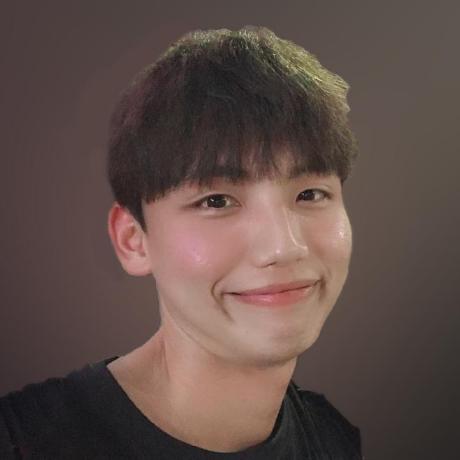Interactive content
- 사용자와 상호 작용할 수 있는 콘텐츠
a,audio,button,details,embed,iframe,img,input,label,select,textarea,video- 입력 장치(키보드, 마우스)로 조작이 가능
<a> vs <button>
- 같은 외형을 지닌 경우라도 a, button 요소를 구별해서 사용
- 실행 결과를 가리킬 수 있는 URL이 있으면
a요소 - 참조할 URL이 없으면
button요소를 사용 - 커서 모양이 다름
※참고
Button에 손 모양 커서를 사용해도 될까?
관련 글 보기
target attribute
<a
href="https://velog.io/@jtwjs"
target="_blank"
>- 안전하지 않은 외부 페이지 새 창 링크
- 새 창으로 열린 외부 페이지 B는 자바스크립트
window.opener객체를 통해 부모 페이지 A의 제어 권한을 획득 - 사용자는 탭 가로채기(tabnabbing) 공격에 노출된다.
해결 방법
<a
href="https://velog.io/@jtwjs"
target="_blank"
rel="noopener noreferrer"
>- noopener 값은
window.opener객체를 제거 - noreferrer 값은
window.opener제어 불능 - 다행히도 최신 브라우저는
target="_blank"링크에rel="noopener"속성을 암시적으로 적용하고 있다. - noopener를 지원하지 않는 구형 브라우저를 위해 noreferrer를 함께 표기
<detalis> & <summary>
<details open>
<summary>
details content 요약
</summary>
...숨겨진 컨텐츠
</details>- 열림 상태일 때 정보를 표시하는 위젯.
- details 요소에
open속성을 넣으면 열린 상태로 표시 - summary 요소는 details 요소의 나머지 부분에 대한 요약, 캡션, 범례 를 의미
<input>
- 다양한 쓰임의 type을 아는 것이 input 활용의 모든 것
type="search"
- 주로 검색창을 만들 때 사용한다
- 기본적으로 브라우저에서 제공하는 css로 오른쪽 끝에 X 표시 버튼이 있는데 css로 제어가능
type="tel"
- 모바일 기기에서 input에 포커스가 되면 전화번호 키패드가 등장
type="url"
- 모바일 기기에서 input에 포커스가 되면 URL을 입력하기 위한 키패드가 등장
type="email"
- 사용자가 과거의 이메일을 입력햇던 이력을 가져와 자동완성 기능 제공
type="date"
- 날짜와 시간에 대한 유효한 인터페이스 제공
- 사용하는 브라우저 또는 기기에 따라 UI가 다름
- 커스터마이징은 불가
type="datetime-local",type="month",type="week",type="time"등 다양한 타입 존재
placeholder
- 컨트롤에 초기값이 없을때 사용자에게 데이터 입력을 지원하기 위해 제공하는 텍스트
- label 대안으로 사용하면 안된다.
- 값을 입력하면 placeholder text가 사라지기 때문에 이 input이 대한 설명이나 정보를 볼 수 없어 기억에 의존하게 된다.
- 사용자경험을 떨어뜨린다.
<datalist>
- 다른 컨트롤을 위해 미리 정의된 옵션 세트를 의미
- 숨겨진 상태로 표시됨
<label for="search">검색: </label>
<input type="search" id="search" value="?" list="search-list">
<datalist id="search-list">
<option value="프론트엔드" label="프론트엔드"></option>
<option value="취업" label="취업"></option>
</datalist>