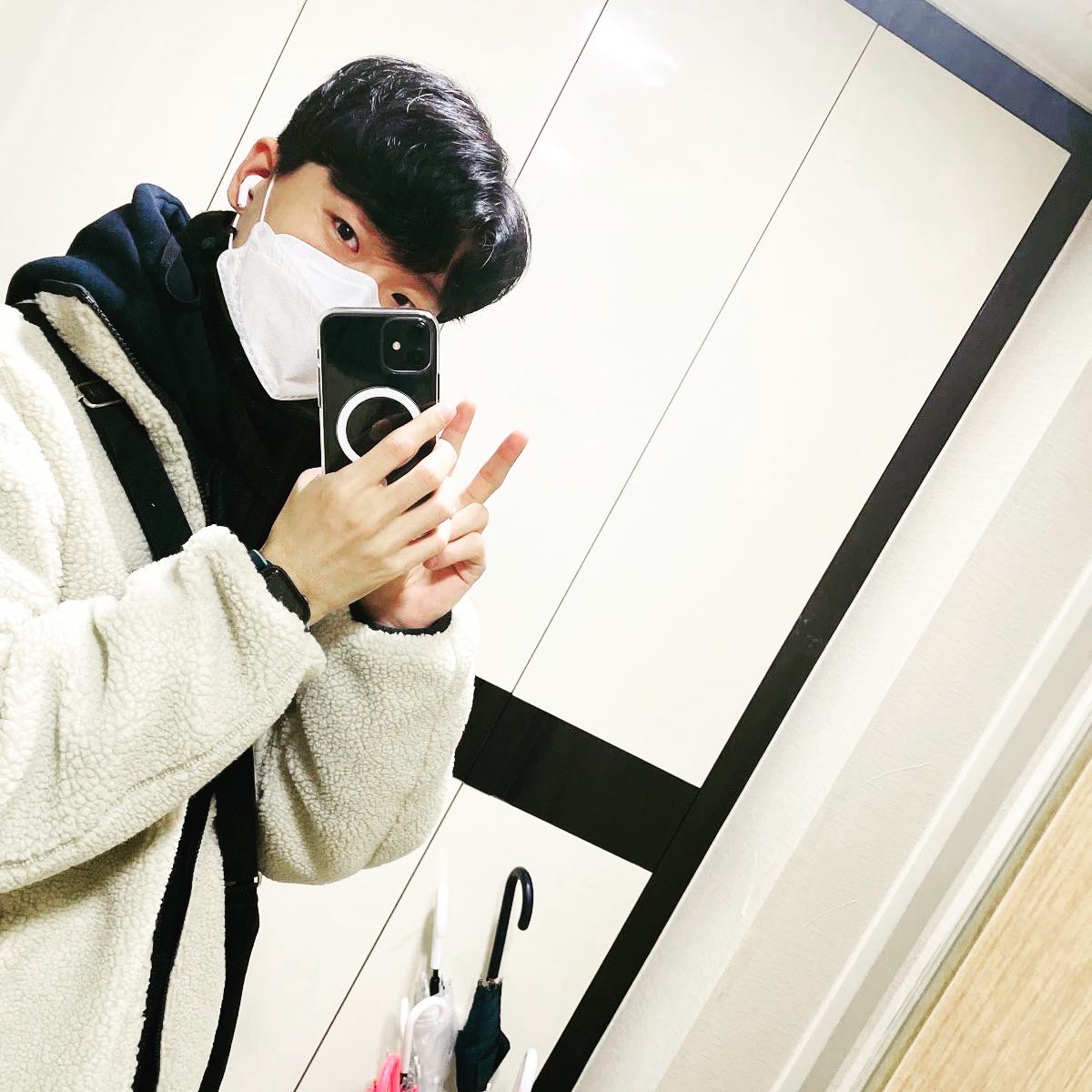해당 문서에 설치 방법은 "Redhat 8.4"버전에서 진행하였습니다.
관련 Document
https://docs.aws.amazon.com/ko_kr/AWSEC2/latest/UserGuide/install-nvidia-driver.html
https://docs.aws.amazon.com/ko_kr/AWSEC2/latest/UserGuide/optimize_gpu.html
- G타입은 인스턴스 생성하기 전 vCPU 리밋해제가 필요하다.
M,C등 타입과 다르게 Service Quotas에서 Running On-Demand G and VT instances 리밋 해제
- g4dn 인스턴스 타입은 서울 리전 가용 영역 중 ap-northeast-2b 의 경우 간혹 인스턴스 생성이 안되는 경우가 있다고 한다. (시도하다보면 자리나서 생성 가능하다고 함)
- 보통의 경우 그래픽 드라이버가 설치 된 AMI 이미지 사용하면 되지만 요구사항으로 인해 특정 버전만 사용하는 경우 수동 설치 해야함
1. 그래픽 드라이버 설치 전 Package 설치
1-1. display configuration 확인
configuration:latency=0이 아닌nouveau포함되어 있다면BlockList등록 필요
#lshw는 기본적으로 설치되어 있지만 없다면 아래 명령어로 설치
#sudo yum install lshw
lshw -numeric -C display
[sysadmin@ip-10-200-1-172 ~]$ lshw -numeric -C display
WARNING: you should run this program as super-user.
*-display:0 UNCLAIMED
~~~~
*-display:1
description: 3D controller
product: TU104GL [Tesla T4] [10DE:1EB8]
vendor: NVIDIA Corporation [10DE]
physical id: 1e
bus info: pci@0000:00:1e.0
version: a1
width: 64 bits
clock: 33MHz
capabilities: bus_master cap_list
configuration:latency=0 #<< 이 부분이 nouveau 포함되어 있다면 "disable 필요"
resources: iomemory:40-3f iomemory:40-3f irq:10 memory:fd000000-fdffffff memory:440000000-44fffffff memory:450000000-451ffffff#nouveau driver disable 방법
1. /etc/default/grep 수정
---
sudo vi /etc/default/grub
GRUB_TIMEOUT=1
GRUB_DISTRIBUTOR="$(sed 's, release .*$,,g' /etc/system-release)"
GRUB_DEFAULT=saved
GRUB_DISABLE_SUBMENU=true
GRUB_TERMINAL_OUTPUT="console"
GRUB_CMDLINE_LINUX="console=ttyS0,115200n8 console=tty0 net.ifnames=0 rd.blacklist=nouveau nvme_core.io_timeout=4294967295 crashkernel=auto"
GRUB_DISABLE_RECOVERY="true"
GRUB_ENABLE_BLSCFG=true
---
GRUB_CMDLINE_LINUX구분"console=ttyS~~" 안 끝에 noveau.modeset=0추가 1-2. 그래픽 드라이버 설치 전에 필요한 패키지 yum install
sudo yum install gcc -y
sudo yum install perl -y
sudo yum install kernel-headers -y
sudo yum install vulkan-loader -y
sudo yum install pkg-config xorg-dev -y
sudo yum group install -y "Development Tools"
sudo yum install kernel-devel-$(uname -r) kernel-headers-$(uname -r)1-3. Xorg server 중지
xorg를 중지하지 않으면 설치 진행 안됨
sudo systemctl isolate multi-user.target2. 그래픽 드라이버 다운로드
2-1. NVIDIA 그래픽 드라이버 다운로드 센터
Product Type, Series등 인스턴스가 지원하는 드라이버 타입에 맞춰 설정 후 다운로드
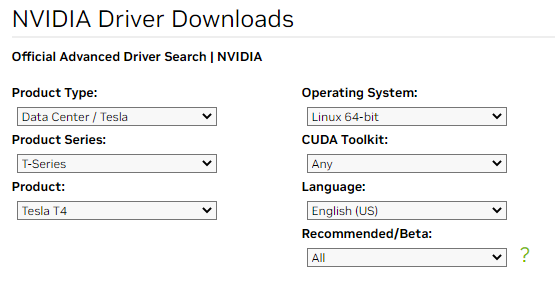
wget https://us.download.nvidia.com/tesla/525.85.12/NVIDIA-Linux-x86_64-525.85.12.run3. 설치
3-1. 다운로드 받은 NVIDIA-Linux-*.run 파일 실행
sudo sh NVIDIA-Linux-x86_64-525.85.12.run실행하게 되면 로딩 이후 아래와 같은 화면이 나오는데 긍정적(Yes, Ok 등)인 말만 선택해서 진행하도록 하자
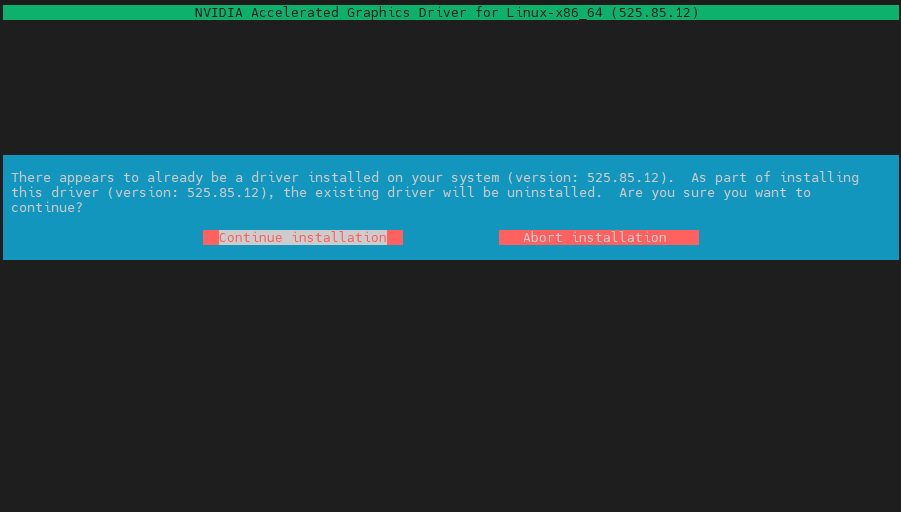
3-2. 설치 확인
nvidia-smi
+-----------------------------------------------------------------------------+
| NVIDIA-SMI 525.85.12 Driver Version: 525.85.12 CUDA Version: 12.0 |
|-------------------------------+----------------------+----------------------+
| GPU Name Persistence-M| Bus-Id Disp.A | Volatile Uncorr. ECC |
| Fan Temp Perf Pwr:Usage/Cap| Memory-Usage | GPU-Util Compute M. |
| | | MIG M. |
|===============================+======================+======================|
| 0 Tesla T4 Off | 00000000:00:1E.0 Off | 0 |
| N/A 56C P0 28W / 70W | 2MiB / 15360MiB | 0% Default |
| | | N/A |
+-------------------------------+----------------------+----------------------+
+-----------------------------------------------------------------------------+
| Processes: |
| GPU GI CI PID Type Process name GPU Memory |
| ID ID Usage |
|=============================================================================|
| No running processes found |
+-----------------------------------------------------------------------------+