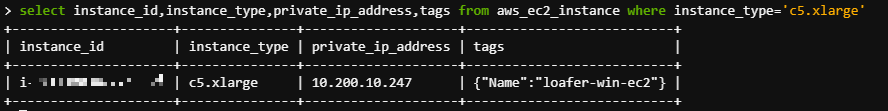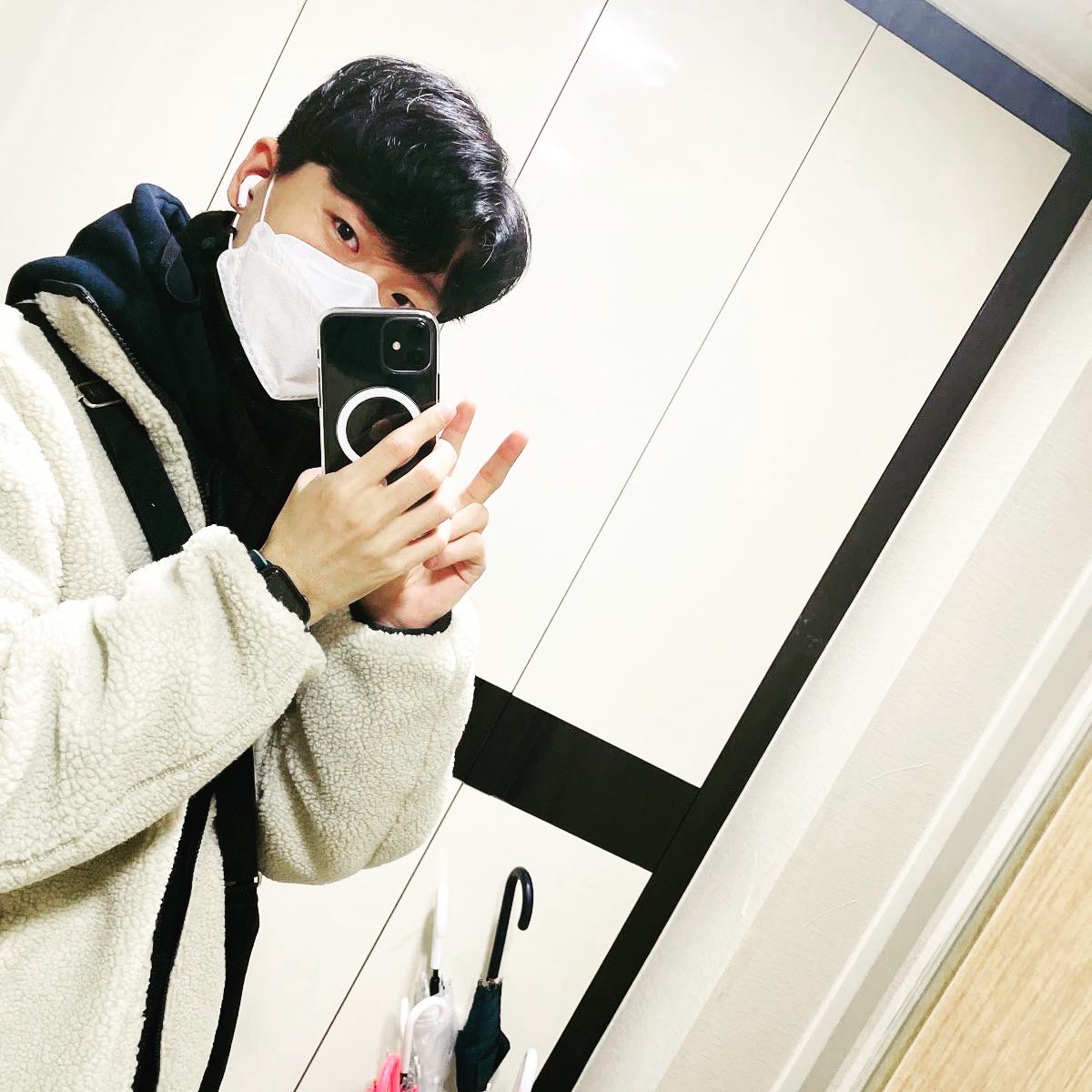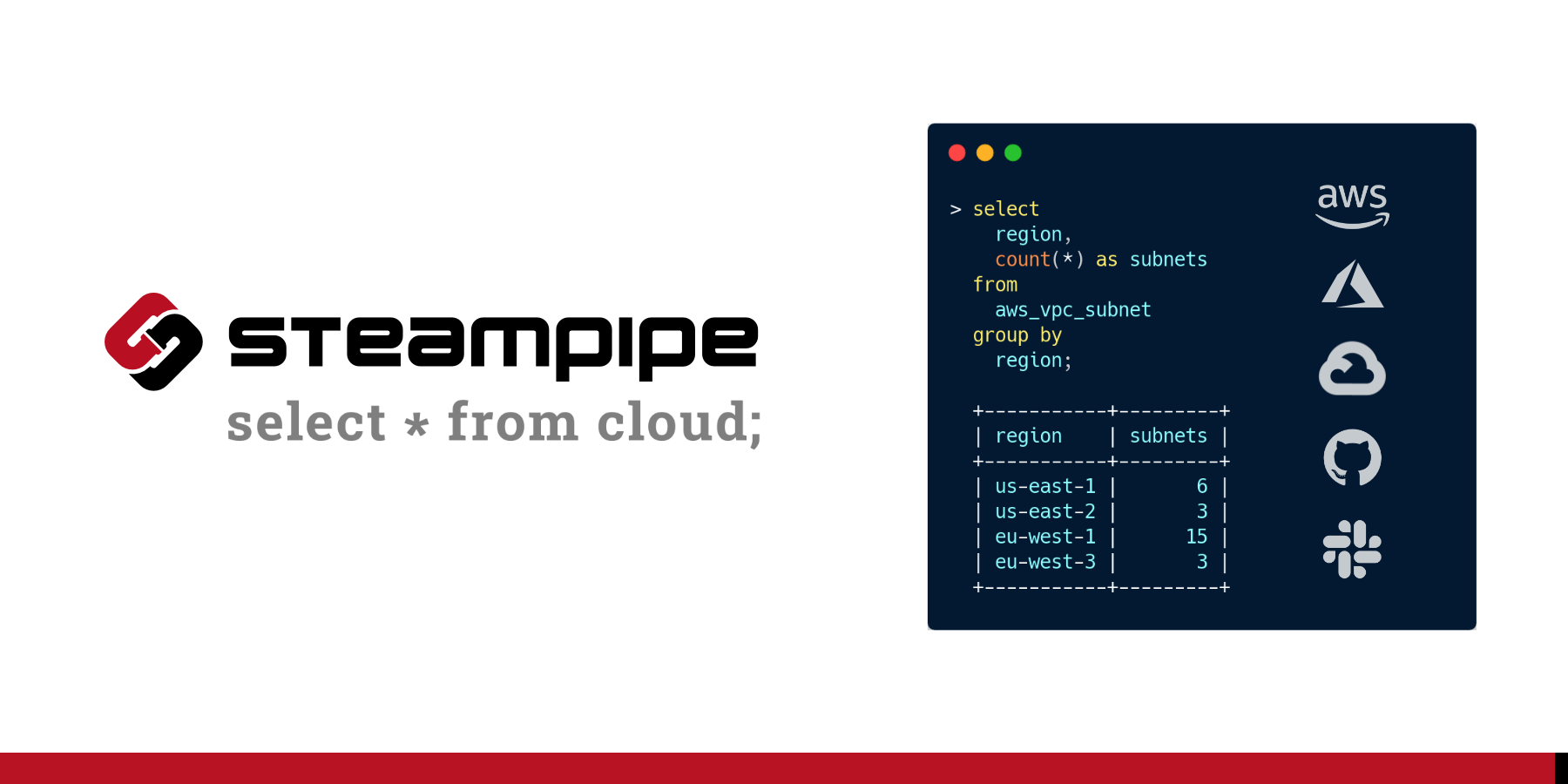
1. Steampipe?
Steampipe는 클라우드 리소스들을 DB Query 형태로 조회 할 수 있고 Steampipe도 마찬가지로 여러 CSP 서비스들(AWS,GCP,Azure 등)에서도 사용이 가능하다.
Steampipe는 gRPC 형태로 메시지를 각 Plugin을 이용해 클라우드와 통신을 하기에 속도가 빠른 장점이 있다!
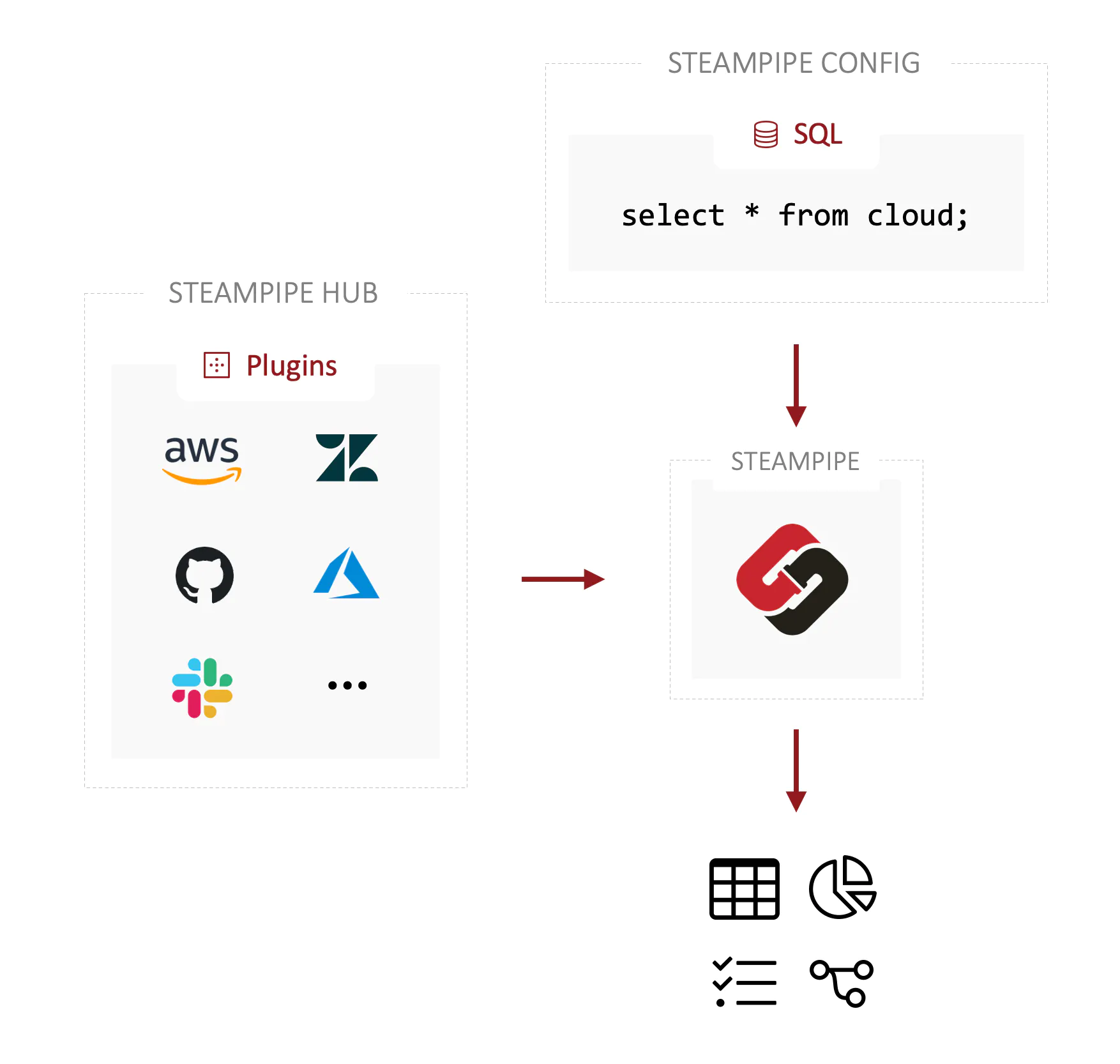
2. 일단 사용해보자!
직접 Query문를 실행해보고 경험하지 않으면 자세히 모르니 일단 설치하고 실행해보자!!
2-1. Steampipe 설치
Steampipe Install Docs : https://steampipe.io/downloads
2-2. Linux OS 환경의 Install
- Steampipe Install
$ sudo /bin/sh -c "$(curl -fsSL https://raw.githubusercontent.com/turbot/steampipe/main/install.sh)"
- Steampipe AWS Plugin Install
$ steampip plugin install aws2-3. AWS Configure 설정
steampipe사용하기 전에 aws configure 설정을 하자
사용할 IAM Key는 ReadOnlyAccess Policy를 가지고 있는 Key를 사용하자!
2-4. Query 해보기
생성한 VPC Name Tag를 가져와보자!
먼저 steampipe query 에 접속을 하고 쓸수 있는 tables 목록을 보자
$ steampipe query
> .tables
==> aws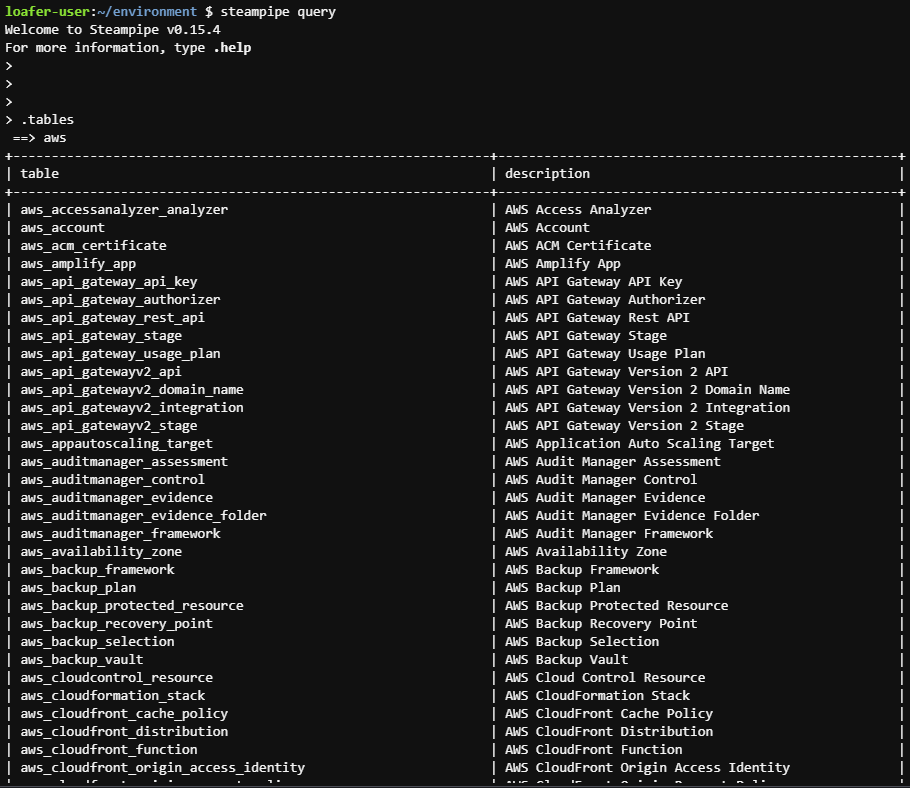
steampipe query에서 .tables 명령어를 치면 AWS Table를 확인 할 수 있다.
이 Table를 활용해서 VPC 목록을 조회해보자!
2-5. .inspect [Tables Name]
아래 명령을 사용하면 aws_vpc에서 사용가능한 column 확인이 가능하다!
.inspect aws_vpc 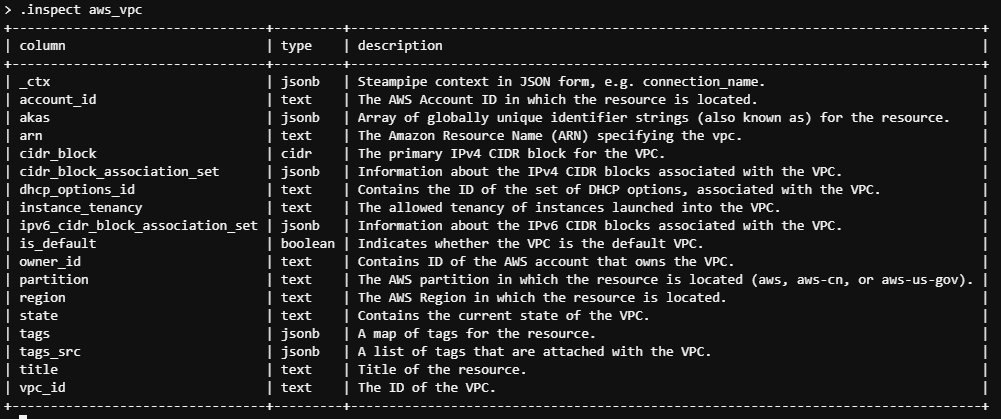
column에서type별로 표현형태가 다르다.
예로, account_id는 text 형태이지만, tags는 json 형태다.
2-6. select [column] from [table]
select
tags
from
aws_vpc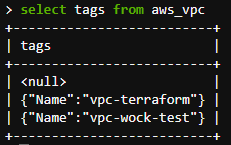
2-6. Instance
생성된 EC2의 ID, Type, IP, Tags를 가져와보자.
> select
instance_id,
instance_type,
private_ip_address,tags
from
aws_ec2_instance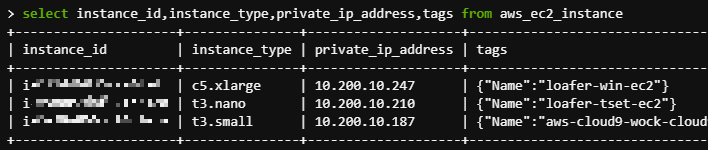
3. 특정 Type 값만 가져오기
EC2의 Type값을 가지고 있는 목록 불러와보자!
> select
instance_id,
instance_type,
private_ip_address,
tags
from
aws_ec2_instance
where
instance_type='c5.xlarge'