18. 레이아웃
🐥 미디어쿼리
✔️ @media (미디어 상태){ 적용 디자인 }
✔️ 단말기 유형과 어떤 특싱이나 수치(해상도,뷰포트)에 따라 웹 사이트나 앱 스타일을 수정할 때 유용
ex. 창 크기에 따른 pc 레이아웃과 모바일 버전으로 봤을 때 디자인 변경
✔️ 뷰포트: 화면에 보여지고 있는 다각형(직사각형) 영역
-
특성
✅ all: 모든장치 ✅ tv
✅ print: 인쇄 결과물 및 출력 미리보기 화면
✅ screen: 주로 화면(모니터/디바이스)
✅ speech: 음성 합성 장치(스크린리더/음성 브라우저) -
미디어 타입
✅ width/height: 창의 너비/높이
✅ device-width/device-height: 디스플레이 너비/높이
✅ orientation: 디바이스 방향
✅ aspact-ratio: 창의 가로세로 비율
✅ device-aspect-ratio: 디스플레이 가로세로 비율
@media(min-width:800px)
@media(min-width:1000px)
🐥 flex 방법의 레이아웃

<body>
<header class="hd">
<h1 class="logo">로고</h1>
<nav>메뉴영역</nav>
<div class="ham">메뉴버튼</div>
<div class="person">개인화메뉴</div>
</header>
<section class="sec1">
<h2>헤드라인이 들어갑니다.</h2>
</section>
</body>
*{
margin: 0; padding:0;
box-sizing: border-box;
}
header{
border: 1px solid red;
background-color: lightyellow;
position: absolute;
width: 100%;
height:150px;
z-index: 10;
display: flex;
justify-content: space-between;
align-items: center;
}
header nav{
border: 1px solid red;
flex:1;
text-align: center;
}
header .ham{display: none;}
@media(max-width:600px){
header nav{display:none;}
header .ham{display:block;}
}
section{
background-color: mediumaquamarine;
height: 100vh;
display: flex;
justify-content: center;
align-items: center;
}
section h2{
border: 1px solid red;
padding-top: 30px;
}
@media(max-width:600px){
header nav{display:none;}
header .ham{display:block;}
}
section{
background-color: mediumaquamarine;
height: 100vh;
display: flex;
justify-content: center;
align-items: center;
}
section h2{
border: 1px solid red;
padding-top: 30px;
}🐥 Grid 방법의 레이아웃
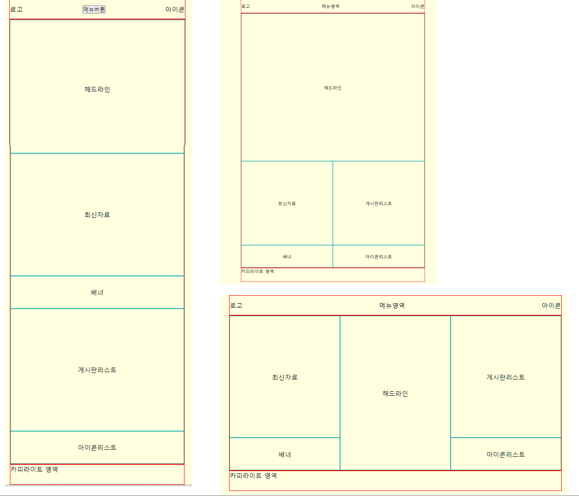
<body>
<header class="hd">
<div class="logo">로고</div>
<nav>메뉴영역</nav>
<button class="ham">메뉴버튼</button>
<div class="icon">아이콘</div>
</header>
<section class="sec1">
<div class="item"><p>헤드라인</p></div>
<div class="item">최신자료</div>
<div class="item">배너</div>
<div class="item">게시판리스트</div>
<div class="item">아이콘리스트</div>
</section>
<footer>카피라이트 영역</footer>
</body>
*{
margin: 0; padding:0;
box-sizing: border-box;
}
body{
background-color: lightyellow;
}
body > *{
border: 1px solid red;
max-width: 80%;
margin:auto;
}
.hd, footer{
height: 50px;
}
nav{
display: none;
}
.sec1{
/* height: calc(100vh - 100px); */
}
.sec1>*{
border: 1px solid lightseagreen;
display: flex;
justify-content: center;
align-items: center;
}
.item:nth-of-type(1){
padding-top: 80%;
position: relative;
}
.item:nth-of-type(1) p{
position: absolute;
top: 50%; left: 50%;
transform: translate(-50%, -50%);
}
.item:nth-of-type(2){
height: 300px;
}
.item:nth-of-type(3){
height: 80px;
}
.item:nth-of-type(4){
height: 300px;
}
.item:nth-of-type(5){
height: 80px;
}
.hd{
display: flex;
justify-content: space-between;
align-items: center;
}
@media(min-width:800px){
.ham{display: none;}
nav{display: block;}
.sec1{
display: grid;
grid-template-columns: 1fr 1fr;
}
.item{order:5;}
.item:nth-of-type(1){
grid-column: span 2;
}
.item:nth-of-type(3){order:6;}
.item:nth-of-type(5){order:10;}
}
@media(min-width:1000px){
.sec1{
display: grid;
grid-template-columns: 1fr 1fr 1fr;
}
/* .item{order:5;} */
.item:nth-of-type(1){
/* 위에 grid-column: span 2;를 상속 받기 때문에 다시 선언해주어야함 */
grid-column: span 1;
grid-row: span 2;
}
.item:nth-of-type(2){order:1;}
}