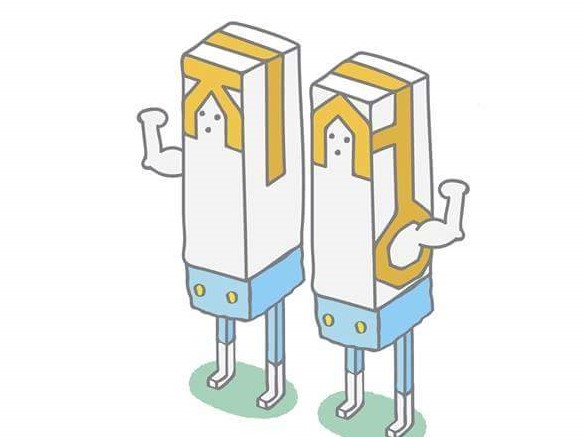<!DOCTYPE html>
<html lang="en">
<head>
<meta charset="UTF-8">
<meta http-equiv="X-UA-Compatible" content="IE=edge">
<meta name="viewport" content="width=device-width, initial-scale=1.0">
<title>Document</title>
<script src="http://code.jquery.com/jquery-latest.min.js"></script>
<script>
$(document).ready(function () {
$('input[name="file_path"]').change(function () {
console.log(this);
setImageFromFile(this, '#preview');
});
function setImageFromFile(input, expression) {
if (input.files && input.files[0]) {
var reader = new FileReader();
reader.onload = function (e) {
$(expression).attr('src', e.target.result);
}
reader.readAsDataURL(input.files[0]);
}
}
});
</script>
</head>
<body>
<img src="" id="preview" style="width: 50%; height: 50%;"/>
<input type="file" name="file_path" class="files" style="width: 270px; height: 46px;">
</body>
</html>