목표
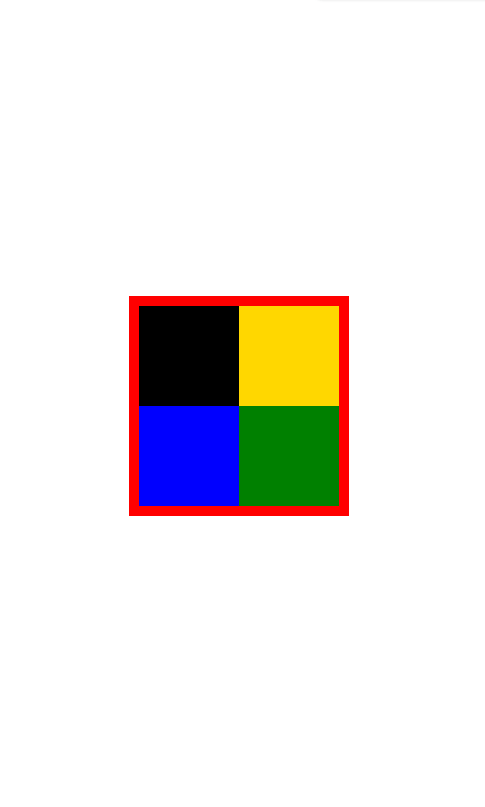
단계 1
4등분
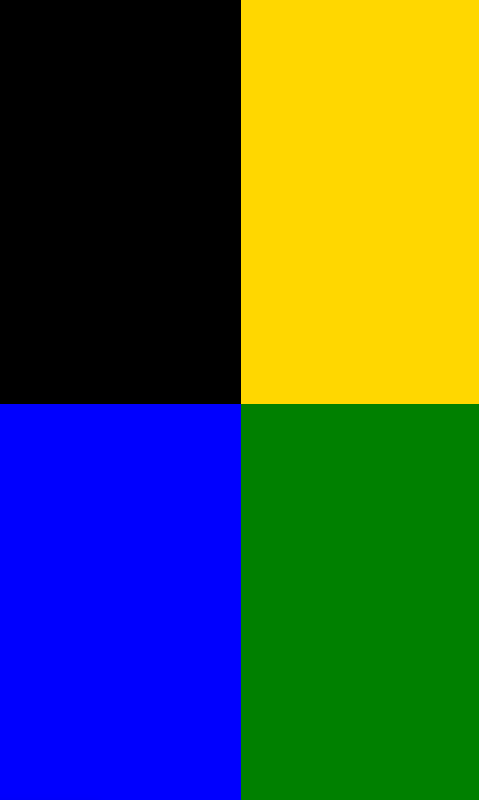
section > div:nth-child(1) {
top:0;
left:0;
background-color:black;
}
section > div:nth-child(2) {
top:0;
right:0;
background-color:gold;
}
section > div:nth-child(3) {
bottom:0;
left:0;
background-color:blue;
}
section > div:nth-child(4) {
bottom:0;
right:0;
background-color:green;
}nth-child()로 div의 몇 번째 자식인지 알려준다.- 각각
top,bottom,left,right을 사용하여 위치를 설정한다.
단계 2
4등분한 유령들을 부모에 엘리먼트에 가두기
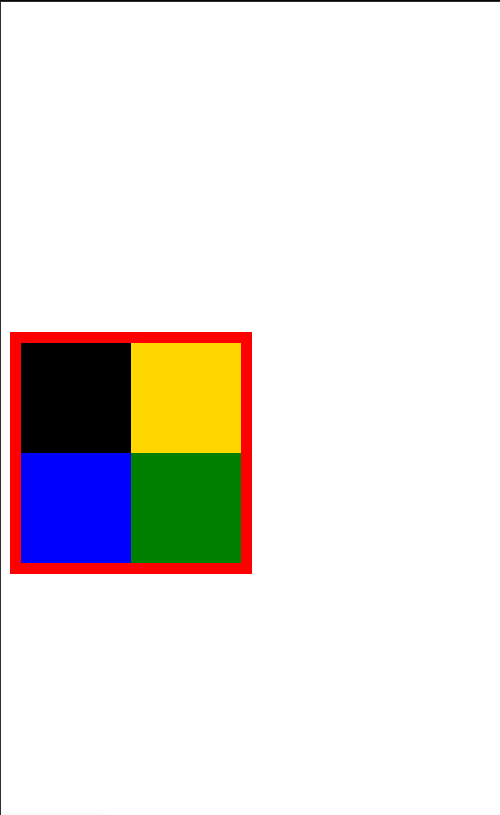
section {
width:200px;
height:200px;
border:10px solid red;
margin-top:300px;
position:relative;
}position:relative를 사용하여 section안에 가둘 수 있다.
단계 3
수평 중앙 정렬
section {
width:200px;
height:200px;
border:10px solid red;
margin-top:300px;
margin-left: auto;
margin-right: auto;
position:relative;
}margin-left: auto는 왼쪽 여백에 대한 값을 지정하지 않아 오른쪽으로 치우치게 된다.margin-right: auto또한, 왼쪽으로 치우치게 된다.- 따라서
margin-left: auto,margin-right:auto를 동시에 작성하면 수평 중앙에 정렬하게 된다.
단계 4
중앙 정렬
section {
width:200px;
height:200px;
border:10px solid red;
position:absolute;
top:50%;
left:50%;
}relative지우고position:absolute변경top,left설정
