
Setting
Unity Package : [ Starter Assets ] Third Person Controller 사용
내가 구매한 Model 적용
내가 구현 할 게임은 3인칭 백 뷰 장르이다
WASD로 이동, 마우스를 고정시켜 마우스를 이용해 카메라를 회전하고
플레이어가 이동 시 카메라가 바라보는 방향에 따라 그 위치로 플레이어도 회전시키려고 한다
예) 다크소울
Refactoring
ThirdPesonController.cs
에셋 내에 ThirdPersonController.cs를 대폭 수정했다
- 카멜 표기법이 누락돼서 가독성 떨어짐
➡️ 카멜 표기법 적용 - ThirdPersonController.cs 하나에 모든 기능 다 들어가 있음
➡️ PlayerManager(main), PlayerMoveHandler, GravityGroundHandler 로 분류
StarterAssetsInput.cs
StarterAssetsInput.cs는 SendMessage 형태로 코드가 구현 돼 있었는데 개인적으로 나는 Invoke Unity Event가 커스터마이징하는데 더 편해서 수정함
Refactoring Scripts
StarterAssetsInput.cs
private Vector2 move;
{....}
public void OnMove(InputAction.CallbackContext context)
{
MoveInput(context.ReadValue<Vector2>());
}
{....}
// 실질적인 작업을 하는 함수들 ( Joy Stick 에서도 불려지는 애들이다. )
public void MoveInput(Vector2 newMoveDirection)
{
move = newMoveDirection;
}
{....}
// PlayerManager에서부터 변수로 바로 접근 하는 대신 이 함수로 접근
public Vector2 GetMove()
{
return move;
}
GravityGroundHandler.cs
{....}
public void GroundedCheck()
{
Vector3 spherePosition = new Vector3(transform.position.x, transform.position.y - groundedOffset,
transform.position.z);
grounded = Physics.CheckSphere(spherePosition, groundedRadius, groundLayers,
QueryTriggerInteraction.Ignore);
animator.SetBool(_animIDGrounded, grounded);
}
public void ApplyGravity()
{
if (grounded)
{
_fallTimeoutDelta = fallTimeout;
animator.SetBool(_animIDFreeFall, false);
if (_verticalVelocity < 0.0f)
{
_verticalVelocity = -2f;
}
}
else
{
if (_fallTimeoutDelta >= 0.0f)
{
_fallTimeoutDelta -= Time.deltaTime;
}
else
{
animator.SetBool(_animIDFreeFall, true);
}
}
if (_verticalVelocity < _terminalVelocity)
{
_verticalVelocity += gravity * Time.deltaTime;
}
}개선 및 변경
- Jump 삭제
나중에 Jump 기능 대신 Rolling(Dodge)로 바꿀거임
- if has animator 라는 조건부가 쓸데없이 붙은거 삭제함
애시당초 로직 자체가 animator 없으면 처음부터 돌아가지도 않아서 필수 컴포넌트로 설정했음
그래서 저 조건부는 굳이 할 필요없었음
PlayerMoveHandler.cs
public void Move()
{
// Target Speed 결정
if(_input.GetMove() == Vector2.zero)
{
targetSpeed = 0.0f;
}
else if (!_input.IsSprinting())
{
targetSpeed = runSpeed;
}
else
{
targetSpeed = sprintSpeed;
}
if (targetSpeed > 0.0f)
{
// a reference to the players current horizontal velocity
currentHorizontalSpeed = new Vector3(characterController.velocity.x, 0.0f, characterController.velocity.z).magnitude;
speedOffset = 0.1f;
inputMagnitude = _input.IsAnalogue() ? _input.GetMove().magnitude : 1f;
// accelerate or decelerate to target speed
if (currentHorizontalSpeed < targetSpeed - speedOffset ||
currentHorizontalSpeed > targetSpeed + speedOffset)
{
// creates curved result rather than a linear one giving a more organic speed change
// note T in Lerp is clamped, so we don't need to clamp our speed
speed = Mathf.Lerp(currentHorizontalSpeed, targetSpeed * inputMagnitude,
Time.deltaTime * speedChangeRate);
// round speed to 3 decimal places
speed = Mathf.Round(speed * 1000f) / 1000f;
}
else
{
speed = targetSpeed;
}
animationBlend = Mathf.Lerp(animationBlend, targetSpeed, Time.deltaTime * speedChangeRate);
if (animationBlend < 0.01f) animationBlend = 0f;
}
else
{
speed = 0;
//2배 빠르게 멈추기
animationBlend = Mathf.Lerp(animationBlend, targetSpeed, Time.deltaTime * speedChangeRate * 2);
if (animationBlend < 0.01f) animationBlend = 0f;
}
// normalise input direction
Vector3 inputDirection = new Vector3(_input.GetMove().x, 0.0f, _input.GetMove().y).normalized;
if (_input.GetMove() != Vector2.zero)
{
// Rotation
targetRotation = Mathf.Atan2(inputDirection.x, inputDirection.z) * Mathf.Rad2Deg +
mainCamera.transform.eulerAngles.y;
float rotation = Mathf.SmoothDampAngle(transform.eulerAngles.y, targetRotation, ref rotationVelocity,
rotationSmoothTime);
if (!playerManager.LockActivate)
{
transform.rotation = Quaternion.Euler(0.0f, rotation, 0.0f);
}
// 나중에 락 온 기능 생성 시 활성화
//else
//{
// transform.rotation = Quaternion.Euler(0.0f, transform.eulerAngles.y, 0.0f);
//}
}
// Move ( rotation 기반으로 무브 )
Vector3 targetDirection = Quaternion.Euler(0.0f, targetRotation, 0.0f) * Vector3.forward;
characterController.Move(targetDirection.normalized * (speed * Time.deltaTime) +
new Vector3(0.0f, ggController.VerticalVelocity, 0.0f) * Time.deltaTime);
animator.SetFloat(_animIDSpeed, animationBlend);
animator.SetFloat(_animIDMotionSpeed, inputMagnitude);
}개선 및 변경
-
input이 어떠냐에 따라 targetSpeed를 코드 시작부터 정의 시킴
본래 코드의 가독성이 너무 떨어져서 수정 -
움직임이 없으면 rotation 갱신하지 않기
안하면 멈춰있을때 플레이어가 자꾸 고정된 방향으로 회전함
그래서 input 입력이 없을때는 rotation 제한 걸어서 해결
-
LockActivate 기능 추가
현재 포스팅에는 쓰지 않을 예정인데 Lock On 기능 구현 시 필요한 부분
저 제약을 걸지 않으면 락 온 해도 Enemy 방향을 고정해서 바라보지않게 됨
-
현재 코드엔 보이지 않으나 최적화를 진행함
마지막 목차에서 설명하겠음
PlayerManager.cs
// Update is called once per frame
void Update()
{
//#region Gravity, Ground
gravityGroundController.GroundedCheck();
gravityGroundController.ApplyGravity();
//#endregion
if (canMove)
{
playerMovement.Move();
}
}
private void LateUpdate()
{
CameraRotation();
}개선 및 변경
- canMove
공격이나 닷지 어떤 특정한 행위 시, 움직이면 안되는 경우에 사용하는 제약
공격 기능 구현하는데 WASD를 누르니 움직이는 상황으로 인해 구현함
- 카메라 관련 작업은 LateUpdate로
Jittering 없음
Optimization
PlayerMoveHandler.cs
public void Move()
{
before = transform;
// 변화가 없을때는 Move 탈출
if(!System.Object.ReferenceEquals(before, null) && !System.Object.ReferenceEquals(after, null) &&
_input.GetMove() == Vector2.zero && before == after)
{
if (animationBlend == 0)
{
Debug.Log("NotMoving");
return;
}
}
// Target Speed 결정
if(_input.GetMove() == Vector2.zero)
{
...
}
{ .... }
after = transform;무엇이 최적화 인가?
- 단순 == 비교의 성능 비용
초반에 null 확인은 before, after transform 둘 다 null 이라서 처리 해준 것
==, != 연산자를 통해 null 을 비교하는 성능비용 보다 ReferenceEquals를 통해 비교하는 성능 비용이 미세하나 2배 가까이 빠르기 때문에 채택
FakeNull 현상으로 인해서 리소스를 잡아먹음
- 입력이 없고 before transform과 after transform이 같다면 Move 기능 하지 않음
입력이 없는데도 Update에서 Move를 호출 해 Move에서 일어나는 많은 연산을 하는 것을 방지 하기 위함
근데 그러면 PlayerManager에서 입력이 없을때 처음부터 Move호출을 안하면 되는거 아닌가?
그렇게 하면 Animation Blend 갱신이 안돼서 Animation이 Move->Idle로 전환되지않음
따로 PlayerManager에서 갱신 해줘야하는데 그렇게하면 독립성이 저하 되고 가독성도 저하 됨
결과
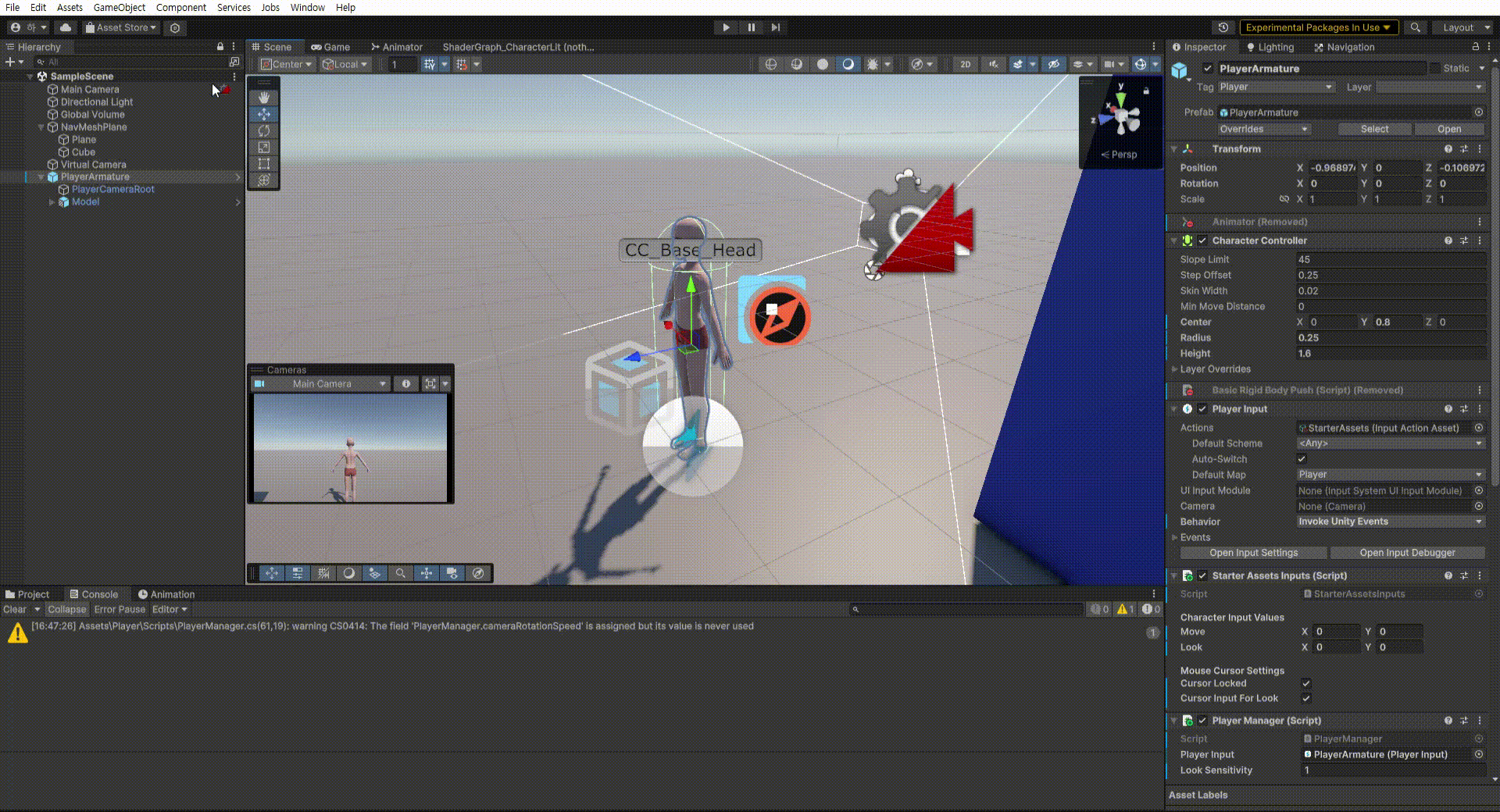
에러 두개는 FootStep이라고 Audio Source를 지정안해줘서 일어나는 에러
움직이지 않을때 움직이고 다시 멈췄을때 Console에 Not Moving이 찍힘
