1. 상속에서 주의해야할 점
1-1. 생성자 함수는 맨 앞에 써야한다

- 메모리는 부모 ~ 자식 순으로 올라간다.
- 부모 클래스를 먼저 호출하고, 자식 클래스를 나중에 호출한다.
public ColorTV(int size, int color) {
super(size);
this.color = color;
}1-2. Java는 단일 상속만 가능하다
- Java는 다중상속을 지원하지 않는다. (C++은 가능하다)
클래스 안에 있는 변수의 중복 문제, 변수에 접근하는 방법의 문제...
개발자 입장에서는 복잡해질 수 있으므로 다중상속을 지원하지 않음
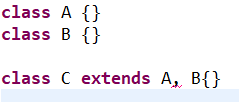
- 여러 클래스가 연속적으로 단일 상속을 받는 것은 가능하다.
import java.util.Scanner;
class A {
A(){
System.out.println("A class");
}
}
class B extends A{
B(){
System.out.println("B class");
}
}
class C extends B{
C(){
System.out.println("C class");
}
}
public class JavaTest {
public static void main(String[] args) {
new C();
}
}[Console]
A class
B class
C class
2. 상속의 관계
2-1. 하위 클래스의 특성
- 하위 클래스 = 상위 클래스 + 하위 클래스의 특성
(class 스마트폰 extends 모바일폰)
2-2. 클래스의 관계성
- IS-A 관계 : 상속으로 표현한다.
(스마트폰은 모바일폰이다. 사람은 동물이다.)
class 동물 {}
class 사람 extends 동물 {}
class 소 extends 동물 {}
class 새 extends 동물 {}- HAS-A 관계 : 클래스 안의 데이터 멤버로 표현한다.
IS-A 관계가 확실하지 않으면 HAS-A로 표현한다.
(컴퓨터는 CPU, 메모리를 갖고 있다.)
class Computer{
Cpu cpu;
Memory memory;
}class MobilePhone {
protected String number; // 전화번호
public MobilePhone(String num) {
number = num;
}
public void answer() {
System.out.println("Hi~ from " + number);
}
}
class SmartPhone extends MobilePhone {
private String androidVer; // 운영체제 버전
public SmartPhone(String num, String ver) {
super(num);
androidVer = ver;
}
public void playApp() {
System.out.println("App is running in " + androidVer);
}
}
public class JavaTest {
public static void main(String[] args) {
SmartPhone phone = new SmartPhone("010-555-7777", "Nougat");
phone.answer();
phone.playApp();
}
}[Console]
Hi~ from 010-555-7777
App is running in Nougat
3. 부모 - 자식 클래스 간의 참조 (다형성)
부모는 자식이 될 수 있지만, 자식은 부모가 될 수 없다
3-1. 객체 생성
- 부모 데이터 타입으로 자식 객체를 만들 수 있으나,
자식 데이터 타입으로 부모 객체를 만들 수 없다.
(형 변환 시 해당하는 클래스의 변수와 함수가 없는 부분이 있으므로 컴파일 에러)
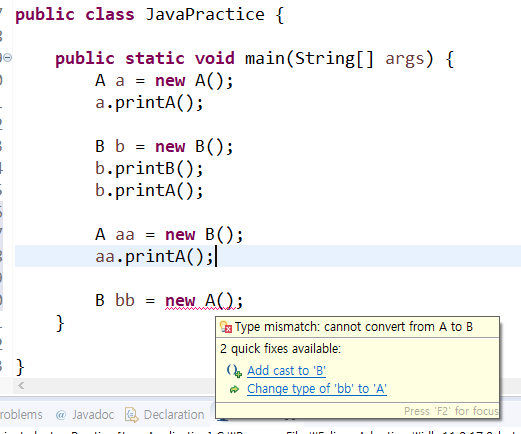
class A {
int a;
void printA() {
System.out.println("A");
}
}
class B extends A{
int b;
void printB() {
System.out.println("B");
}
}
public class JavaPractice {
public static void main(String[] args) {
A a = new A();
a.printA();
B b = new B();
b.printB();
b.printA();
A aa = new B();
aa.printA();
// B bb = new A();
}
}3-2. 함수 접근
- 자식 클래스는 부모 클래스에 접근할 수 있으나,
부모 클래스는 자식 클래스에 접근할 수 없다.
(부모 클래스에 자식 클래스의 변수와 함수가 없기 때문에 컴파일 에러)
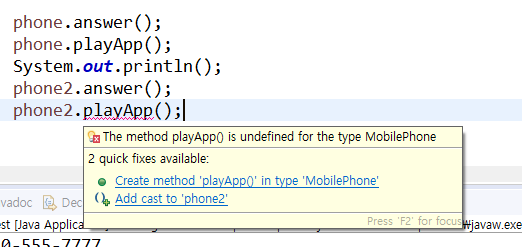
class MobilePhone {
protected String number; // 전화번호
public MobilePhone(String num) {
number = num;
}
public void answer() {
System.out.println("Hi~ from " + number);
}
}
class SmartPhone extends MobilePhone {
private String androidVer; // 운영체제 버전
public SmartPhone(String num, String ver) {
super(num);
androidVer = ver;
}
public void playApp() {
System.out.println("App is running in " + androidVer);
}
}
public class JavaTest {
public static void main(String[] args) {
SmartPhone phone = new SmartPhone("010-555-7777", "Nougat");
MobilePhone phone2 = new SmartPhone("010-999-3333", "Nougat");
phone.answer();
phone.playApp();
System.out.println();
phone2.answer();
//phone2.playApp();
}
}- SmartPhone 클래스에서는 answer(), playApp() 모두 접근 가능,
MobilePhone 클래스는 playApp()이 없으므로 컴파일 에러!
4. 예제 : Employee와 Regular의 관계
class Employee {
String name;
int age;
String address;
String position;
int salary;
public Employee(String name, int age, String address, String position) {
this.name = name;
this.age = age;
this.address = address;
this.position = position;
}
public void printInfo() {
System.out.println("이름 : " + name);
System.out.println("나이 : " + age);
System.out.println("주소 : " + address);
System.out.println("부서 : " + position);
}
}
class Regular extends Employee {
public Regular(String name, int age, String address, String position) {
super(name, age, address, position);
}
public void setSalary(int salary) {
super.salary = salary;
}
public void printInfo() {
super.printInfo();
System.out.println("정규직입니다");
System.out.println("월급 : " + super.salary);
}
}
public class JavaPractice {
public static void main(String[] args) {
Regular a = new Regular("김철수", 20, "인천", "대리");
a.setSalary(2000);
a.printInfo();
}
}[Console]
이름 : 김철수
나이 : 20
주소 : 인천
부서 : 대리
정규직입니다
월급 : 2000
