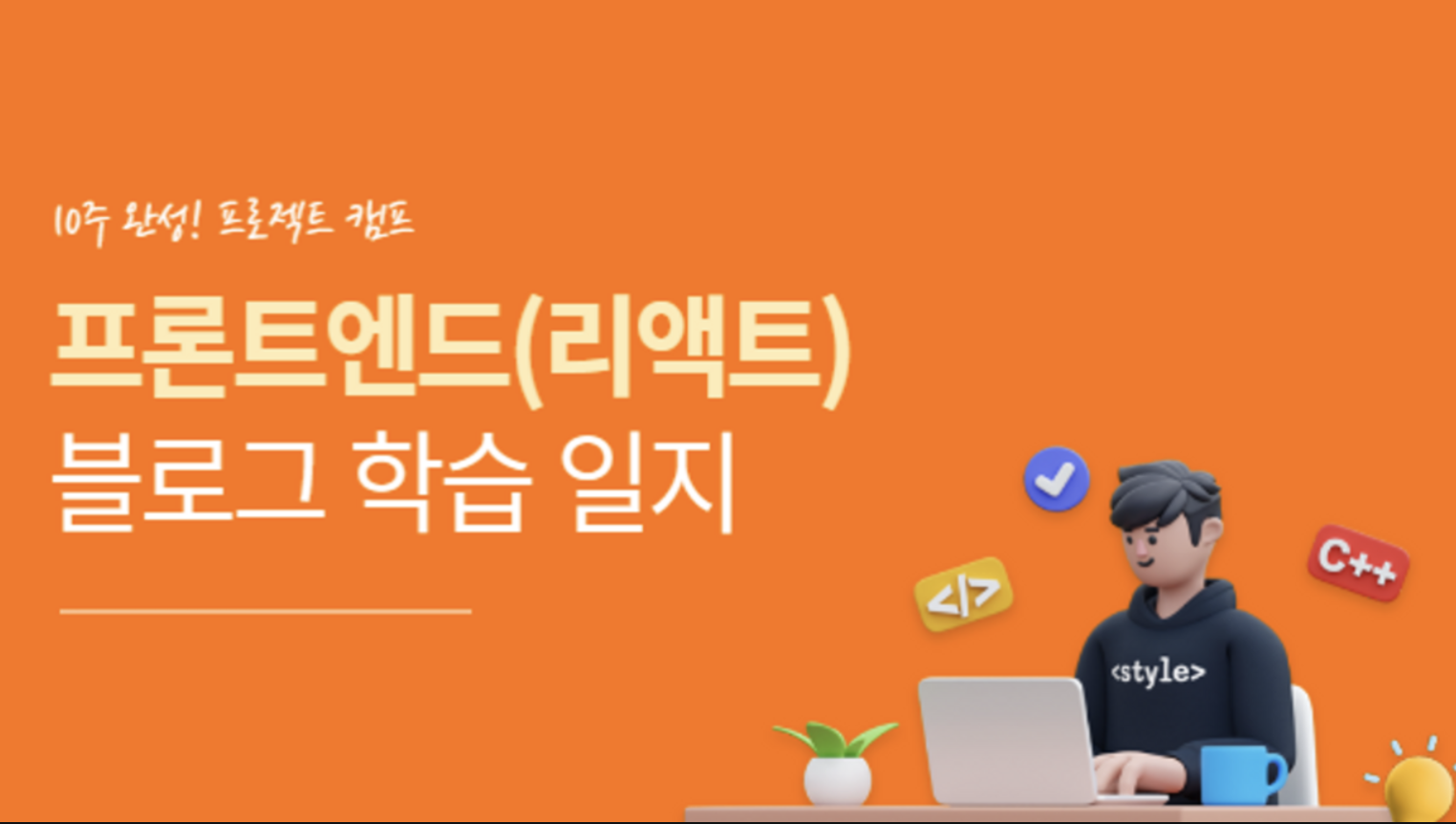
수업 내용
CSS에 대해 교육을 받음.
수업중 까먹었던 것 혹은 몰랐던 것
1. !important
- 스타일 강제 적용 : 우선 순위 1순위로 만들어 준다.
- 해당 속성이 변경되지 않도록 하는 역할을 한다.
2. flex 요소
- flex-direction : 주축을 설정해준다. (기본 값 = 가로)
- flex-wrap : 아이템이 flex 컨테이너 안에서 표시되도록, 줄 바꿈합니다.
3. @keyframe
- @keyframes를 타임라인 안의 하나의 스태이지(구간)들 이라고 생각하시면 편하다.
- 0% 시작 => 100% 끝
- from to 로도 사용가능
- to로만 쓸수도 있음
@keyframes spin {
0%{
transform: rotate(0deg);
}
100% {
transform: rotate(360deg);
}과제
나만의 프로필 만들기
1. 요구사항
배운 내용을 참고 하여 만들기.
2. 참고 페이지
- 인스타그램 프로필을 참고하여 만들어 볼 것이다.
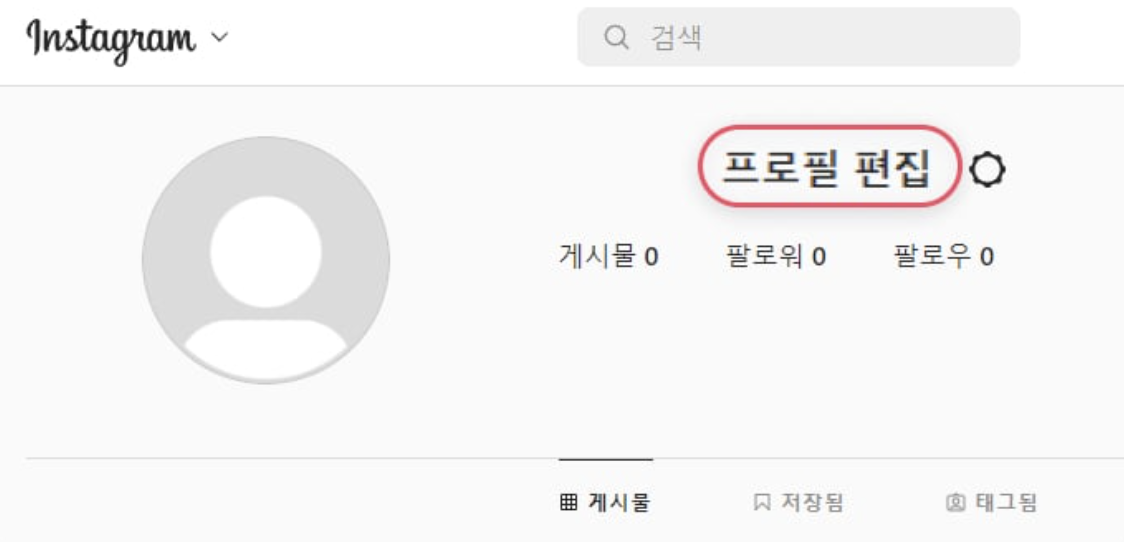
3. 작성코드
<!DOCTYPE html>
<html lang="ko">
<head>
<meta charset="UTF-8">
<meta http-equiv="X-UA-Compatible" content="IE=edge">
<meta name="viewport" content="width=device-width, initial-scale=1.0">
<title>포트폴리오</title>
<link rel="preconnect" href="https://fonts.googleapis.com">
<link rel="preconnect" href="https://fonts.gstatic.com" crossorigin>
<link href="https://fonts.googleapis.com/css2?family=Bebas+Neue&family=Gasoek+One&family=Orbit&display=swap"
rel="stylesheet">
<script src="https://kit.fontawesome.com/b2dcccecd2.js" crossorigin="anonymous"></script>
<style>
body {
margin: 0;
padding: 0;
font-family: Arial, sans-serif;
}
header {
display: flex;
justify-content: space-between;
align-items: center;
background-color: #f8f8f8;
color: #000;
padding: 0 30px;
text-align: center;
border-bottom: 1px solid #e6e6e6;
}
header i:hover,
h1:hover {
cursor: pointer;
}
header h1 {
font-family: 'Orbit', sans-serif;
}
.header_icon {
width: 200px;
}
.header_icon i {
width: 50px;
}
ul {
list-style-type: none;
overflow: hidden;
text-align: center;
margin-right: 50px;
font-weight: 700;
font-size: 20px;
letter-spacing: 5px;
}
li {
display: inline-block;
padding: 10px;
color: #fff;
font-size: 30px;
}
li:hover {
cursor: pointer;
color: rgb(199, 199, 245);
transition: all 0.5s;
}
li:active {
cursor: pointer;
color: rgb(199, 199, 245);
}
.more {
cursor: pointer;
background-color: rgb(199, 199, 245);
font-size: 20px;
letter-spacing: 3px;
color: #000;
width: 100%;
padding: 10px;
text-align: center;
border-radius: 10px;
font-weight: 700;
}
main {
margin: 20px;
padding: 40px;
border-radius: 10px;
}
.main_wrap {
display: flex;
justify-content: space-around;
}
.main_wrap img {
display: block;
margin-right: 100px;
border-radius: 50%;
}
.info {
display: flex;
flex-direction: column;
justify-content: space-between;
}
.info div {
margin: 0 auto;
}
table {
width: 100%;
margin-right: 500px;
font-size: 30px;
}
.info table {
border: none;
}
th,
td {
text-align: center;
padding: 10px;
}
td {
color: #777777;
}
h2 {
text-align: center;
margin-top: 40px;
color: #fff;
font-size: 24px;
width: 445px;
}
ol {
width: 500px;
margin: 0 auto;
margin-top: 20px;
color: #333333;
}
.section_icon {
display: flex;
justify-content: space-between;
margin-top: 100px;
margin-left: 50px;
margin-bottom: 100px;
}
.section_icon i {
cursor: pointer;
color: #b6b6b6;
}
.section_icon i:nth-child(4) {
margin-right: 30px;
}
#profile_one {
display: block;
}
#profile_two {
display: none;
}
.profile_wrap {
display: flex;
justify-content: space-between;
align-items: center;
margin: 20px;
padding: 60px;
background: linear-gradient(135deg, #405de6, #833ab4);
box-shadow: 0 0 10px rgba(0, 0, 0, 0.1);
border-radius: 10px;
}
.profile_wrap ol {
display: flex;
flex-direction: column;
font-size: 20px;
}
.profile_wrap img {
width: 400px;
height: 300px;
border-radius: 5px;
border: 1px solid #ededed;
display: none;
}
.profile_wrap ul {
display: flex;
flex-direction: column;
justify-content: space-around;
align-items: flex-start;
height: 300px;
}
footer {
background-color: #f8f8f8;
color: #000;
padding: 10px;
text-align: center;
bottom: 0;
border-top: 1px solid #e6e6e6;
}
@keyframes fade-in {
from {
opacity: 0;
}
to {
opacity: 1;
}
}
@keyframes fade-out {
from {
opacity: 1;
}
to {
opacity: 0;
}
}
</style>
</head>
<body>
<header>
<h1>Portfolio <i class="fa-solid fa-caret-down"></i></h1>
<div class="header_icon">
<i class="fa-solid fa-user-plus fa-2x"></i>
<i class="fa-solid fa-bars fa-2x"></i>
</div>
</header>
<main>
<section class="main_wrap">
<img src="./img/송도의 밤.jpeg" alt="나의 사진" width="200px" height="200px">
<div class="info">
<table>
<thead>
<th>김영욱</th>
<th>28</th>
<th>인천</th>
</thead>
<tbody>
<td>이름</td>
<td>나이</td>
<td>거주지</td>
</tbody>
</table>
<div class="more">
<div>더 알아보기</div>
</div>
</div>
</section>
<section class="section_icon">
<i class="fa-solid fa-user fa-3x" onclick="contentSwitching('profile_one')"></i>
<i class="fa-solid fa-pencil fa-3x" onclick="contentSwitching('profile_two')"></i>
<i class="fa-solid fa-bars fa-3x" onclick="contentSwitching('profile_three')"></i>
<i class="fa-solid fa-font-awesome fa-3x" onclick="contentSwitching('profile_four')"></i>
</section>
<section id="profile_one">
<div class="profile_wrap">
<ul>
<li id="mbti" onclick="toggle(id, 'ENFP', 'MBTI','profile_img1')">MBTI</li>
<li id="hobby" onclick="toggle(id, '풋살, 여행', '취미', 'profile_img2')">취미</li>
<li id="job" onclick="toggle(id, '리액트를 사용하는 회사', '취업희망', 'profile_img3')">취업희망</li>
</ul>
<div>
<img id="profile_img1"
src="https://img1.daumcdn.net/thumb/R1280x0.fjpg/?fname=http://t1.daumcdn.net/brunch/service/user/2oXO/image/jleV8evDSieki7HqH78iZvi17dE.PNG"
alt="MBTI 이미지">
<img id="profile_img2" src="./img/풋살이미지.jpeg" alt="취미 이미지">
<img id="profile_img3"
src="https://images.velog.io/images/junghyeonsu/post/2bca5924-249a-42d4-a8b7-1a320eb5c630/%EB%A6%AC%EC%95%A1%ED%8A%B8%20CRA.gif"
alt="리액트 이미지">
</div>
</div>
</section>
<section id="profile_two">
<div class="profile_wrap">
<h2>저는 이런 것들을 좋아하고 공부하고 싶어요!</h2>
<ol>
<li>만든 것이 눈에 보이는 것을 좋아해요 👀</li>
<li>IDE는 VSC를 좋아해요 👍</li>
<li>리액트를 Deep하게 공부하고 싶어요 ✏️</li>
</ol>
</div>
</section>
<section id="profile_three">
<div class="profile_wrap">
<h2>만드는 중.. !</h2>
</div>
</section>
<section id="profile_four">
<div class="profile_wrap">
<h2>만드는 중.. !</h2>
</div>
</section>
</main>
<footer>
<p>© KIM YOUNG WOOK</p>
</footer>
<script>
function toggle(a, b, c, d) {
var images = document.querySelectorAll('img[id^="profile"]');
var element = document.getElementById(a);
element.innerHTML = (element.innerHTML === b) ? c : b;
images.forEach(function (image) {
if (image.id === d) {
if (element.innerHTML === c) {
image.style.display = 'none';
image.style.animation = 'fade-in 0.5s ';
} else {
image.style.display = 'block';
image.style.animation = 'fade-out 0.5s ease-out';
}
} else {
image.style.display = 'none';
}
})
}
function contentSwitching(a) {
var sections = document.querySelectorAll('section[id^="profile"]');
sections.forEach(function (section) {
if (section.id === a) {
if (section.style.display === 'none') {
section.style.display = 'block';
section.style.animation = 'fade-in 0.5s ease-in';
} else {
section.style.display = 'none';
section.style.animation = 'fade-out 0.5s ease-out';
}
} else {
section.style.display = 'none';
}
});
}
</script>
</body>
</html>4. 결과
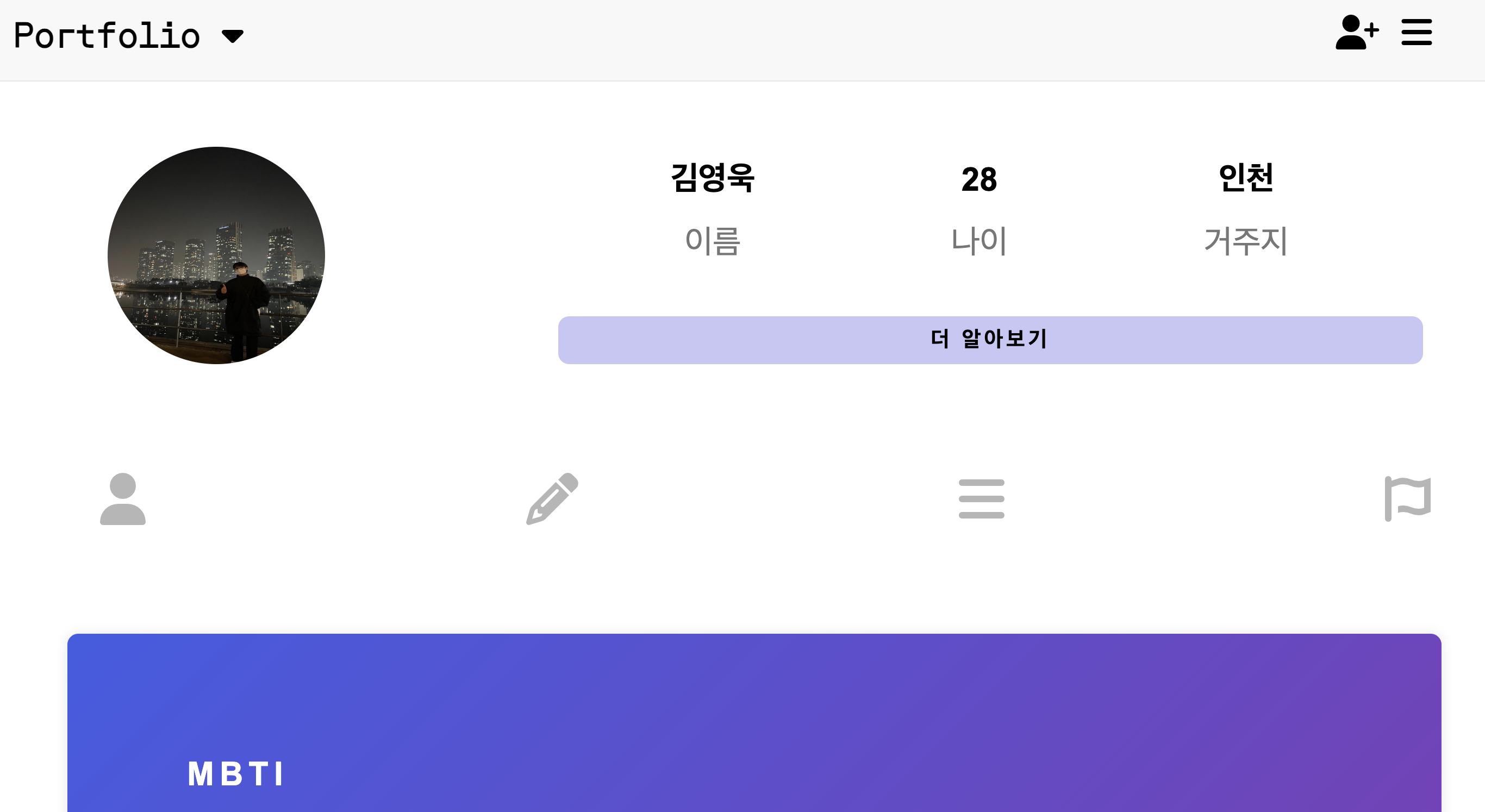
나중에 이력서 넣을 때 같이 넣으면 좋을 것 같다는 생각에...
이번으로 끝내지 않고 계속 꾸며가려고 netlify로 배포를 해놓았다.
5. 과제 회고
비슷하게 만들어보았다.
매번 드는 생각이지만 '클래스 명을 뭐로 지어야할까..?' 가 제일 어려운 것 같다...
grid로 만들다가 어려워서 flex로 바꿔서 만들었다.
grid에 대해서 좀 더 공부를 해야겠다.
본 후기는 유데미-스나이퍼팩토리 10주 완성 프로젝트캠프 학습 일지 후기로 작성 되었습니다.
