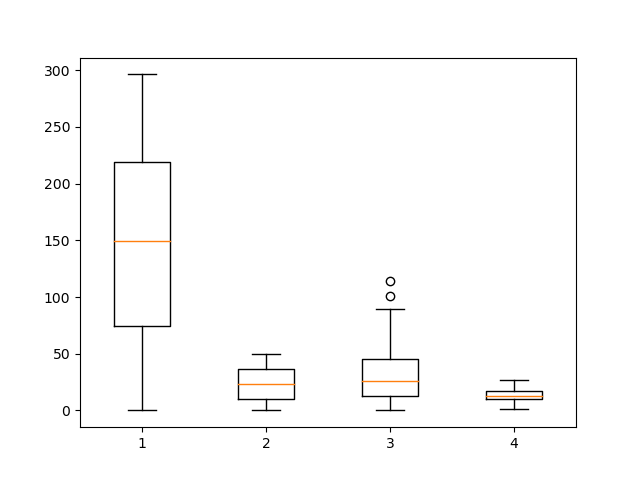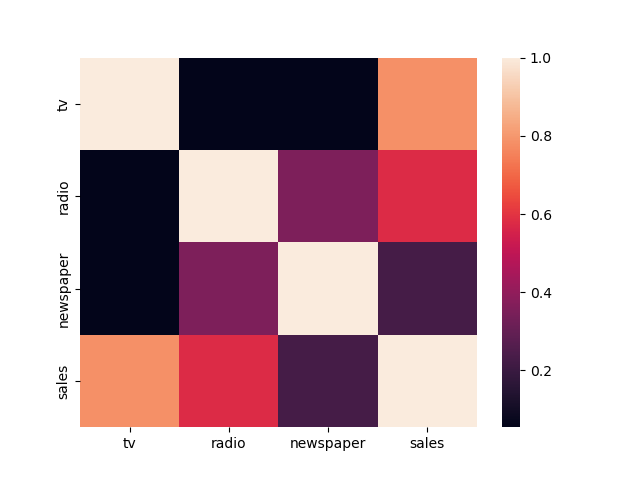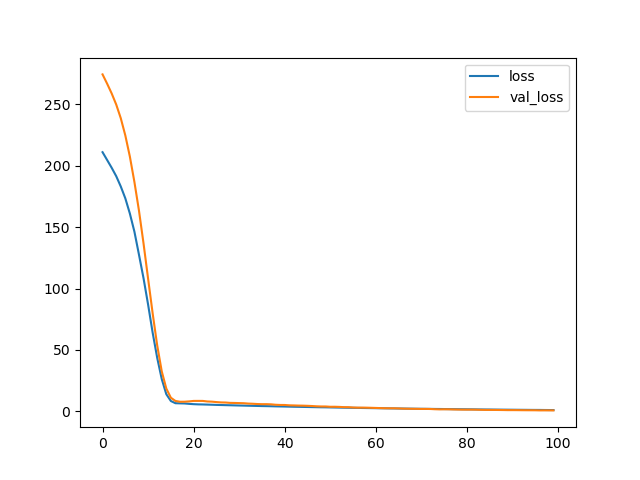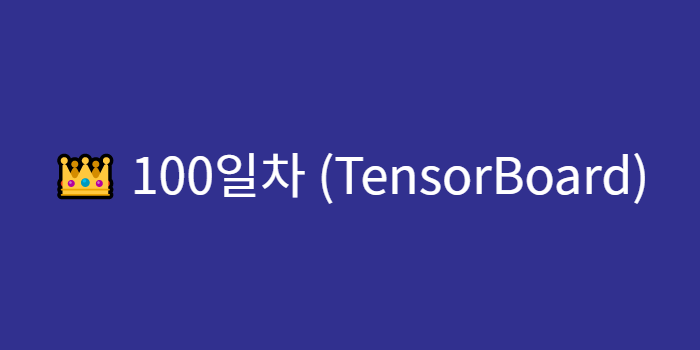
📊 TensorBoard
📌 TensorBoard란?
- 정의
- 딥러닝 모델 알고리즘 시각화
- 복잡한 모델의 학습 도중 발생하는 논리적 오류 등을 개선하기 위한 도구
📌 TensorBoard 생성 실습
- 1. 라이브러리 Import
import pandas as pd import numpy as np import matplotlib.pyplot as plt import seaborn as sns import tensorflow as tf # StandardScaler(표준화) : 이상치가 있으면 불균형 # MinMaxScaler(정규화) : 이상치에 민감 # RobustScaler : 이상치의 영향을 최소화하는 스케일러 from sklearn.preprocessing import MinMaxScaler, minmax_scale, StandardScaler, RobustScaler # 학습, 테스트 데이터 분리 from sklearn.model_selection import train_test_split # Functional API 모델 from keras.models import Model # Functional API 입력층, Dense층 from keras.layers import Input, Dense # 텐서보드 from keras.callbacks import TensorBoard # 회귀모델 성능 지표 from sklearn.metrics import r2_score
- 2. 데이터 준비
data = pd.read_csv('../testdata/Advertising.csv') data = data.iloc[:, 1:] print(data.head(2)) # tv radio newspaper sales # 0 230.1 37.8 69.2 22.1 # 1 44.5 39.3 45.1 10.4
- 3. 결측치 확인
print(data.info()) # RangeIndex: 200 entries, 0 to 199 # # Column Non-Null Count Dtype # --- ------ -------------- ----- # 0 tv 200 non-null float64 # 1 radio 200 non-null float64 # 2 newspaper 200 non-null float64 # 3 sales 200 non-null float64
- 4. 이상치 확인
print(data.describe()) # tv radio newspaper sales # count 200.000000 200.000000 200.000000 200.000000 # mean 147.042500 23.264000 30.554000 14.022500 # std 85.854236 14.846809 21.778621 5.217457 # min 0.700000 0.000000 0.300000 1.600000 # 25% 74.375000 9.975000 12.750000 10.375000 # 50% 149.750000 22.900000 25.750000 12.900000 # 75% 218.825000 36.525000 45.100000 17.400000 # max 296.400000 49.600000 114.000000 27.000000 plt.boxplot(data) plt.show()
- 5. 상관관계 분석
print(data.corr()) # tv radio newspaper sales # tv 1.000000 0.054809 0.056648 0.782224 # radio 0.054809 1.000000 0.354104 0.576223 # newspaper 0.056648 0.354104 1.000000 0.228299 # sales 0.782224 0.576223 0.228299 1.000000 sns.heatmap(data.corr()) plt.show()
- 6. feature, label 분리
feature = data.iloc[:, :-1] label = data['sales']
- 7. feature scaling
# MinMaxScaler scaler = MinMaxScaler(feature_range=(0, 1)) feature = scaler.fit_transform(feature) print(feature[:2]) # [[0.77578627 0.76209677 0.60598065] # [0.1481231 0.79233871 0.39401935]] # minmax_scale # sc_feature = minmax_scale(feature, feature_range=(0, 1), axis=0, copy=True) # print(sc_feature[:2]) # print(np.array(feature)[:2]) # # [[0.77578627 0.76209677 0.60598065] # # [0.1481231 0.79233871 0.39401935]] # # [[230.1 37.8 69.2] # # [ 44.5 39.3 45.1]]
- 8. 학습, 테스트 데이터 분리
x_train, x_test, y_train, y_test = train_test_split(feature, label, test_size=0.3, shuffle=True, random_state=123) print(x_train.shape, x_test.shape, y_train.shape, y_test.shape) # (140, 3) (60, 3) (140,) (60,)
- 9. Functional API 모델 구축
inputs = Input(shape=(3,)) hidden1 = Dense(units=100, activation='relu')(inputs) hidden2 = Dense(units=50, activation='relu')(hidden1) outputs = Dense(units=1, activation='linear')(hidden2) model = Model(inputs, outputs) print(model.summary()) # Model: "model" # _________________________________________________________________ # Layer (type) Output Shape Param # # ================================================================= # input_1 (InputLayer) [(None, 3)] 0 # # dense (Dense) (None, 100) 400 # # dense_1 (Dense) (None, 50) 5050 # # dense_2 (Dense) (None, 1) 51 # # ================================================================= # Total params: 5,501 # Trainable params: 5,501 # Non-trainable params: 0
- 10. 모델 학습 최적화 설정
model.compile(optimizer='adam', loss='mse', metrics=['mae'])
- 11. 모델 구조 시각화
tf.keras.utils.plot_model(model, 'lin_model.png')
- 12. 텐서보드 정의
tb = TensorBoard( log_dir='./my', histogram_freq=1, write_graph=True, write_images=False, update_freq='epoch', profile_batch=2, embeddings_freq=1 )
- 13. 모델 학습
- validation_split 속성 : 학습 도중 train set에서 validation set을 분리하여 검증을 진행하여 과적합을 예방한다.
- callbacks 속성 : 콜백함수로 학습 도중 사용하는 하이퍼파라미터이다.history = model.fit( x_train, y_train, batch_size=16, epochs=100, verbose=0, validation_split=0.2 ) plt.plot(history.history['loss'], label='loss') plt.plot(history.history['val_loss'], label='val_loss') plt.legend() plt.show()
- 14. 텐서보드 실행
- anaconda prompt 실행
- 현재 폴더 위치로 이동
- tnesorboard --logdir my/
- 15. 모델 평가
loss, mae = model.evaluate(x_test, y_test, batch_size=16, verbose=0) print('loss : ', loss) print('mae : ', mae) # loss : 0.6802054643630981 # mae : 0.6597537994384766
- 16. 모델 예측값, 실제값 비교
y_pred = model.predict(x_test).flatten() print('예측값 : ', y_pred[:2]) print('실제값 : ', np.array(y_test)[:2]) # 예측값 : [11.75939 7.1891627] # 실제값 : [11.4 8.8]
- 17. 회귀모델 성능 평가 - 설명력
print('설명력 : ', r2_score(y_test, y_pred)) # 설명력 : 0.9823794513514974