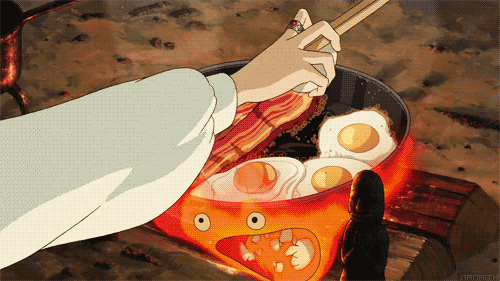🛻 abalone 데이터에 대해 다음과 같은 것들을 수행한다
- sex가 M인 샘플에 대해, Length와 Height의 회귀선을 긋고, sse값 구하기
- 각각의 sex (M, F) 에 대해, Whole weight 대비, Shucked weight, Vicera weight, Shell weight 의 각 % 구성비 구하기
import numpy as np
import pandas as pd
import matplotlib.pyplot as plt⌨️ 데이터 준비
url = 'https://archive.ics.uci.edu/ml/machine-learning-databases/abalone/abalone.data'
np_data = pd.read_csv(url,header=None).to_numpy()
print(np_data[:5,],np_data.shape)
# result
# [['M' 0.455 0.365 0.095 0.514 0.2245 0.101 0.15 15]
['M' 0.35 0.265 0.09 0.2255 0.0995 0.0485 0.07 7]
['F' 0.53 0.42 0.135 0.677 0.2565 0.1415 0.21 9]
['M' 0.44 0.365 0.125 0.516 0.2155 0.114 0.155 10]
['I' 0.33 0.255 0.08 0.205 0.0895 0.0395 0.055 7]] (4177, 9)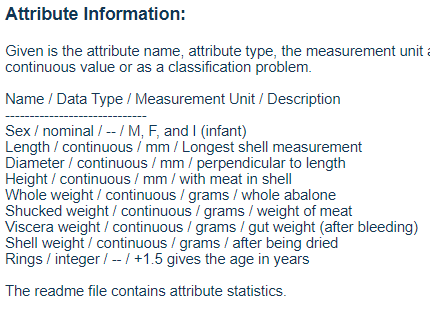
.
.
⌨️ sex가 M인 샘플에 대해, Length와 Height의 회귀선을 긋고, sse값 구하기
- sex가 M인 sample 추출 -> sub_data
filter = np_data[:,0] =='M'
sub_data = np_data[filter]
sub_data[:5]
# result
# array([['M', 0.455, 0.365, 0.095, 0.514, 0.2245, 0.101, 0.15, 15],
['M', 0.35, 0.265, 0.09, 0.2255, 0.0995, 0.0485, 0.07, 7],
['M', 0.44, 0.365, 0.125, 0.516, 0.2155, 0.114, 0.155, 10],
['M', 0.475, 0.37, 0.125, 0.5095, 0.2165, 0.1125, 0.165, 9],
['M', 0.43, 0.35, 0.11, 0.406, 0.1675, 0.081, 0.135, 10]],
dtype=object)- Length 와 Height에 대한 회귀선 구하기
» np.polyfit / np.poly1d 사용
x = sub_data[:,1].astype(np.float64) # Length
y = sub_data[:,3].astype(np.float64) # Height
fit_line = np.polyfit(x,y,1)
print(fit_line)
# result
# [ 0.28217804 -0.00703124]
f = np.poly1d(fit_line)
print(f) # result : 0.2822 x - 0.007031- 시각화
_, axe = plt.subplots()
axe.scatter(x, y)
axe.plot(x, fit_line[0]*x + fit_line[1], color = "r")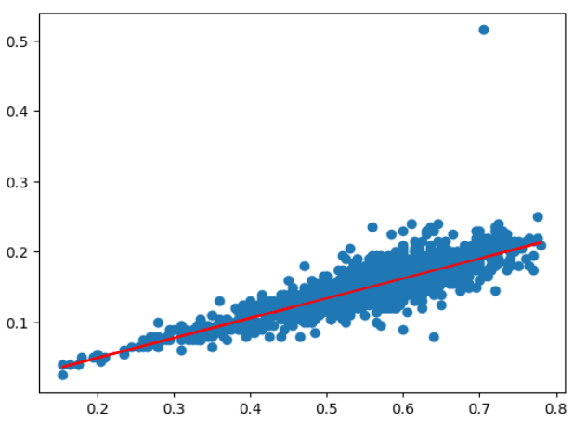
.
.
⌨️ 각각의 sex (M, F) 에 대해, Whole weight 대비 Shucked weight, Vicera weight, Shell weight 의 각 % 구성비 구하기
- sex = M
# sub_data[:,4] : Whole weight
# sub_data[:,5] : Shucked weight
# sub_data[:,6] : Vicera weight
# sub_data[:,7] : Shell weightfeature_name = ['Shucked','Viscera','Shell']
for i in range(5,8) :
t = sub_data[:,i] / sub_data[:,4] *100
print(feature_name[i-5], np.mean(t))
# result
# Shucked 43.06877369031254
Viscera 21.85076925029915
Shell 29.14605543601223- sex = F
filter = np_data[:, 0] == "F"
sub_data1 = np_data[filter]
sub_data1[:5]
# result
# array([['F', 0.53, 0.42, 0.135, 0.677, 0.2565, 0.1415, 0.21, 9],
['F', 0.53, 0.415, 0.15, 0.7775, 0.237, 0.1415, 0.33, 20],
['F', 0.545, 0.425, 0.125, 0.768, 0.294, 0.1495, 0.26, 16],
['F', 0.55, 0.44, 0.15, 0.8945, 0.3145, 0.151, 0.32, 19],
['F', 0.525, 0.38, 0.14, 0.6065, 0.194, 0.1475, 0.21, 14]],
dtype=object)feature_name = ['Shucked','Viscera','Shell']
for i in range(5,8) :
t = sub_data1[:,i] / sub_data1[:,4] *100
print(feature_name[i-5], np.mean(t))
# result
# Shucked 42.32978625715371
Viscera 22.136504174282255
Shell 29.247267809564086