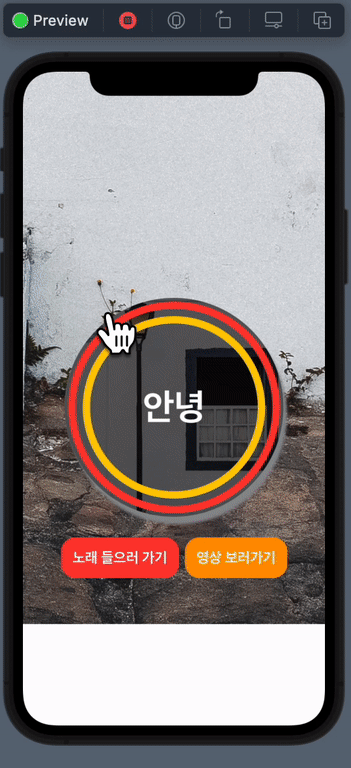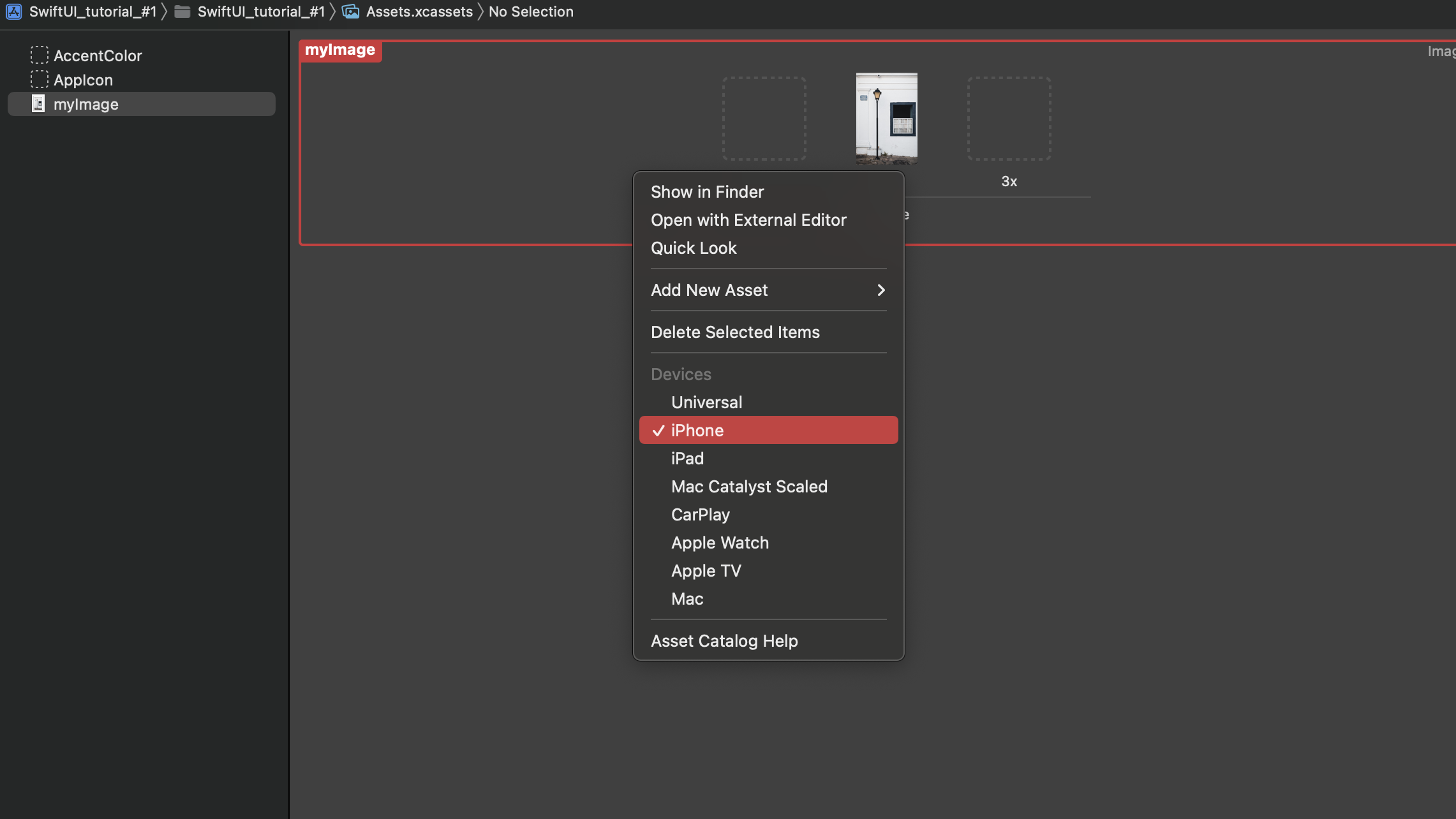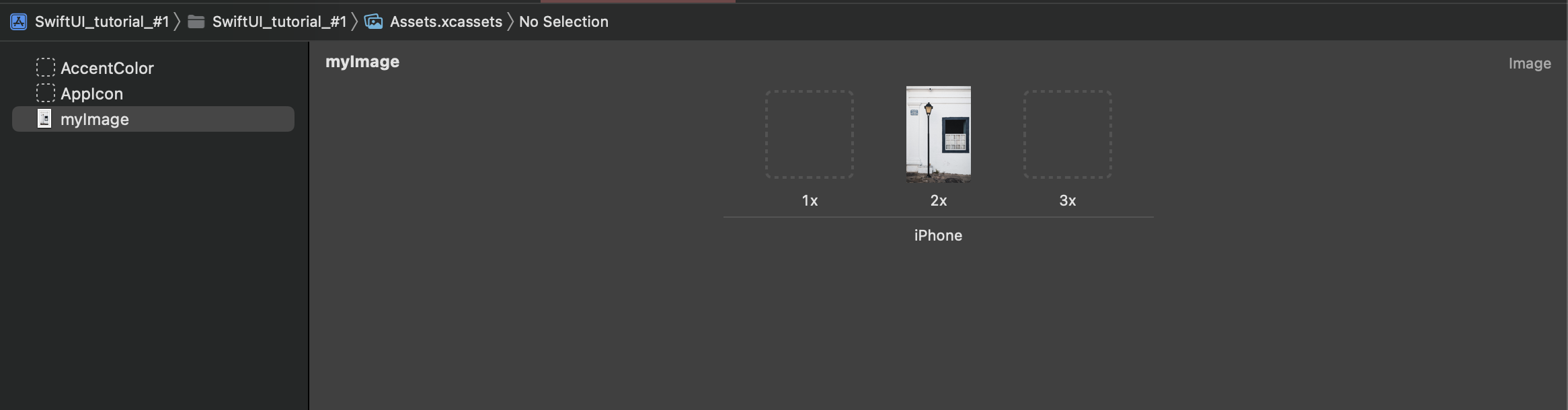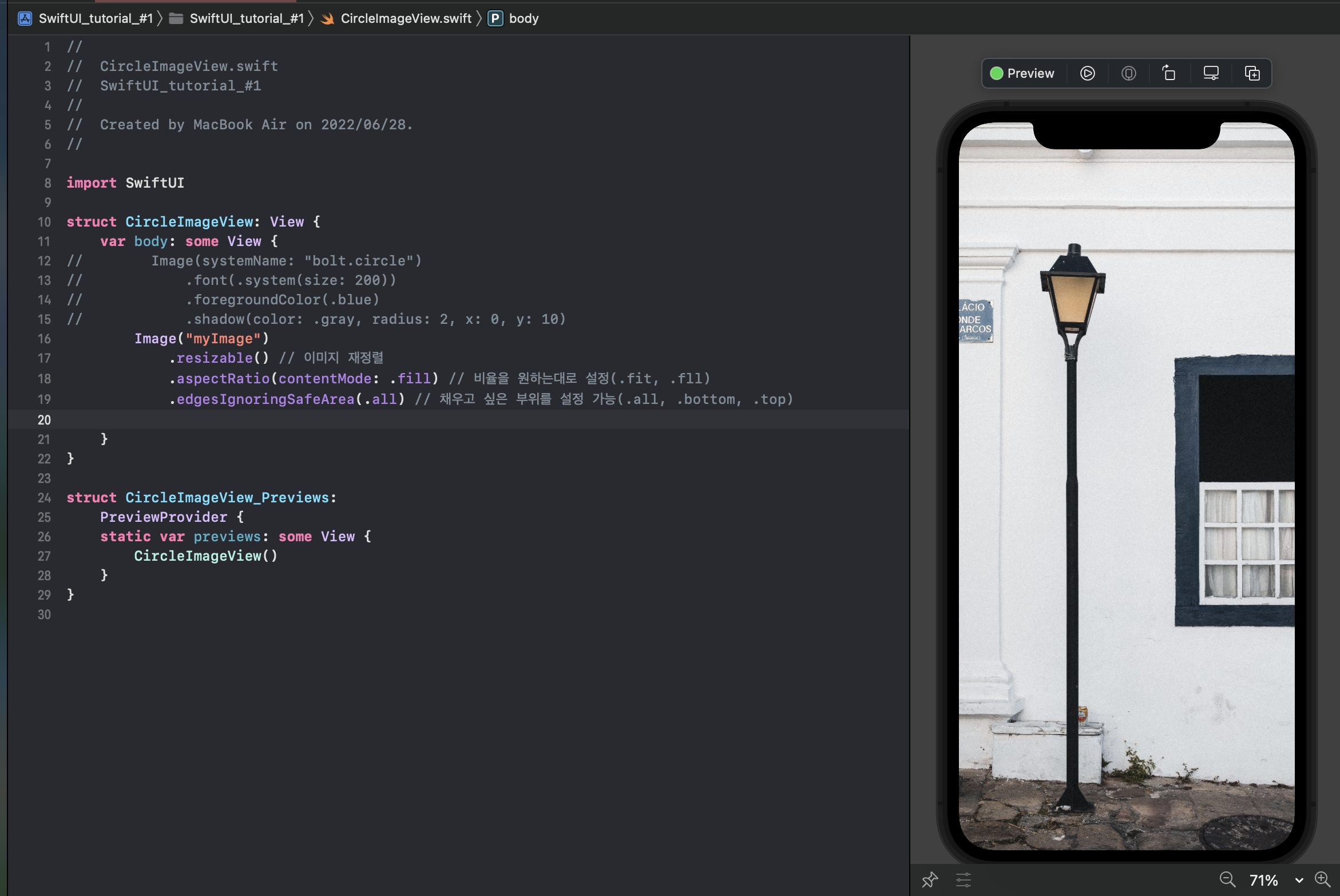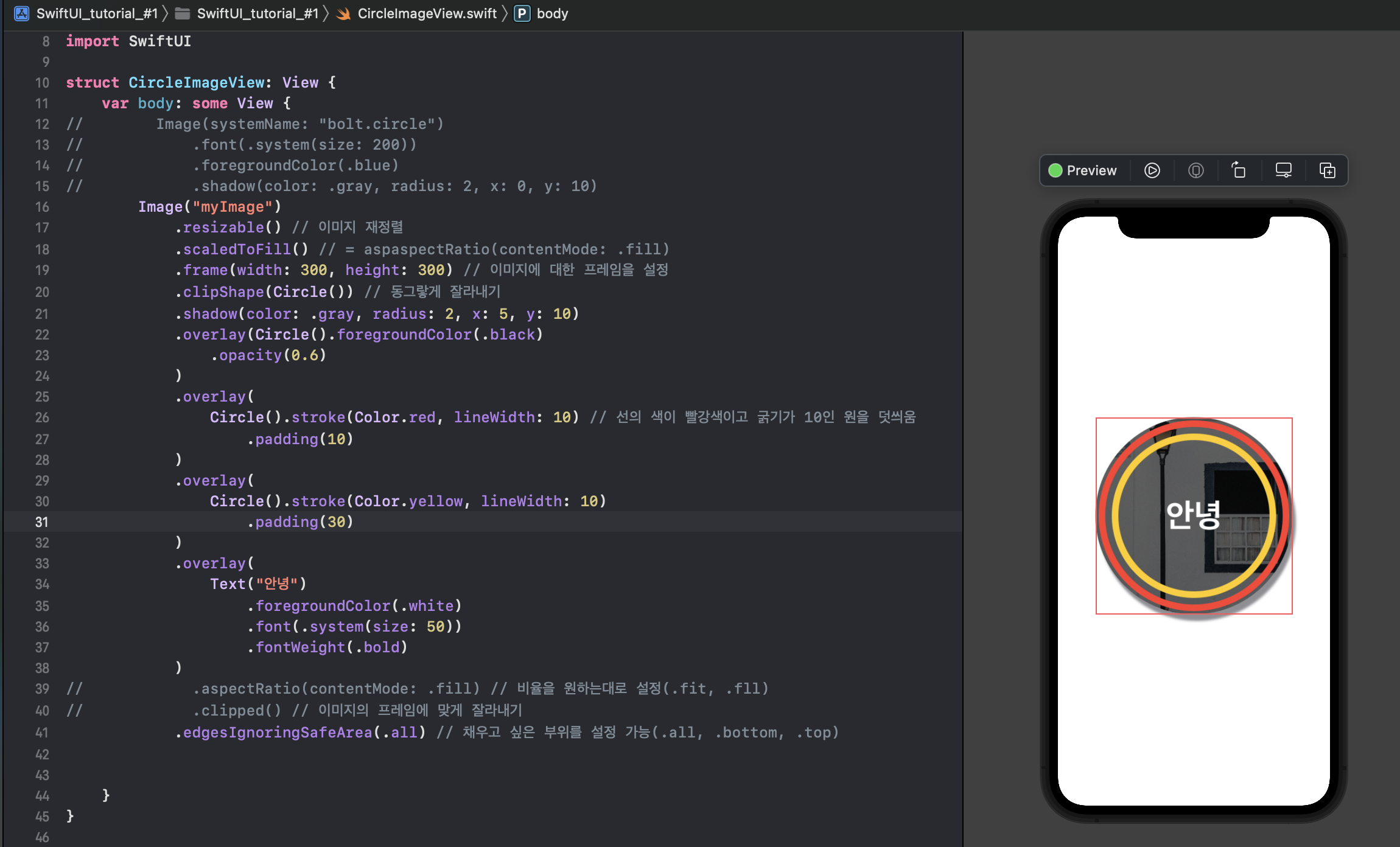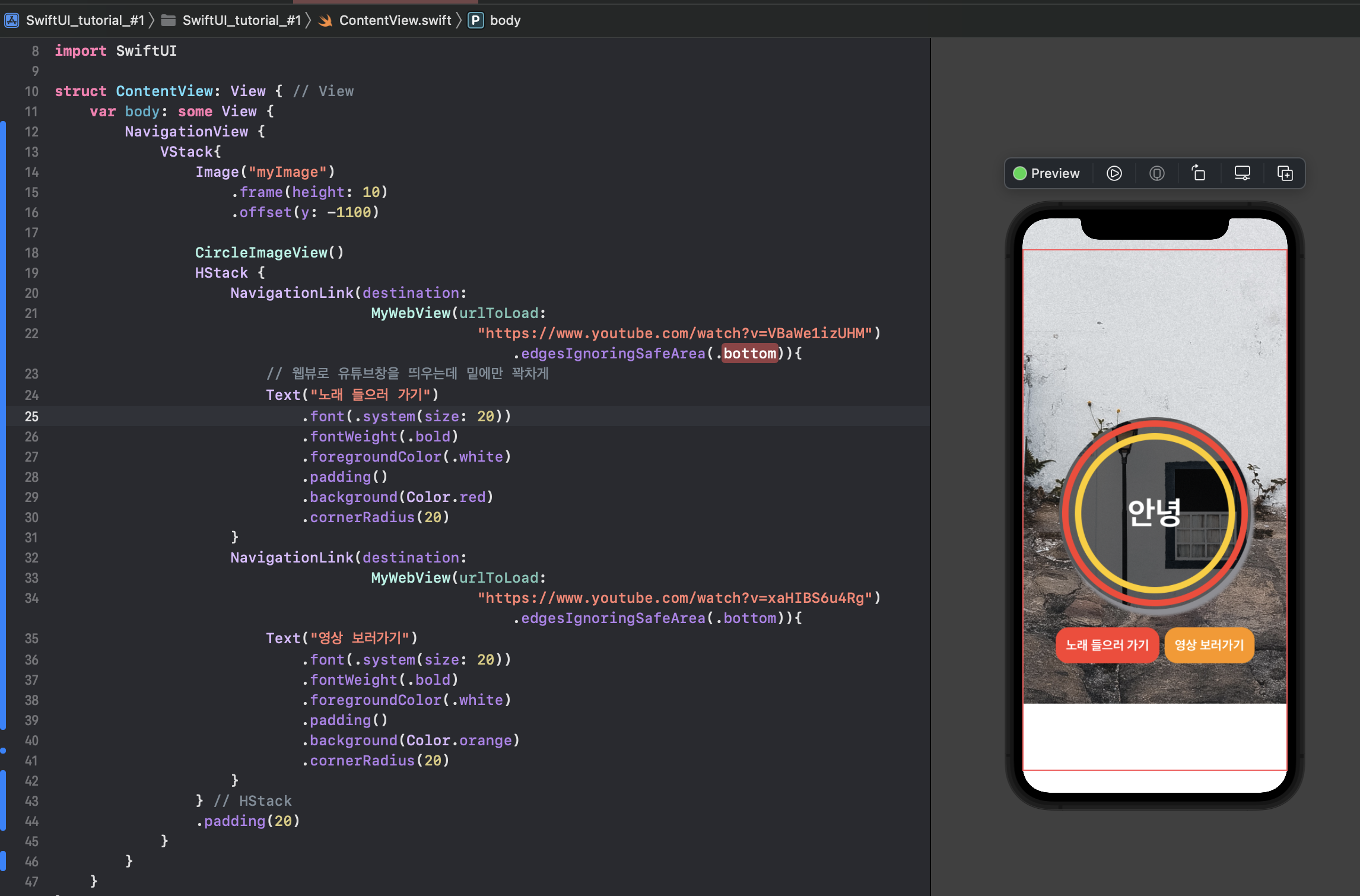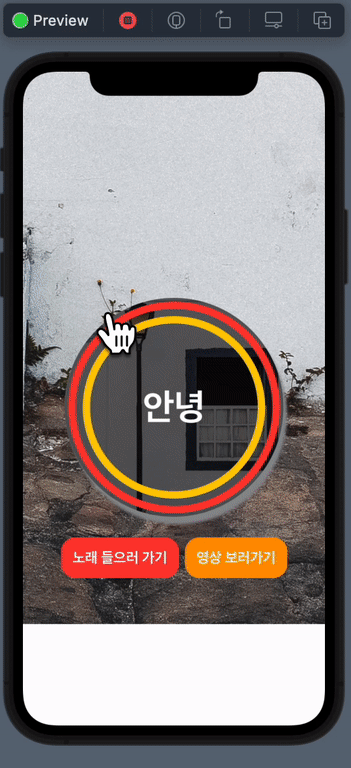Image 불러오기
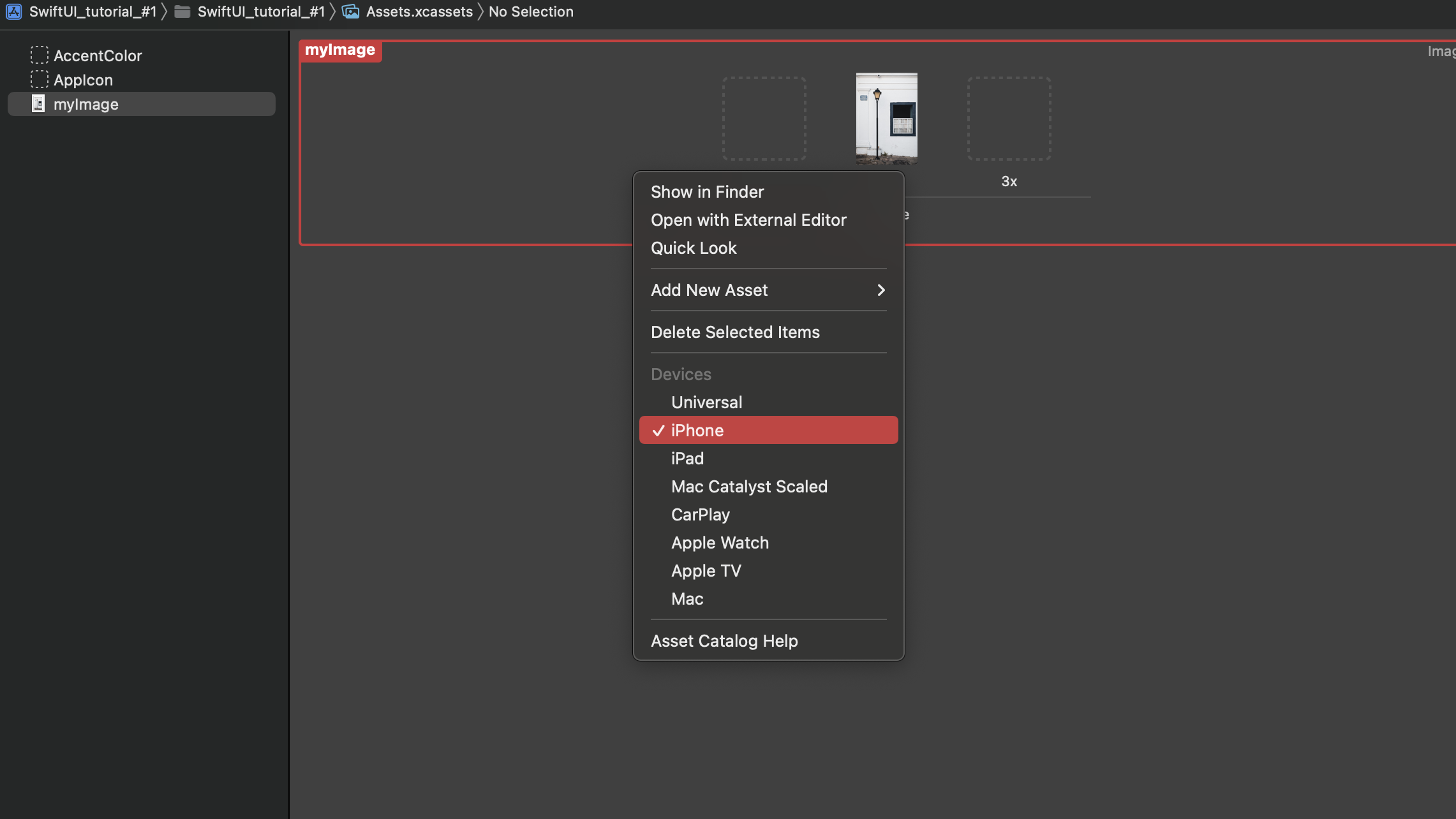
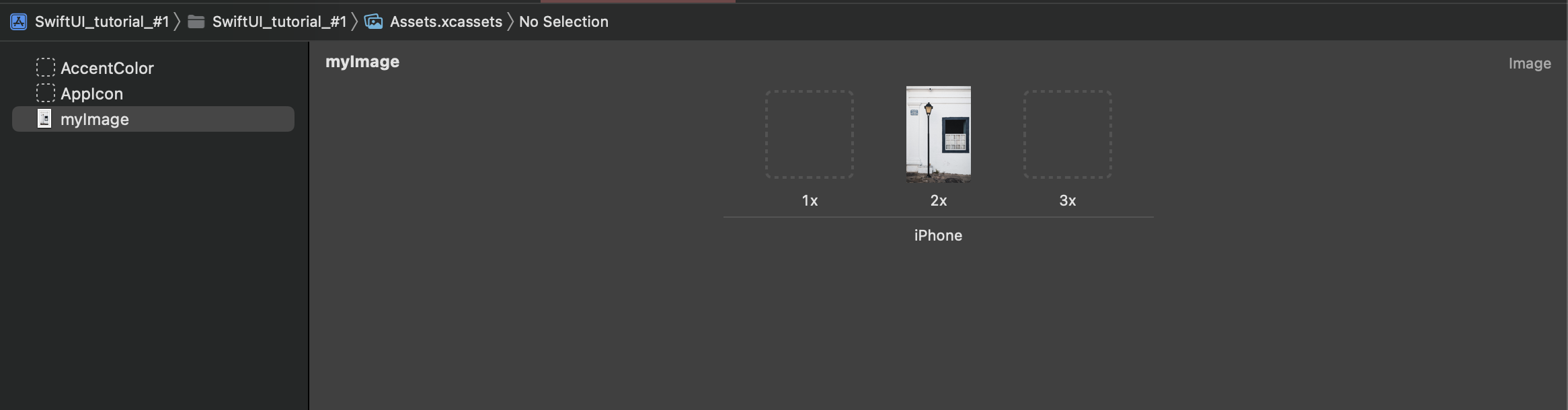
- 원하는 이미지를 Assets에 옮긴 후에 universal을 지워주고 iphone으로 설정
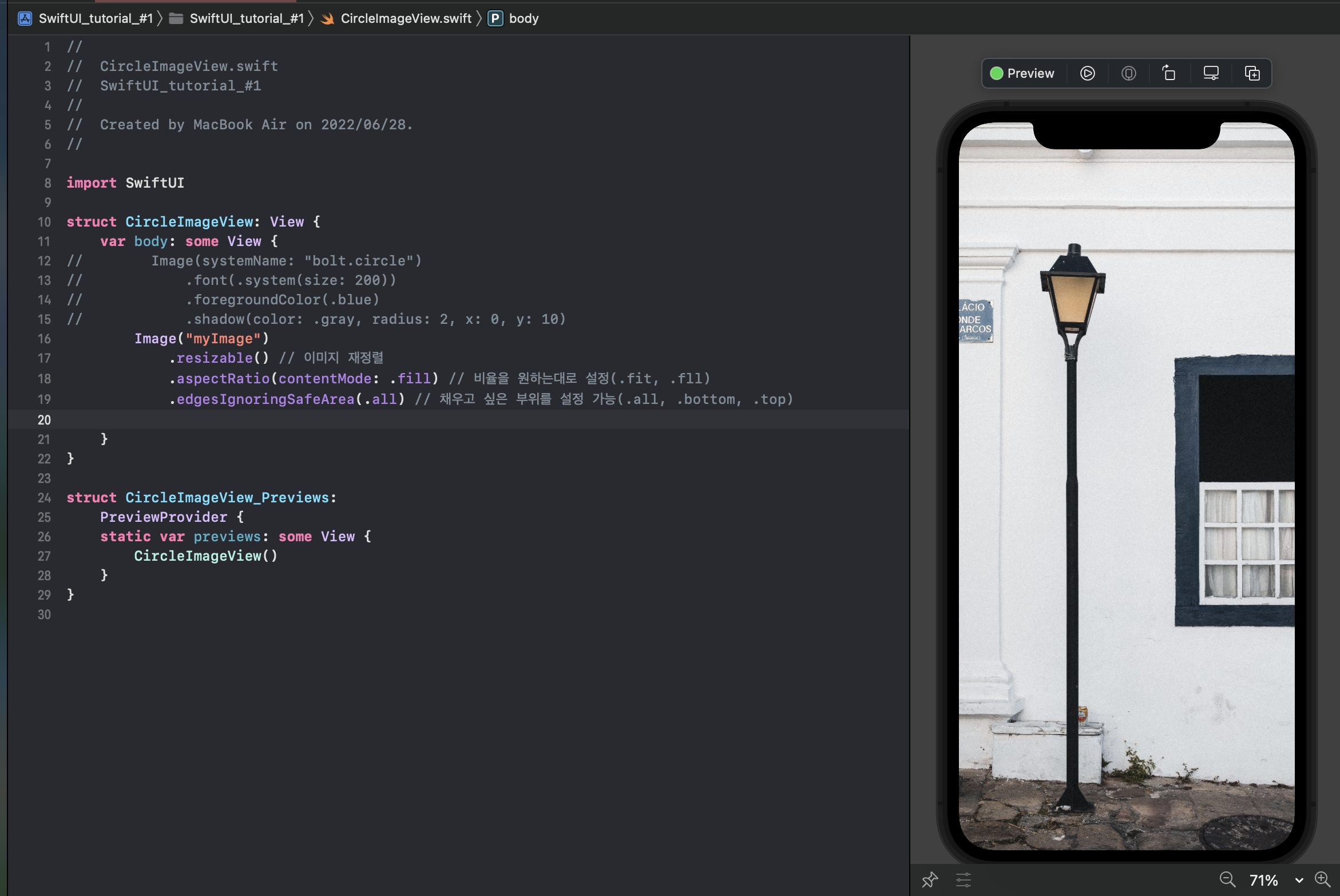
Image("myImage")
.resizable() // 이미지 재정렬
.aspectRatio(contentMode: .fill) // 비율을 원하는대로 설정(.fit, .fll)
.edgesIgnoringSafeArea(.all) // 채우고 싶은 부위를 설정 가능(.all, .bottom, .top)
Image 동그랗게 만들기
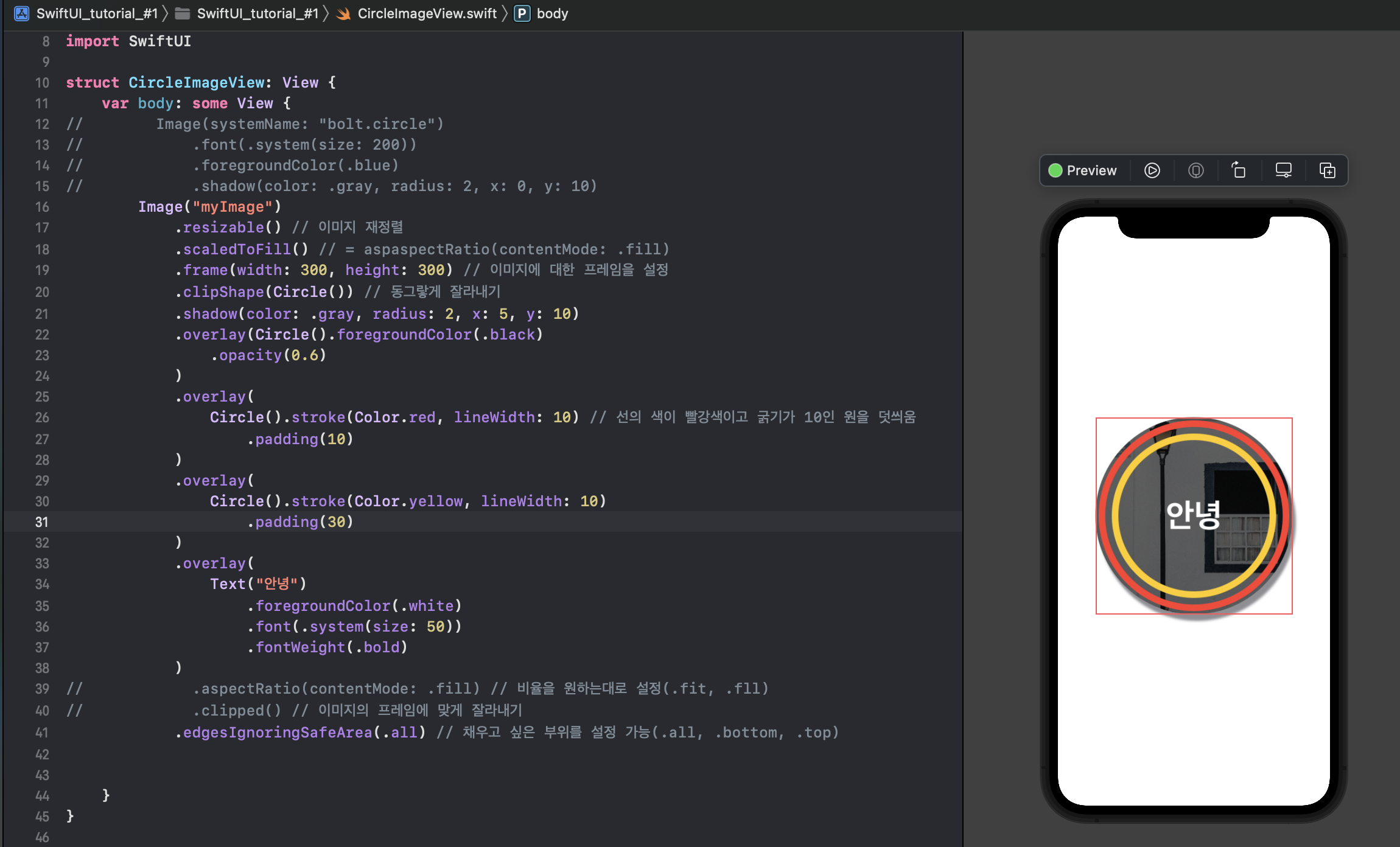
Image("myImage")
.resizable() // 이미지 재정렬
.scaledToFill() // = aspaspectRatio(contentMode: .fill)
.frame(width: 300, height: 300) // 이미지에 대한 프레임을 설정
.clipShape(Circle()) // 동그랗게 잘라내기
.shadow(color: .gray, radius: 2, x: 5, y: 10)
.overlay(Circle().foregroundColor(.black)
.opacity(0.6)
)
.overlay(
Circle().stroke(Color.red, lineWidth: 10) // 선의 색이 빨강색이고 굵기가 10인 원을 덧씌움
.padding(10)
)
.overlay(
Circle().stroke(Color.yellow, lineWidth: 10)
.padding(30)
)
.overlay(
Text("안녕")
.foregroundColor(.white)
.font(.system(size: 50))
.fontWeight(.bold)
)
// .aspectRatio(contentMode: .fill) // 비율을 원하는대로 설정(.fit, .fll)
// .clipped() // 이미지의 프레임에 맞게 잘라내기
.edgesIgnoringSafeArea(.all) // 채우고 싶은 부위를 설정 가능(.all, .bottom, .top)
ContentView에서 사용하기
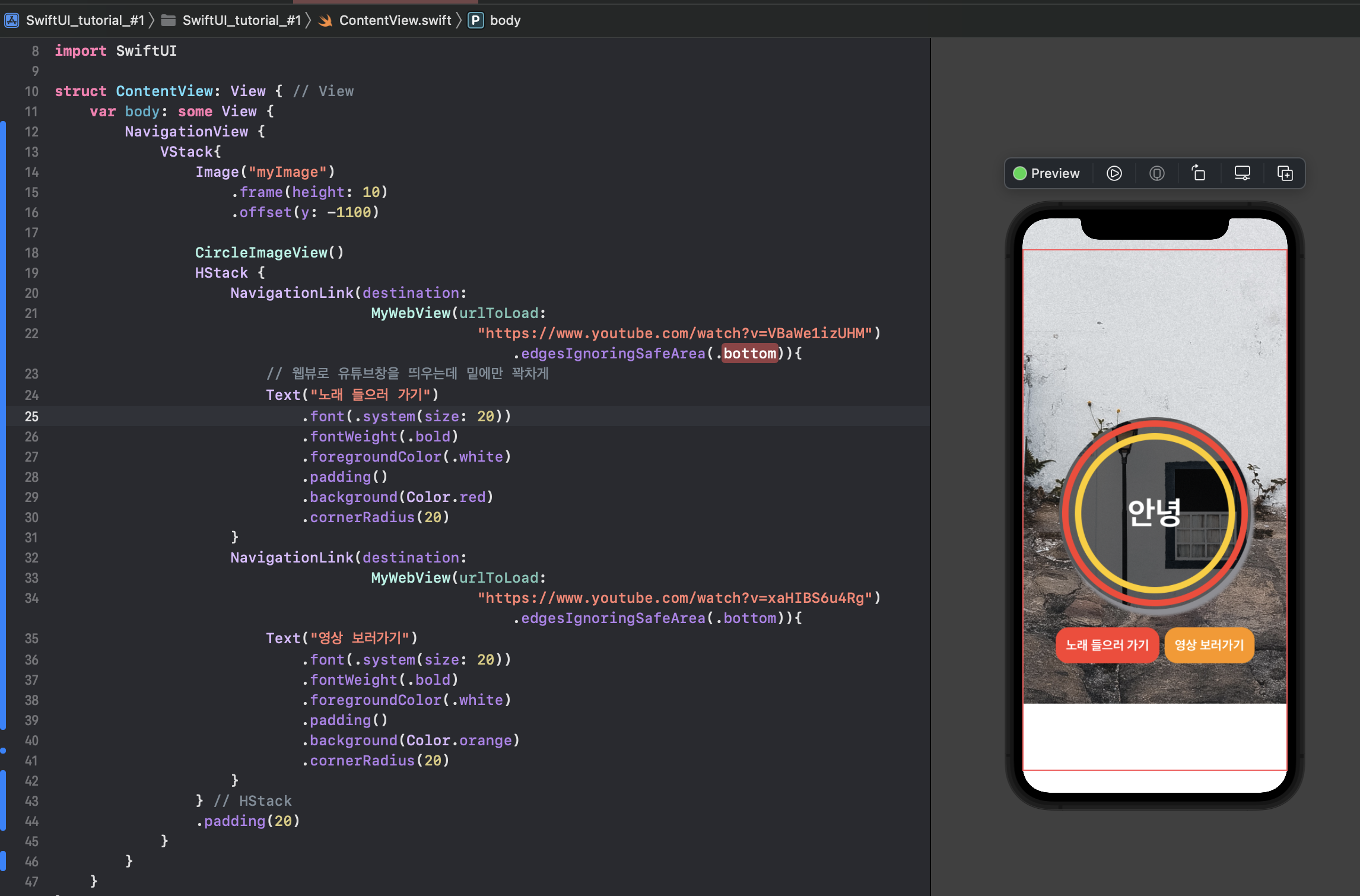
struct ContentView: View { // View
var body: some View {
NavigationView {
VStack{
Image("myImage")
.frame(height: 10)
.offset(y: -1100)
CircleImageView()
HStack {
NavigationLink(destination:
MyWebView(urlToLoad:
"https://www.youtube.com/watch?v=VBaWe1izUHM")
.edgesIgnoringSafeArea(.bottom)){
// 웹뷰로 유튜브창을 띄우는데 밑에만 꽉차게
Text("노래 들으러 가기")
.font(.system(size: 20))
.fontWeight(.bold)
.foregroundColor(.white)
.padding()
.background(Color.red)
.cornerRadius(20)
}
NavigationLink(destination:
MyWebView(urlToLoad:
"https://www.youtube.com/watch?v=xaHIBS6u4Rg")
.edgesIgnoringSafeArea(.bottom)){
Text("영상 보러가기")
.font(.system(size: 20))
.fontWeight(.bold)
.foregroundColor(.white)
.padding()
.background(Color.orange)
.cornerRadius(20)
}
} // HStack
.padding(20)
}
}
}
}