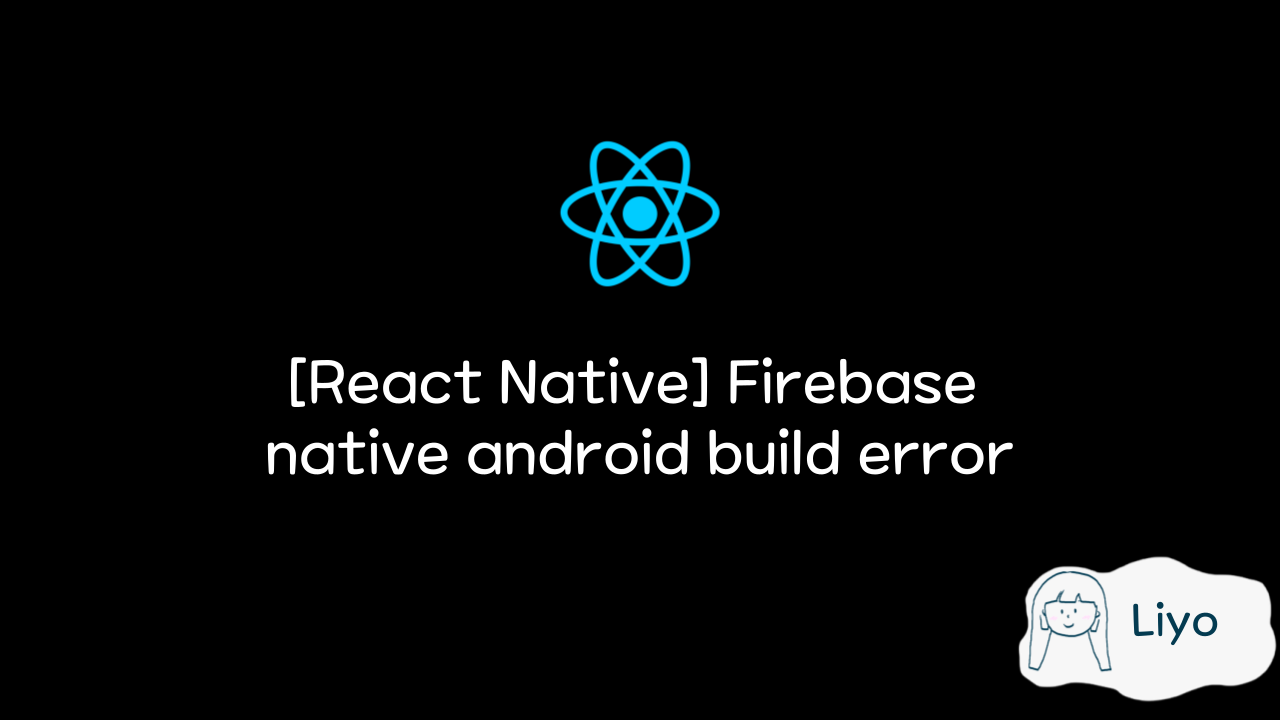
RN 프로젝트를 진행하면서 그 동안은 Android Studio 의 emulator 로 실행하면서 문제없이 사용하고 있었습니다.
Firebase 를 연동해서 사용하려다보니 Vscode 에서 npm rum android 명령어로 실행하려니 build 오류가.....


정말 어지러운 오류입니다.
⭐ 해결방법
💫 1. React-Native Doctor
> react-native doctor해당 명령어를 실행하면 React-native 를 실행하는 데에 어떤 에러가 있는지 확인할 수 있습니다.
자세한 에러내용 전부를 볼 순 없지만 크게 어떤 문제가 있는지 알 수 있습니다.
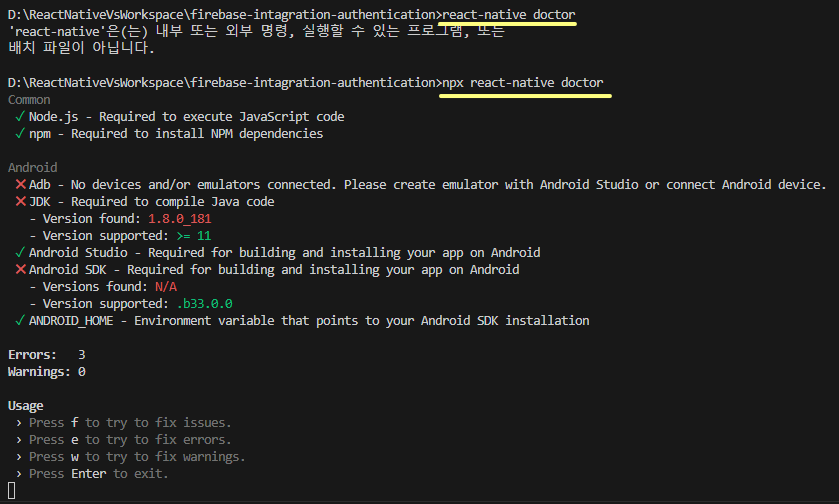
분명 RN 관련 라이브러리들은 다 받아준 것 같은데 ㅎㅎ
설치보다는 npx 를 자주 사용해서 그런지 제대로 안 받아진건지 뭔지는 모르겠지만 npx 로 사용 가능하면 됐지.. 싶습니다.
> react-native doctor
> npx react-native doctorreact-native 명령어가 듣지 않으면 npx 로 시키면됩니다.
Adb(Android Debug Bridge): 연결된 기기나 애뮬레이터가 없다는 것으로 보입니다.JDK(Java Development Kit): 설치된 JDK 버전이 낮습니다.Android SDK: 현재 설치된 Android ADK 버전이 확인되지 않습니다.
저한테 발생한 오류는 위와 같습니다.
다른 자바 프로젝트를 작업하면서 1.8 버전을 쓰고있는데,,, 11 이상~
안드로이드 스튜디오도 인식하지 못하고 있습니다.
🔸 Adb
https://velog.io/@bi-sz/ReactNative-Expo-Android-Studio
매번 안드로이드 스튜디오 키는게 귀찮아서 cmd 에서 명령어로 emulator 를 실행해주면서 환경변수를 설정했었습니다.
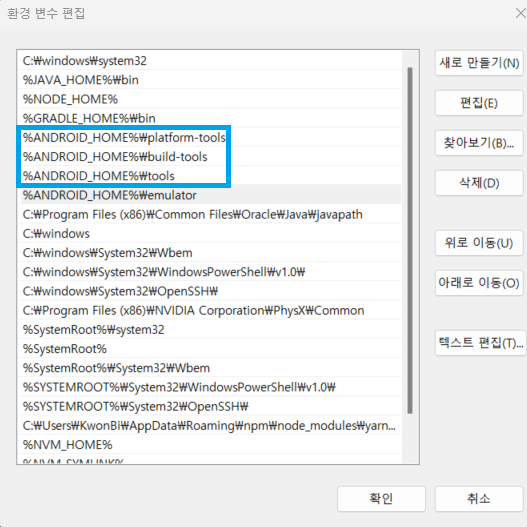
emulator 만 들어가있고 나머지는 빠져있었어서 추가해주었습니다.
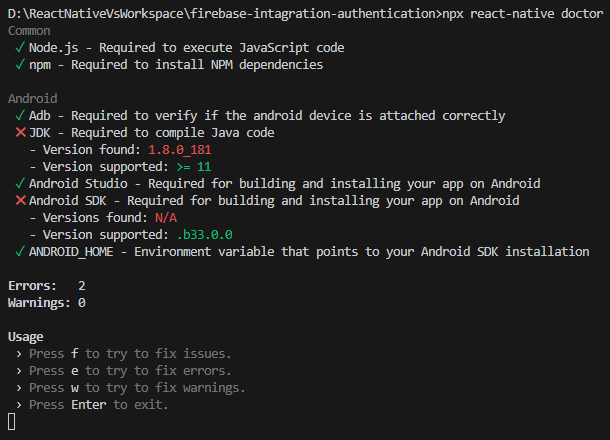
환경변수를 추가해주었더니 기존에 X 표시이던 Adb 가 해결되었습니다.
🔸 JDK
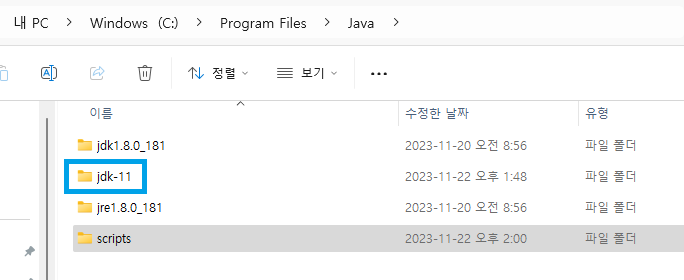
Java11 를 추가로 설치해주었습니다.

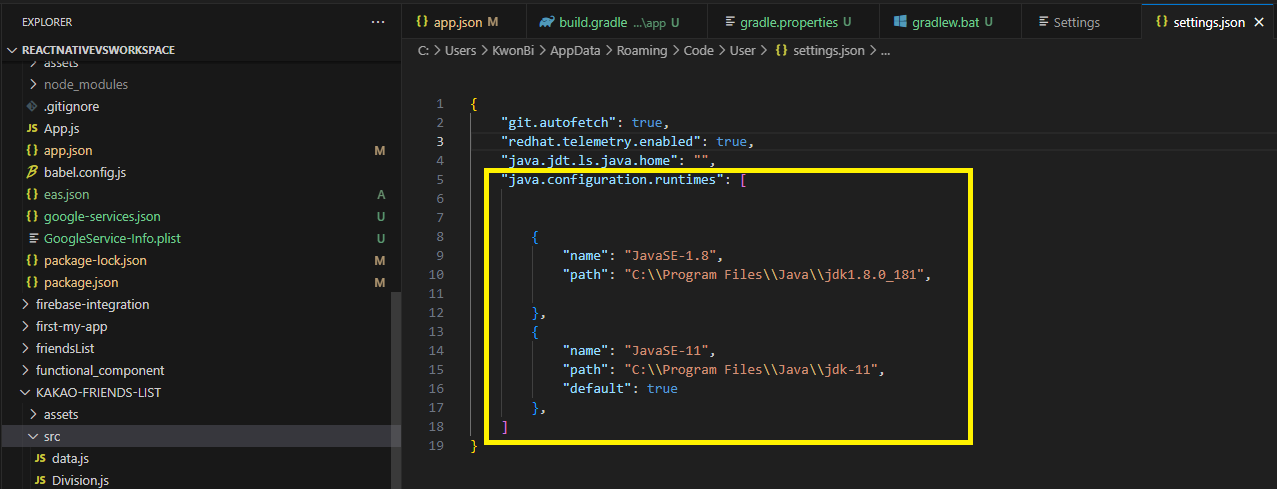
Vscode 에서 JAVA11 로 실행해주었습니다.
💫 2. Gradle 설치
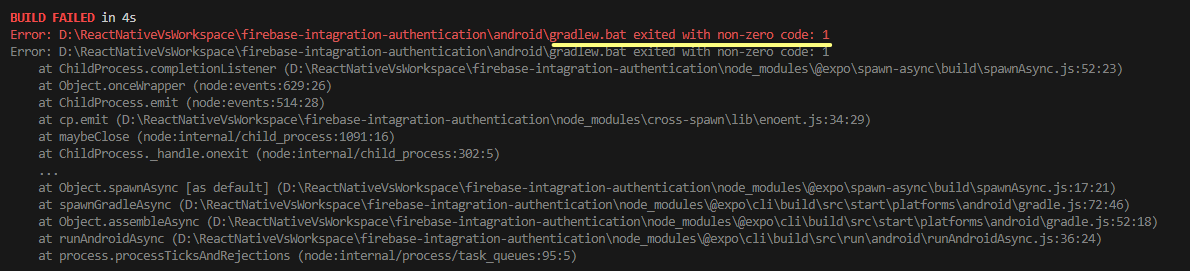
BUILD FAILED in 4s
Error: D:\ReactNativeVsWorkspace\firebase-intagration-authentication\android\gradlew.bat exited with non-zero code: 1_gradlew.bat_ 가 0이 아닌 코드로 종류되었습니다. 라는 오류가 발생했을 때의 해결법을 검색하다보니
https://stackoverflow.com/questions/73395968/gradlew-bat-exited-with-non-zero-code-1-react-native
해당 커뮤니티에서 Gradle 이 설치되어있는지 확인하라는 내용이 있었습니다.
https://velog.io/@bi-sz/Gradle
문제를 해결하면서,, Gradle 설치 과정을 정리해두었습니다.
Gradle 이 설치되어 있는지 확인합니다.
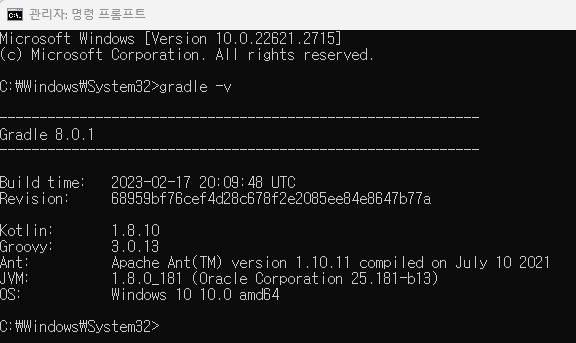
> gradle -v⭐ 오류 해결!
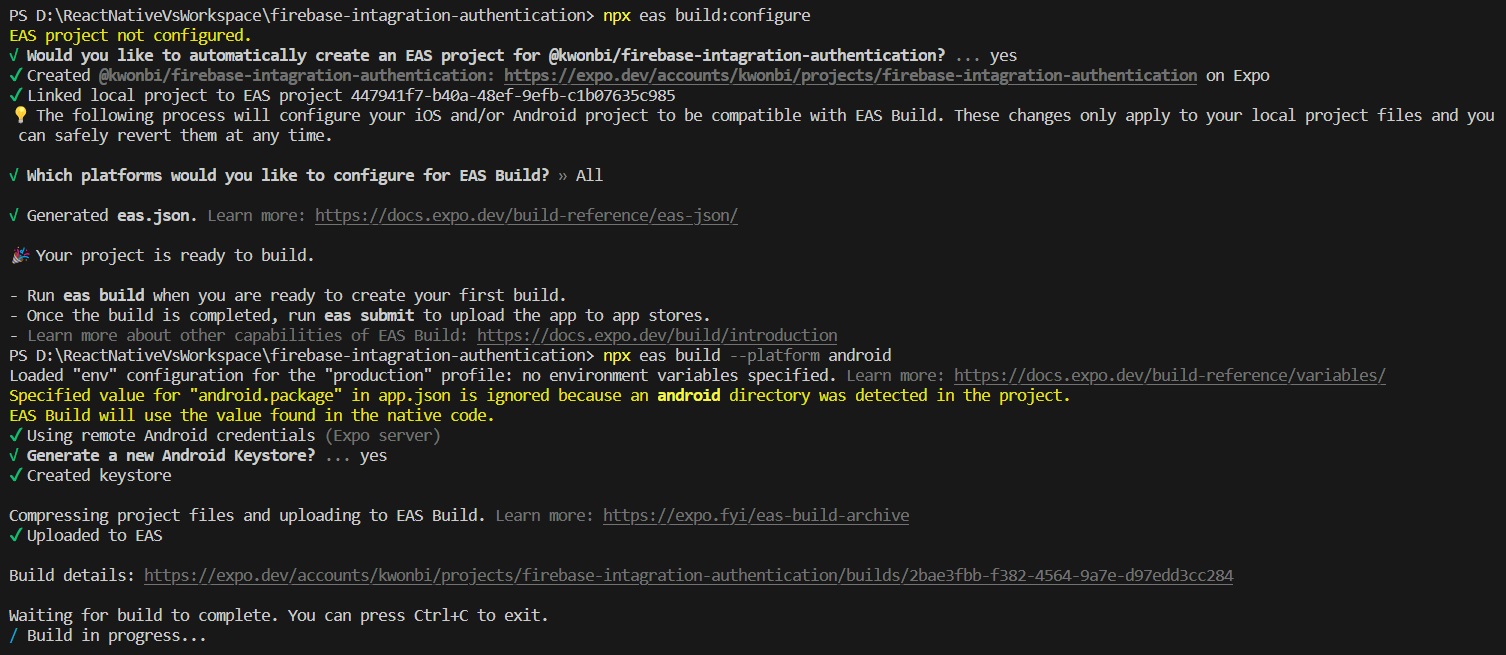
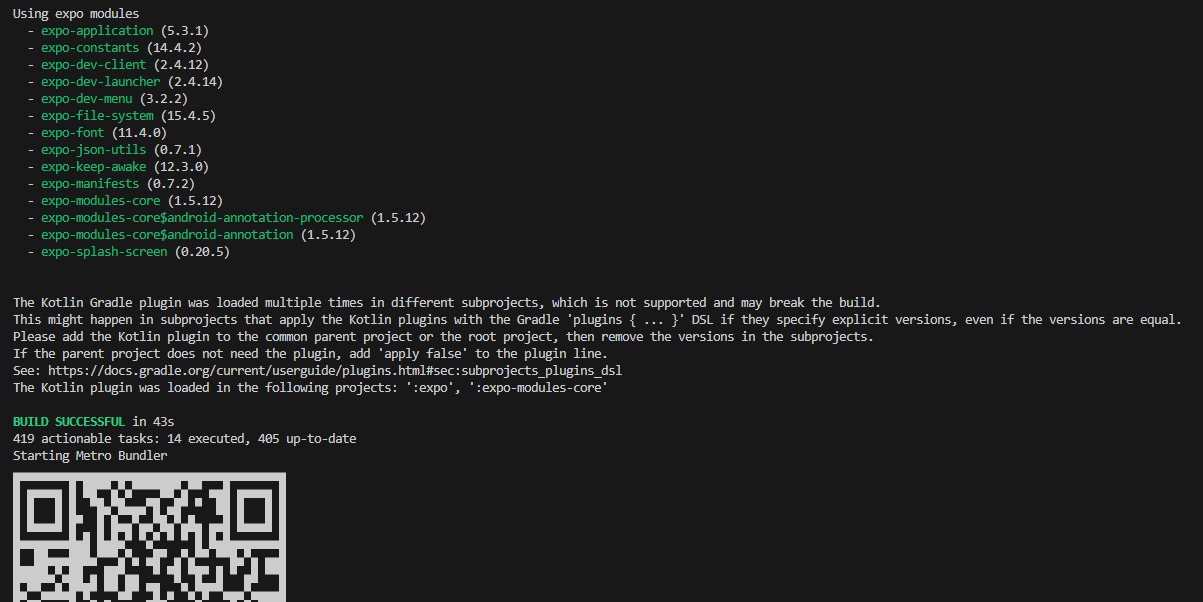
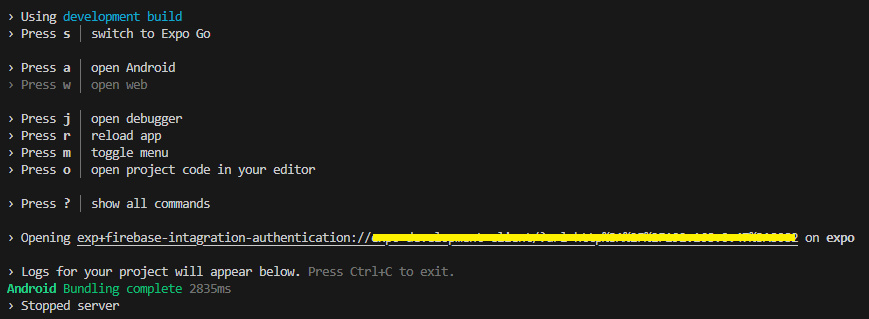
빌드가 성공하고 ㅜㅜ

이 화면이 뭐라고 이렇게 보고싶었는지....
🌟 해결 기록
- Gradle 설치
- Java 버전 변경
저는 Gradle 을 먼저 설치하고 Java 버전을 변경하여 오류를 해결했습니다.
react-native doctor 라는 것을 Gradle 설치 이후에 알게되어서 순서가 저렇게 되었는데, Gradle 을 설치하지 않아도 해결될지는 모르겠습니다.
react-native doctor 먼저 해본 후에 오류를 해결하고 build 관련 오류가 계속 뜬다면 Gradle 을 설치해주면 될 것 같습니다.

실행에 성공하고 나서 react-native doctor 를 한 결과입니다.
Android SDK 부분이 계속 버전을 못 찾아서 안드로이드 환경 변수 설정이나 세팅을 다시 해주었는데, 해결이 되지 않아서 Java 부터 바꿔보자~ 하고 변경했더니 오류가 해결이 된 경우여서 SDK 버전을 읽어오지 못 하는 것은 실행에는 문제가 되지 않아 일단 배제하였습니다..
언젠간 고치겠지~
🌠 오류 본문
저와 같은 문제를 겪은 분들이 빠르게 문제 해결을 하시길 기원하며,,, 오류 본문을 첨부하였습니다.
* What went wrong:
A problem occurred configuring root project 'firebase-intagration-authentication'.
> Could not determine the dependencies of null.
> Could not resolve all task dependencies for configuration ':classpath'.
> Could not resolve expo.modules:expo-dev-launcher-gradle-plugin.
Required by:
project :
> No matching variant of project :expo-dev-launcher-gradle-plugin was found. The consumer was configured to find a library for use during runtime, compatible with Java 8, packaged as a jar, and its dependencies declared externally, as well as attribute 'org.gradle.plugin.api-version' with value '8.0.1' but:
- Variant 'apiElements' capability expo.modules:expo-dev-launcher-gradle-plugin:unspecified declares a library, packaged as a jar, and its dependencies declared externally:
- Incompatible because this component declares a component for use during compile-time, compatible with Java 11 and the consumer needed a component for use during runtime, compatible with Java 8
- Other compatible attribute:
- Doesn't say anything about org.gradle.plugin.api-version (required '8.0.1')
- Variant 'mainSourceElements' capability expo.modules:expo-dev-launcher-gradle-plugin:unspecified declares a component, and its dependencies declared externally:
- Incompatible because this component declares a component of category 'verification' and the consumer needed a library
- Other compatible attributes:
- Doesn't say anything about its target Java version (required compatibility with Java 8)
- Doesn't say anything about its elements (required them packaged as a jar)
- Doesn't say anything about org.gradle.plugin.api-version (required '8.0.1')
- Doesn't say anything about its usage (required runtime)
- Variant 'runtimeElements' capability expo.modules:expo-dev-launcher-gradle-plugin:unspecified declares a library for use during runtime, packaged as a jar, and its dependencies declared externally:
- Incompatible because this component declares a component, compatible with Java 11 and the consumer needed a component, compatible with Java 8
- Other compatible attribute:
- Doesn't say anything about org.gradle.plugin.api-version (required '8.0.1')
- Variant 'testResultsElementsForTest' capability expo.modules:expo-dev-launcher-gradle-plugin:unspecified:
- Incompatible because this component declares a component of category 'verification' and the consumer needed a library
- Other compatible attributes:
- Doesn't say anything about how its dependencies are found (required its dependencies declared externally)
- Doesn't say anything about its target Java version (required compatibility with Java 8)
- Doesn't say anything about its elements (required them packaged as a jar)
- Doesn't say anything about org.gradle.plugin.api-version (required '8.0.1')
- Doesn't say anything about its usage (required runtime)
> Could not resolve com.android.tools.build:gradle:7.4.2.
Required by:
project :
> No matching variant of com.android.tools.build:gradle:7.4.2 was found. The consumer was configured to find a library for use during runtime, compatible with Java 8, packaged as a jar, and its dependencies declared externally, as well as attribute 'org.gradle.plugin.api-version' with value '8.0.1' but:
- Variant 'apiElements' capability com.android.tools.build:gradle:7.4.2 declares a library, packaged as a jar, and its dependencies declared externally:
- Incompatible because this component declares a component for use during compile-time, compatible with Java 11 and the consumer needed a component for use during runtime, compatible with Java 8
- Other compatible attribute:
- Doesn't say anything about org.gradle.plugin.api-version (required '8.0.1')
- Variant 'javadocElements' capability com.android.tools.build:gradle:7.4.2 declares a component for use during runtime, and its dependencies declared externally:
- Incompatible because this component declares documentation and the consumer needed a library
- Other compatible attributes:
- Doesn't say anything about its target Java version (required compatibility with Java 8)
- Doesn't say anything about its elements (required them packaged as a jar)
- Doesn't say anything about org.gradle.plugin.api-version (required '8.0.1')
- Variant 'runtimeElements' capability com.android.tools.build:gradle:7.4.2 declares a library for use during runtime, packaged as a jar, and its dependencies declared externally:
- Incompatible because this component declares a component, compatible with Java 11 and the consumer needed a component, compatible with Java 8
- Other compatible attribute:
- Doesn't say anything about org.gradle.plugin.api-version (required '8.0.1')
- Variant 'sourcesElements' capability com.android.tools.build:gradle:7.4.2 declares a component for use during runtime, and its dependencies declared externally:
- Incompatible because this component declares documentation and the consumer needed a library
- Other compatible attributes:
- Doesn't say anything about its target Java version (required compatibility with Java 8)
- Doesn't say anything about its elements (required them packaged as a jar)
- Doesn't say anything about org.gradle.plugin.api-version (required '8.0.1')
> Could not resolve com.facebook.react:react-native-gradle-plugin.
Required by:
project :
> No matching variant of project :gradle-plugin was found. The consumer was configured to find a library for use during runtime, compatible with Java 8, packaged as a jar, and its dependencies declared externally, as well as attribute 'org.gradle.plugin.api-version' with value '8.0.1' but:
- Variant 'apiElements' capability com.facebook.react:react-native-gradle-plugin:unspecified declares a library, packaged as a jar, and its dependencies declared externally:
- Incompatible because this component declares a component for use during compile-time, compatible with Java 11 and the consumer needed a component for use during runtime, compatible with Java 8
- Other compatible attribute:
- Doesn't say anything about org.gradle.plugin.api-version (required '8.0.1')
- Variant 'mainSourceElements' capability com.facebook.react:react-native-gradle-plugin:unspecified declares a component, and its dependencies declared externally:
- Incompatible because this component declares a component of category 'verification' and the consumer needed a library
- Other compatible attributes:
- Doesn't say anything about its target Java version (required compatibility with Java 8)
- Doesn't say anything about its elements (required them packaged as a jar)
- Doesn't say anything about org.gradle.plugin.api-version (required '8.0.1')
- Doesn't say anything about its usage (required runtime)
- Variant 'runtimeElements' capability com.facebook.react:react-native-gradle-plugin:unspecified declares a library for use during runtime, packaged as a jar, and its dependencies declared externally:
- Incompatible because this component declares a component, compatible with Java 11 and the consumer needed a component, compatible with Java 8
- Other compatible attribute:
- Doesn't say anything about org.gradle.plugin.api-version (required '8.0.1')
- Variant 'testResultsElementsForTest' capability com.facebook.react:react-native-gradle-plugin:unspecified:
- Incompatible because this component declares a component of category 'verification' and the consumer needed a library
- Other compatible attributes:
- Doesn't say anything about how its dependencies are found (required its dependencies declared externally)
- Variant 'testResultsElementsForTest' capability com.facebook.react:react-native-gradle-plugin:unspecified:
- Incompatible because this component declares a component of category 'verification' and the consumer needed a library
- Other compatible attributes:
- Incompatible because this component declares a component of category 'verification' and the consumer needed a library
- Doesn't say anything about org.gradle.plugin.api-version (required '8.0.1')
- Doesn't say anything about its usage (required runtime)
* Try:
> Run with --stacktrace option to get the stack trace.
- Doesn't say anything about org.gradle.plugin.api-version (required '8.0.1')
- Doesn't say anything about its usage (required runtime)
* Try:
> Run with --stacktrace option to get the stack trace.
> Run with --info or --debug option to get more log output.
> Run with --scan to get full insights.
* Get more help at https://help.gradle.org
BUILD FAILED in 4s
Error: D:\ReactNativeVsWorkspace\firebase-intagration-authentication\android\gradlew.bat exited with non-zero code: 1
Error: D:\ReactNativeVsWorkspace\firebase-intagration-authentication\android\gradlew.bat exited with non-zero code: 1
at ChildProcess.completionListener (D:\ReactNativeVsWorkspace\firebase-intagration-authentication\node_modules\@expo\spawn-async\build\spawnAsync.js:52:23)
at Object.onceWrapper (node:events:629:26)
at ChildProcess.emit (node:events:514:28)
at cp.emit (D:\ReactNativeVsWorkspace\firebase-intagration-authentication\node_modules\cross-spawn\lib\enoent.js:34:29)
at maybeClose (node:internal/child_process:1091:16)
at ChildProcess._handle.onexit (node:internal/child_process:302:5)
...
at Object.spawnAsync [as default] (D:\ReactNativeVsWorkspace\firebase-intagration-authentication\node_modules\@expo\spawn-async\build\spawnAsync.js:17:21)
at spawnGradleAsync (D:\ReactNativeVsWorkspace\firebase-intagration-authentication\node_modules\@expo\cli\build\src\start\platforms\android\gradle.js:72:46)
at Object.assembleAsync (D:\ReactNativeVsWorkspace\firebase-intagration-authentication\node_modules\@expo\cli\build\src\start\platforms\android\gradle.js:52:18)
at runAndroidAsync (D:\ReactNativeVsWorkspace\firebase-intagration-authentication\node_modules\@expo\cli\build\src\run\android\runAndroidAsync.js:36:24)
at process.processTicksAndRejections (node:internal/process/task_queues:95:5)