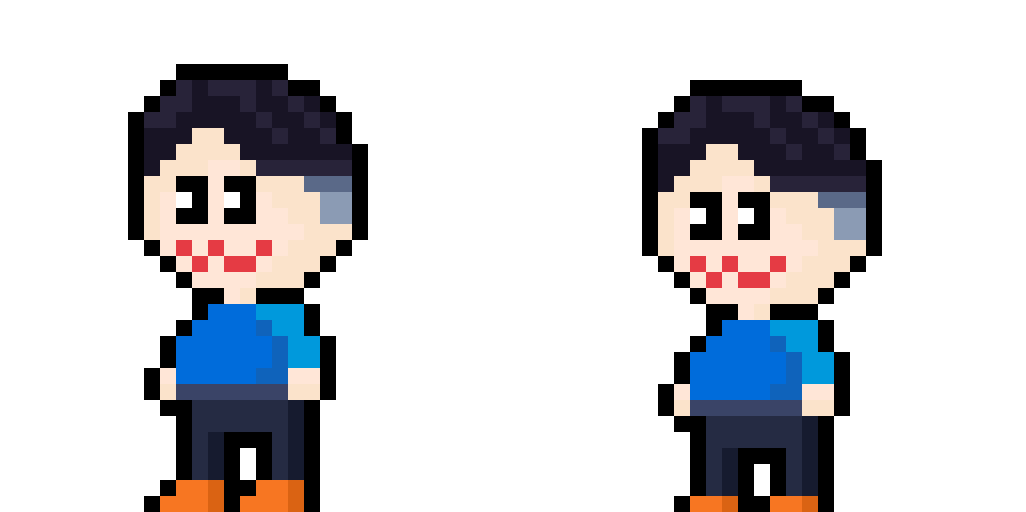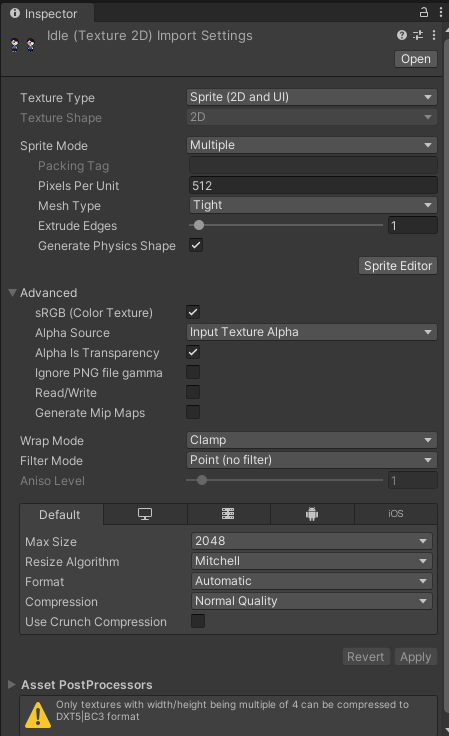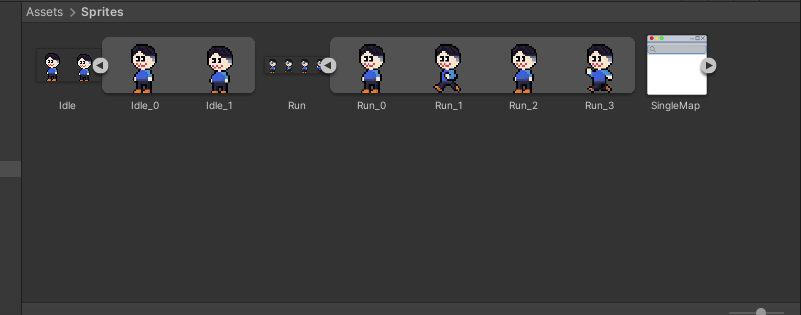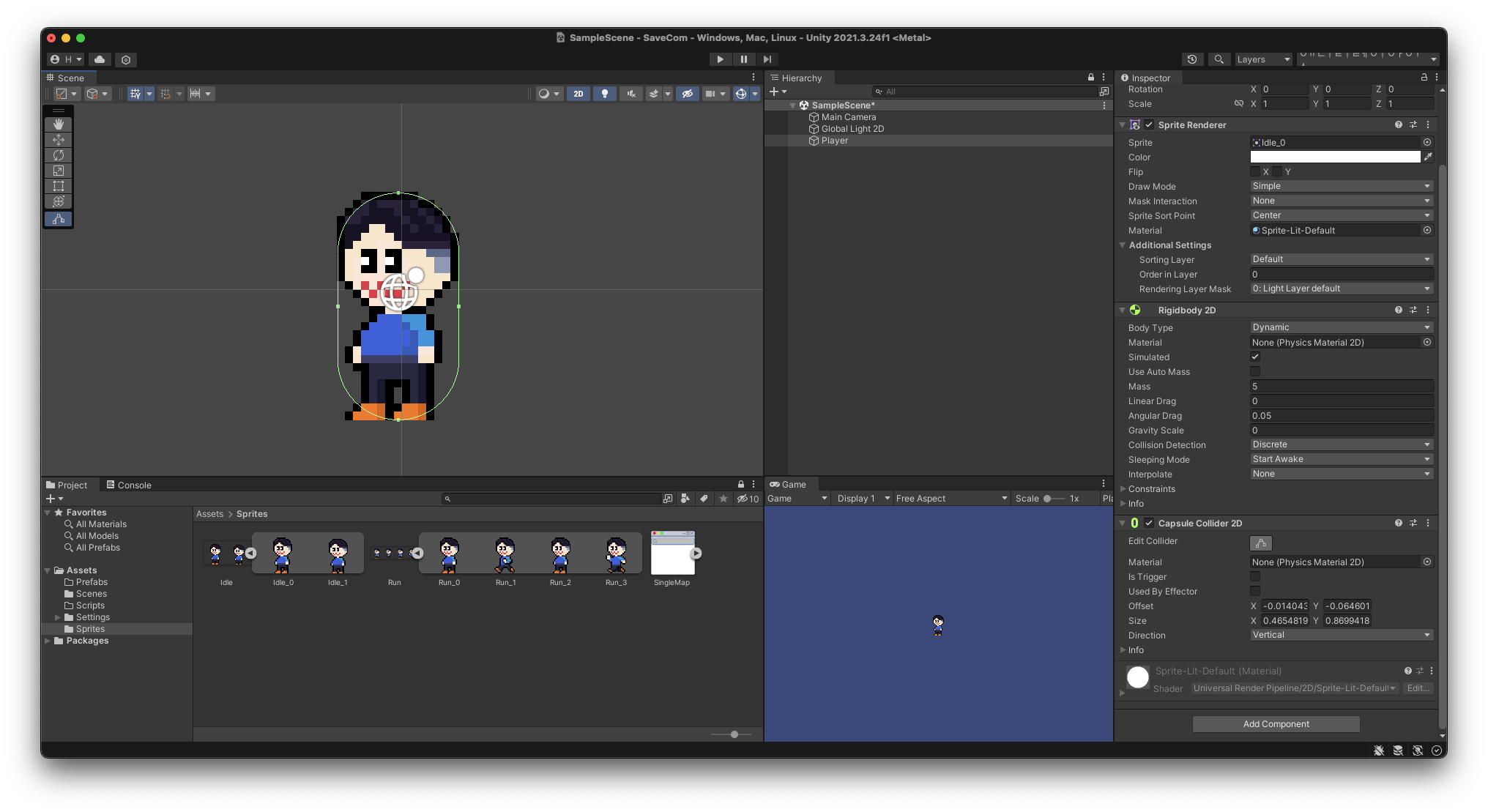조작으로 캐릭터를 움직여보자
📺미리보기
1️⃣. 캐릭터 디자인 - Aseprite 프로그램
2️⃣. 적당히 스프라이트를 잘라주자
3️⃣. 플레이어 스크립트를 작성하자
1. Collider와 리지드바디를 추가하여 원하는 설정값을 넣는다.
1. 만들 게임은 중력이 작용하지 않으므로 RigidBody에서 중력을 0으로 설정
2. 적당한 사이즈로 콜라이더 크기 조절2. 입력에 따른 이동 스크립트
using System;
using System.Collections;
using System.Collections.Generic;
using UnityEngine;
public class Player : MonoBehaviour
{
[SerializeField] private float speed;
private Vector2 inputVec;
private Rigidbody2D rigid;
private Collider2D col;
private void Awake()
{
rigid = GetComponent<Rigidbody2D>();
col = GetComponent<Collider2D>();
}
private void Update()
{
inputVec.x = Input.GetAxisRaw("Horizontal");
inputVec.y = Input.GetAxisRaw("Vertical");
}
private void FixedUpdate()
{
Vector2 nextVec = inputVec * speed * Time.fixedDeltaTime;
rigid.MovePosition(rigid.position + nextVec);
}
}
3. 이동 방향에 따라 스프라이트 반전
using System;
using System.Collections;
using System.Collections.Generic;
using UnityEngine;
public class Player : MonoBehaviour
{
[SerializeField] private float speed;
private Vector2 inputVec;
private Rigidbody2D rigid;
private Collider2D col;
private SpriteRenderer spriter;
private void Awake()
{
rigid = GetComponent<Rigidbody2D>();
col = GetComponent<Collider2D>();
spriter = GetComponent<SpriteRenderer>();
}
private void Update()
{
inputVec.x = Input.GetAxisRaw("Horizontal");
inputVec.y = Input.GetAxisRaw("Vertical");
}
private void FixedUpdate()
{
Vector2 nextVec = inputVec * speed * Time.fixedDeltaTime;
rigid.MovePosition(rigid.position + nextVec);
}
private void LateUpdate()
{
if (inputVec.x != 0)
{
spriter.flipX = inputVec.x > 0;
}
}
}4. 애니메이션 추가
사전 작업을 아래 사진과 같이 조절한다.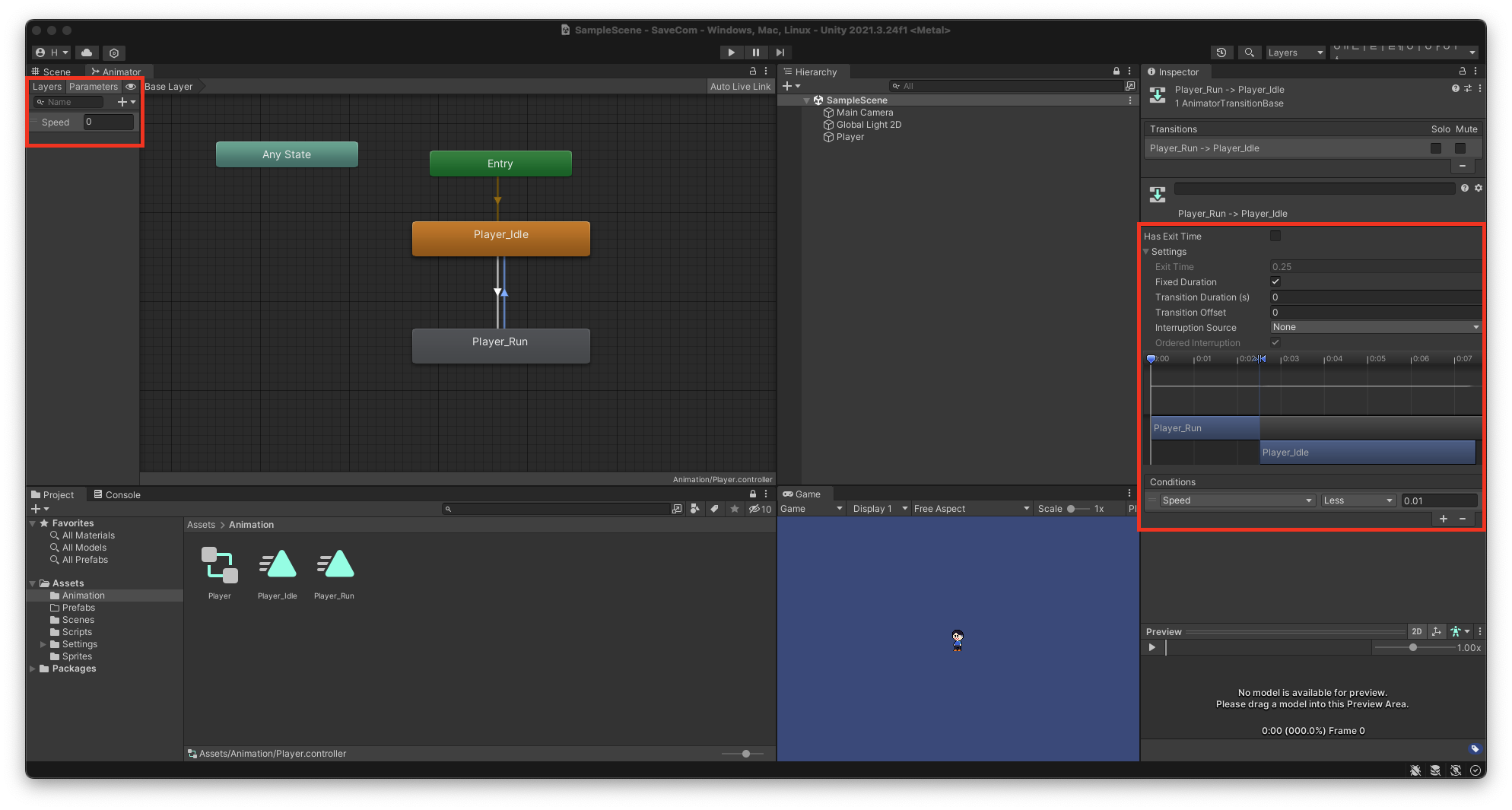
최종 코드
using System;
using System.Collections;
using System.Collections.Generic;
using UnityEngine;
public class Player : MonoBehaviour
{
[SerializeField] private float speed;
private Vector2 inputVec;
private Rigidbody2D rigid;
private Collider2D col;
private SpriteRenderer spriter;
private Animator anim;
private void Awake()
{
rigid = GetComponent<Rigidbody2D>();
col = GetComponent<Collider2D>();
spriter = GetComponent<SpriteRenderer>();
anim = GetComponent<Animator>();
}
private void Update()
{
inputVec.x = Input.GetAxisRaw("Horizontal");
inputVec.y = Input.GetAxisRaw("Vertical");
}
private void FixedUpdate()
{
Vector2 nextVec = inputVec * speed * Time.fixedDeltaTime;
rigid.MovePosition(rigid.position + nextVec);
}
private void LateUpdate()
{
// 단순 Vector의 크기로 애니메이션에 적용하기 위해 magnitude를 사용
anim.SetFloat("Speed", inputVec.magnitude);
if (inputVec.x != 0)
{
spriter.flipX = inputVec.x > 0;
}
}
}
⭐️ 결과
참고자료
골드메탈 유튜브 - 유니티 뱀서라이크