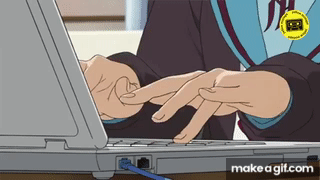23.05.16 화 46일차
PHP, HTML 활용
테이블 만들기
정보처리기사 예제 문제를 활용하여 테이블 만들 후 페이지 구현하기.
phpmyadmin 진입하여 PPK 데이터베이스에 examtbl 테이블을 구현
* DB에 테이블 작성
Create table examtbl (
sno varchar(10) not null primary key ,
sname varchar(20),
kor int,
eng int,
math int,
hist int
) ;
insert into examtbl values('10101','김학생', 75, 85, 90, 60);
insert into examtbl values('10102','이학생', 70, 75, 70, 60);
insert into examtbl values('10103','박학생', 70, 85, 80, 75);
insert into examtbl values('10201','조학생', 90, 85, 100, 50);
insert into examtbl values('10202','황학생', 65, 65, 60, 70);
insert into examtbl values('10203','임학생', 45, 55, 50, 55);
insert into examtbl values('10304','천학생', 70, 75, 85, 80);
insert into examtbl values('10305','남학생', 100, 85, 90, 90);
insert into examtbl values('10306','여학생', 80, 95, 90, 85);
insert into examtbl values('10307','노학생', 35, 55, 70, 55);
// 테이블 내용 확인
select * from examtbl;HTML 파일로 화면을 구현
* 학생 성적처리저장 테이블 구현된 화면 작성
<html>
<head> </head>
<style>
h2{
color:blueviolet
}
table{
width : 300px;
height : 480px;
border-color:red;
background-color:lightsalmon;
}
td{
color:blue
}
tr{
font-size: 30px;
}
</style>
<body>
<div align="center">
<br><br><br>
<h2>학생 성적 처리 저장하기</h2>
<table border="3">
<!-- examtbl 테이블 데이터 -->
<tr>
<td>학번</td> <td><input type="text" name=sno></td>
</tr>
<tr>
<td>이름</td> <td><input type="text" name=name></td>
</tr>
<tr>
<td>국어</td> <td><input type="number" name=kor></td>
</tr>
<tr>
<td>영어</td> <td><input type="number" name=eng></td>
</tr>
<tr>
<td>수학</td> <td><input type="number" name=math></td>
</tr>
<tr>
<td>역사</td> <td><input type="number" name=hist></td>
</tr>
<!-- 버튼 -->
<tr>
<td align="center" colspan="2"><input type="submit" value="저장하기"></td>
</tr>
</table>
</div>
</body>
</html>학생 성적 처리 프로그램을 위한 PHP 화면 구현
* PHP로 폼 이동 가능한 링크 진입 화면
<html>
<head> </head>
<body>
<div align="center">
<br><br><br>
<h2>학생 성적 처리 프로그램</h2>
<br><br><br>
<h3>
<a href=form0516.php>학생성적 저장하기</a><br><br>
<a href=list0516.php>학생성적 저장하기</a><br><br>
</h3>
</div>
</body>
</html>학생 테이블 데이터 저장하기 화면
<?php
$sno = $_REQUEST['sno'];
$sname = $_REQUEST['sname'];
$kor = $_REQUEST['kor'];
$eng = $_REQUEST['eng'];
$math = $_REQUEST['math'];
$hist = $_REQUEST['hist'];
include "fotable0516.php";
include "dbconn0516.php";
$sql = "INSERT INTO examtbl (sno, sname, kor, eng, math, hist)";
$sql = $sql. " VALUES ( '". $sno . "',";
$sql = $sql. " '". $sname . "',";
$sql = $sql. " '". $kor . "',";
$sql = $sql. " '". $eng . "',";
$sql = $sql. " '". $math . "',";
$sql = $sql. " '". $hist . "')";
if ($conn->query($sql) === TRUE) {
echo "New record created successfully";
} else {
echo "Error: " . $sql . "<br>" . $conn->error;
}
$conn->close();
?>