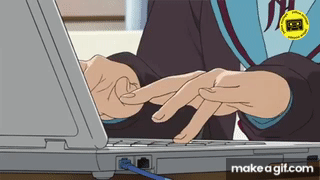23.04.19 수 28일차
JQuery
- 이미지 크기 변경
--헤드
<script>
$(function(){
var text = " ";
$('img').each(function(i, item){
if(i == 1 || i == 3){
var src=$(item).attr('src');
var src2=$('img').attr('width', '200');
var src3=$('img').attr('height', '200');
alert(src + " ");
}
});
})
</script>
--바디
<img src="aebi.png" width="100" height="100"/>
<img src="bbang.png" width="100" height="100"/>
<img src="bae.png" width="100" height="100"/>
<img src="chunbae.png" width="100" height="100"/>- index값의 넓이와 높이를 리턴값으로 변경
-- 헤드
<script>
$(function(){
$('img').attr('width', function(index){
return (index + 1) * 70 +10
});
$('img').attr('height', function(index){
return (index + 1) * 150 +20
});
})
</script>
-- 바디
<img src="aebi.png" width="100" height="100"/>
<img src="bbang.png" width="100" height="100"/>
<img src="bae.png" width="100" height="100"/>
<img src="chunbae.png" width="100" height="100"/>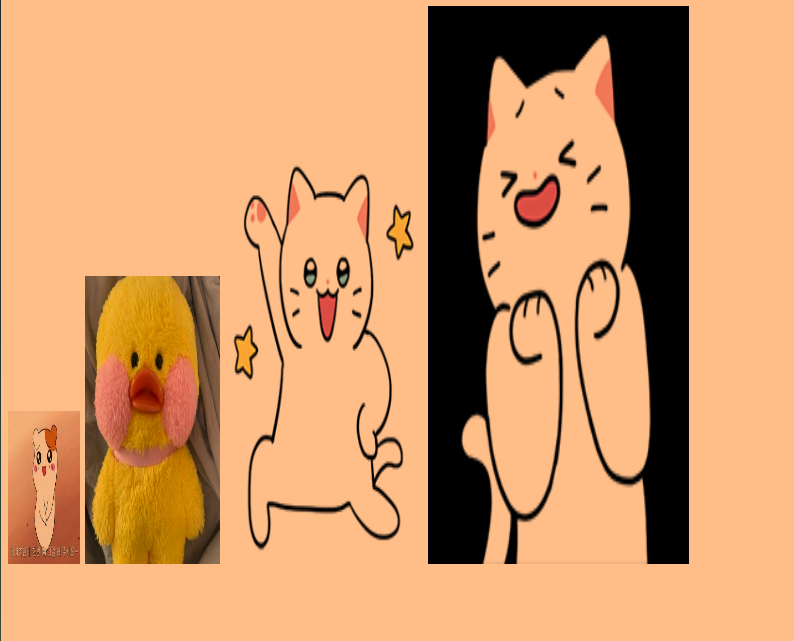
- 짝수 index값의 넓이와 높이를 리턴값으로 변경
-- 헤드
<script>
$(function(){
$('img').attr('width', function(index){\
// IF 문을 추가하여 짝수에만 변경되게 설정
if ( index % 2 ==1){
return (index + 1) * 70 +10
}
});
$('img').attr('height', function(index){
if ( index % 2 ==1){
return (index + 1) * 150 +20
}
});
})
</script>
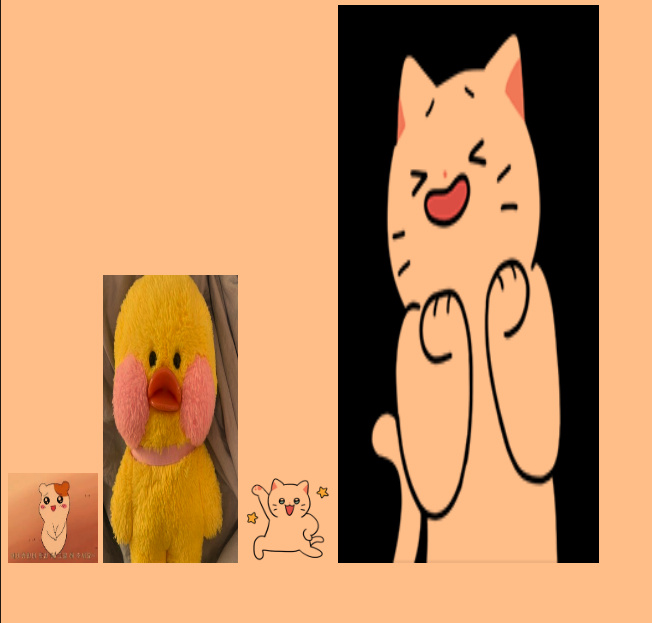
- 넓이와 높이를 함수로 설정하여 크기변경
-- 헤드
$(function(){
$('img').attr(
{
'width' : function(index){
return (index + 1) * 70
},
'height': function(index){
return (index + 1) * 70
}
}
)
}); - 속성과 클래스 제거
-- 헤드
<script>
$(function(){
// removeAttr 태그의 속성을 제거 한번에 제거할 수 있다.
// id를 사용
$('#img1').removeAttr('height');
$('#img2').removeAttr('width');
// class를 사용
$('.class2').removeAttr('height');
// removeClass : 클래스 제거 ( 클래스 100 제거)
$('img').removeClass('img100');
});
</script>
-- 바디
<img src="aebi.png" width="100" height="100" id="img1"/>
<img src="bbang.png" width="100" height="100"id="img2"/>
<img src="bae.png" width="100" height="100"id="img3" class="class2"/>
<img src="chunbae.png" width="100" height="100"id="img4"class="img100"/>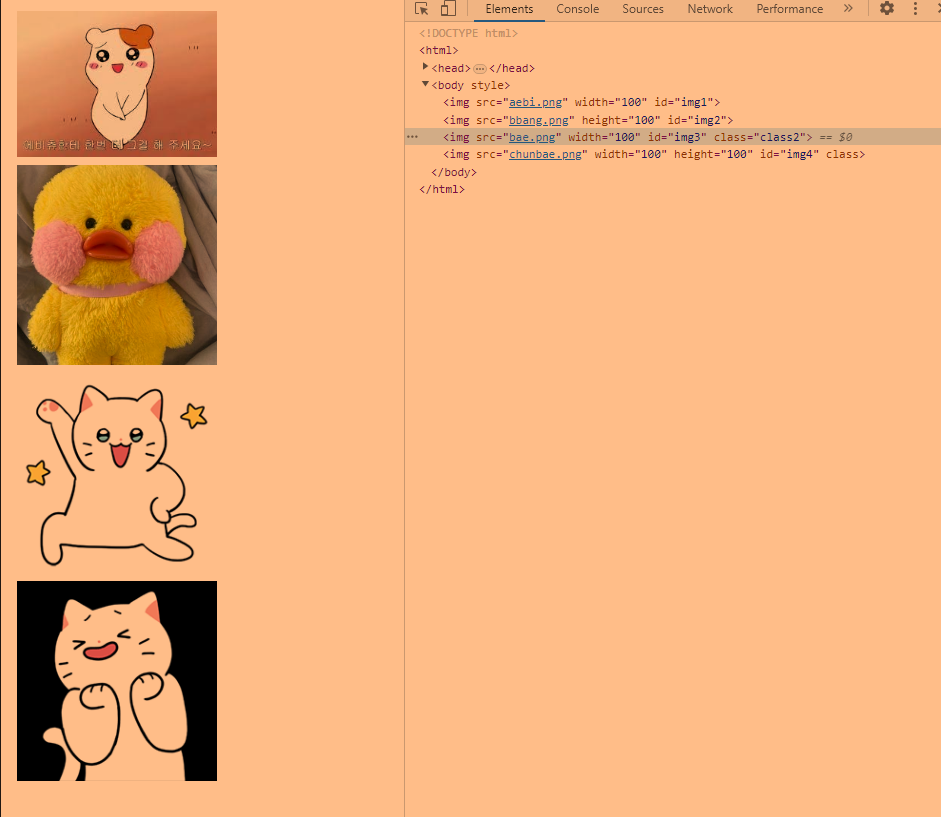
- 객체를 통해서 CSS 속성값 불러오기
style의 color를 클래스를 이용하여
H1 태그에 적용시키고
color 값을 알림창에 순차적으로 발생시키는 코드
-- 헤더
$(function(){
$('h1').each(function(i, item){
var color = $(item).css('color');
alert(color);
});
});
-- 바디
<h1 class="first"> Header - 0 </h1>
<h1 class="second"> Header - 0 </h1>
------------------------------------------
color 값을 h1태그에 직접 부여한 코드
--헤드
$(function(){
var color = $('h1').css('color', '#ff00ff');
});
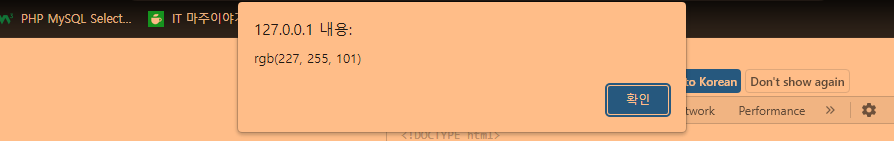
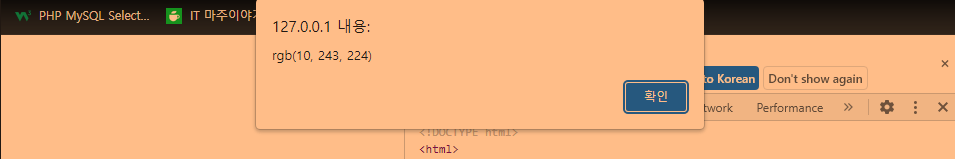
- input 태그의 value 값을 가져오기와 변경하기
-- 헤드
<script>
$(document).ready(function(){
var html = $('#h2').text();
var name = $('#name').val();
var textarea1 = $('#textarea1').val();
alert(html + ":" + name + ":" + textarea1);
var name = $('#name').val("영심이");
var textarea1 = $('#textarea1').val("JQUERY");
});
</script>
-- 바디
<h1 id="h1"><i>Header-1</i> </h1>
<h1 id="h2"><i>Header-2</i> </h1>
<h1 id="h3"><i>Header-3</i> </h1>
<input type="text" id="name" value="둘리">
<textarea id="textarea1"> 기타특이사항 </textarea>
- div 태그 안에 값 추가 하기
-- 헤드
<script>
$(function(){
$('#div1').html('<h1>$().html() Method</h1>');
$('#div2').text('<h1>$().html() Method</h1>');
});
</script>
--바디
HTML (h1 태그 적용되어 출력)
<div id="div1"> </div>
TEXT (h1 태그 글자로 인식하여 그대로 출력)
<div id="div2"> </div>
<div> </div>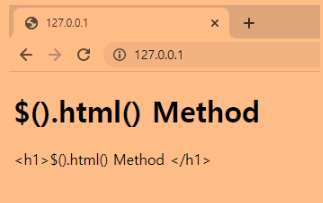
- 태그의 배열의 값 제거하기
-- 헤더
<script>
$(function(){
// 첫번째 H1 태그 제거
$('h1').first().remove();
// 마지막 H1 태그 제거
$('h1').last().remove();
// 두번째 태그 제거
$('h1:eq(2)').remove();
// 2초과 제거(3,4,5,6 제거)
$('h1:gt(2)').remove();
// 전체 제거
$('h1').remove();
});
</script>
-- 바디
<h1> Header - 0</h1>
<h1> Header - 1</h1>
<h1> Header - 2</h1>
<h1> Header - 3</h1>
<h1> Header - 4</h1>
<h1> Header - 5</h1>
<h1> Header - 6</h1>- 느낀점
JQUERY..
알다가도 잘 모르겠다 ..
오늘은 객체의 크기와 색상조절, 태그의 값을 제거하는
제이쿼리 내용을 배웠다.
정확하게 이해가 되지 않는다!!..
공부를 더 열심히 하자 ..!