devserver hot reload fast refresh등이 잘 안되는 경우
TOC
- devserver
- error: 문제점과 해결방안 찾기
- conclusion
1. devserver
devserver는 개발자를 위한 작은 express.js 서버이다.
이 서버가 해주는 역할은 간단하면서도 유용한데 예전엔 webapp을 만들면서 hot reload 혹은 빌드하고 결과를 보는 방식으로 webapp을 만들었다.
하지만 최근엔 예전 방식에서 탈피해 react-refresh-webpack-plugin을 사용해 메모리 상에 build 결과를 만들어 놓고 수정 후 수정된 부분만을 감지해 이를 이미 뿌려진 화면에 수정을 가하는 형태로 발전했다.
이는 다시 빌드하는 시간을 없애고 다시 해당 작업까지 진행을 기다리던 시간을 줄여주었다. 아니 없애버렸다.
2. error: 문제점과 해결방안 찾기
- 설치
- 문제점과 해결방안
설치
설치는 아래 사이트에 이동해 설명을 잘 보고 설치하면 된다.
https://github.com/pmmmwh/react-refresh-webpack-plugin
문제점과 해결방안
설치하기 전에 문제점과 해결방안을 먼저 보시는걸 추천드린다.
그냥 위의 npm plugin을 다운받고 webpack.config에 plugin을 추가하는 형태로 설명을 안보고 그냥 휙휙 설치 끝! 하면 문제가 발생한다.
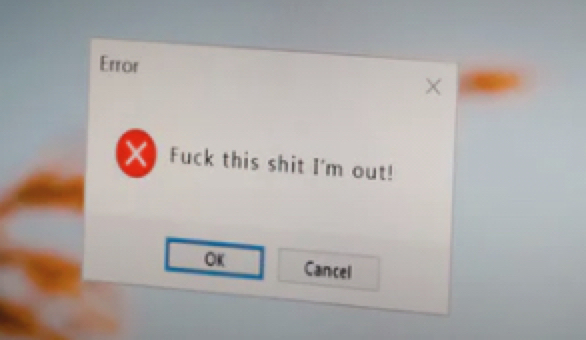
문제점은 바로 프로그램들의 버전이다.
위 링크를 타고 들어가면 최적의 버전을 선택할 수 있도록 table 형태로 표시되어 있다. 해당 버전에 맞게 npm을 설치하도록 하자.
npm을 특정 버전에 맞게 설치하는 방법은
npm i yourNpm@1.2.3처럼 @를 붙이고 설치를 해주자. 본인이 호환성을 무시하고 막 설치를 하고 삽질을 하다 이 글을 적는다.
3. conculsion
앞으로 어떤 npm을 설치할때 버전별 호환성을 무시하고 최신 버전으로 설치하면 큰 낭패를 볼 수 있다는 것을 기억하자.
아래는 @pmmmwh에서 권장하는 webpack.config 설정이다.
const ReactRefreshWebpackPlugin = require('@pmmmwh/react-refresh-webpack-plugin');
const webpack = require('webpack');
// ... your other imports
const isDevelopment = process.env.NODE_ENV !== 'production';
module.exports = {
// It is suggested to run both `react-refresh/babel` and the plugin in the `development` mode only,
// even though both of them have optimisations in place to do nothing in the `production` mode.
// If you would like to override Webpack's defaults for modes, you can also use the `none` mode -
// you then will need to set `forceEnable: true` in the plugin's options.
mode: isDevelopment ? 'development' : 'production',
module: {
rules: [
// ... other rules
{
test: /\.[jt]sx?$/,
exclude: /node_modules/,
use: [
// ... other loaders
{
loader: require.resolve('babel-loader'),
options: {
// ... other options
plugins: [
// ... other plugins
isDevelopment && require.resolve('react-refresh/babel'),
].filter(Boolean),
},
},
],
},
],
},
plugins: [
// ... other plugins
isDevelopment && new webpack.HotModuleReplacementPlugin(),
isDevelopment && new ReactRefreshWebpackPlugin(),
].filter(Boolean),
// ... other configuration options
};
With ts-loader
You need to install react-refresh-typescript and your TypeScript must be at least 4.0.
Emit module must be ESModule not CommonJS. You can overwrite it in ts-loader and still use CommonJS in your tsconfig file.
⚠ This package is maintained by the community not by Facebook.
# if you prefer npm
npm install -D react-refresh-typescript
# if you prefer yarn
yarn add -D react-refresh-typescript
# if you prefer pnpm
pnpm add -D react-refresh-typescript
const ReactRefreshWebpackPlugin = require('@pmmmwh/react-refresh-webpack-plugin');
const webpack = require('webpack');
const ReactRefreshTypeScript = require('react-refresh-typescript');
// ... your other imports
const isDevelopment = process.env.NODE_ENV !== 'production';
module.exports = {
// It is suggested to run both `react-refresh-typescript` and the plugin in the `development` mode only,
// even though both of them have optimisations in place to do nothing in the `production` mode.
// If you would like to override Webpack's defaults for modes, you can also use the `none` mode -
// you then will need to set `forceEnable: true` in the plugin's options.
mode: isDevelopment ? 'development' : 'production',
module: {
rules: [
// ... other rules
{
test: /\.[jt]sx?$/,
exclude: /node_modules/,
use: [
// ... other loaders
{
loader: require.resolve('ts-loader'),
options: {
getCustomTransformers: () => ({
before: isDevelopment ? [ReactRefreshTypeScript()] : [],
}),
},
},
],
},
],
},
plugins: [
// ... other plugins
isDevelopment && new webpack.HotModuleReplacementPlugin(),
isDevelopment && new ReactRefreshWebpackPlugin(),
].filter(Boolean),
// ... other configuration options
};