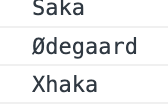🔄 map() 이란?
map() 은 반복되는 컴포넌트를 랜더링 하기 위해 Js 배열의 내장 함수인 map() 을 사용한다. 또 map() 은 매개변수로 전달된 함수를 사용하여 배열 내 각 요소를 원하는 규칙에 다라 변환한 후 새로운 배여을 생성한다. 그럼 간단한 예시코드를 보며 알아보자.
let list = [1,2,3] list.map(()=>{ console.log("Mikel Arteta"); });
이와 같이 아르테타가 3번 나온 걸 확인 할 수 있다. 이제 map 에 매개변수로 들어가는 함수의 매개변수를 이용해보자.let list = ['Saka', 'Ødegaard', 'Xhaka'] list.map((e)=>{ console.log(e); });
다음 코드에서 map 의 파라미타 함수에 매개변수 e 를 주고, 그 e를 이용하여 list 에 있는 요소들을 순서대로 쓸 수 있는 것을 알 수 있다.
👷 map() 활용하기
앞에서 정리한 map() 을 컴포넌트를 이용해 활용하면 여러개의 데이터를 하드코딩 하지 않고 반복문을 사용해 간결히 끝낼 수 있다.
Data.js
export default [ { setup: "I got my daughter a fridge for her birthday.", punchline: "I can't wait to see her face light up when she opens it." }, { setup: "How did the hacker escape the police?", punchline: "He just ransomware!" }, { setup: "Why don't pirates travel on mountain roads?", punchline: "Scurvy." }, { setup: "Why do bees stay in the hive in the winter?", punchline: "Swarm." }, { setup: "What's the best thing about Switzerland?", punchline: "I don't know, but the flag is a big plus!" } ]다음 데이터를 이용하여
<Joke />라는 컴포넌트를 만들어보자.
App.jsximport Joke from "./components/Joke"; import JokesData from "./components/JokesData"; ㅤ export default function App() { const JokeElements = JokesData.map((joke) => { return <Joke setup={joke.setup} punchline={joke.punchline} />; }); ㅤ return <div className="App">{JokeElements}</div>; }Joke.jsx
export default function Joke(props) { return ( <div> {props.setup && <h3>{props.setup}</h3>} {props.punchline && <p>{props.punchline}</p>} <hr></hr> </div> ); }다음 코드에서는
.map()을 사용하여JokesData에 있는setup과punchline을 순서대로 넘겨주며 Joke 컴포넌트를 랜더링 하고 있는 것을 알 수 있다. Joke.js 에서 4, 5번 째 줄에 있는 코드의 의미는 받아온setup과punchline의 값이 있을 때만 뒤에 있는 태그를 랜더링 하겠다는 뜻을 의미한다.
🥅 전개연산자(...)
전개연산자는 코드를 축약하기 위한 기법 중 하나이다. 주로 배열을 이용할 때 사용되며, 그 기능은 객체 또는 배열을 펼친다는 것이다. 배열을 펼친다는 것이 이해가 잘 되지 않을 수 있다. 코드를 통해 더 자세히 알아보자.
let list = []; let list1 = [1,2,3]; let list2 = [4,5,6]; ㅤ list = [list1,list2]; console.log(list) // [[1,2,3], [4,5,6]] ㅤ list = [...list1,...list2]; console.log(list) // [1,2,3,4,5,6]다음 코드에서 알 수 보았듯이 전개연산자를 사용하지 않으면 배열 그 자체가
list에 들어가지만 전개연산자를 사용하면 배열 내의 있는 값들이 펼쳐져list에 들어가는 것을 알 수 있다.
👨🔧 전개연산자 활용하기
이번에는 앞서 이야기 했던 전개연산자를 props 와 함께 활용해 보자.
다음은 가상의 사이트를 구축한 것이다.
Data.jsexport default [ { id: 1, title: "Life Lessons with Katie Zaferes", description: 'I will share with you', price: 136, stats: { rating: 5.0, reviewCount: 6 }, location: "Online", openSpots: 0 }, { id: 2, title: "Learn Wedding Photography", description: "Interested in becoming a wedding photographer?", price: 125, stats: { rating: 5.0, reviewCount: 30 }, location: "Online", openSpots: 27 }, { id: 3, title: "Group Mountain Biking", description: "Experience the beautiful", price: 50, stats: { rating: 4.8, reviewCount: 2 }, location: "Norway", openSpots: 3 } ];App.js
import Card from "./components/Card"; import data from "./components/Data"; ㅤ const CardData = data.map((item) => { return <Card {…item} />; // return <Card item = {item} />; // return <Card openslote = {item.openslote} …> }); ㅤ export default function App() { return ( <div className="App"> <section className="cardsList"> {CardData} </section> </div> ); }App.js 에서는
map()내의item이라는 매개변수를 이용하여 데이터를 Card 컴포넌트에 넘겨주는 코드다. 이 때 넘겨주는 방식이 총 3가지가 있다.
먼저 첫 번째return문은 전개연산자를 이용해 item 객체를 분해하여 Card 에 전달하기 때문에 Card에서props.rating과 같이 접근이 가능하다.
두 번째return문은item의 값으로 가지는 객체를 Card 에 전달하기 때문에props.item.rating과 같이 접근해야한다는 이전 방식 보다 비교적 까다로운 방법으로 값에 접근을 할 수 있다.
마지막return문의 의미는 그 매개변수를 직접 하나 씩 정해줘야 하고, 그렇지 못하면 접근을 할 수 없는 어려움이 있다.
오늘은 map() 과 전개연산자 에 대하여 알아보았다.