요약
디지털 오션에 이미지를 업로드 하려면
- access key, secret key 발급
- CORS 설정
- S3Client를 활용해 업로드
디지털 오션이란?
cafe24같은 해외 웹호스팅 업체입니다. AWS S3같은 Storage 서비스도 제공합니다.
디지털 오션 공식 홈페이지
Key 발급
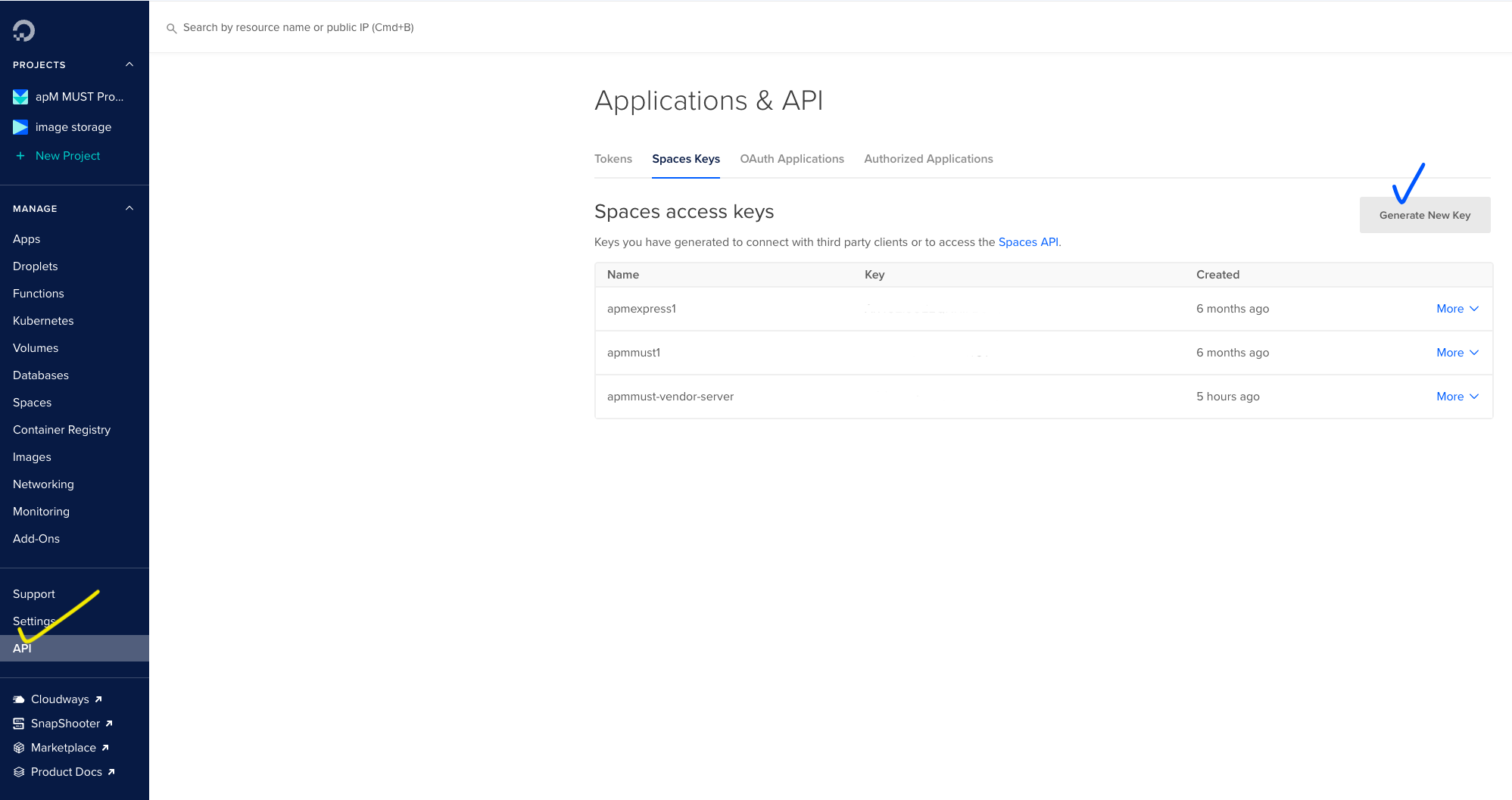
디지털 오션 관리자 페이지에서 Key를 발급받습니다.
CORS 설정
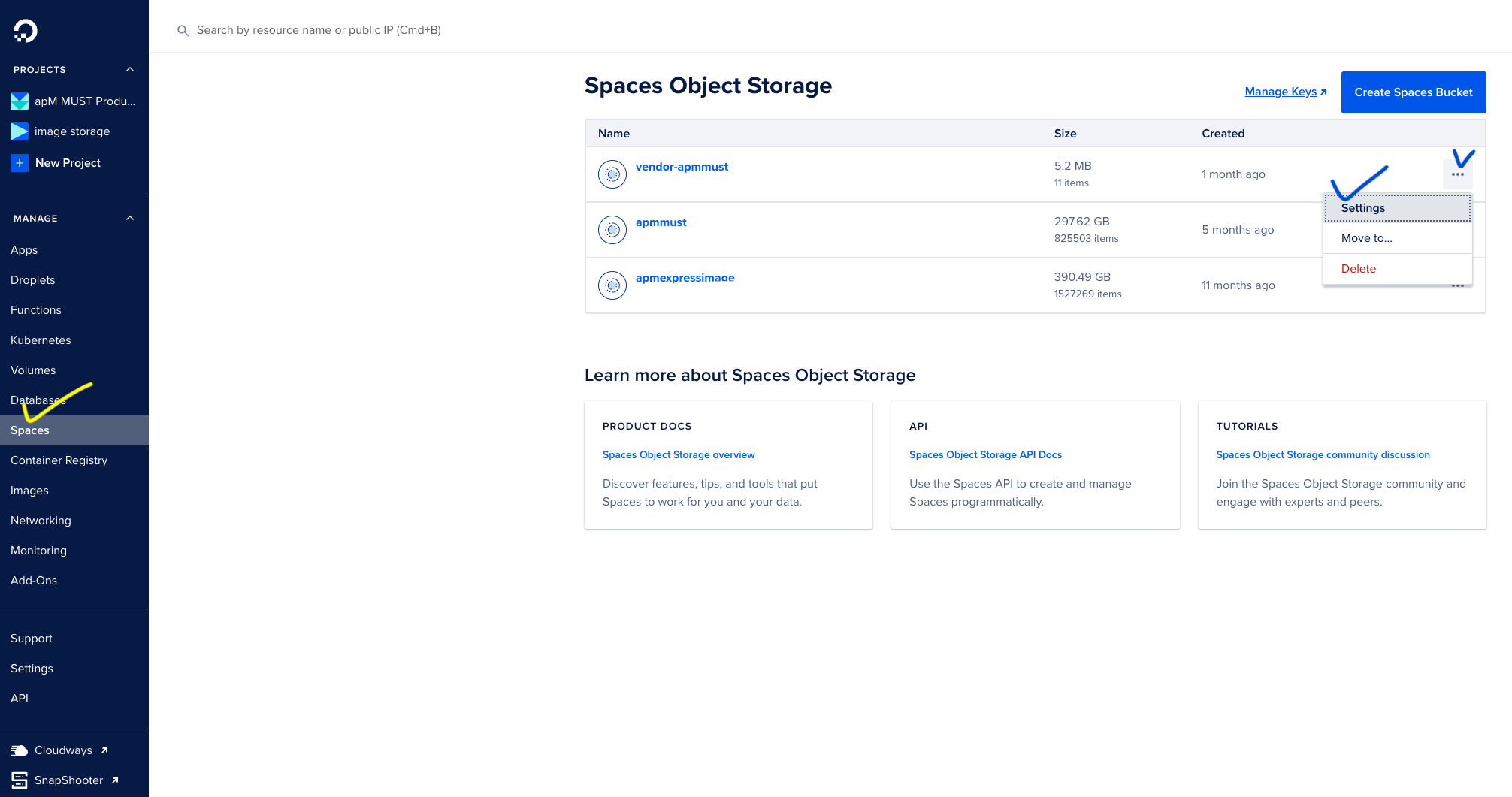
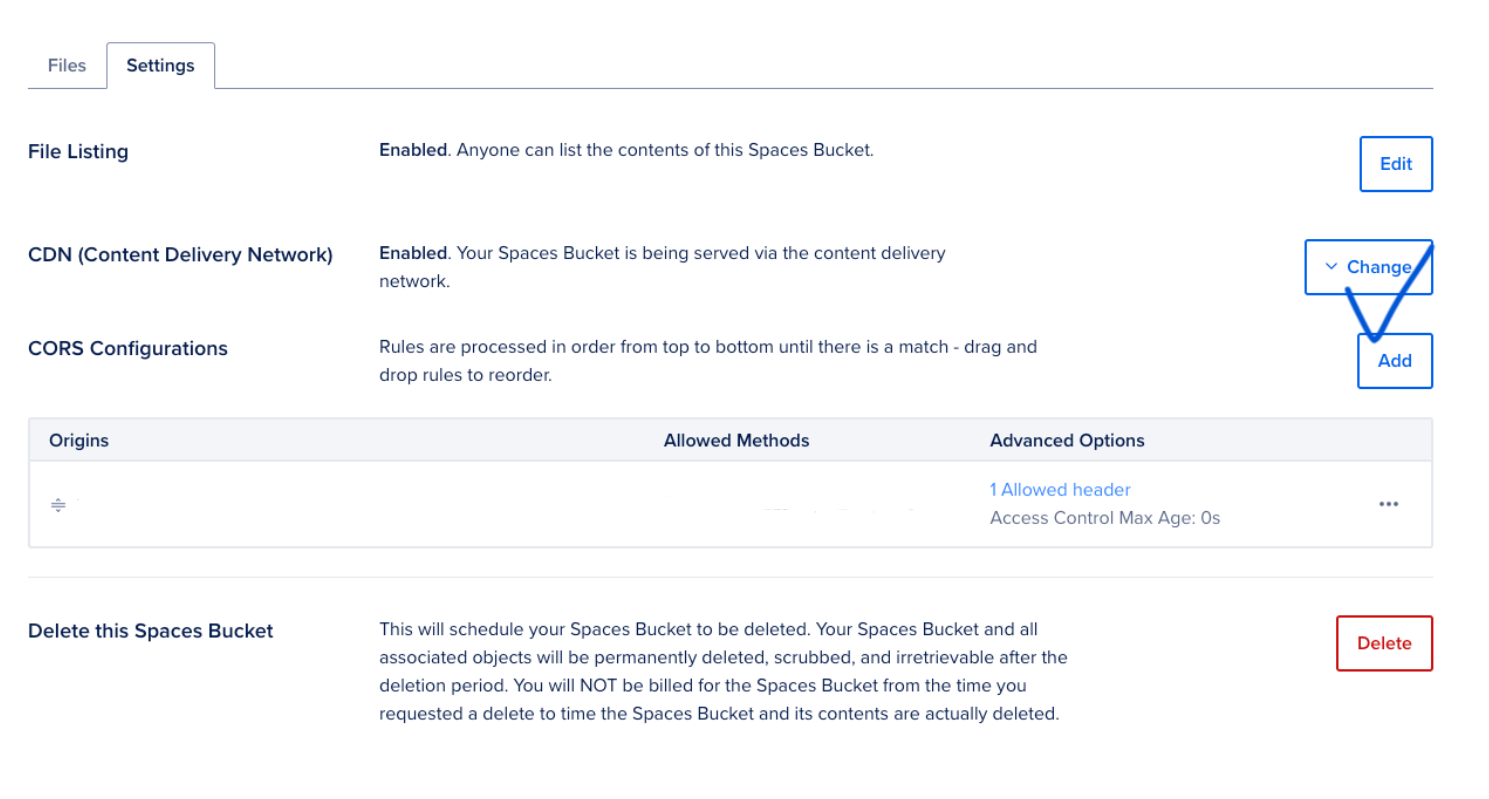
Origin, Methods, Headers를 적절히 설정해 줍니다.
CORS가 궁금하다면?
S3Client를 활용해 업로드
sdk설치
npm install @aws-sdk/client-s3client 생성
const region = 'sgp1';
const config = {
endpoint: 'https://sgp1.digitaloceanspaces.com',
forcePathStyle: false,
region,
credentials: {
accessKeyId: 'ACCESS_KEY_ID',
secretAccessKey: 'SECRET_ACCESS_KEY',
},
};
const s3Client = new S3Client(config);이미지 업로드
async function handleUpload(file: any) {
const key = `${Date.now()}.${file.name}`;
const params = {
Bucket: 'vendor-apmmust',
Key: key, // 이미지의 id와 같은 역할입니다
Body: file,
ACL: 'public-read',
};
try {
const data = await s3Client.send(new PutObjectCommand(params));
...
} catch (err) {
throw new Error('이미지 업로드 실패');
}
}결과
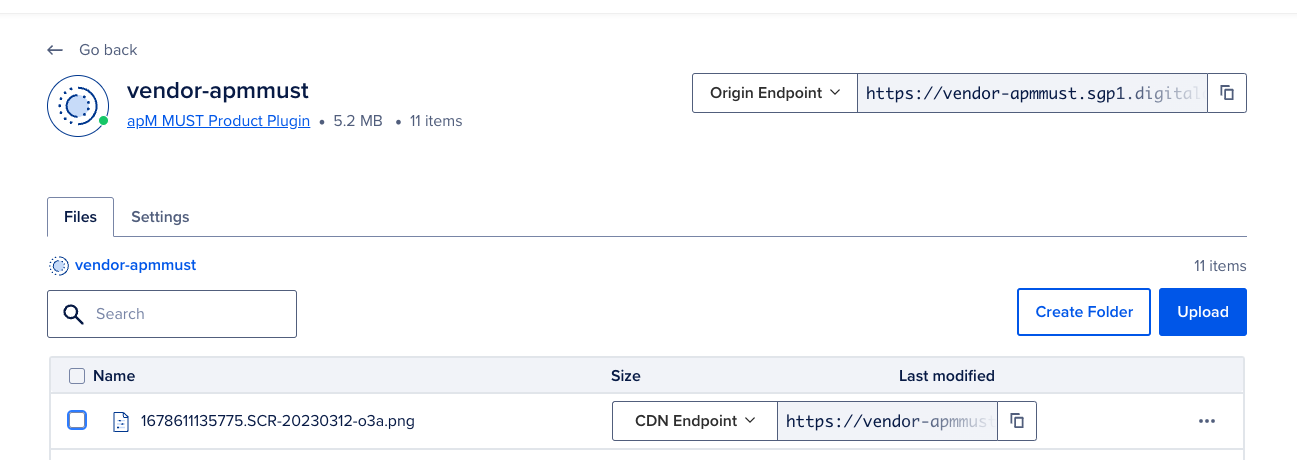
이미지가 잘 올라갑니다 :D
이미지 링크는 다음과 같습니다
https://vendor-apmmust.sgp1.digitaloceanspaces.com/1678611135775.SCR-20230312-o3a.png
즉
https://{bucket}.{region}.digitaloceanspaces.com/{key} 이러한 구조입니다.
읽어주셔서 감사합니다 :D
