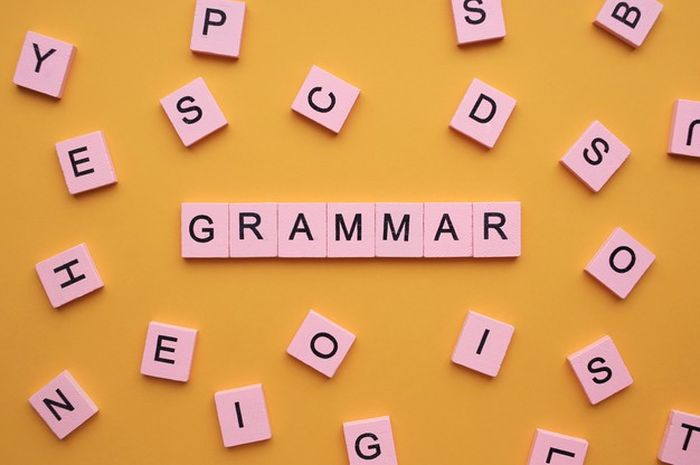
새로배운 파이썬 문법들
나름 정리 해 보았다.
########### += ###########
my_list=["banana","ball", "banana", "cat", "hat"]
my_dict = dict()
for word in my_list:
if word in my_dict.keys():
my_dict[word] += 1 # plus one to the value of oneself
else:
my_dict[word] = 1
print(my_dict)
x = len(my_dict.values())
print(x)
y = list(my_dict.keys())
print(y)
############ BIBLE DICTIONARY ############
# Dict List for bible
BIBLE_BOOKS_LIST_DICT = [
("Genesis"), ("Exodus"), ("Leviticus"),
("Numbers"), ("Deuteronomy"), ("Joshua"),
("Judges"), ("1 Samuel"), ("2 Samuel"),
("1 Kings"), ("2 Kings"), ("1 Chronicles"),
("2 Chronicles"), ("Ezra"), ("Nehemiah"),
("Esther"), ("Job"), ("Psalms"), ("Proverbs"),
("Ecclesiastes"), ("Song of Solomon"),
("Isaiah"), ("Jeremiah"), ("Lamentations"),
("Ezekiel"), ("Daniel"), ("Hosea"), ("Joel"),
("Amos"), ("Obadiah"), ("Jonah"), ("Micah"),
("Nahum"), ("Habakkuk"), ("Zephaniah"),
("Haggai"), ("Zechariah"), ("Malachi"),
("Matthew"), ("Mark"), ("Luke"), ("John"),
("Acts"), ("Romans"), ("1 Corinthians"),
("2 Corinthians"), ("Galatians"), ("Ephesians"),
("Philippians"), ("Colossians"), ("1 Thessalonians"),
("2 Thessalonians"), ("1 Timothy"), ("2 Timothy"),
("Titus"), ("Philemon"), ("Hebrews"), ("James"),
("1 Peter"), ("2 Peter"), ("1 John"), ("2 John"),
("3 John"), ("Jude"), ("Revelation")
]
# Dict for bible categories
BIBLE_BOOKS_DICT = {
'The Law':BIBLE_BOOKS_LIST_DICT[:5],
'OT History':BIBLE_BOOKS_LIST_DICT[5:16],
'Poetry':BIBLE_BOOKS_LIST_DICT[16:21],
'Major Prophets':BIBLE_BOOKS_LIST_DICT[21:26],
'Minor Prophets':BIBLE_BOOKS_LIST_DICT[26:38],
'Gospels':BIBLE_BOOKS_LIST_DICT[38:42],
'NT History':BIBLE_BOOKS_LIST_DICT[42:43],
'Pauline Epistles':BIBLE_BOOKS_LIST_DICT[43:52],
'Pastoral Letters':BIBLE_BOOKS_LIST_DICT[52:55],
'General Epistles':BIBLE_BOOKS_LIST_DICT[55:64],
'Prophecy':BIBLE_BOOKS_LIST_DICT[64:65]
}
for key, value in BIBLE_BOOKS_DICT.items():
if "Matthew" in value:
print(key)
########### What is default arguments in python?###########
# Python has a different way of representing syntax and default values for function arguments.
# Default values indicate that the function argument will take that value if no argument value is passed during function call.
#The default value is assigned by using assignment (=) operator. Below is a typical syntax for default argument.
# Here, foo parameter has a default value Hi!
def defaultArg(name, foo='Come here!'):
print name,foo
defaultArg('Joe')
>>>
Joe Come here!
########## Visualizing! ##########
# always make a brief sequence of logic with words.
#
# visualize it!
#
# make it much more clear and easier to code.
########## split ############
txt = "apple#banana#cherry#orange"
# setting the maxsplit parameter to 1, will return a list with 2 elements!
x = txt.split("#", 3)
print(x)
########## strip and replace ############
##1. get rid of word
txt = ", h,,..rrttgg.,h..banana..,.rrr"
x = txt.rstrip(" ,rtg")
print(x)
##2. get rid of mulitiple words using replace
string.replace("condition1", "").replace("condition2", "text")
##3. get rid of multiple words using func with replace
a_string = "breads"
remove_characters = ["e", "s"]
for character in remove_characters:
a_string = a_string.replace(character, "")
# replace character with an empty string
print(a_string)
########## while/break/continue ##########
while True:
s = input('Enter something : ')
if s == 'quit':
break
print('Length of the string is', len(s))
print('Done')
while True:
s = input('Enter something : ')
if s == 'quit':
break
if len(s) < 3:
print('Too small')
continue
print('Input is of sufficient length')
# Do other kinds of processing here...
#break, continue must be in for or while loop.
########## while/try/if/break ##########
while True:
try:
age = int(input("Enter your age: "))
if age > 0:
break
print("Invalid age entered")
except Exception as e:
print(e)
########## *args ##########
def my_function(*kids):
print("The youngest child is " + kids[2])
my_function("Emil", "Tobias", "Linus")
#>>The youngest child is Linus
########## **kwargs ##########
def my_function(**kid):
print("His last name is " + kid["lname"])
my_function(fname = "Tobias", lname = "Refsnes")
#>>His last name is Refsnes
########## itemgetter ##########
from operator import itemgetter
a = [-2, 1, 5, 3, 8, 5, 6]
b = [1, 2, 5]
print(itemgetter(*b)(a))
# Result:
(1, 5, 5)
########## chose elements at even position ##########
L = [1, 2, 3, 4, 5, 6, 7]
li = []
for i in L[1::2]:
print(i)
# >>> 2, 4, 6
# >>> because: some_list[start:stop:step]
########## sort dictionary by certain key ##########
from operator import itemgetter
# Initializing list of dictionaries
lis = [{ "name" : "Nandini", "age" : 20},
{ "name" : "Manjeet", "age" : 20 },
{ "name" : "hikhil" , "age" : 15 },
{ "name" : "sikhil" , "age" : 1135 },
{ "name" : "aikhil" , "age" : 134 },
{ "name" : "ktyikhil" , "age" : 126 },
{ "name" : "eqikhil" , "age" : 13 },
{ "name" : "cikhil" , "age" : 1754 }
]
# using sorted and itemgetter to print list sorted by age
print "The list printed sorting by age: "
print sorted(lis, key=itemgetter('age'))
print ("\r")
# using sorted and itemgetter to print list sorted by both age and name
# notice that "Manjeet" now comes before "Nandini"
print "The list printed sorting by age and name: "
print sorted(lis, key=itemgetter('age', 'name'))
print ("\r")
# using sorted and itemgetter to print list sorted by age in descending order
print "The list printed sorting by age in descending order: "
print sorted(lis, key=itemgetter('age','name'),reverse = True)
>>>
# The list printed sorting by age:
# [{'age': 13, 'name': 'eqikhil'}, {'age': 15, 'name': 'hikhil'}, {'age': 20, 'name': 'Nandini'}, {'age': 20, 'name': 'Manjeet'}, {'age': 126, 'name': 'ktyikhil'}, {'age': 134, 'name': 'aikhil'}, {'age': 1135, 'name': 'sikhil'}, {'age': 1754, 'name': 'cikhil'}]
# The list printed sorting by age and name:
# [{'age': 13, 'name': 'eqikhil'}, {'age': 15, 'name': 'hikhil'}, {'age': 20, 'name': 'Manjeet'}, {'age': 20, 'name': 'Nandini'}, {'age': 126, 'name': 'ktyikhil'}, {'age': 134, 'name': 'aikhil'}, {'age': 1135, 'name': 'sikhil'}, {'age': 1754, 'name': 'cikhil'}]
# The list printed sorting by age in descending order:
# [{'age': 1754, 'name': 'cikhil'}, {'age': 1135, 'name': 'sikhil'}, {'age': 134, 'name': 'aikhil'}, {'age': 126, 'name': 'ktyikhil'}, {'age': 20, 'name': 'Nandini'}, {'age': 20, 'name': 'Manjeet'}, {'age': 15, 'name': 'hikhil'}, {'age': 13, 'name': 'eqikhil'}]
########## number formatting by thousands ##########
# i used this format function for table chart in corona web
format(1493500, ',')
>>>
# 1,493,500