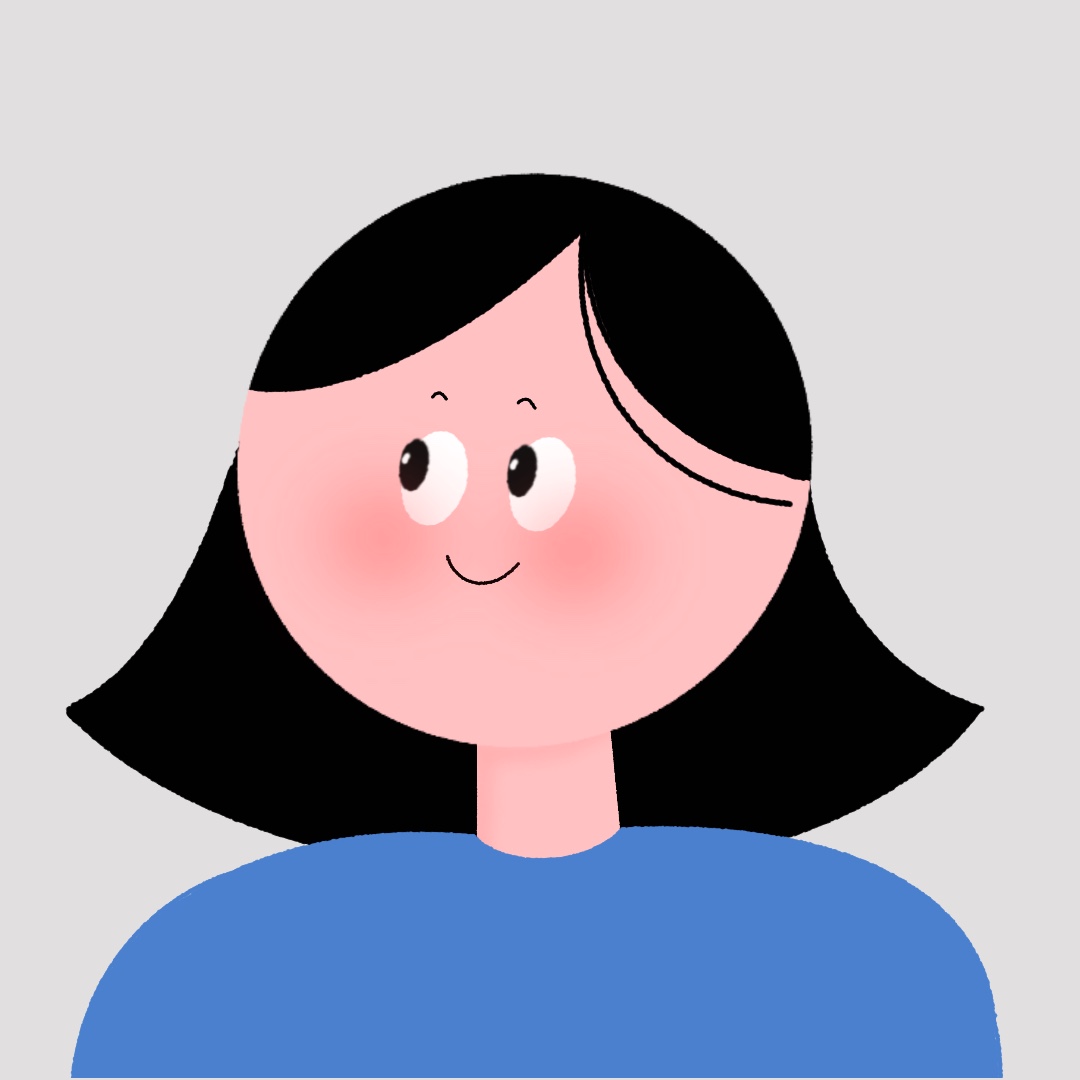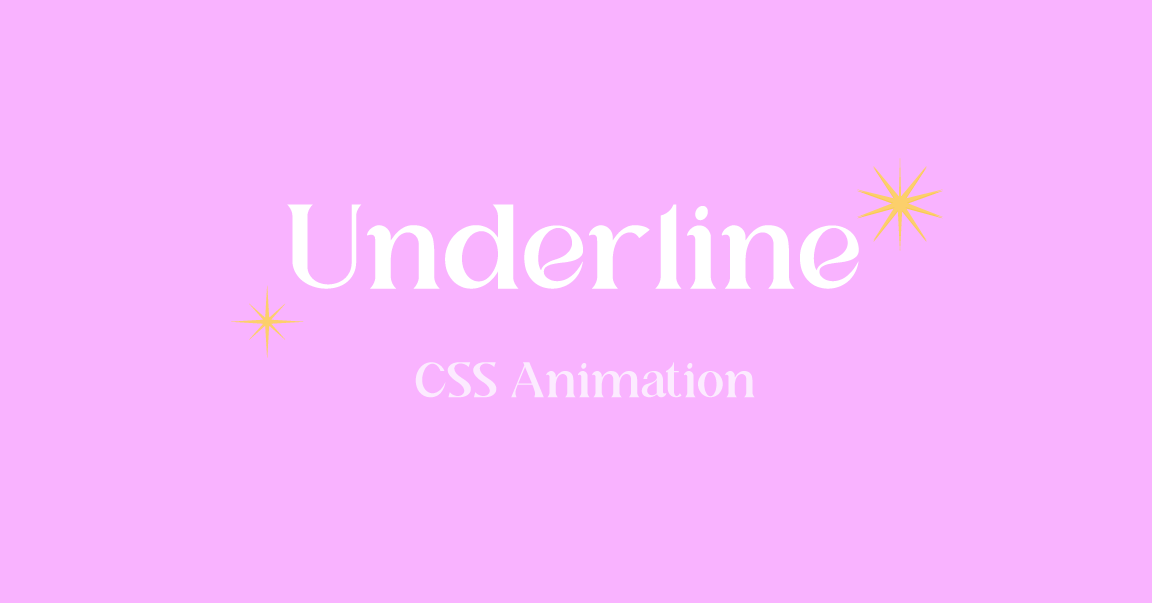
Overview
CSS로 웹사이트를 아름답게 만드는 방법을 연구중이다🧐
그 중 underline에 애니메이션을 넣어보는 것을 공부해보기로 했다🤍
💬 이런 분들에게 추천드려요 👧👦
✅ CSS를 애정하는 사람
✅ 밑줄에 애니메이션 넣어보고 싶은 사람
✅ CSS로 애니메이션 공부하고 싶은 사람
예시를 바로 보고 싶다면 하단 [Codepen Example]을 통해 볼 수 있다! 오른쪽 목차를 이용하자 😋
Underline Style #01
background-image로 산뜻하게 그라디언트 밑줄 만들어보자!
.underline1 {
cursor: pointer;
color: #7DD4E7;
/*2개 그라디언트 underline 만드는 방법*/
background-image:
linear-gradient(rgb(176, 251, 188), rgb(176, 251, 188)),
linear-gradient(#E5FAFF, #7DD4E7);
background-size: 100% 2px, 100% 2px;
background-position: 100% 100%, 0 100%;
background-repeat: no-repeat, no-repeat;
transition: background-size 700ms linear;
}
.underline1:hover {
background-size: 0 2px, 100% 2px;
}- 우선 background-color가 아닌 background-image를 사용하는 이유는 bg-color보다 다양한 속성을 사용할 수 있기 때문이다 (background-size, background-position 등)
- background-size를 하나는 0 → 100%로 하나는 100% → 0%로 변하게 하여 왼쪽에서 오른쪽 방향으로 하나의 밑줄이 다른 밑줄을 덮는 형태로 만들어줄 수 있다
Underline Style #02
background-image로 3개도 만들 수 있다
.underline2 {
cursor: pointer;
color: #fc00ff;
/*3개 그라디언트 underline 만드는 방법*/
background-image:
linear-gradient(#FFF, #F0F0EB),
linear-gradient(#fc00ff, #00dbde),
linear-gradient(#A1FFCE, #FAFFD1);
background-size: 20px 2px, 100% 2px, 0 2px;
background-position: calc(20px * -1) 100%, 100% 100%, 0 100%;
background-repeat: no-repeat;
transition: background-size 2s linear, background-position 2s linear;
}
.underline2:hover {
background-size: 20px 2px, 0 2px, 100% 2px;
background-position: calc(100% + 20px) 100%, 100% 100%, 0 100%;
}- 이것도 background-position과 background-size 속성을 사용하여 밑줄에 효과를 준듯한? 효과를 만들 수 있다.
- 우선 하나의 underline의 색을 컨텐츠의 백그라운드와 일치시키면 투명으로 보이는 효과를 준다.
- 그리고 해당 underline의 position을 왼쪽에서 오른쪽으로 이동시키는데 여기서는 calc()메서드를 활용해준다. 그 이유는 처음과 끝에 선이 자연스럽게 사라져야하기 때문에 계산을 해줘야 한다.
Underline Style #03, #04
anchor태그로 만드는 underline animation
.underline3 {
text-decoration: underline 2px #004FF9;
transition: text-decoration-color 300ms;
}
.underline3:hover {
text-decoration-color: #FFF94C;
}
.underline4 {
text-decoration: underline 2px #FFF94C;
text-underline-offset: 0;
transition: text-decoration-color 300ms, text-underline-offset 800ms;
}
.underline4:hover {
text-decoration-color: orange;
text-underline-offset: 4px;
}- 아마 밑줄은 주로 앵커태그에서 많이 활용될 것이다. 그래서 앵커태그로는 어떻게 할 수 있을지 확인해 보았다.
- text-decoration-color와 text-underline-offset을 사용하면 간단한 애니메이션을 만들 수 있다.
- 단점은 text-underline-offset은 뭔가 매끄러운 느낌은 아니다. 😥
그 외에 생각해본 것 🍳
- 결론적으로 밑줄이 중요하지 않고 오직 스타일적인 요소로만 사용한다면 ::after 와 같은 가상 요소로 만드는게 더 낫지 않을까 싶었다.
Codepen Example
참고 웹사이트: https://nickymeuleman.netlify.app/blog/css-animated-wrapping-underline