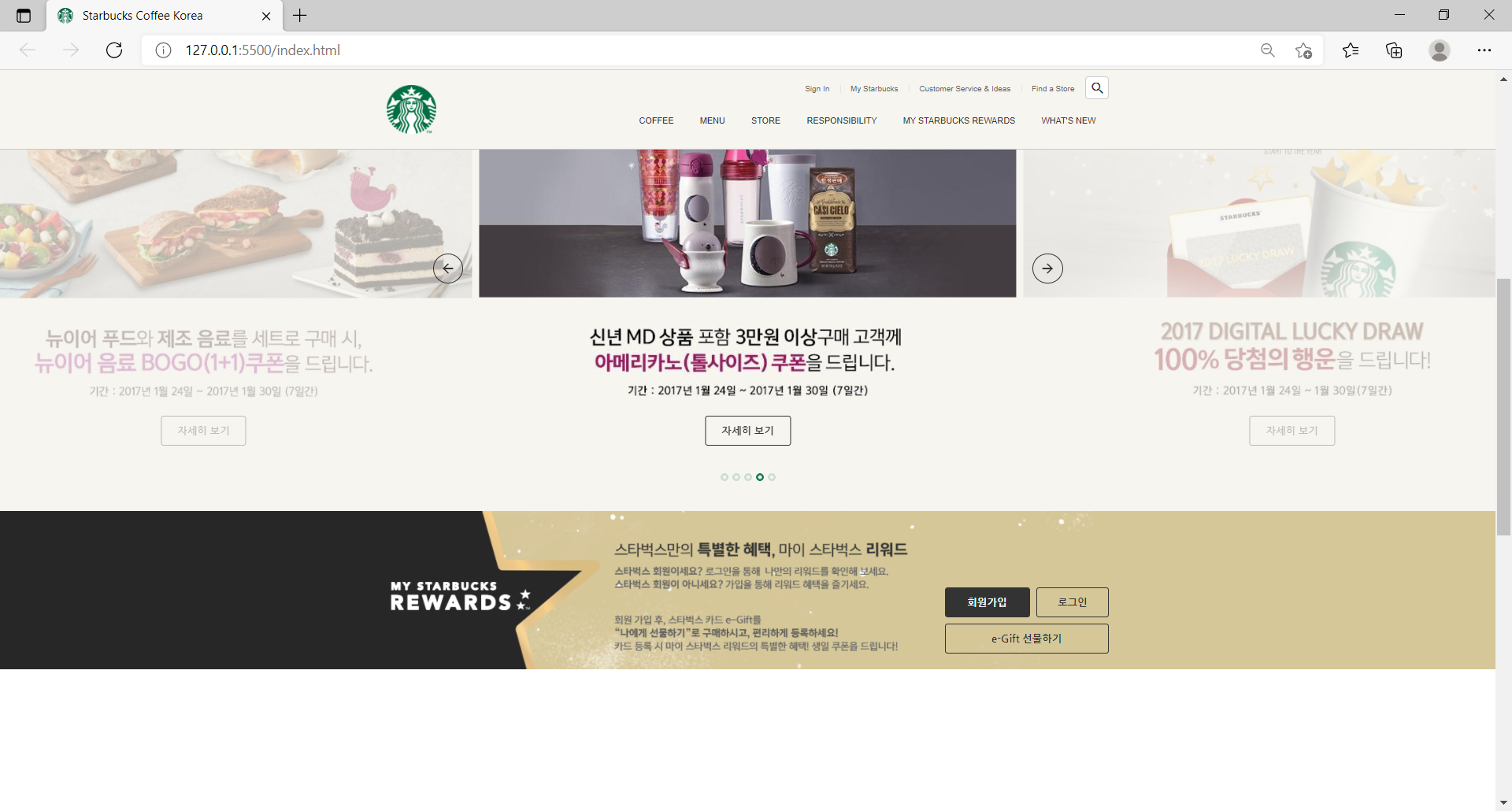
패스트캠퍼스 온라인 강의를 통해 만든 ★다방 랜딩페이지. 리워즈를 넣으면서 배운 "버튼그룹", "버튼"과 관련된 부분을 알아보자
HTML
- 회원가입 버튼만 btn class에 btn--reverse를 줌으로써 상태를 반전으로 만들었다
- btn-group으로 묶어서 그 안에 버튼 3개를 넣음
<!-- REWARDS -->
<section class="rewards">
<div class="bg-left"></div>
<div class="bg-right"></div>
<div class="inner">
<div class="btn-group">
<div class="btn btn--reverse sign-up">회원가입</div>
<div class="btn sign-in">로그인</div>
<div class="btn gift">e-Gift 선물하기</div>
</div>
</div>
</section>
CSS
- .rewards .btn-group의 위치상 부모는 전역속성인 .inner이다
- "e-Gift 선물하기" 버튼은 길게 만들기 위해서 .rewards .btn-group .btn.gift에 flex-grow: 1;을 주었음 > display flex-container 내부에서 최대한의 너비를 쓸 수 있도록 늘어나라는 의미이다
/* REWARDS */
.rewards{
position: relative;
}
.rewards .bg-left{
width: 50%;
height: 100%;
background-color: #272727;
position: absolute;
top: 0;
left: 0;
}
.rewards .bg-right{
width: 50%;
height: 100%;
background-color: #d5c798;
position: absolute;
top: 0;
right: 0;
}
.rewards .inner {
background-image: url("../images/rewards.jpg");
height: 241px;
}
.rewards .btn-group {
position: absolute;
bottom: 24px;
right: 0;
width: 250px;
display: flex;
flex-wrap: wrap;
}
.rewards .btn-group .btn.sign-up {
margin-right: 10px;
}
.rewards .btn-group .btn.sign-in {
width: 110px;
}
.rewards .btn-group .btn.gift {
margin-top: 10px;
flex-grow: 1;
}
