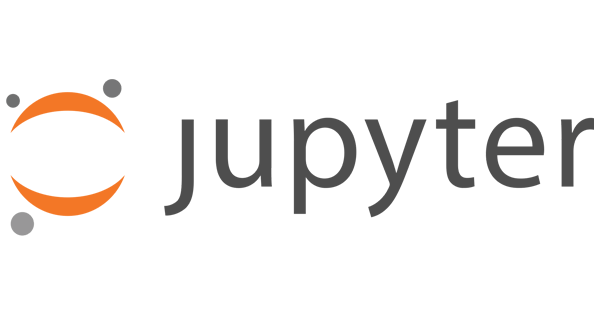
🙄 How to change Data
간단 ❗ Indexing하고 원하는 값을 지정 해주면 끝
값을 list로 넘김으로써 한 Row, Column의 값을 한번에 바꿀 수 있다.
한 Data를 입력하면 모든 Data 통일!
🙄 How to change Data #2
여러 Column을 바꾸고 싶다면 list로 indexing
여러 Row도 마찬가지
조건을 이용한 indexing을 통해 True인 Data 변경 가능
위치 indexing을 통한 Data 변경
위 방법들은 원본 파일 유지! DataFrame만 변형!
🙄 How to insert & delete Data
➡ Insert
기존에 없던 Row 이름에 Data를 입력하면 새로운 Row가 생성된다.
Column도 마찬가지❗❗
➡ Delete
Row 삭제 =
df.drop('Row', axis = 'index', inplace = False)
inplace =True: 원본에서도 삭제
inplace = False: 원본에 영향 X
Column 삭제 =
df.drop('Column', axis = 'columns', inplace = True)
여러 Row를 삭제하고 싶다면 list로 넘겨주면 된다.
🙄 Index/Column 설정하기
Column 설정 :
df.rename(columns = {'현재 이름':'바꾸고 싶은 이름'}, inplace = True)
여러 Column 변경 : 사전으로 값을 여러개 넘겨준다.
index 이름 설정 :
df.index.name = '원하는 이름'
다른 Column을 index로 바꾸기 :
df.set_index('원하는 Col', inplace = True)
❗❗ 기존 index는 날아가기 때문에 미리 다른 Column에 추가를 해줘야 한다.
.png)