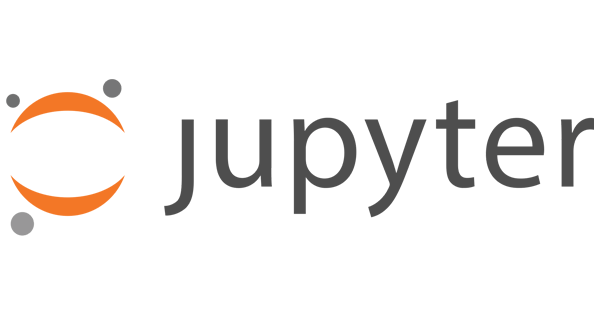
💡 DataFrame Indexing이란?
DataFrame에서 원하는 데이터가 있는 부분을 선택하는 것!
👉 데이터 분석을 잘하고 자유자재로 하기 위해 중요
🙄 How to index
👉 df.loc['Row', 'Column']
✔
Row먼저 ❗❗❗❗
👉 Row, Column 값에 : 를 입력하거나 생략함으로써 한 Series 전체 출력 가능
👉 Series = Pandas의 1차원 자료형
🙄 여러 Row, Column Indexing
👉 list를 이용해 여러 행 or 열 Indexing
👉 type은 2차원 자료형인 DataFrame
👉 slicing을 이용해 여러 행 Indexing
👉 필요한 데이터가 연속적으로 위치할 때 사용
👉 열을 slicing 할 때는 좀 더 복잡
🙄 DataFrame 조건으로 Indexing
👉 boolean 값을 줌으로써 원하는 Row or Column을 출력
👉 Column 이름에 조건을 주고 Indexing
👉 조건이 여러개 일때
( ) & ( ) : 그리고,
( ) | ( ) : 또는
🙄 DataFrame 위치로 Indexing
🙄 DataFrame Indexing 문법
| 이름으로 Indexing | 기본 형태 | 단축 형태 |
|---|---|---|
| 하나의 Row | df.loc['row4'] | |
| 여러 Row | df.loc[['row4', 'row5', 'row3']] | |
| 여러 Row slicing | df.loc['row2':'row5'] | df['row2':'row5'] |
| 하나의 Column | df.loc[:, 'col1'] | df['col1'] |
| 여러 Column | df.loc[:, ['col4', 'col6', 'col3']] | df[['col4', 'col6', 'col3']] |
| 여러 Column slicing | df.loc[:, 'col2':'col5'] |
| 위치로 Indexing | 기본 형태 | 단축 형태 |
|---|---|---|
| 하나의 Row | df.iloc[8] | |
| 여러 Row | df.iloc[[4, 5, 3]] | |
| 여러 Row slicing | df.iloc[2:5] | df[2:5] |
| 하나의 Column | df.iloc[:, 3] | |
| 여러 Column | df.iloc[:, [3, 5, 6]] | |
| 여러 Column slicing | df.iloc[:, 3:7] |
.png)