- C:\Users\사용자명 하위에 autorun.bat 파일 생성
@ECHO OFF
doskey ls=dir /b $
doskey ll=dir $
doskey cat=type $
doskey ..=cd..
doskey grep=find "$1" $2
doskey mv=ren $
doskey rm=del $*
- 레지스트리 편집기 [HKEY_CURRENT_USER\Software\Microsoft\Command Processor]
편집 > 새로 만들기 > 문자열 값
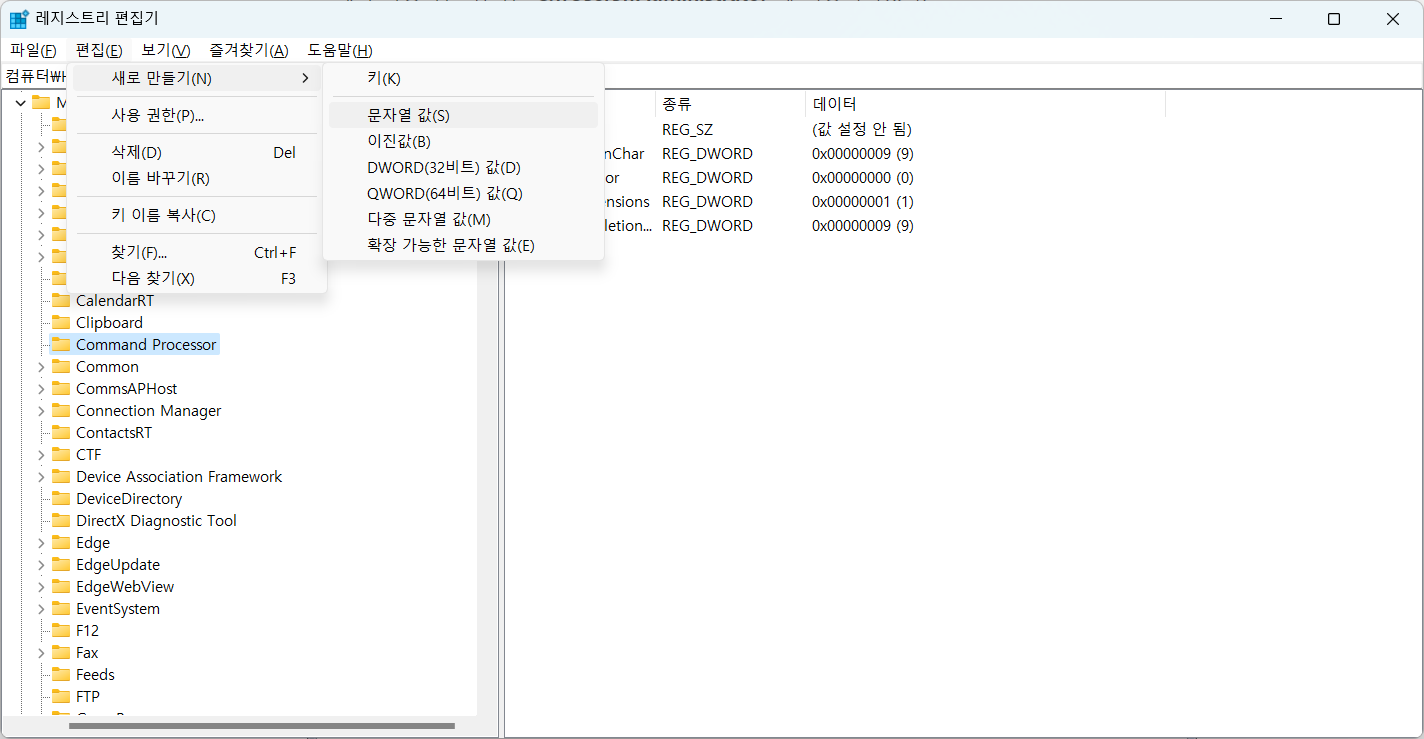
값 이름은 Autorun
값 데이터는 autorun.bat 파일 경로
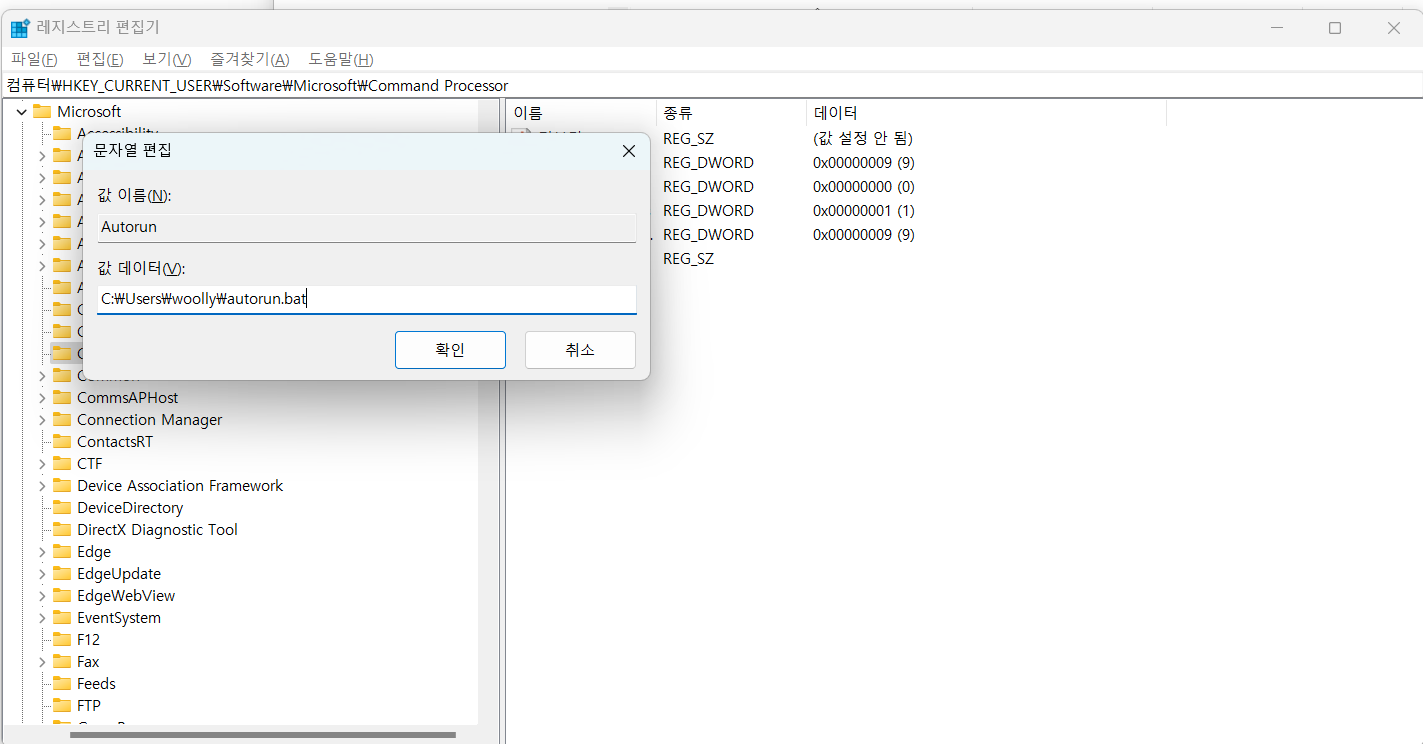
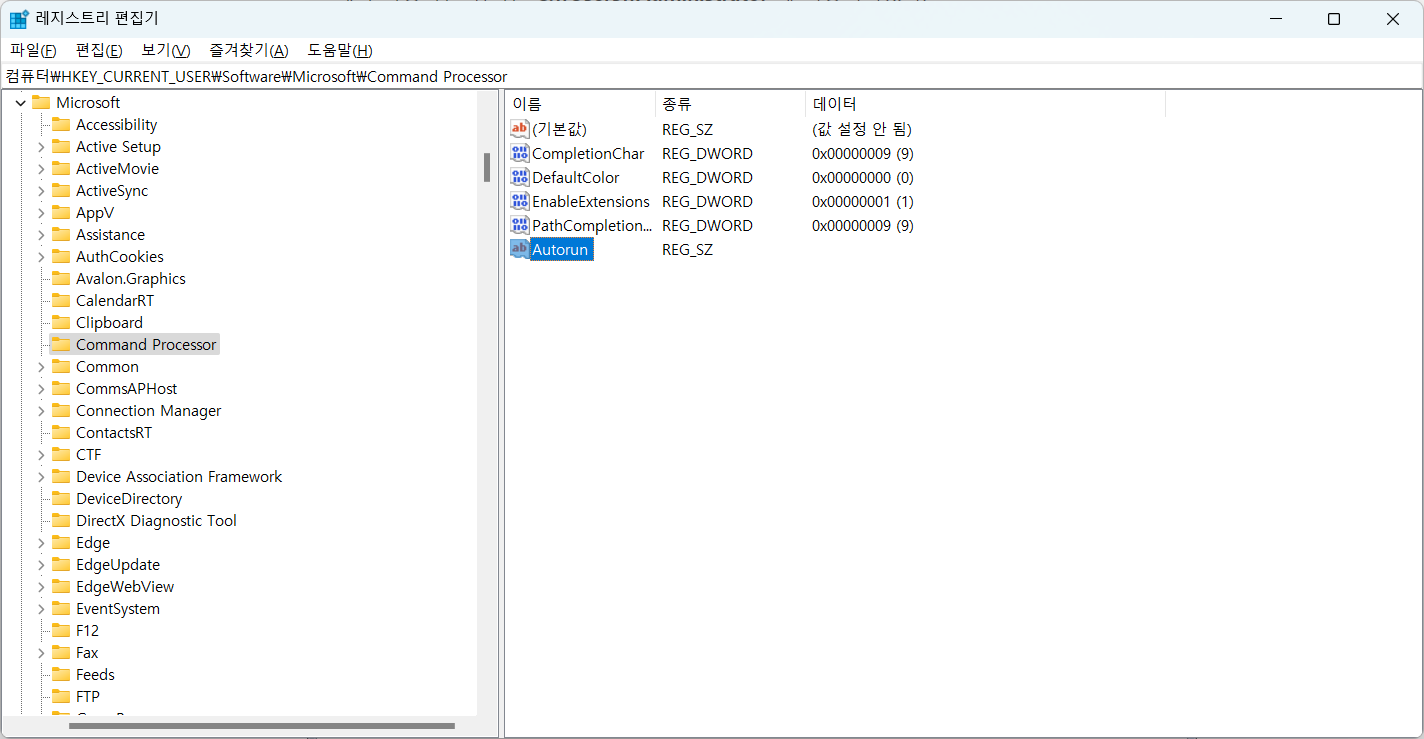
이후 cmd창에서 ls, ll 명령어 등으로 직접 확인해보기
