다음 코드는 코딩셰프의 수업을 바탕으로 작성하였습니다.
플러터(flutter) 강의: 순한 맛 시즌 2-2 | 리스트뷰 빌더(Listview builder)와 다이어로그(Dialog) 팝업창 띄우기
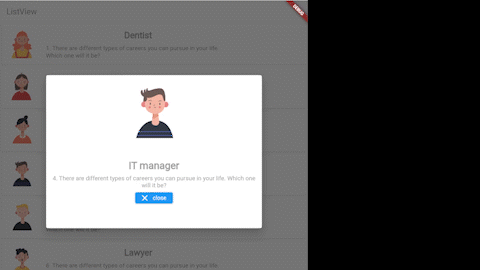
import 'package:flutter/material.dart';
void main() {
runApp(const MyApp());
}
class MyApp extends StatelessWidget {
const MyApp({Key? key}) : super(key: key);
@override
Widget build(BuildContext context) {
return const MaterialApp(
home: ListViewPage(),
);
}
}
class ListViewPage extends StatefulWidget {
const ListViewPage({Key? key}) : super(key: key);
@override
State<ListViewPage> createState() => _ListViewPageState();
}
class _ListViewPageState extends State<ListViewPage> {
var titleList = [
'Dentist',
'Pharmacist',
'School teacher',
'IT manager',
'Account',
'Lawyer',
'Hairdresser',
'Physician',
'Web developer',
'Medical Secretary',
];
var imageList = [
'image/1.png',
'image/2.png',
'image/3.png',
'image/4.png',
'image/5.png',
'image/6.png',
'image/7.png',
'image/8.png',
'image/9.png',
'image/10.png',
];
var description = [
'1. There are different types of careers you can pursue in your life. Which one will it be?',
'2. There are different types of careers you can pursue in your life. Which one will it be?',
'3. There are different types of careers you can pursue in your life. Which one will it be?',
'4. There are different types of careers you can pursue in your life. Which one will it be?',
'5. There are different types of careers you can pursue in your life. Which one will it be?',
'6. There are different types of careers you can pursue in your life. Which one will it be?',
'7. There are different types of careers you can pursue in your life. Which one will it be?',
'8. There are different types of careers you can pursue in your life. Which one will it be?',
'9. There are different types of careers you can pursue in your life. Which one will it be?',
'10. There are different types of careers you can pursue in your life. Which one will it be?',
];
void showPopup(context, title, image, description) {
showDialog(
context: context,
builder: (context) {
return Dialog(
child: Container(
width: MediaQuery.of(context).size.width * 0.7,
height: 380,
decoration: BoxDecoration(
borderRadius: BorderRadius.circular(10),
color: Colors.white,
),
child: Column(
children: [
ClipRRect(
borderRadius: BorderRadius.circular(10),
child: Image.asset(
image,
width: 200,
height: 200,
),
),
const SizedBox(
height: 10,
),
Text(
title,
style: const TextStyle(
fontSize: 25,
fontWeight: FontWeight.bold,
color: Colors.grey,
),
),
Padding(
padding: const EdgeInsets.all(8),
child: Text(
description,
maxLines: 3, // 최대 몇줄까지 보여줄 것인가
style: TextStyle(
fontSize: 15,
color: Colors.grey[500],
),
textAlign: TextAlign.center,
),
),
ElevatedButton.icon(
onPressed: (){
Navigator.pop(context);
},
icon: const Icon(Icons.close),
label: const Text('close'),
)
],
),
),
);
},
);
}
@override
Widget build(BuildContext context) {
double width = MediaQuery.of(context).size.width * 0.6;
return Scaffold(
appBar: AppBar(
title: const Text(
'ListView',
style: TextStyle(color: Colors.grey),
),
backgroundColor: Colors.white,
elevation: 0,
),
body: ListView.builder(
itemCount: titleList.length,
itemBuilder: (context, index) {
return GestureDetector(
onTap: () {
debugPrint(titleList[index]); // print에서 밑줄이 생긴다면 debugPrint도 해볼 것
showPopup(
context, titleList[index], imageList[index], description[index]);
},
child: Card(
child: Row(
children: [
SizedBox(
// sizedbox는 const를 기본적으로 가지고 있어서 instance를 생성할 필요가 없다. container는 색 등 다양하게 꾸미지만 sizedbox는 공간만 할당해주는 것이기에 공간만 필요하면 sizedbox가 더 유용하다.
width: 100,
height: 100,
child: Image.asset((imageList[index])),
),
Padding(
padding: const EdgeInsets.all(10),
child: Column(
children: [
Text(
titleList[index],
style: const TextStyle(
fontSize: 22,
fontWeight: FontWeight.bold,
color: Colors.grey,
),
),
const SizedBox(
height: 10,
),
SizedBox(
width: width,
child: Text(
description[index],
style: TextStyle(
fontSize: 15,
color: Colors.grey[500],
),
),
),
],
)),
],
),
),
);
},
),
);
}
}