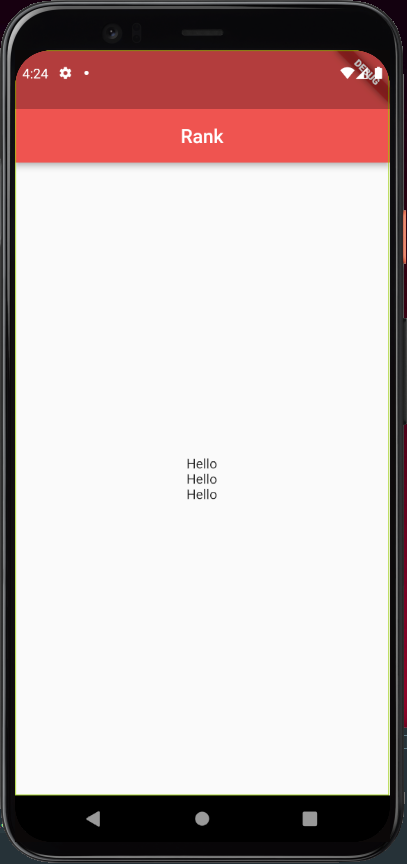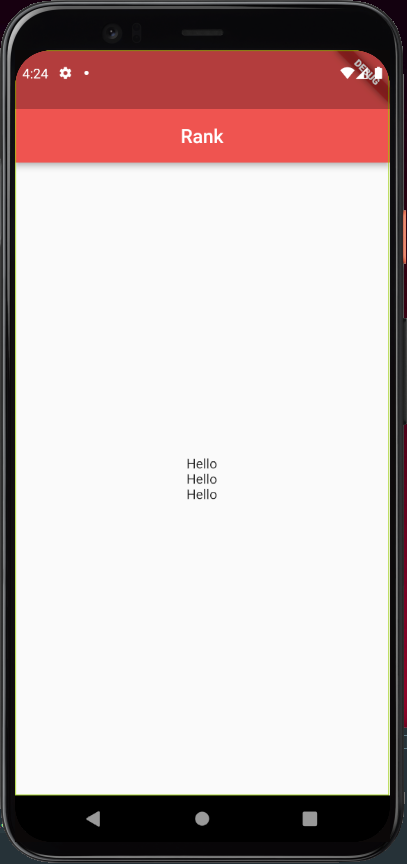
- StatelessWidget 으로 AppBar 와 Body 기초 구성
import 'package:flutter/material.dart';
void main() => runApp(const MyApp());
class MyApp extends StatelessWidget {
const MyApp({super.key});
@override
Widget build(BuildContext context) {
return const MaterialApp(
title: 'Character card',
home: MyCard(),
);
}
}
class MyCard extends StatelessWidget {
const MyCard({super.key});
@override
Widget build(BuildContext context) {
return Scaffold(
appBar: AppBar(
title: const Text('Rank'),
centerTitle: true,
backgroundColor: Colors.red[400],
elevation: 5.0,
),
body: const Center(
child: Column(
mainAxisAlignment: MainAxisAlignment.center,
children: <Widget>[
Text('Hello'),
Text('Hello'),
Text('Hello'),
],
),
),
);
}
}