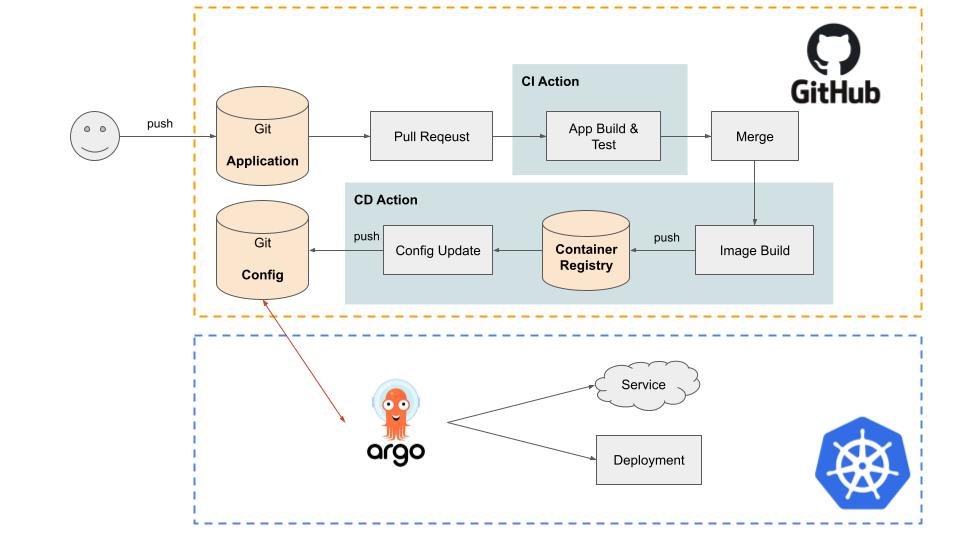
Kubernetes
이전편에서 생성한 애플리케이션 이미지를 kubernetes에 적용시켜보겠습니다.
Kubernetes 는
Kubernetes는 컨테이너화된 워크로드와 서비스를 관리하기 위한 이식성이 있고, 확장가능한 오픈소스 플랫폼이다. 쿠버네티스는 선언적 구성과 자동화를 모두 용이하게 해준다. 쿠버네티스는 크고, 빠르게 성장하는 생태계를 가지고 있다. 쿠버네티스 서비스, 기술 지원 및 도구는 어디서나 쉽게 이용할 수 있다.
저는 Windows10 WSL2 환경으로 설치된 Docker desktop에서 바로 kubernetes를 활성화 해서 사용했습니다.
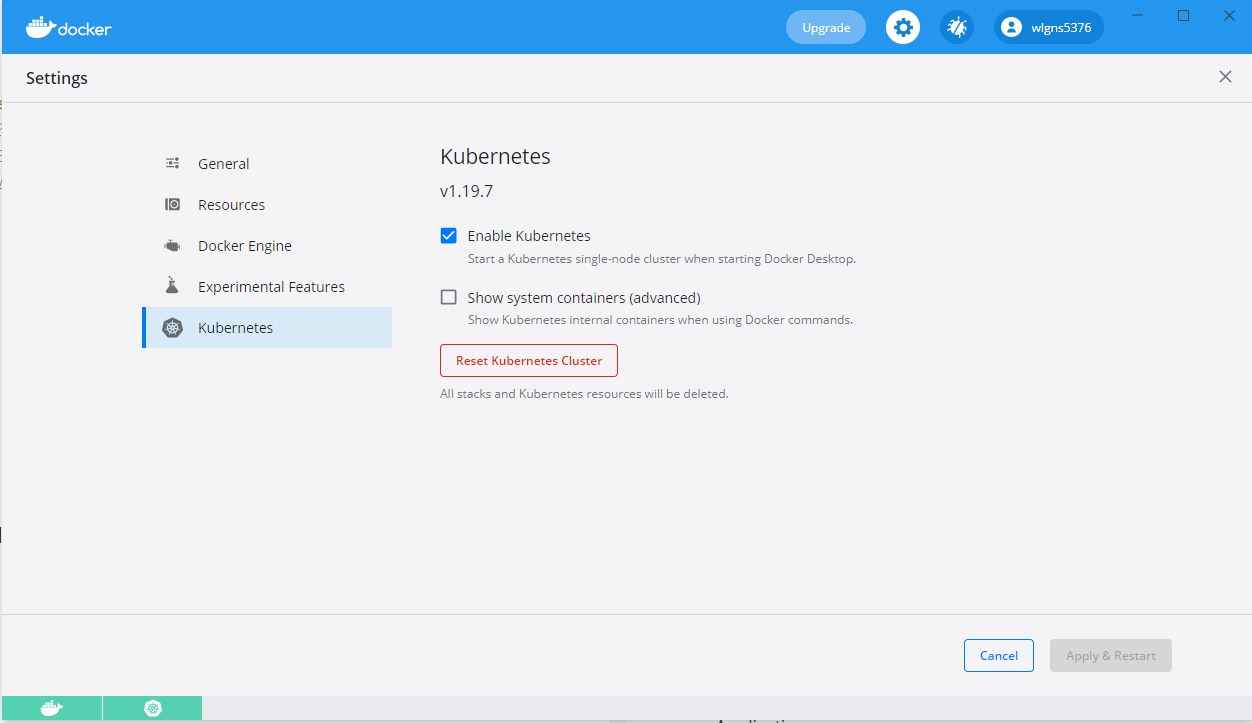
Structure
├── configmap.yaml # 설정정보
├── deployment-db.yaml # DB
├── deployment.yaml # Web Server & Application
└── secret.yaml # DB username, passwordconfigmap
configmap.yaml
# Laravel .env
apiVersion: v1
kind: ConfigMap
metadata:
name: example-app-config
data:
APP_DEBUG: "false"
APP_ENV: production
APP_NAME: "Laravel"
APP_KEY: "base64:DRW/xYNJlYi2AnfWyMRm4PA3QWqDrz1g3ix/DJGQ/p8="
APP_URL: http://example-app.localhost
DB_CONNECTION: mysql
DB_HOST: "example-app-db"
DB_PORT: "3306"
DB_DATABASE: homestead
---
# PHP ini
apiVersion: v1
kind: ConfigMap
metadata:
name: example-app-php-config
data:
app.ini: |
[PHP]
# Ini customize
---
# NGINX default.conf
apiVersion: v1
kind: ConfigMap
metadata:
name: example-app-nginx-config
data:
default.conf: |
server {
listen 80;
listen [::]:80;
server_name _;
root /app/public;
index index.php index.html index.htm;
location / {
try_files $uri $uri/ /index.php?$query_string;
}
location ~ \.php$ {
fastcgi_pass 127.0.0.1:9000;
fastcgi_index index.php;
fastcgi_buffers 16 16k;
fastcgi_buffer_size 32k;
fastcgi_param SCRIPT_FILENAME $document_root$fastcgi_script_name;
#fixes timeouts
fastcgi_read_timeout 600;
include fastcgi_params;
}
location ~ /\.ht {
deny all;
}
access_log /dev/stdout;
error_log /dev/stderr;
}secret
secret에는 DB username과 password를 base64로 encoding해서 설정합니다.
secret.yaml
apiVersion: v1
kind: Secret
metadata:
name: example-app-secret
labels:
app: example-app
type: Opaque
data:
DB_USERNAME: aG9tZXN0ZWFk # echo -n "homestead" | base64
DB_PASSWORD: c2VjcmV0 # echo -n "secret" | base64
DB_ROOT_PASSWORD: c2VjcmV0 # echo -n "secret" | base64deployment
Service + Deployment + PersistentVolume + PersistentVolumeClaim
deployment.yaml
apiVersion: v1
kind: PersistentVolume
metadata:
name: example-app-storage-pv-volume
labels:
type: local
spec:
storageClassName: manual
capacity:
storage: 20Gi
accessModes:
- ReadWriteOnce
hostPath:
path: "/mnt/example-app/storage"
---
apiVersion: v1
kind: PersistentVolumeClaim
metadata:
name: example-app-storage-pv-claim
spec:
storageClassName: manual
accessModes:
- ReadWriteOnce
resources:
requests:
storage: 20Gi
---
apiVersion: apps/v1
kind: Deployment
metadata:
name: example-app
labels:
app: example-app
spec:
selector:
matchLabels:
app: example-app
replicas: 2
template:
metadata:
labels:
app: example-app
spec:
volumes:
- name: app
emptyDir: {}
- name: nginx-vhost
configMap:
name: example-app-nginx-config
items:
- key: "default.conf"
path: "default.conf"
- name: app-php-ini
configMap:
name: example-app-php-config
items:
- key: "app.ini"
path: "app.ini"
- name: share-file
persistentVolumeClaim:
claimName: example-app-storage-pv-claim
initContainers:
- name: migrate
image: ghcr.io/wlgns5376/example-app:eb3a4e8a
command: ["/bin/sh", "-c", "php artisan migrate --force"]
env:
- name: DB_USERNAME
valueFrom:
secretKeyRef:
name: example-app-secret
key: DB_USERNAME
- name: DB_PASSWORD
valueFrom:
secretKeyRef:
name: example-app-secret
key: DB_PASSWORD
envFrom:
- configMapRef:
name: example-app-config
containers:
- name: app
image: ghcr.io/wlgns5376/example-app:eb3a4e8a
imagePullPolicy: IfNotPresent
volumeMounts:
- name: app
mountPath: /app
- name: app-php-ini
mountPath: /usr/local/etc/php/conf.d/app.ini
- name: share-file
mountPath: /app/storage
env:
- name: DB_USERNAME
valueFrom:
secretKeyRef:
name: example-app-secret
key: DB_USERNAME
- name: DB_PASSWORD
valueFrom:
secretKeyRef:
name: example-app-secret
key: DB_PASSWORD
envFrom:
- configMapRef:
name: example-app-config
ports:
- name: phpfpm
containerPort: 9000
protocol: TCP
lifecycle:
postStart:
exec:
# /app 폴더는 비어있기 때문에 App 코드를 복사합니다.
command:
- /bin/sh
- -c
- cp -rf /var/www/html/. /app && cd /app && sh deploy.sh && chown -R www-data:www-data storage
- name: nginx
image: nginx:1.19-alpine
ports:
- name: http
containerPort: 80
volumeMounts:
- name: nginx-vhost
mountPath: /etc/nginx/conf.d
- name: app
mountPath: /app
- name: share-file
mountPath: /app/storage
---
apiVersion: v1
kind: Service
metadata:
name: example-app
spec:
selector:
app: example-app
ports:
- name: http
port: 80
protocol: TCP
- name: phpfpm
port: 9000
protocol: TCPApplication 이미지는 앞서 생성한 Container Registry에 등록된 이미지를 사용합니다.
NGINX에서 App의 public 폴더에 접근하기 위해 app 볼륨을 추가해서 /app 폴더에 mount 했고
ReplicaSet으로 Pod이 2개 이상 생성되게 설정해서 /app/storage를 Pod간에 공유하기 위해 PersistentVolume을 생성해서 mount 했습니다.
초기화 컨테이너에서 migrate 실행이 되게 추가합니다.
DB deployment
deployment-db.yaml
apiVersion: v1
kind: PersistentVolume
metadata:
name: example-app-db-pv-volume
labels:
type: local
spec:
storageClassName: manual
capacity:
storage: 20Gi
accessModes:
- ReadWriteOnce
hostPath:
path: "/mnt/example-app/db"
---
apiVersion: v1
kind: PersistentVolumeClaim
metadata:
name: example-app-db-pv-claim
spec:
storageClassName: manual
accessModes:
- ReadWriteOnce
resources:
requests:
storage: 20Gi
---
apiVersion: apps/v1
kind: Deployment
metadata:
name: example-app-db
labels:
app: example-app-db
spec:
selector:
matchLabels:
app: example-app-db
strategy:
type: Recreate
template:
metadata:
labels:
app: example-app-db
spec:
containers:
- image: mariadb:10
name: mysql
env:
# Use secret in real usage
# - name: MYSQL_ALLOW_EMPTY_PASSWORD
# value: 'yes'
- name: MYSQL_DATABASE
valueFrom:
configMapKeyRef:
name: example-app-config
key: DB_DATABASE
- name: MYSQL_USER
valueFrom:
secretKeyRef:
name: example-app-secret
key: DB_USERNAME
- name: MYSQL_PASSWORD
valueFrom:
secretKeyRef:
name: example-app-secret
key: DB_PASSWORD
- name: MYSQL_ROOT_PASSWORD
valueFrom:
secretKeyRef:
name: example-app-secret
key: DB_ROOT_PASSWORD
ports:
- containerPort: 3306
name: mysql
volumeMounts:
- name: mysql-persistent-storage
mountPath: /var/lib/mysql
volumes:
- name: mysql-persistent-storage
persistentVolumeClaim:
claimName: example-app-db-pv-claim
---
apiVersion: v1
kind: Service
metadata:
name: example-app-db
spec:
ports:
- port: 3306
selector:
app: example-app-db
clusterIP: NoneCreate
namespace를 생성하고 파일을 apply 합니다.
kubectl create ns example-app
kubectl apply -f . -n example-app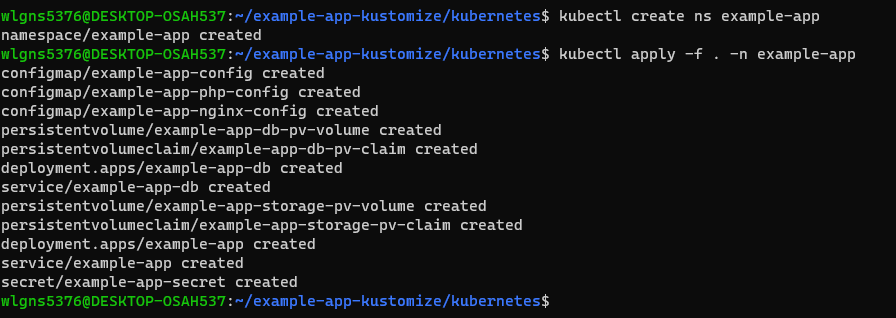
잘 생성되었는지 확인합니다.
kubectl get all -n example-app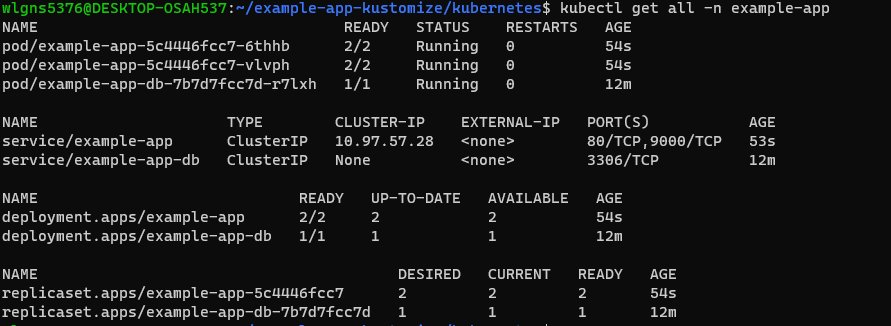
STATUS가 Running이 되었다면 이제 브라우저로 접속하기위해 port-forward 합니다.
kubectl port-forward -n example-app example-app-5c4446fcc7-6thhb 8080:80localhost:8080으로 접속하면 아래와 같이 나옵니다.
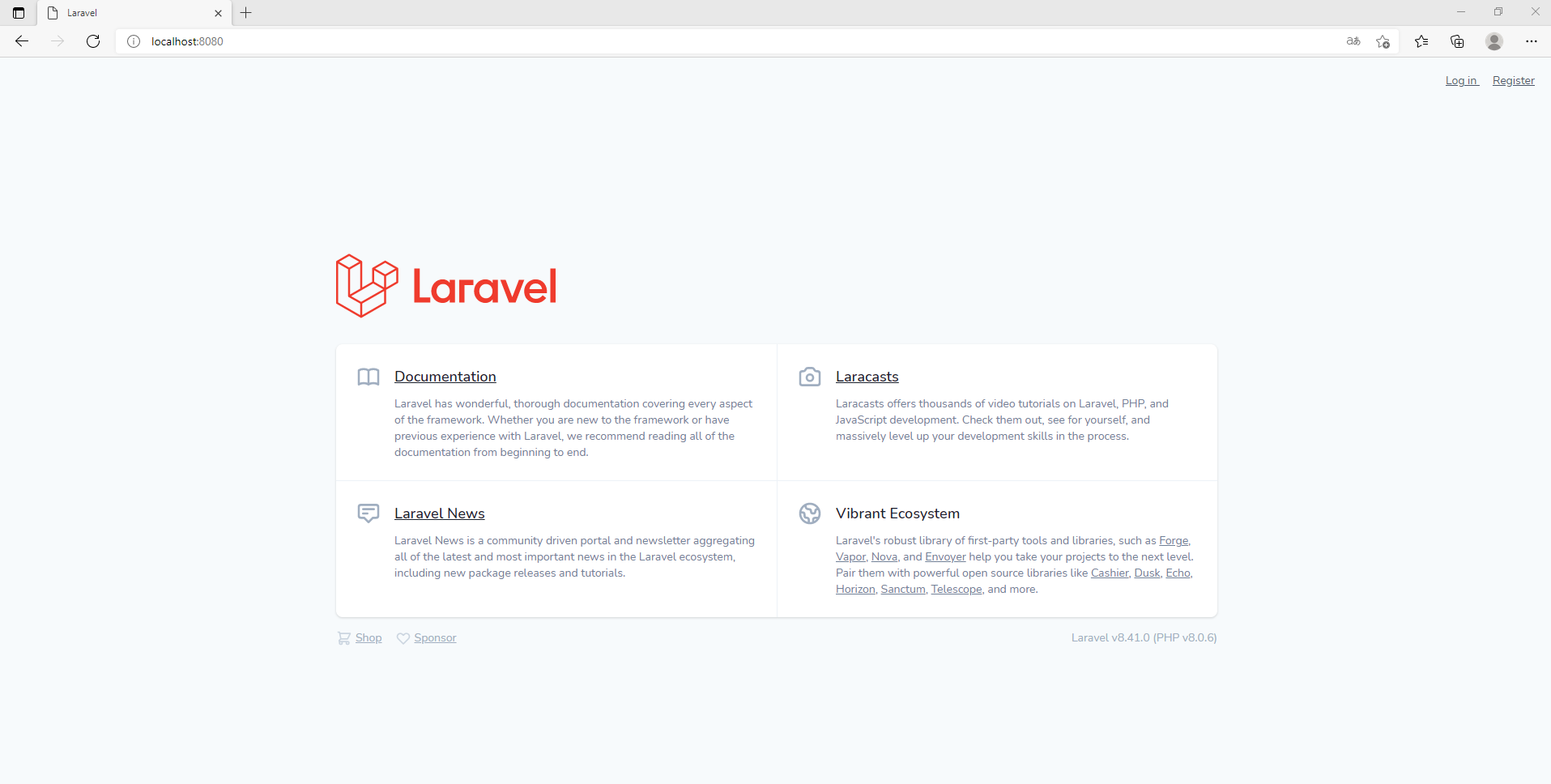
Note
만약 브라우저로 접속했을때 500 에러가 난다면 APP_KEY 가 있는지와 route cache, config cache를 확인해보세요.
Next
다음은 Kustomize로 kubernetes 구성을 사용자 정의화 하고
ArgoCD를 이용해 자동으로 kubernetes에 배포되는 환경을 구성해보겠습니다.
References:
- 쿠버네티스: https://kubernetes.io
- Laravel: https://laravel.com/docs/8.x