프로젝트 초기 설정부터 react 연동까지 해보도록 하겠다.
이 프로젝트는 IntelliJ 유료버전(Ultimate)으로 진행하고 있다.
Spring 초기 세팅
프로젝트 생성
IntelliJ를 깔았다면 Spring Initilizr로 프로젝트를 생성해준다. Gradle로 진행하도록 한다.
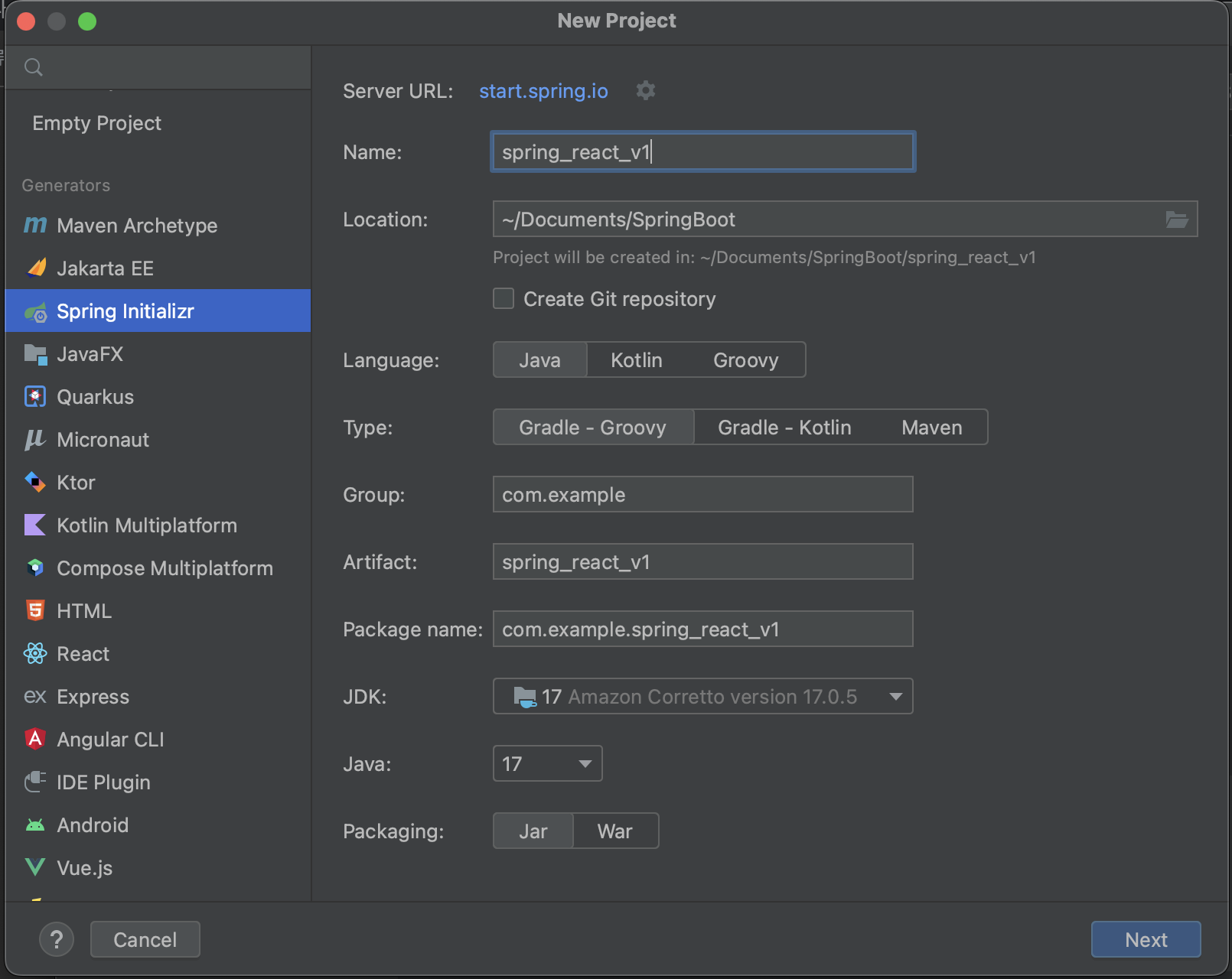
다음 화면에서 Dependency를 설정하는데 기본적으로 다음과 같이 추가해준다.
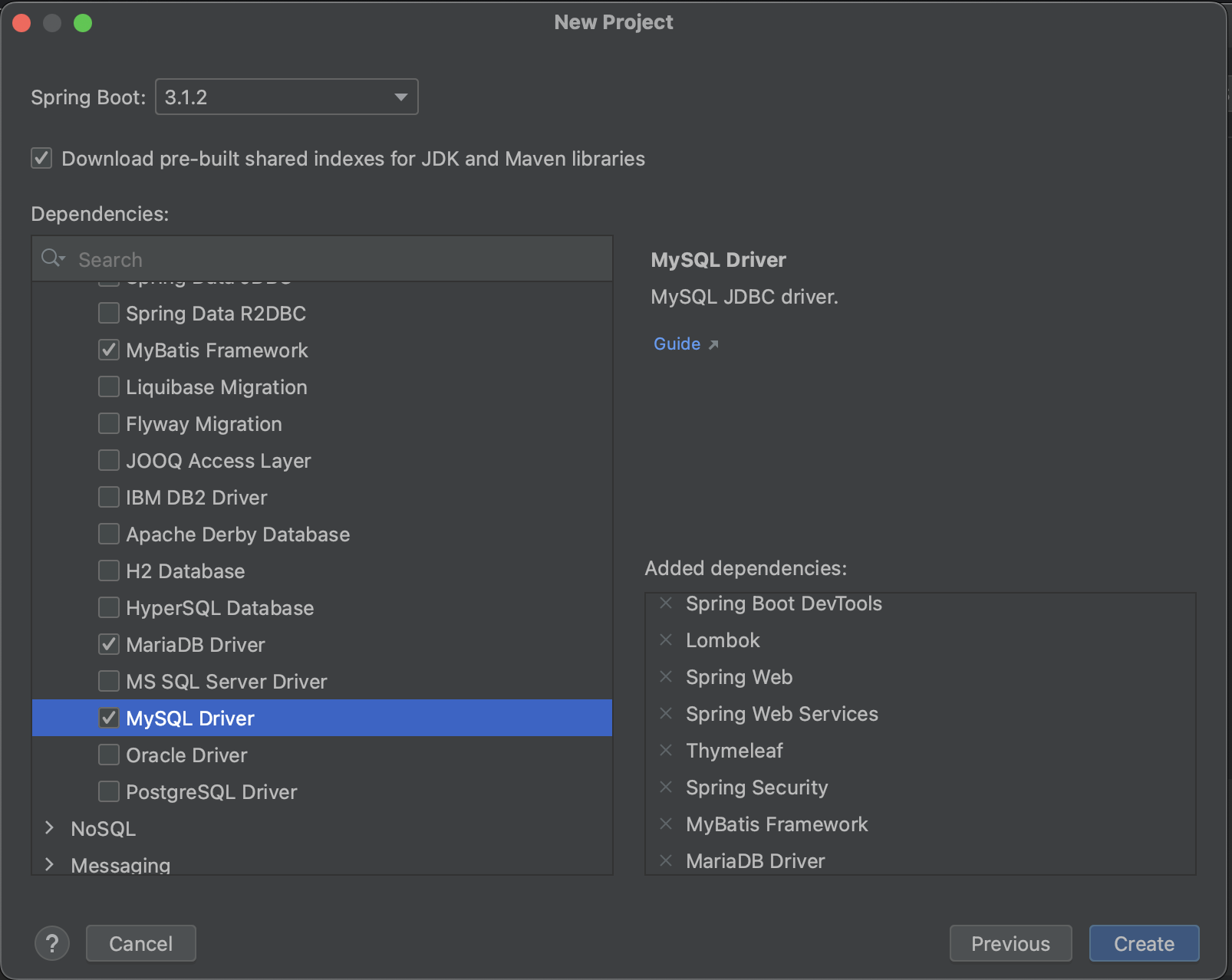
DB 연결 및 Controller 세팅
작동을 확인하기 위해 DB 연결 및 Controller 세팅을 해준다.
사진보다 코드로 설명하는게 나을 것 같다.
우선 프로퍼티 설정으로 DB를 연결해준다.
// src/main/resources/application.properties
-- 필수 사항 --
spring.datasource.driver-class-name=org.mariadb.jdbc.Driver
spring.datasource.url=jdbc:mariadb://localhost:3306/board?
spring.datasource.username=root
spring.datasource.password=root
-- 추가 사항 (없어도 됨) --
allowPublicKeyRetrieval=true&useSSL=false
spring.jpa.generate-ddl=true
spring.jpa.hibernate.ddl-auto=update // DB 자동 업데이트
spring.servlet.multipart.maxFileSize=50MB
spring.servlet.multipart.maxRequestSize=50MB // 올리는 사진의 용량 지정
server.port=8002 // localhost:8002번으로 옮김 (기본8080)이번엔 Controller와 확인할 Page를 설정해준다. Controller를 모르겠다면 해당 포스팅을 읽어보기 바란다. Controller로 페이지 띄우기
package com.example.spring_react_v1.Controller;
import ch.qos.logback.core.model.Model;
import org.springframework.stereotype.Controller;
import org.springframework.web.bind.annotation.GetMapping;
@Controller
public class MainController {
@GetMapping("/")
public String main(Model model){
return "home";
}
}이렇게 설정하고 'com.example.프로젝트_이름' 에 있는 class 파일을 실행하고 chrome에서 localhost:8002를 열어 작동되는지 확인한다.
폴더 설정은 다음과 같다.
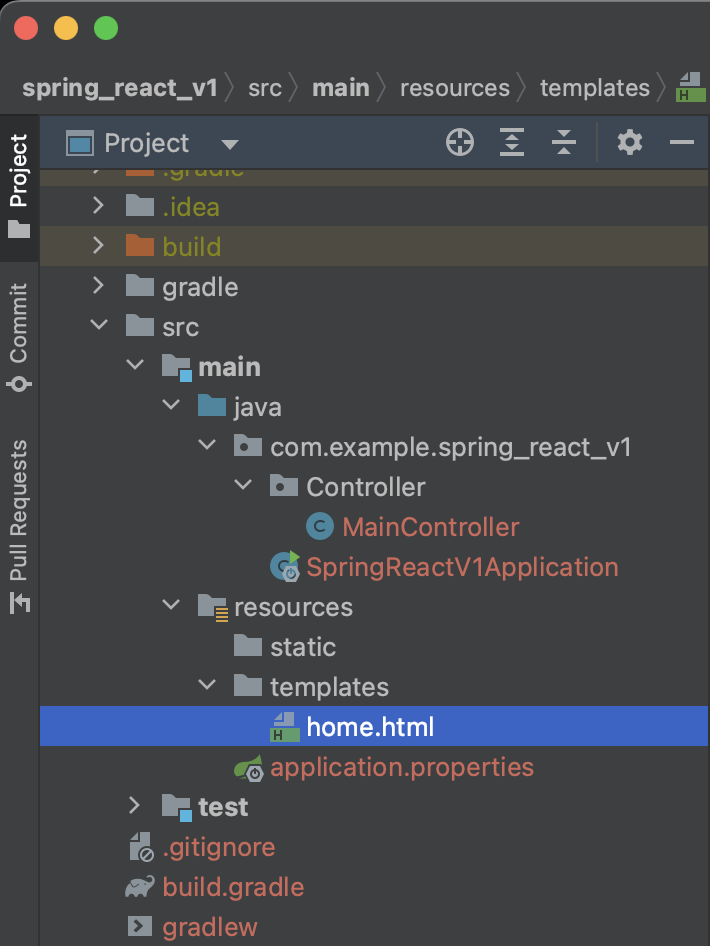
++) spring security를 추후에 사용하기 위해 dependency에 넣어놨는데 지금은 안쓸거니 실행하는 파일의 코드를 다음과 같이 바꿔준다.
package com.example.spring_react_v1;
import org.springframework.boot.SpringApplication;
import org.springframework.boot.autoconfigure.SpringBootApplication;
import org.springframework.boot.autoconfigure.security.servlet.SecurityAutoConfiguration;
@SpringBootApplication(exclude = SecurityAutoConfiguration.class)
public class SpringReactV1Application {
public static void main(String[] args) {
SpringApplication.run(SpringReactV1Application.class, args);
}
}React 세팅
react 프로젝트 생성
spring 내부에 react 프로젝트를 만들어준다. src/main에 만들도록 한다. 추가로 데이터 주고받을때 사용할 axios를 설치해준다.
cd src/main
npx create-react-app 디렉토리_이름
npm install axios --save완료되었다면 생성한 디렉토리에서 react를 실행해본다.
cd 디렉토리_이름
npm start이리하면 localhost:3000 으로 react가 켜지는 것을 확인할 수 있다 (Spring은 종료해줘야 함)
Spring에서 React 실행 및 빌드
(*주의) 시작 전에 spring 테스트를 위해 만들어놨던 "/" controller를 지워주자. 밑에서 Controller 설명을 다시 해주겠다.
frontend 설정
우선, CORS에 이용할 프록시 설정을 위해 'src/main/frontend/src' 에서 setupProxy.js 파일을 만들어준다. (이름이 다르면 작동하지 않는다.)
다음을 복사해서 붙여준다.
const { createProxyMiddleware } = require('http-proxy-middleware');
module.exports = function(app) {
app.use(
'/api',
createProxyMiddleware({
target: 'http://localhost:8002', // backend 서버의 주소
changeOrigin: true,
})
);
};다음으로 App.js 에서 백에 보낼 요청을 설정해준다. 다음을 그대로 복붙해준다.
import React, {useEffect, useState} from 'react';
import axios from 'axios';
function App() {
const [hello, setHello] = useState('')
useEffect(() => {
axios.get('/api/hello') // 해당 url로 요청을 보냄
.then(response => setHello(response.data))
.catch(error => console.log(error))
}, []);
return (
<div>
백엔드에서 가져온 데이터입니다 : {hello}
</div>
);
}
export default App;backend 설정
Controller에 있는 class 파일을 수정해준다.
"/" 컨트롤러가 있으면 빌드 시에 spring이 그 컨트롤러를 먼저 보기 때문에 react를 띄우지 못한다. (서버와 프론트 따로 키는 데에는 문제 없음)
package com.example.spring_react_v1.Controller;
import ch.qos.logback.core.model.Model;
import org.springframework.web.bind.annotation.GetMapping;
import org.springframework.web.bind.annotation.RestController;
@RestController
public class MainController {
@GetMapping("/api/hello")
public String test(Model model){
return "test data";
}
}
프로젝트 빌드
spring 프로젝트로 돌아오도록 한다. 현위치가 main이라면'cd ../../' 로 src 뒤로 오도록 한다.
왔으면 build.gradle의 밑에 다음을 추가한다. spring 빌드 전에 react를 빌드해주는 코드라는데 다음에 다시 한번 자세하게 공부해보도록 해야겠다.
def frontendDir = "$projectDir/src/main/frontend"
sourceSets {
main {
resources { srcDirs = ["$projectDir/src/main/resources"]
}
}
}
processResources { dependsOn "copyReactBuildFiles" }
task installReact(type: Exec) {
workingDir "$frontendDir"
inputs.dir "$frontendDir"
group = BasePlugin.BUILD_GROUP
if (System.getProperty('os.name').toLowerCase(Locale.ROOT).contains('windows')) {
commandLine "npm.cmd", "audit", "fix"
commandLine 'npm.cmd', 'install' }
else {
commandLine "npm", "audit", "fix" commandLine 'npm', 'install'
}
}
task buildReact(type: Exec) {
dependsOn "installReact"
workingDir "$frontendDir"
inputs.dir "$frontendDir"
group = BasePlugin.BUILD_GROUP
if (System.getProperty('os.name').toLowerCase(Locale.ROOT).contains('windows')) {
commandLine "npm.cmd", "run-script", "build"
} else {
commandLine "npm", "run-script", "build"
}
}
task copyReactBuildFiles(type: Copy) {
dependsOn "buildReact"
from "$frontendDir/build"
into "$projectDir/src/main/resources/static"
}모두 붙여넣었으면 build를 해보자. 다음을 입력하도록 한다.
jar 파일은 build/libs에 있는 파일인데 이름이 다를 수 있으니 확인해서 입력하도록 하자.
./gradlew build // 프로젝트 빌드
java -jar build/libs/spring_react_v1-0.0.1-SNAPSHOT.jar // 빌드파일 실행나의 경우에는 문제없이 실행되었다. 두 프로젝트를 합치는 것이 벽으로 느껴졌었는데 생각보다 간단했다. 자세히 들어가면 어렵겠지...
참고자료
https://velog.io/@u-nij/Spring-Boot-React.js-%EA%B0%9C%EB%B0%9C%ED%99%98%EA%B2%BD-%EC%84%B8%ED%8C%85
