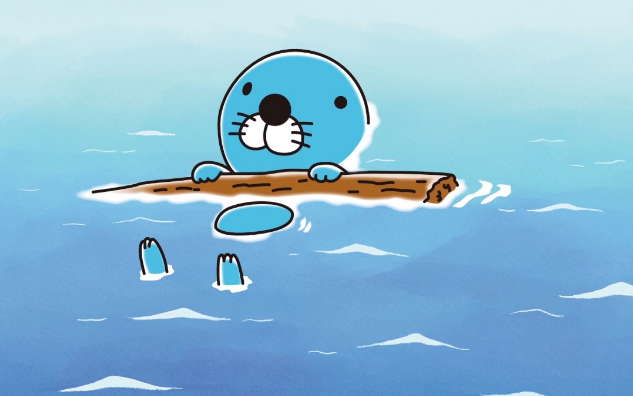주소이동
- 라우터 객체
- Link
Router.push("/")
<Link href="/"/>
<Link href="/vegetable/potato">
<a>Move to '/vegetable/potato'</a>
</Link>pages
public
getServerSideProps
getServerSideProps는 useRouter안에 query로 접근하여서
넘어오는 name을 알수가있다.
npm install isomorphic-unfetch
EX)
import fetch from "isomorphic-unfetch";
const name = ({ user }) => {
const username = user && user.name;
return <div>{username}</div>;
}
export const getServerSideProps = async ({ query }) => {
const {name} = query;
try{
const res = await fetch(`https://api.github.com/users/${name}`);
if(res.status == 200){
const user = await res.json();
return {props: {user}};
}
return {props: {}};
} catch (e){
console.log(e);
return {props : {}};
}
}
export default name;getStaticProps
빌드시에 데이터를 불러와 결과를 json으로 저장하여 사용하게 된다.
일관적인 데이터를 보여준다.
옵션으로 아래와 같이 revalidate를 넣어주면 5초마다 갱신을 했을때에는 업데이트를 시켜주게된다.
export const getStaticProps = async () => {
return {props: {time: new Date().toISOString()}, revalidate: 5};
};getInitialProps
9.3버전 이전에 사용하던 함수.
초기랜더링때에는 클라이언트에서 데이터를 불러오지만,
이후에 랜더링때에는 서버에서 데이터를 불러 오게 되는 함수.
Next.js에서는 getServerSideProps, getStaticProps를 사용하기를 권장하고있다.
styled-jsx
- styled-jsx 사용방법
import css from "styled-jsx/css";
const style = css`
h2{
}
.user-bio{
}
`
const username = ({user}) => {
return(
<>
//...
<style jsx>{style}</style>
</>
)
}styled-jsx는 네스팅을 지원하지 않는다.
네스팅 -> Sass에서 사용하는 css의 naming 안에 naming넣기
ex)
p{
a{
div{
}
}
}아이콘 react-icons
npm install react-icons날짜 관련 라이브러리 date-fns
npm install date-fns공통 페이지 : _app
공통페이지를 나타내는 _app의 코드중 아래와같다.
Component는 불러오는 페이지
pageProps는 getServerSideProps, getStaticProps 로 페이지에 전달해주는 props이다.
<Component {...pageProps} />폰트, Icon 무료 https://fonts.google.com/
Custom 에러페이지(500 Error, 404 Error)
pages/_error.jsx
pages/404.jsx
Typescript next.js 환경설정
yarn init -y
yarn add next react react-dom
-package.json에 아래 추가
"scripts": {
"dev": "next",
"build": "next build",
"start": "next start"
},
yarn dev실행후 tsconfig.json에서 strict true로 변경
-eslint 설정
npm install -D eslint
npx eslint --init
1->3, 2->import/export, 3->react, 4->Yes,5->Browser, 6->popular, 7->Airbnb, 8->Javascript
-eslintrc.js
추가해줄 rule 및 settings
rules: {
"linebreak-style": 0,
"eol-last": 0,
quotes: ["error", "double"], //더블 쿼터 사용
"@typescript-eslint/quotes": ["error", "double"], //더블 쿼터 사용
"no-unused-vars": "off", //사용안한 변수 경고 중복
"@typescript-eslint/no-unused-vars": "warn", //사용안한 변수는 경고
"jsx-a11y/control-has-associated-label": "off", // 상호작용하는 엘리먼트에 label을 넣는다
"react/no-array-index-key": "off", // key값으로 index를 사용할수 있다.
"comma-dangle": "off", // 마지막에 , 을 넣어주지 않는다.
"arrow-body-style": "off", //화살표 함수 안에 return을 사용 할 수 있다.
"react/no-unescaped-entities": "off", //문자열 내에서 " ' > } 허용
"react/prop-types": "off", //proptypes를 사용하지 않는다.
"object-curly-newline": "off", // { 다음 줄 바꿈을 강제로 사용하지 않는다.
"react/jsx-one-expression-per-line": "off", //한라인에 여러개의 JSX를 사용 할 수 있다.
"implicit-arrow-linebreak": "off", // 화살표 함수 다음에 줄 바꿈을 사용할 수 있다.
"no-shadow": "off", //파일 내에서 중복 이름을 사용 할 수 있다.
"spaced-comment": "off", //주석을 뒤에 달 수 있다.
"operator-linebreak": "off", //연산자 다음 줄 바꿈을 사용 할 수 있다.
"react/react-in-jsx-scope": "off", // jsx를 사용하여도 React를 꼭 import 하지 않아도 된다.
"react/jsx-props-no-spreading": "off", //props를 스프래드 할 수 있다.
"jsx-a11y/anchor-is-valid": "off", // next js에서는 a에 href없이 사용
"global-require": "off", //함수 내에서 require 사용가능
"jsx-a11y/label-has-associated-control": "off", //label htmlFor을 사용하지 않아도 된다.
"import/prefer-default-export": "off", //export default 를 사용하라.
"no-param-reassign": "off",
"react/jsx-curly-newline": "off", // jsx안에 }를 새로운 라인에 사용할 수 있다.
"no-use-before-define": "off", // 선언하기 전에 사용할수 없다. 중복
"@typescript-eslint/no-use-before-define": ["warn"], // 선언하기 전에 사용 한다면 경고
"no-case-declarations": "off", // case문 안에서 변수 선언 사용하기
"react/jsx-filename-extension": [
1,
{ extensions: [".js", ".jsx", ".tsx"] }, //jsx사용가능한 확장자 설정
],
"import/extensions": [
"error",
"ignorePackages",
{
js: "never",
jsx: "never",
ts: "never",
tsx: "never",
}, //import 시 확장자명은 사용하지 않는다.
],
},
settings: {
"import/resolver": {
node: {
extensions: [".js", ".jsx", ".ts", ".tsx", ".d.ts"],
},
},
},styled-component 환경설정 및 사용
yarn add styled-components babel-plugin-styled-components
yarn add @types/styled-components -Dstyled-component 사용
className을 이용하여 스타일링 하기
const Container = styled.div`
width: 100%;
.todo-list-header{
padding: 12px;
border-bottom: 1px solid ${palette.gray};
.todo-list-last-todo {
font-size: 14px;
span{
margin-left: 8px;
}
}
}
`
//....
<Container>
<div className="todo-list-header">
<p className="todo-list-last-todo">
남은 TODO<span>{todos.length}개</span>
</p>
</div>
</Container>태그마다 스타일링 하기
const Container = styled.div`
`
const TodoHeader = styled.div`
`
//...
<Container>
<TodoHeader>
</TodoHeader>
</Container>className을 이용하여서 스타일링하는것이 유지보수 뿐만아니라 코드의 가독성이 좋다
vscode-styled-components 설치
createGlobalStyle
createGlobalStyle의 백틱안에 스타일을 직접 작성하면 포맷팅을 지원하지 않게된다.
styled-components의 css 함수를 이용하면 스타일드 컴포넌트에서 사용할 css값을 변수로 만들어서 사용할수있다.
import { createGlobalStyle, css } from "styled-components";
import reset from "styled-reset";
const globalStyle = css`
${reset};
*{
box-sizing: border-box;
}
body{
font-family: Noto Sans, Noto Sans KR;
}
`;
const GlobalStyle = createGlobalStyle`
${globalStyle}
`
export default GlobalStyle;styled-reset
yarn add styled-reset글로벌 스타일 리셋 하는 다른 방법으로 styled-reset을 사용하여서
reset 시켜주는것이 편하다.
글로벌 스타일안에 추가시켜주면 스타일이 적용된다.
아이콘 다운로드 https://iconmonstr.com/
svg 확장자를 사용하는것이 성능이 제일 좋다.
확대 및 축소를 하게되어도 이미지가 깨지지 않기 때문.
react에서 svg 사용
babel 플러그인 설치
yarn add babel-plugin-inline-react-svg -D.babelrc 설정 추가
{
"presets" : ["next/babel"],
"plugins": [["styled-components", {"ssr" : true}, "inline-react-svg"]]
}types/image.d.ts 파일 설정
declare module "*.svg";Next API
pages/api/todos.ts 라는 파일을 만들게 되면 api/todos가 api의 경로가 된다.
Redux toolkit
리덕스를 쉽게 작성할수있고 더 나은 리덕스 코드를 작성하기 위한 방법
yarn add @reduxjs/toolkituseSelector
리덕스 스토어의 값을 가져올수있고
타입을 알수없으므로 타입을 가져와서 지정해야한다.
TypedUseSelectorHook
useSelector에 타입을 지정해서 사용하는 방법.
커스텀 useSelector를 만들수있다.
import { TypedUseSelectorHook, useSelector as useReduxSelector } from "react-redux";
export const useSelector: TypedUseSelectorHook<RootState> = useReduxSelector;React Modal => React Portal 사용
부모 컴포넌트 DOM 계층 외부에 있는 DOM 노드로 자식을 렌더링하는 방법
//react Component, Component를 넣을 DOM
ReactDOM.createPortal(child, container)Next-Redux
yarn add redux react-redux next-redux-wrapper redux-devtools-extension
yarn add @types/react-redux -Djwt 사용
yarn add jsonwebtoken @types/jsonwebtokenRedux 설정 모듈
yarn add next-redux-wrapper @reduxjs/toolkit react-redux redux
yarn add @types/react-redux