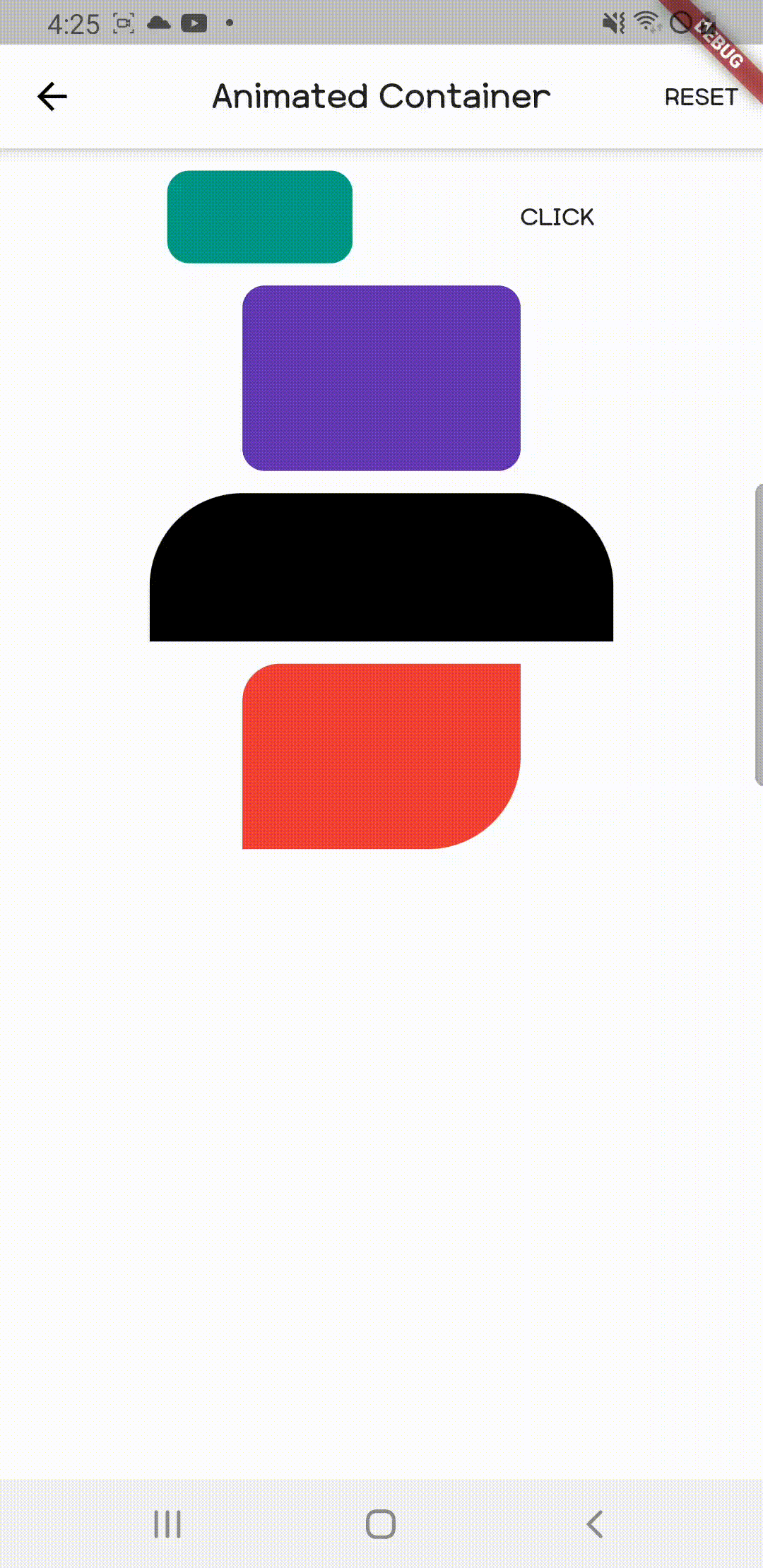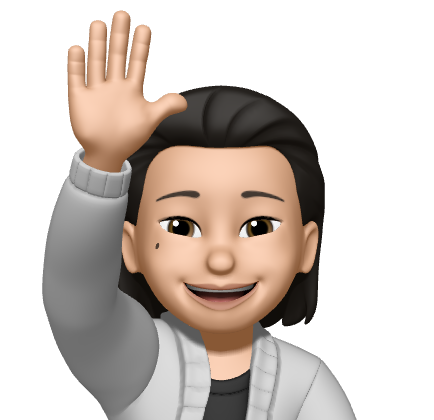AnimatedContainer()
AnimatedContainer() 위젯은 Container() 위젯에 animation 기능이 추가된 위젯이라 생각하면 된다
Container() 위젯에 필수 argument로 duration 속성이 추가 되있음
curve 속성은 flutter reference에 자세하게 나옴
body: Column(
children: [
const SizedBox(height: 12),
Row(
mainAxisAlignment: MainAxisAlignment.spaceEvenly,
children: [
AnimatedContainer(
duration: const Duration(
milliseconds: 2000,
),
width: widthValue,
height: heightValue,
decoration: BoxDecoration(
borderRadius: BorderRadius.circular(12),
color: Colors.teal,
),
),
InkWell(
onTap: () {
setState(() {
widthValue = 200;
heightValue = 80;
value == false ? value = true : value = false;
});
},
child: const Text('CLICK')),
],
),
const SizedBox(height: 12),
Row(
mainAxisAlignment: MainAxisAlignment.spaceEvenly,
children: [
AnimatedContainer(
duration: const Duration(
milliseconds: 2000,
),
curve: Curves.easeIn,
width: value ? 100 : 150,
height: value ? 70 : 100,
decoration: BoxDecoration(
borderRadius: BorderRadius.circular(value ? 30 : 12),
color: value ? Colors.lightBlue : Colors.deepPurple,
),
),
],
),
const SizedBox(height: 12),
Row(
mainAxisAlignment: MainAxisAlignment.spaceEvenly,
children: [
AnimatedContainer(
duration: const Duration(
milliseconds: 2000,
),
curve: Curves.decelerate,
width: value ? 300 : 250,
height: value ? 50 : 80,
decoration: BoxDecoration(
borderRadius: BorderRadius.only(
topLeft: Radius.circular(value ? 0 : 50),
topRight: Radius.circular(value ? 0 : 50),
bottomLeft: Radius.circular(!value ? 0 : 50),
bottomRight: Radius.circular(!value ? 0 : 50),
),
color: value ? Colors.deepOrange : Colors.black,
),
),
],
),
const SizedBox(height: 12),
Row(
mainAxisAlignment: MainAxisAlignment.spaceEvenly,
children: [
AnimatedContainer(
duration: const Duration(
milliseconds: 2000,
),
curve: Curves.fastLinearToSlowEaseIn,
width: value ? 200 : 150,
height: value ? 50 : 100,
decoration: BoxDecoration(
borderRadius: BorderRadius.only(
topLeft: Radius.circular(value ? 0 : 20),
bottomRight: Radius.circular(value ? 0 : 50)),
color: value ? Colors.amber : Colors.red,
),
),
],
),
],
),appBar action을 누르게 되면 값을 리셋 시킨다
AnimatedContainer() 위젯을 width, height 값으로도 변경할 수 있고 boolean value로 변경가능함
value ? 50 : 100
// 위 아래 결과는 같음
if(value){
value = false;
}class _VelogWidgetAnimatedContainerState
extends State<VelogWidgetAnimatedContainer> {
double widthValue = 100;
double heightValue = 50;
bool value = false;
Widget build(BuildContext context) {
return Scaffold(
appBar: AppBar(
backgroundColor: Colors.white,
title: const Text('Animated Container'),
actions: [
InkWell(
onTap: () {
setState(() {
widthValue = 100;
heightValue = 50;
});
},Example