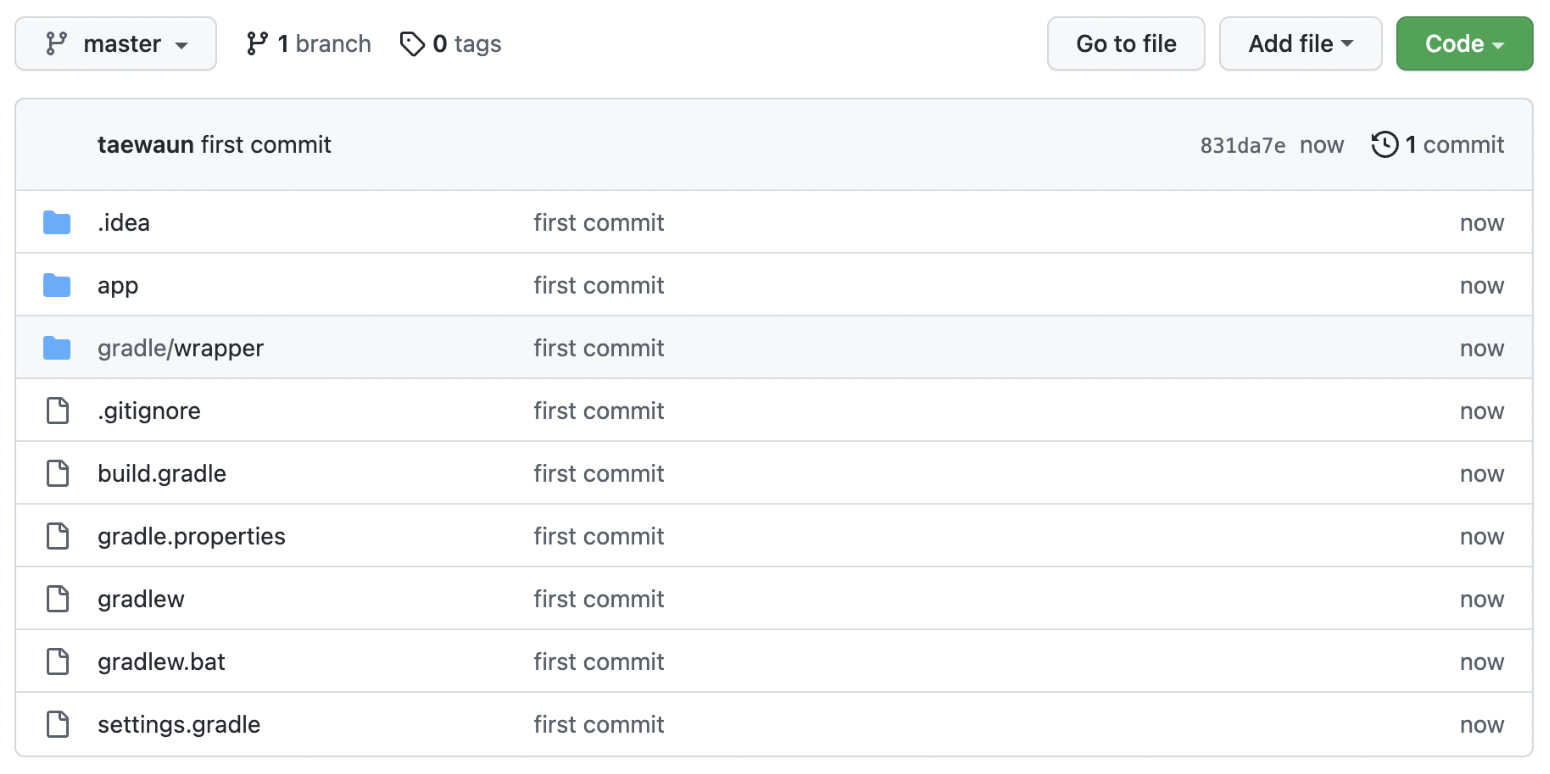안드로이드 스튜디오에서 깃허브와 연동하는 방법!
1. 빈 프로젝트를 생성한다.
2. 깃허브 계정 연결(토큰)
AndroidStudio -> Preferences -> VersionControl -> GitHub
깃허브와 연동이 안되어 있다면 깃허브 토큰을 통해 연결
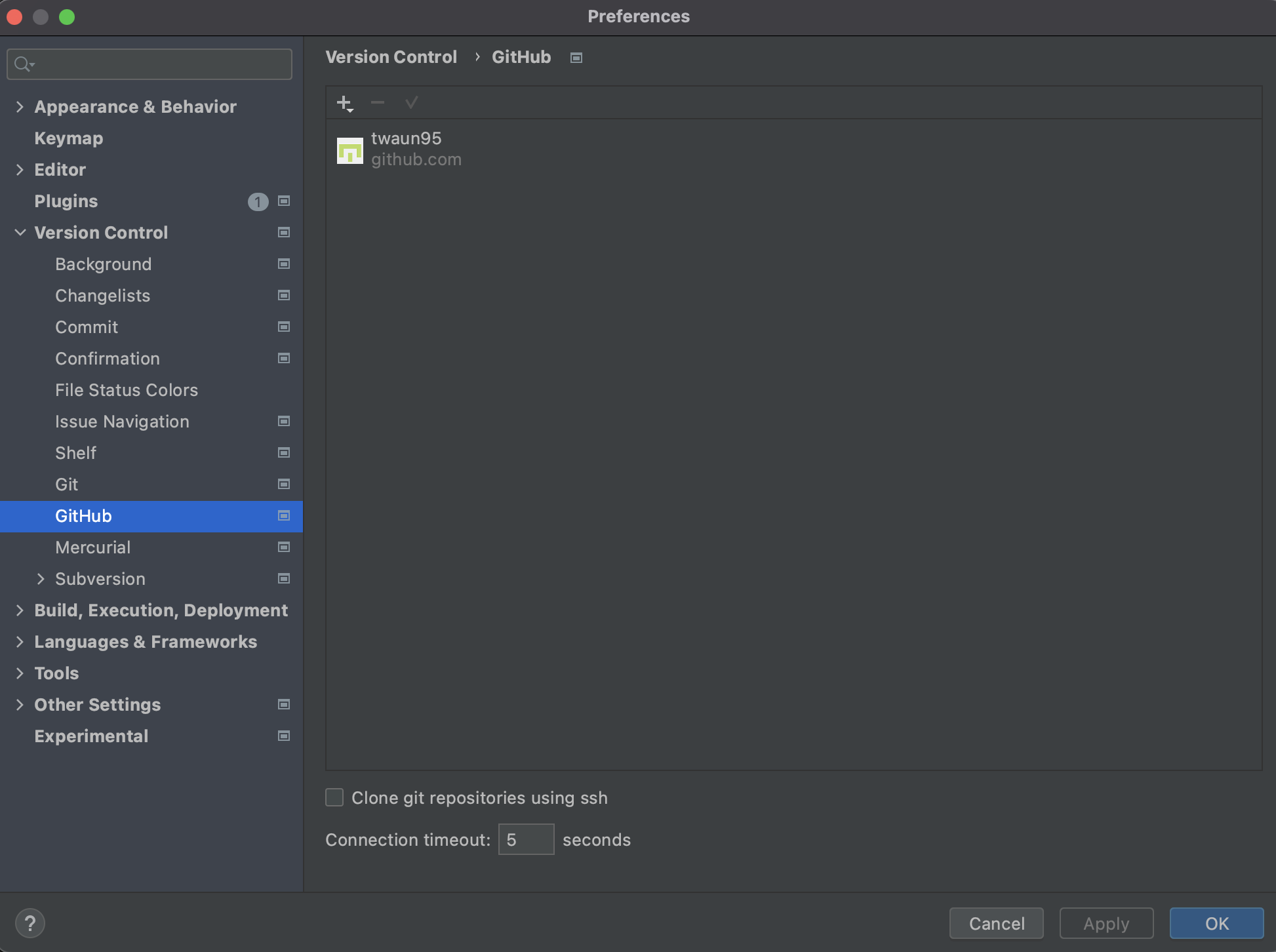
3. 생성된 프로젝트 위치에서 Git Repository 생성
VCS - Create Git Repository
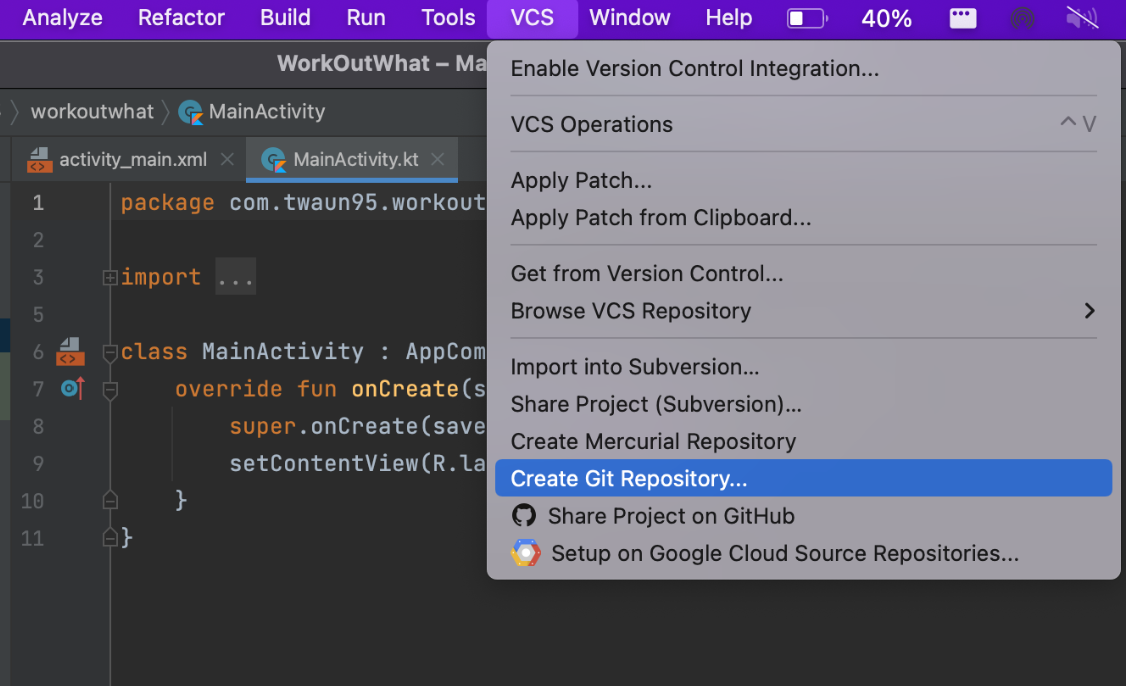
생성을 완료하면 VCS 가 Git으로 변경되고 파일들이 빨간색으로 변경
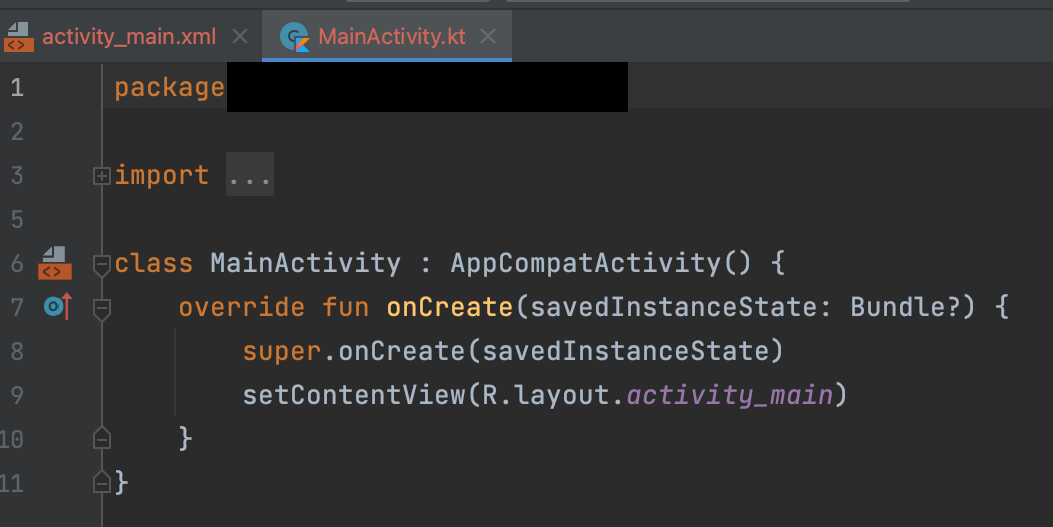
4. github 에서 new repository 생성
5. 생성한 repository URL Remote 등록
Git -> Manager Remote -> + -> URL 입력
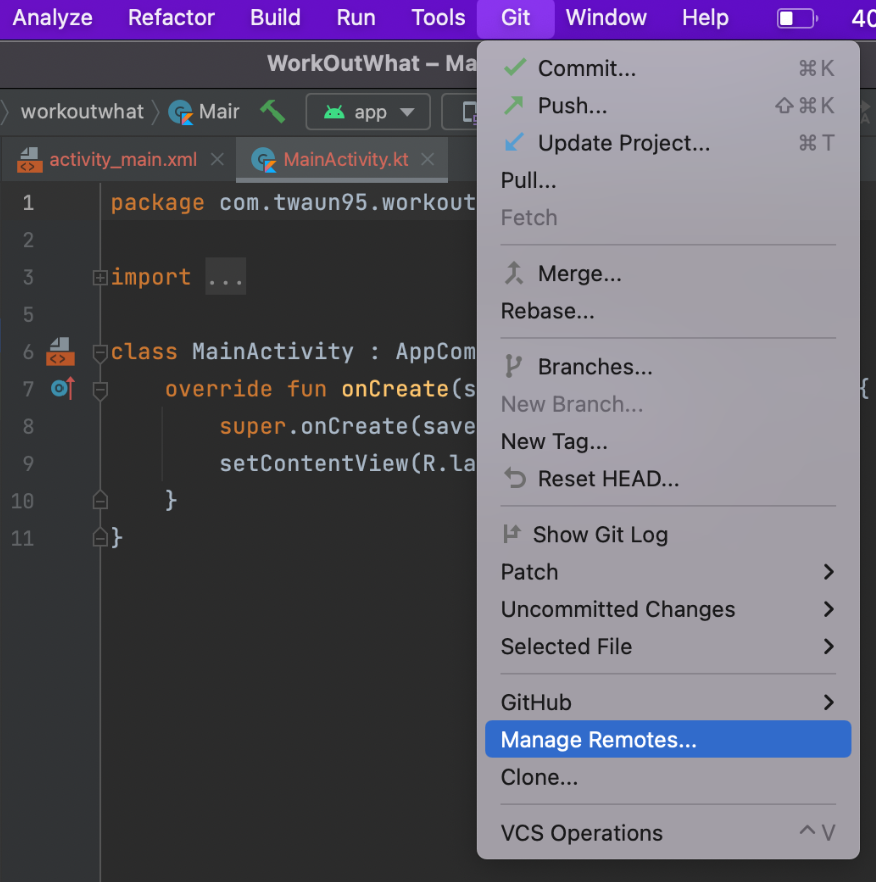
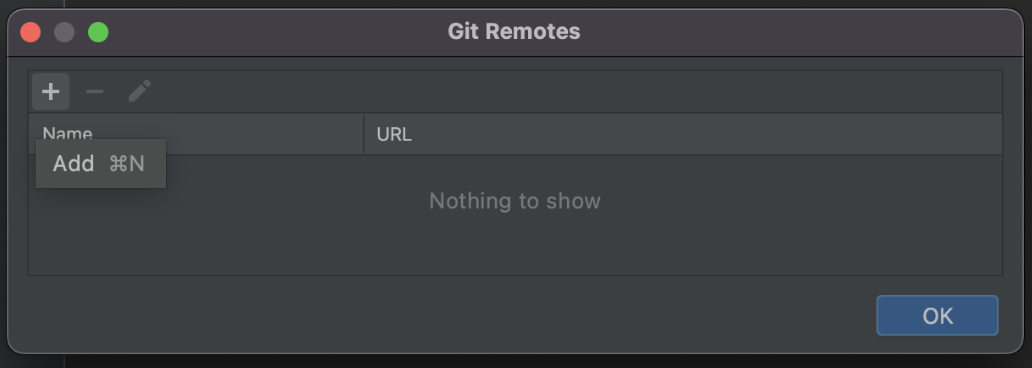
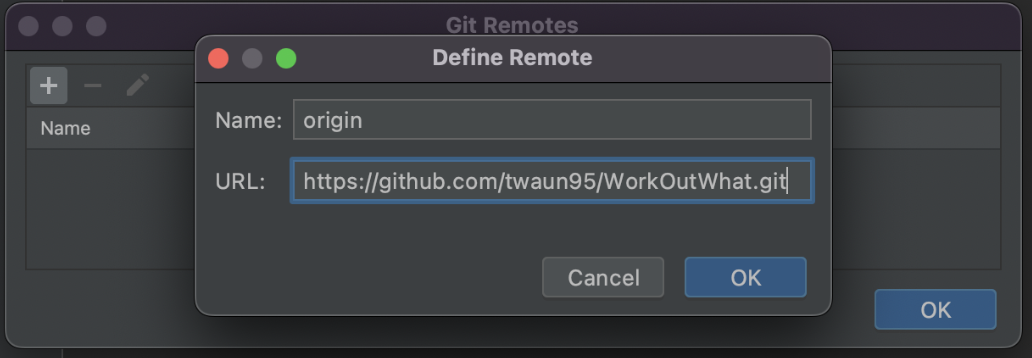
6. 왼쪽 탭의 commit, push
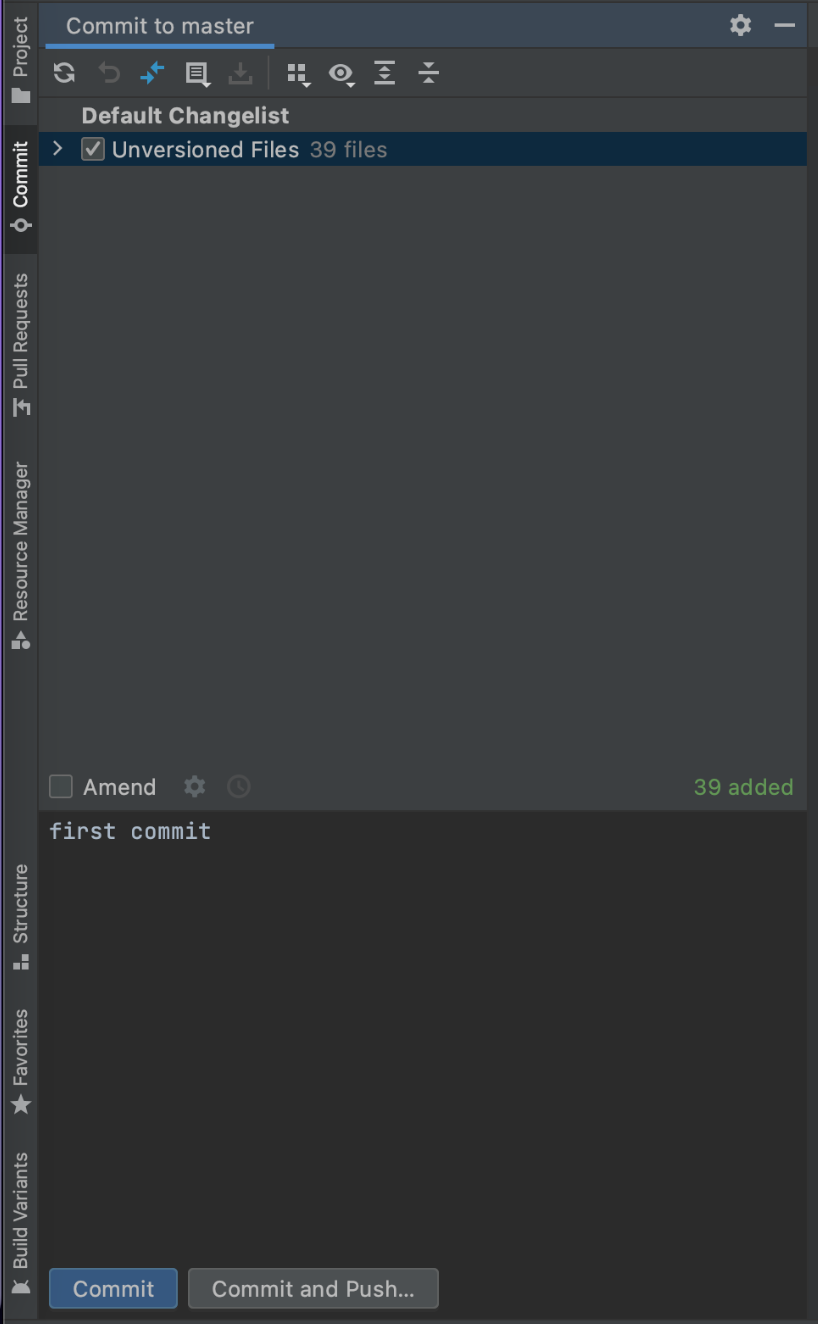
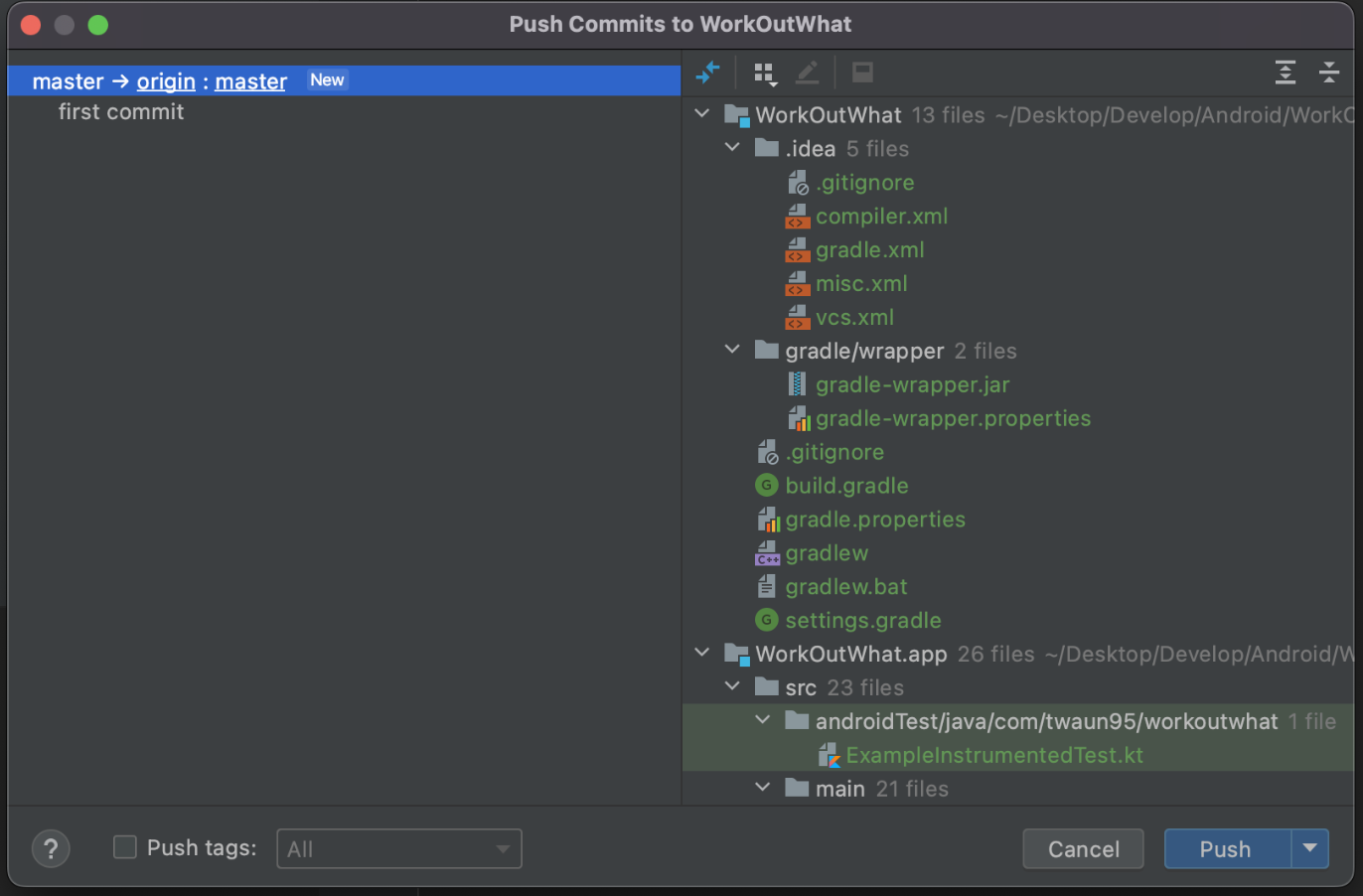
7. 완료!!!