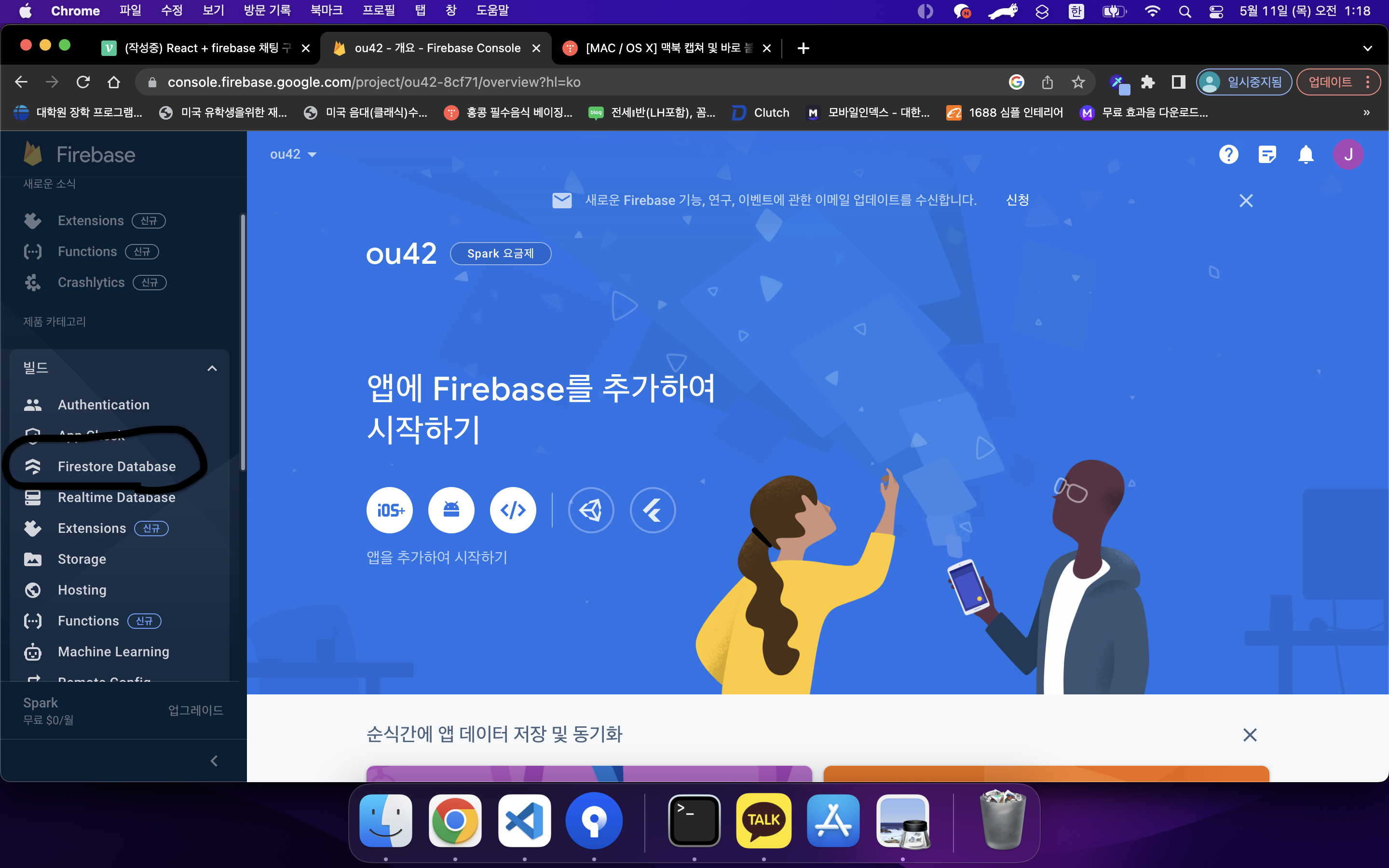개요
-
백엔드 쪽에서 웹소켓을 만드는데 차질이있어 기한 내에 프로젝트를 만들기 힘들 것을 예상
-
채팅 기능을 serverless로 빠르게 구현해야겠다고 판단
-
실시간 채팅에 최적화된
firebase사용
firebase 프로젝트 생성
-
프로젝트 시작하기
-
프로젝트 이름, 애널리틱스 설정 등 완료
-
내가 이번에 사용할 것은 채팅만 구현 할 것이므로
Firebase Database만 사용 할 것이다. -
'데이터 베이스 만들기' 클릭
-
프로덕션, 테스트 아무거나 상관없다. 용도에 맞게 선택
-
위치는
asia-northeast3(soul)선택
-
필요한 테이블
-
전체 유저 목록 (users)
- 회원 가입 할 때 등록
-
유저 당 채팅 목록 (chats)
- 마찬가지로 회원가입 할 때 빈 테이블 생성
-
채팅방 별 채팅 로그 (userChats)
- 채팅이 시작 될 때 등록
사전 셋팅
-
읽기, 쓰기 권한 설정
allow read, write: if false;false를true로 수정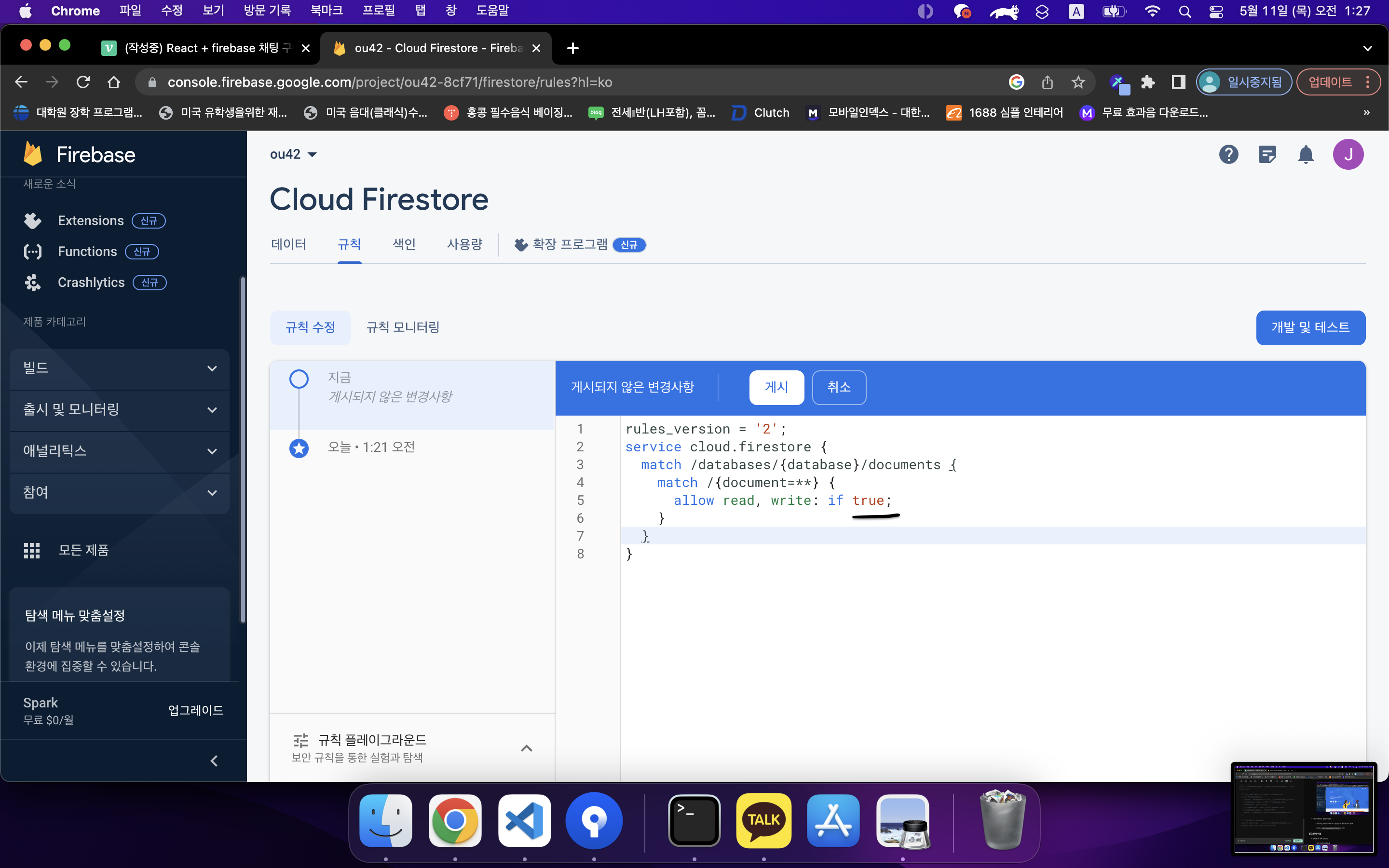
-
firebase 내 앱 등록
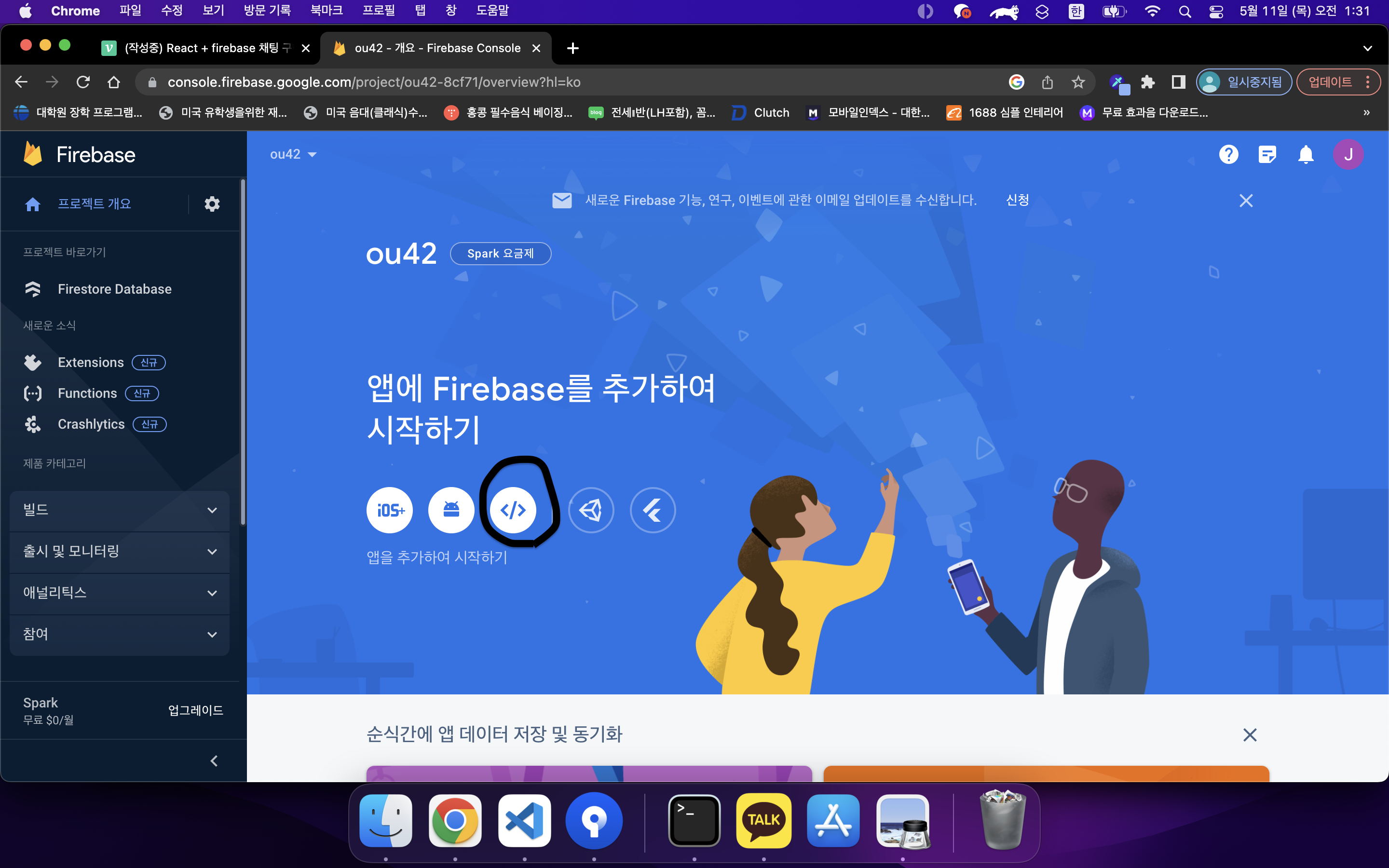
- api키 및 기타 정보들 확인
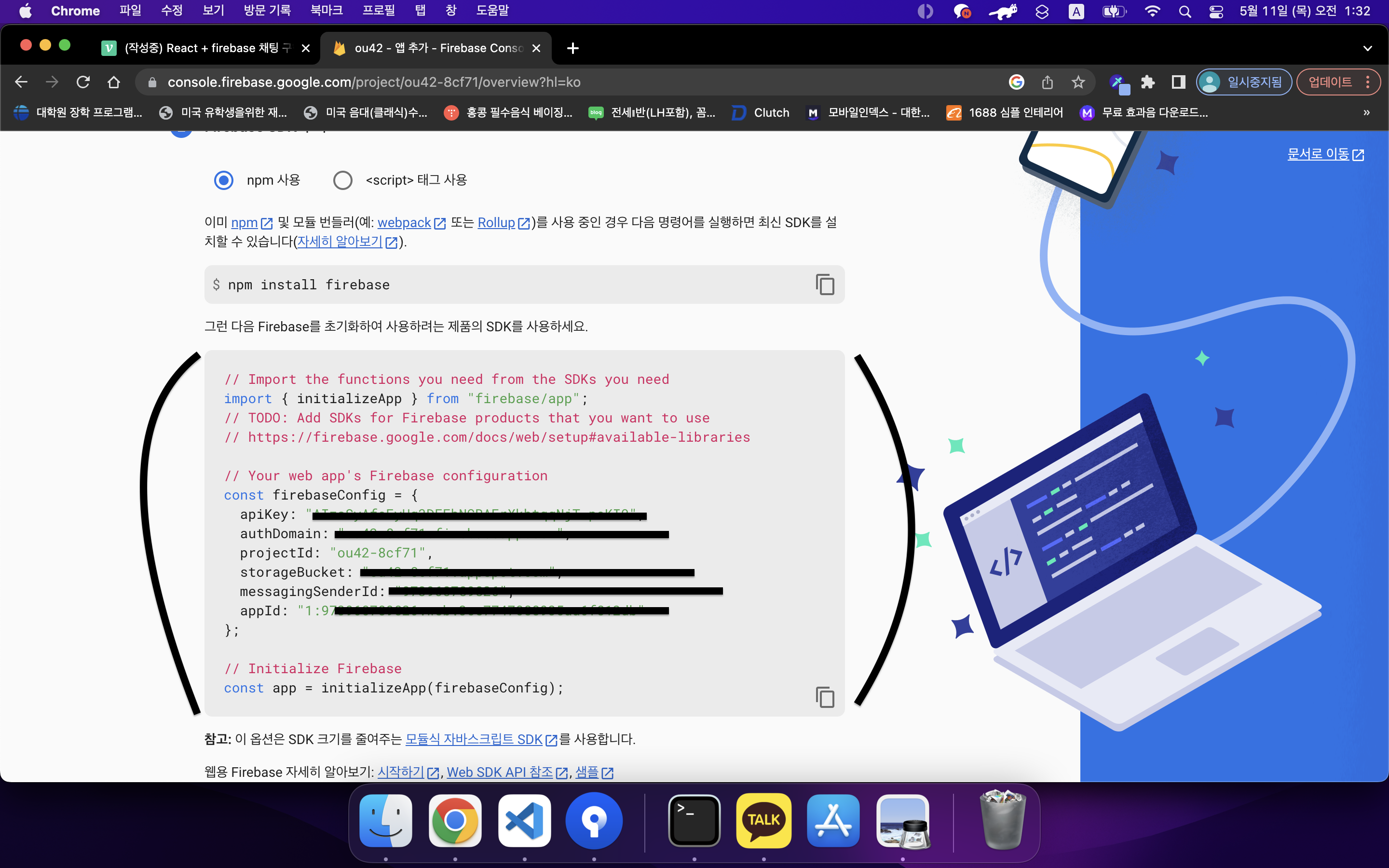
-
index 에 등록 및 초기화
-
firebase database을 쓸 것이기 때문에db도 미리 선언 -
//index.tsx// import { initializeApp } from "firebase/app"; import { getFirestore } from "firebase/firestore"; // https://firebase.google.com/docs/web/setup#available-libraries // Your web app's Firebase configuration const firebaseConfig = { apiKey: "값", authDomain: "값", projectId: "값", storageBucket: "값", messagingSenderId: "값", appId: "값", }; // Initialize Firebase export const app = initializeApp(firebaseConfig); export const db = getFirestore();
-
구현
회원 가입 시 각각의 유저 당 채팅 리스트를 만든다.
-
여기엔 마지막으로 받은 채팅, 채팅 목록 등을 저장할 수 있다.
-
const submit = () => { if ( id && nickName && phoneNumber && ) { submitSignUp() .then((res) => { setDoc(doc(db, "users", id), { id, phoneNumber, nickName, profile: "", }) .then(() => { setDoc(doc(db, "userChats", id), {}).then(() => { Alert("success", "회원가입이 완료되었습니다", () => navigate("/home") ); }); }) .catch(); }) .catch((err) => Alert("error", err.response.data.message)); } else { Alert("error", "모든 항목을 올바르게 채워 주세요"); } }; -
setdoc명령으로 db에 users 테이블을 불러와 가입한 유저의 id에 대한 테이블을userChats테이블에 만든다setdoc은 기존 문서가 있으면 덮어씌우고 없다면 새로 만든다.
채팅하기 클릭 시 채팅목록을 업데이트한다.
-
고려해야할 점
-
채팅방의 URL이 중복되면 안된다.
-
const chatName = userId > otherPerson ? userId + otherPerson : otherPerson + userId; -
아이디는 고유 값으로 중복될 일 없으니 내 id와 상대방의 id를 조합해서 만든다.
-
이때 비교 연산산자를 이용해 상대방이 나를 클릭했을 때도 같은 채팅을 불러와야한다.
-
-
만약 이전에 대화한 적이 있다면 그 채팅을 불러와야한다.
const chats = await getDoc(doc(db, "chats", chatName)); if (!chats.exists()) { // 존재하지 않는다면 만들기 } navigate(`/user/chat/${chatName}`, { state: { nickName: data?.article.accountUserId }, });
-
채팅 클릭시 클릭한 유저의 채팅 목록에 상대방이 추가되어야한다. 반대로 클릭 당한 상대방의 채팅목록에도 클릭한 유저가 추가되어야 한다.
if (!chats.exists()) { await setDoc(doc(db, "chats", chatName), { message: [] }); await updateDoc(doc(db, "userChats", userId), { [chatName + ".userInfo"]: { id: otherPerson, }, [chatName + ".date"]: serverTimestamp(), }); await updateDoc(doc(db, "userChats", data?.article.accountUserId), { [chatName + ".userInfo"]: { id: userId, }, [chatName + ".date"]: serverTimestamp(), }); }updatedoc은 전체 문서를 덮어씌우지 않고 일부만 수정한다.
-
-
코드
const handleChating = async () => { const loginObject = localStorage.getItem("loginInfo"); const { userId } = loginObject ? JSON.parse(loginObject) : null; const otherPerson = data?.article.accountUserId; const temp_reg_user_id = "test_user_id"; const chatName = userId > otherPerson ? userId + otherPerson : otherPerson + userId; const chats = await getDoc(doc(db, "chats", chatName)); if (!chats.exists()) { await setDoc(doc(db, "chats", chatName), { message: [] }); await updateDoc(doc(db, "userChats", userId), { [chatName + ".userInfo"]: { id: otherPerson, }, [chatName + ".date"]: serverTimestamp(), }); await updateDoc(doc(db, "userChats", data?.article.accountUserId), { [chatName + ".userInfo"]: { id: userId, }, [chatName + ".date"]: serverTimestamp(), }); } navigate(`/user/chat/${chatName}`, { state: { nickName: data?.article.accountUserId }, }); };
채팅
-
실시간 업데이트
-
firebase에는
onsnapshot이라는 매우 편리한 기능이 있다. -
이는 실시간으로 문서를 리슨할 수 있는 기능으로 채팅 기능에 사용하기 매우 적합하다.
-
useEffect(() => { const unSub = onSnapshot(doc(db, "chats", chatName), (doc: any) => { doc.exists() && setMessages(doc.data().messages); }); return () => { unSub(); }; }, []); -
컴포넌트가 언마운트될 때
unSub()를 해 리슨을 종료시켜줘야한다. -
메세지가 보내지면 두 유저의 마지막 메세지 상태를 변경시켜주고, 두 유저의 채팅 목록을 업데이트 해줘야한다.
-
const send = async () => { await updateDoc(doc(db, "chats", chatName), { messages: arrayUnion({ id: uuid(), msg, senderId: userId, date: Timestamp.now(), }), }); setMsg(""); await updateDoc(doc(db, "userChats", userId), { [chatName + ".lastMessage"]: { msg, }, [chatName + ".date"]: serverTimestamp(), }); await updateDoc(doc(db, "userChats", state.nickName), { [chatName + ".lastMessage"]: { msg, }, [chatName + ".date"]: serverTimestamp(), }); };
-
-
채팅 내역 표시
- 위에서
onSnapShot으로 리슨중인 메세지 들을 불러와useState에 담아둔다. useEffect(() => { const unSub = onSnapshot(doc(db, "chats", chatName), (doc: any) => { doc.exists() && setMessages(doc.data().messages); }); return () => { unSub(); }; }, []);
- 위에서
-
이를 새로운 컴포넌트에서 순회하며 나타낸다.
/** @jsxImportSource @emotion/react */
import { css } from "@emotion/react";
import { useEffect, useRef } from "react";
import profile from "../../../assets/testObject.jpg";
interface PropType {
data: any;
sender: string;
}
const container = css`
width: 100%;
height: 82vh;
overflow: scroll;
.senderMsg,
.receiverMsg {
height: auto;
width: auto;
display: flex;
align-items: center;
margin: 10px 0;
}
.senderMsg {
height: 7vh;
width: 100%;
display: flex;
justify-content: end;
}
.imgBox {
width: 6vh;
height: 6vh;
border-radius: 70%;
overflow: hidden;
border: 1px solid rgba(0, 0, 0, 0.5);
margin: 0 10px;
.profile {
width: 100%;
height: 100%;
object-fit: cover;
}
}
`;
const receiverContent = (len: number) => css`
width: ${len * 18 < 250 ? len * 18 : 250}px;
height: ${len * 18 < 240 ? 4 : 4 + ((len * 18) / 250) * 1.2}vh;
background-color: #fcc8d1;
color: white;
display: flex;
align-items: center;
border-radius: 20px;
padding: 0 10px;
flex-wrap: wrap;
word-break: break-all;
`;
const senderContent = (len: number) => css`
width: ${len * 18 < 250 ? len * 18 : 250}px;
height: ${len * 18 < 240 ? 4 : 4 + ((len * 18) / 250) * 1.2}vh;
background-color: #ffabab;
color: white;
display: flex;
justify-content: end;
align-items: center;
border-radius: 20px;
padding: 0 10px;
flex-wrap: wrap;
word-break: break-all;
margin-right: 10px;
`;
export default function MessageBox({ data }: any) {
function getStringByte(str: string): number {
let byte = 0;
for (let i = 0; i < str.length; i++) {
byte += str.charCodeAt(i) > 127 ? 3 : 1.4;
}
return byte / 3;
}
const loginObject = localStorage.getItem("loginInfo")!;
const { userId } = JSON.parse(loginObject);
const ref = useRef<any>();
useEffect(() => {
ref.current.scrollIntoView({ behavior: "smooth" });
}, [data]);
return (
<div css={container}>
{data?.map((ele: any, idx: number) =>
ele?.senderId === userId ? (
<div key={idx} className="senderMsg">
<div css={senderContent(getStringByte(ele?.msg))}>
<div>{ele?.msg}</div>
</div>
</div>
) : (
<div className="receiverMsg">
<div className="imgBox">
<img src={profile} alt="profile" className="profile" />
</div>
<div css={receiverContent(getStringByte(ele?.msg))}>
<div>{ele?.msg}</div>
</div>
</div>
)
)}
<div ref={ref} />
</div>
);
}- 위는 텍스트의 길이에 따라 메세지 박스의 크기가 동적으로 변하게 만들었다.