출처
[출처][0728] jsp|작성자 hippobee
jsp 폴더 만들어주기
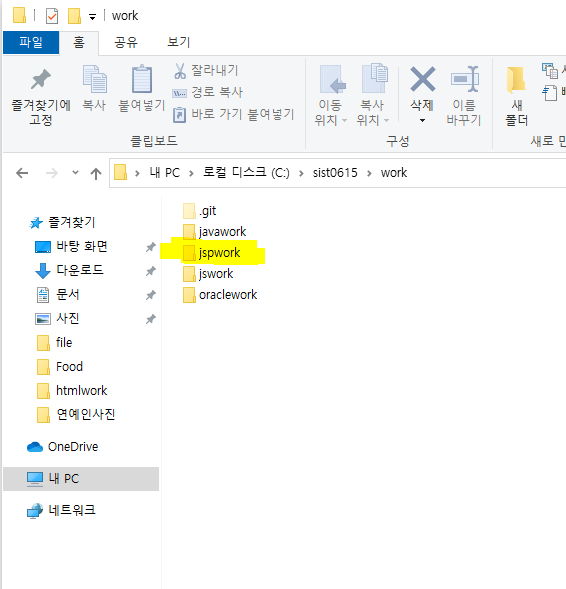
새로운 프로젝트 만들기
File>Switch Workspace>Other
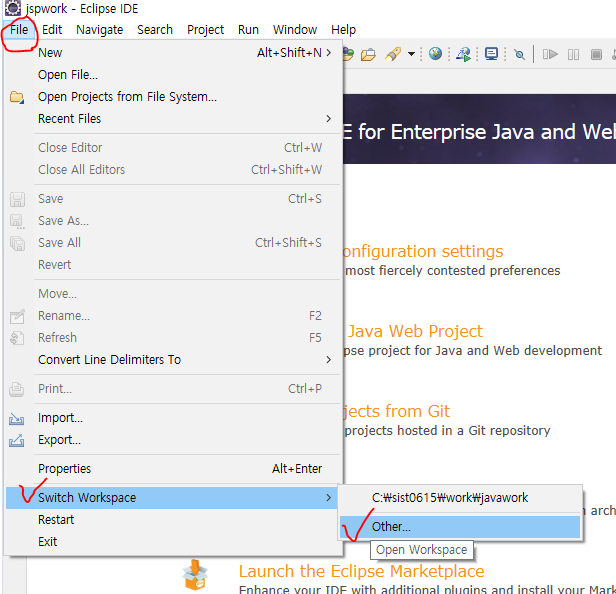
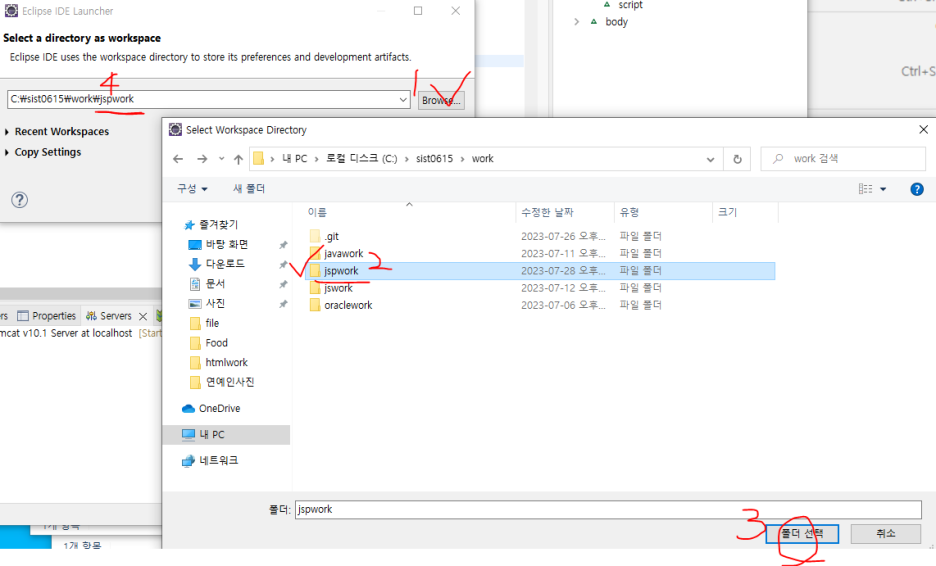
새로운 프로젝트 생성 Dynamic Web Project
이름(Project name), 서버 지정(Target Runtime)
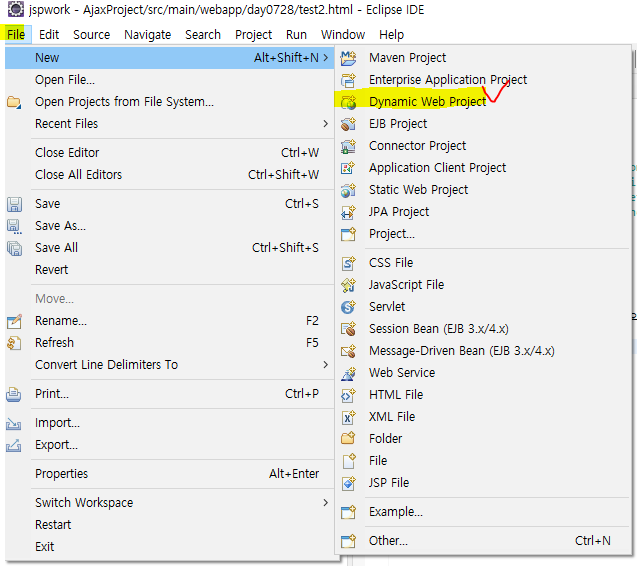
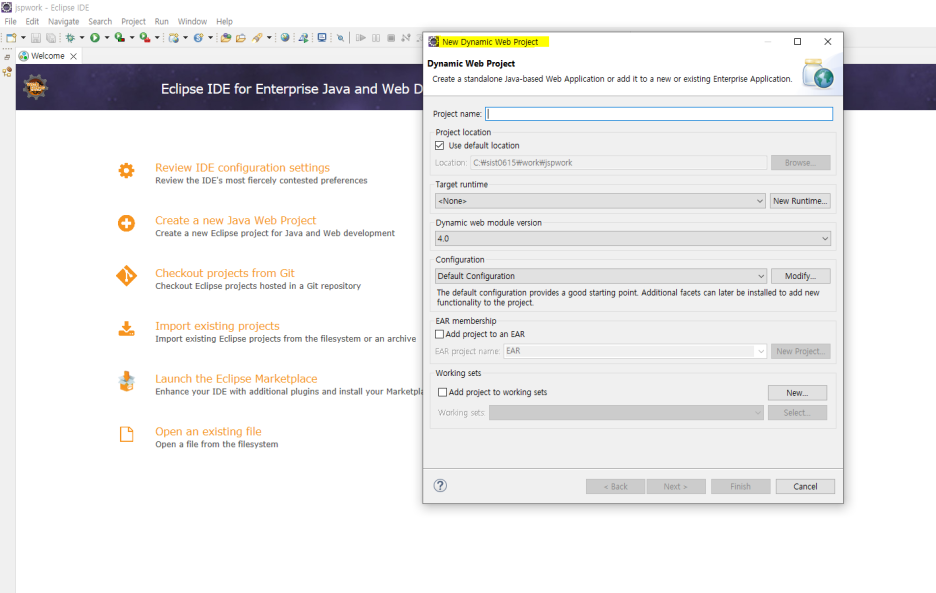
서버 다운 받기 Apache Tomcat_ 버전 10
기본 브라우저를 chrome으로 설정하기
Window> Web Browser> Chrome
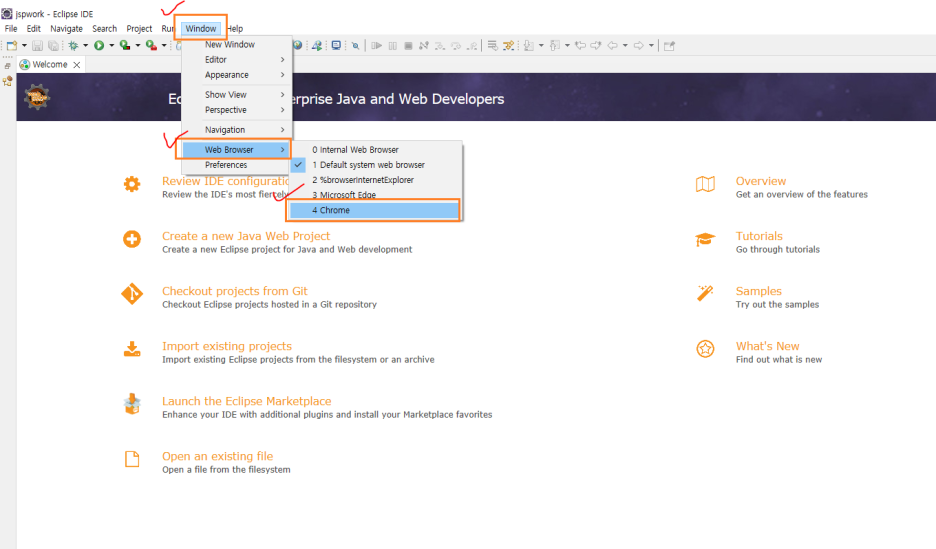
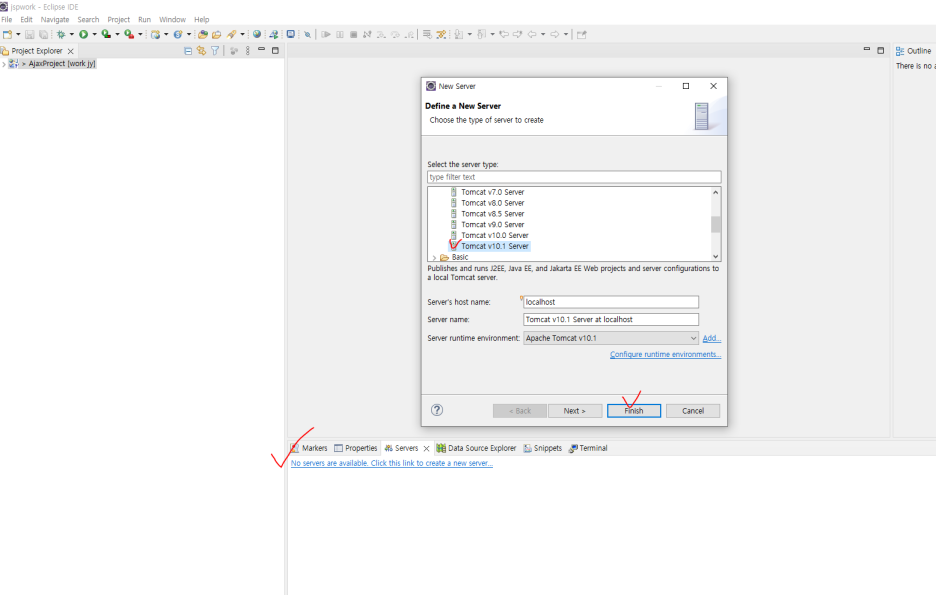
오늘 날짜 폴더 만들어주기
오른쪽 마우스 클릭 후, New >Folder
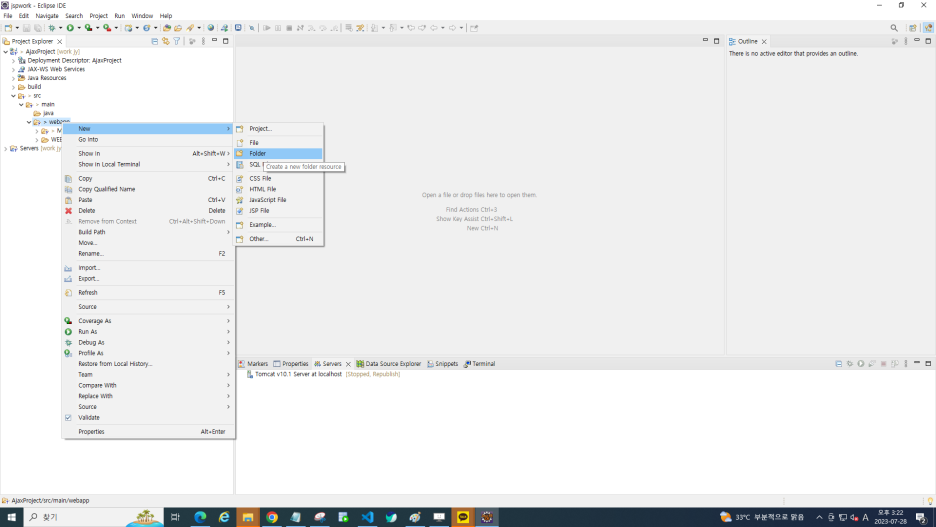
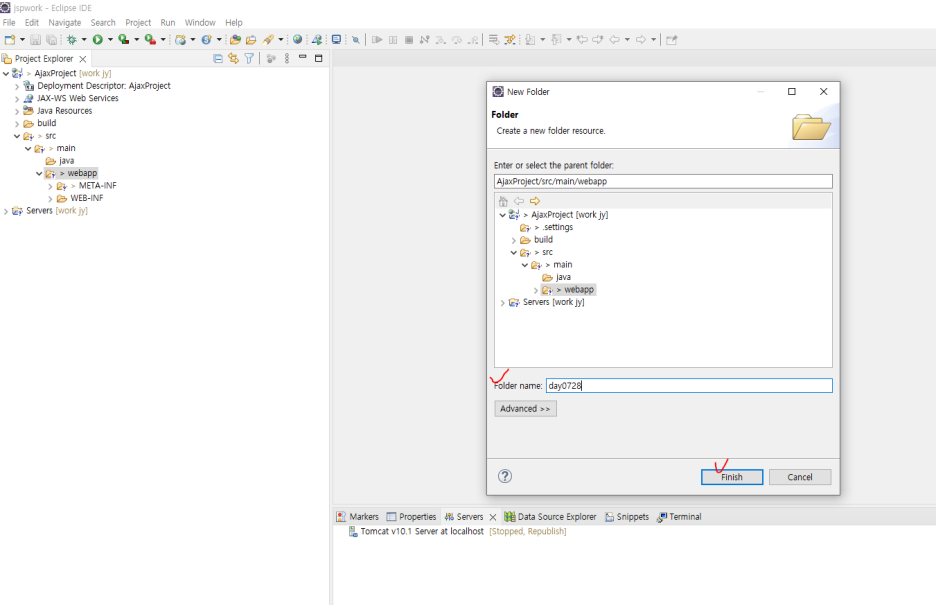
폴더 안에 HTML 파일 만들어주기
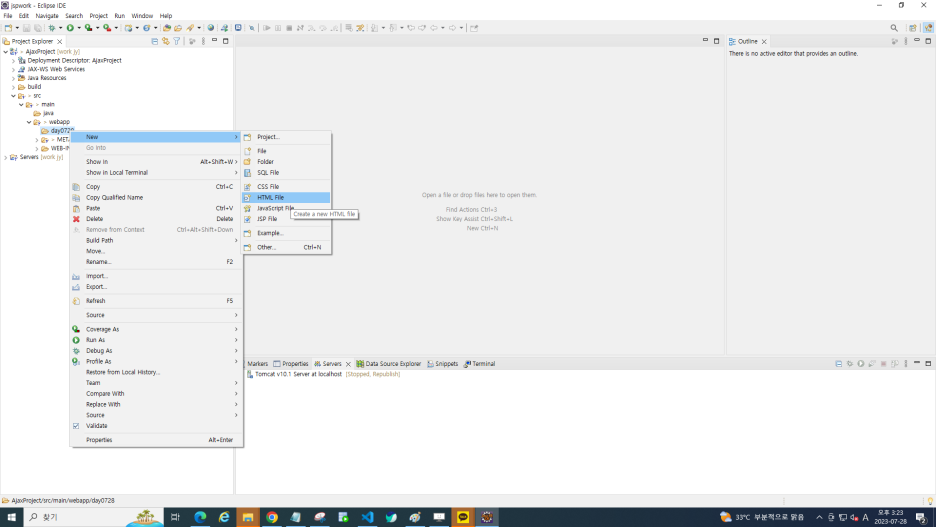
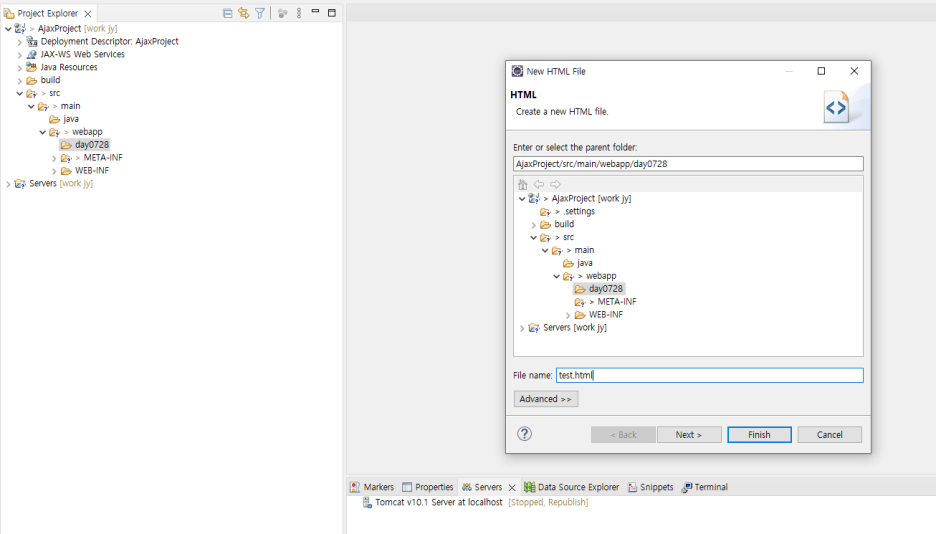
html 파일에 링크들 복붙해놓기
-jquery
<script src="https://code.jquery.com/jquery-3.7.0.js"></script>
-google font
<link href="https://fonts.googleapis.com/css2?family=Dongle&family=Gaegu:wght@700&family=Nanum+Pen+Script&family=Single+Day&display=swap" rel="stylesheet">
-bootstrap
<link href="https://cdn.jsdelivr.net/npm/bootstrap@5.3.0/dist/css/bootstrap.min.css" rel="stylesheet">
<script src="https://cdn.jsdelivr.net/npm/bootstrap@5.3.0/dist/js/bootstrap.bundle.min.js"></script>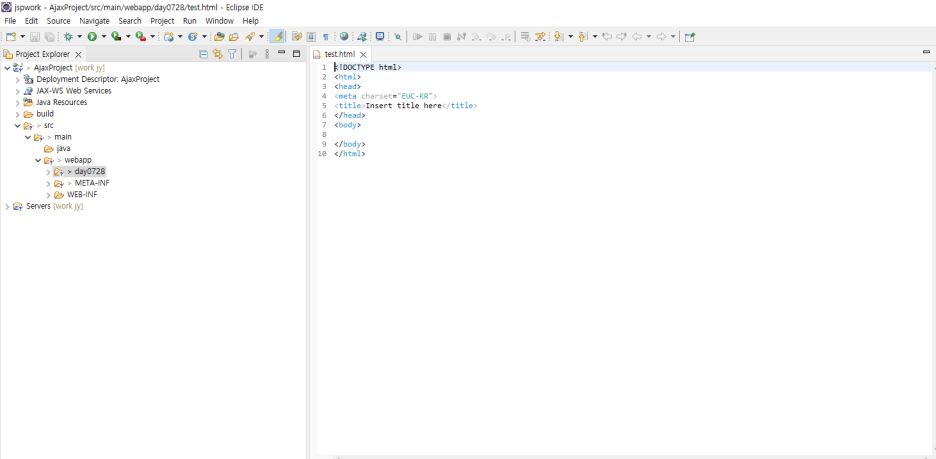
폰트 설정
Window>Preferences>General>Appearance>Colors and Font>Basic 누른 후 아래에 font 누르기!
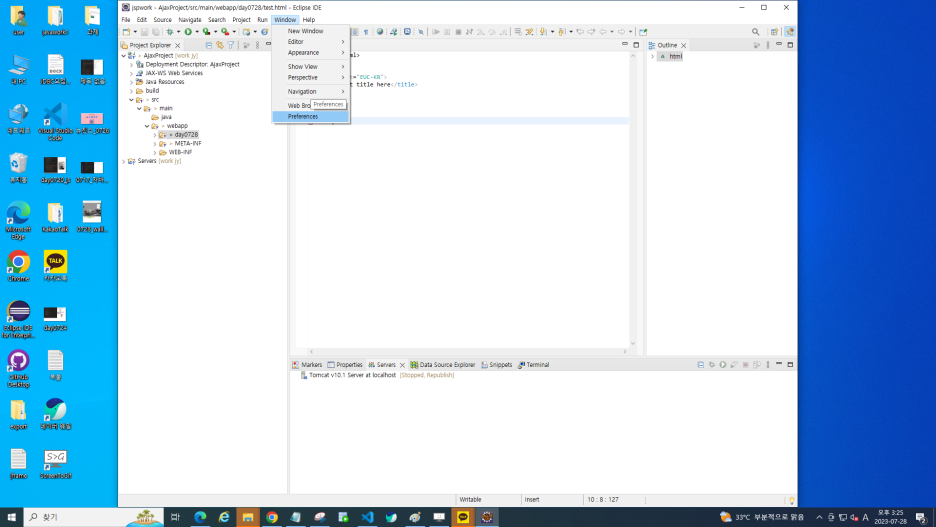
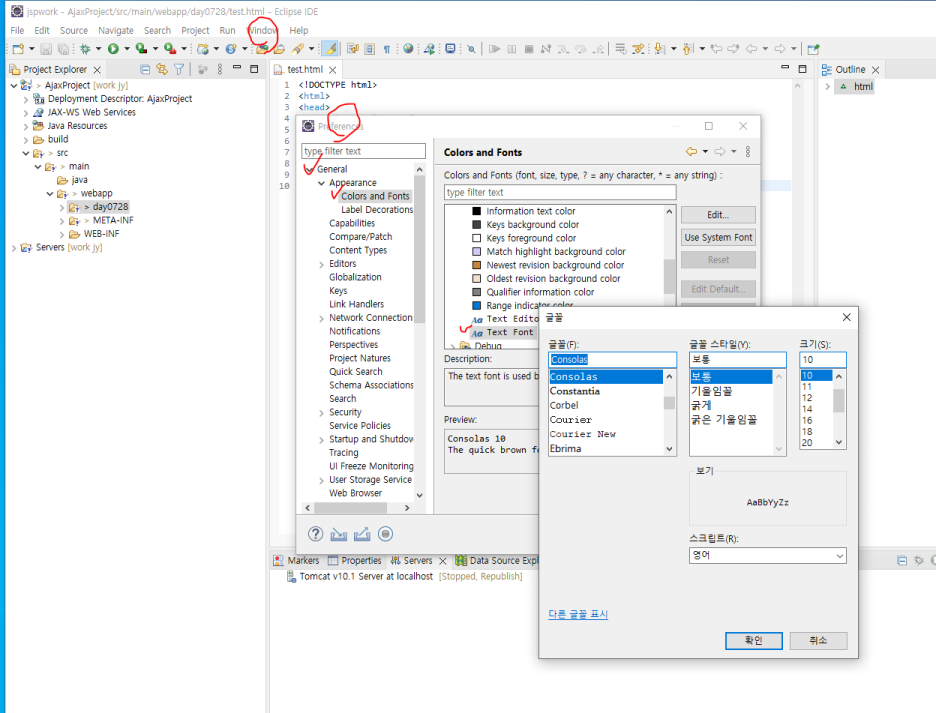
기본 구조 저장 설정
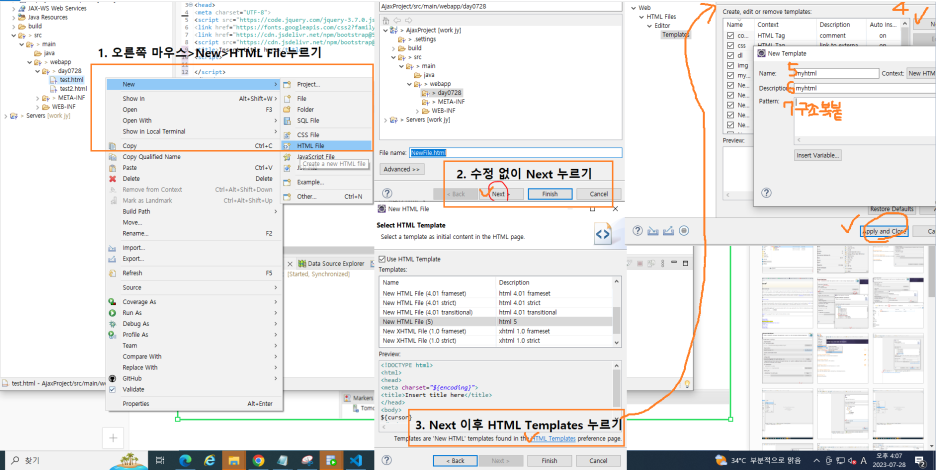
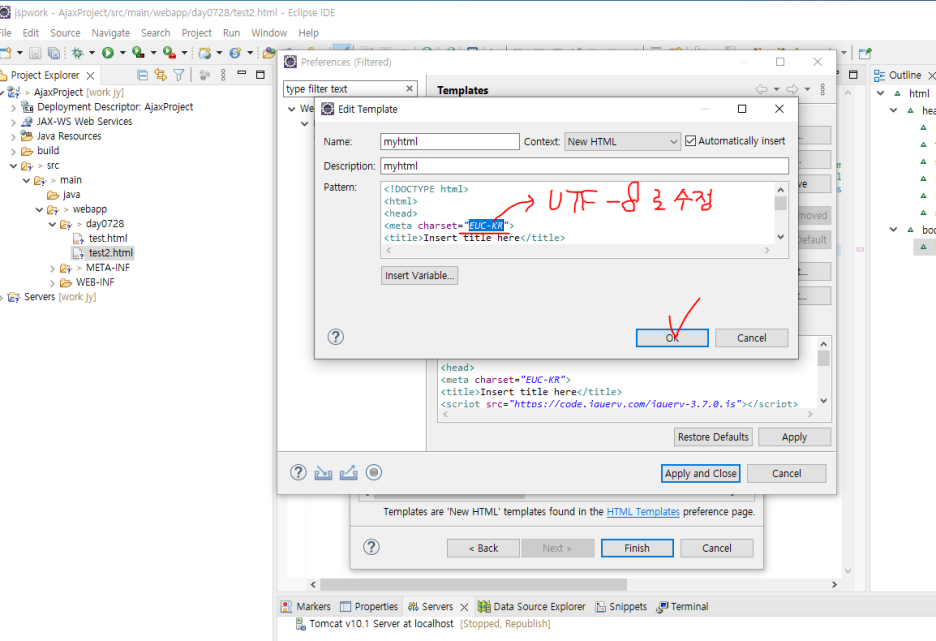
실행시켜보기
오른쪽 마우스 > Run as
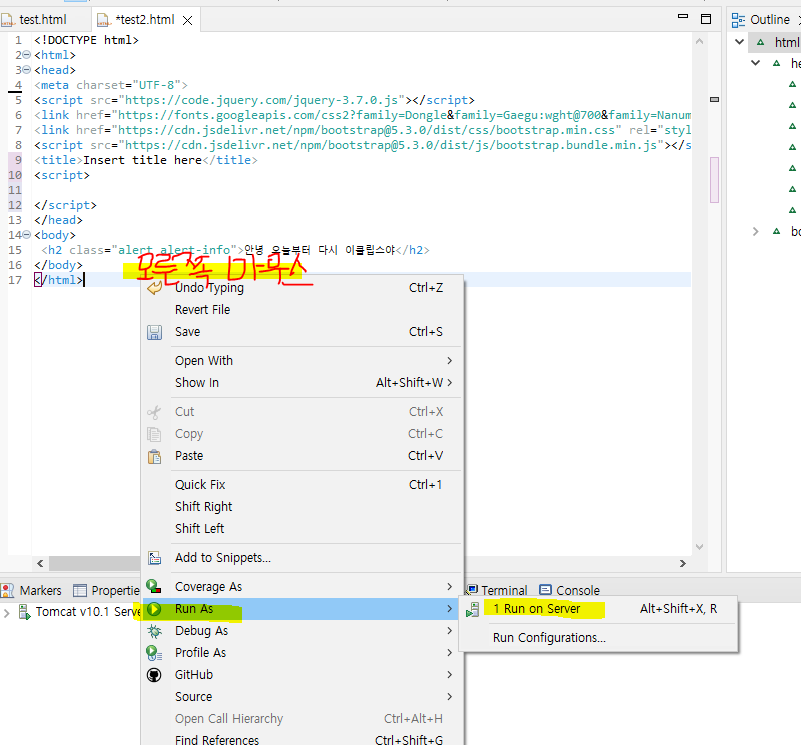
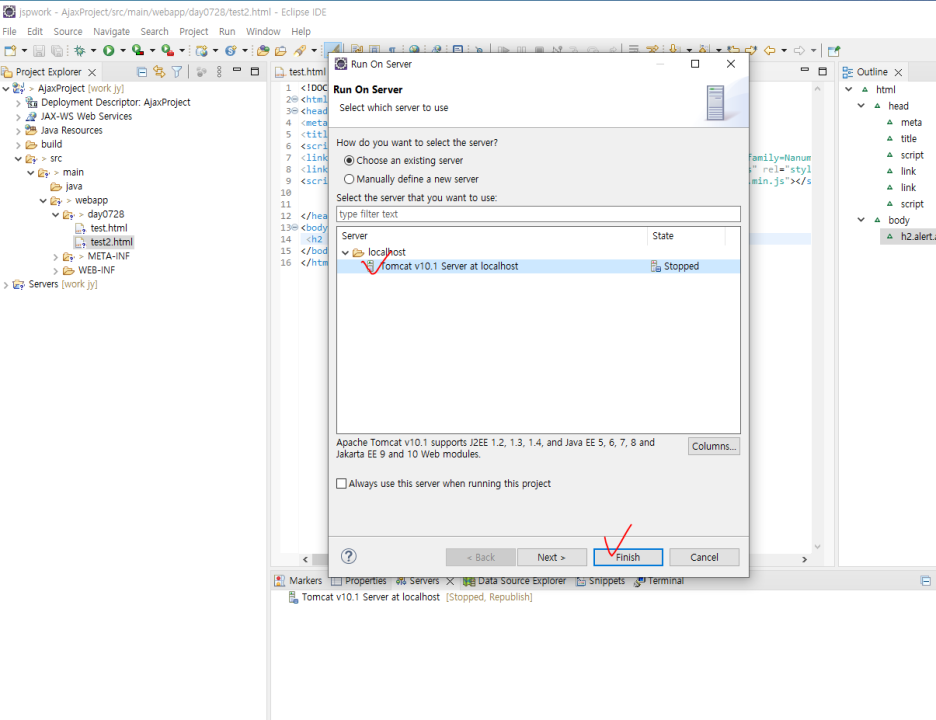
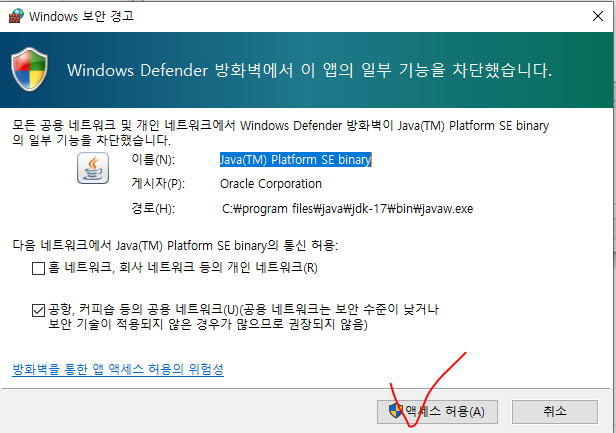
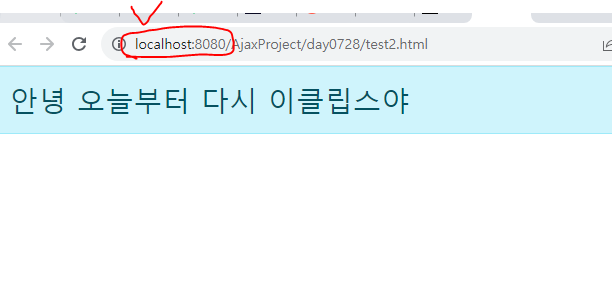
UTF-8로 HTML/CSS/JSP 바꿔주기
Window>Preferences 들어가서 아래사진처럼 바꿔주기
UTF-8로 바꾸는 이유는 한글 깨짐 현상 방지 위함
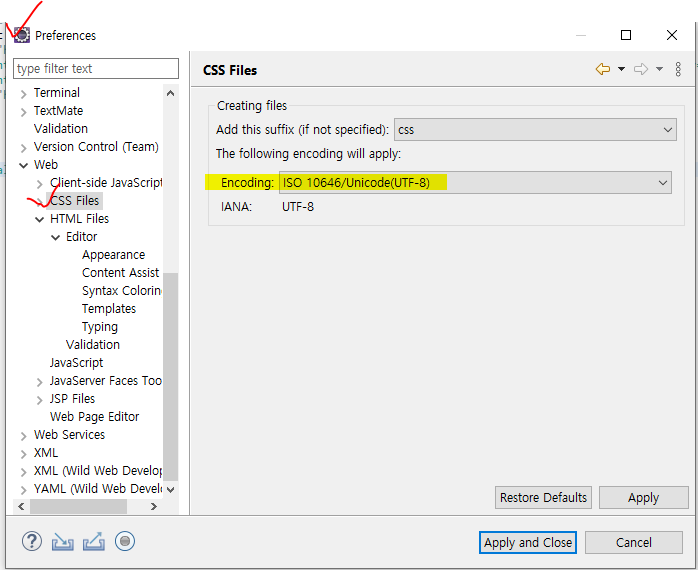
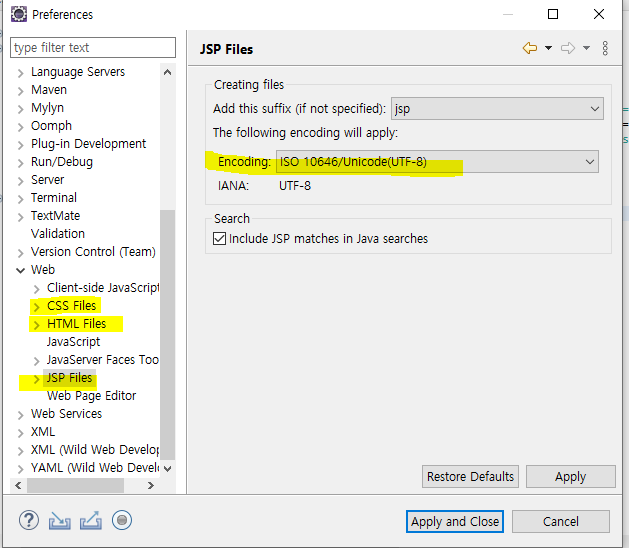
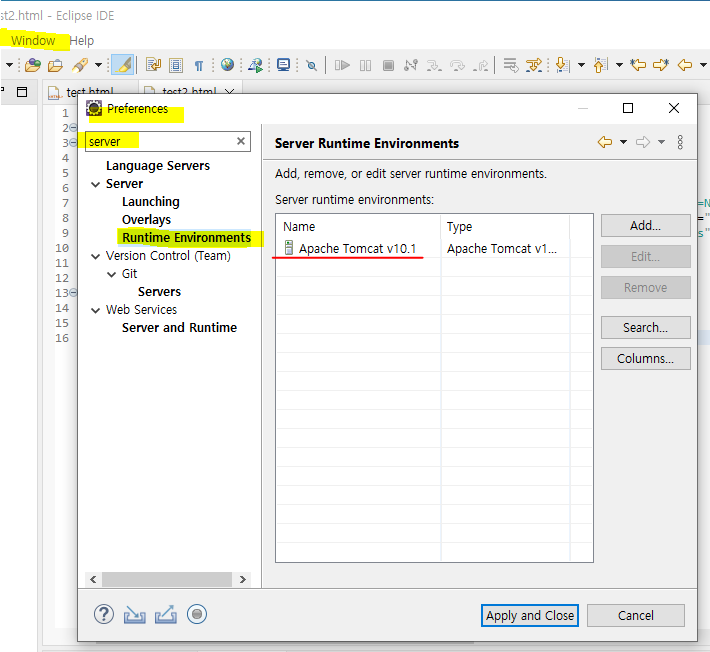
eclipse market 삭제
Help> About Eclipse IDE> Installation Details
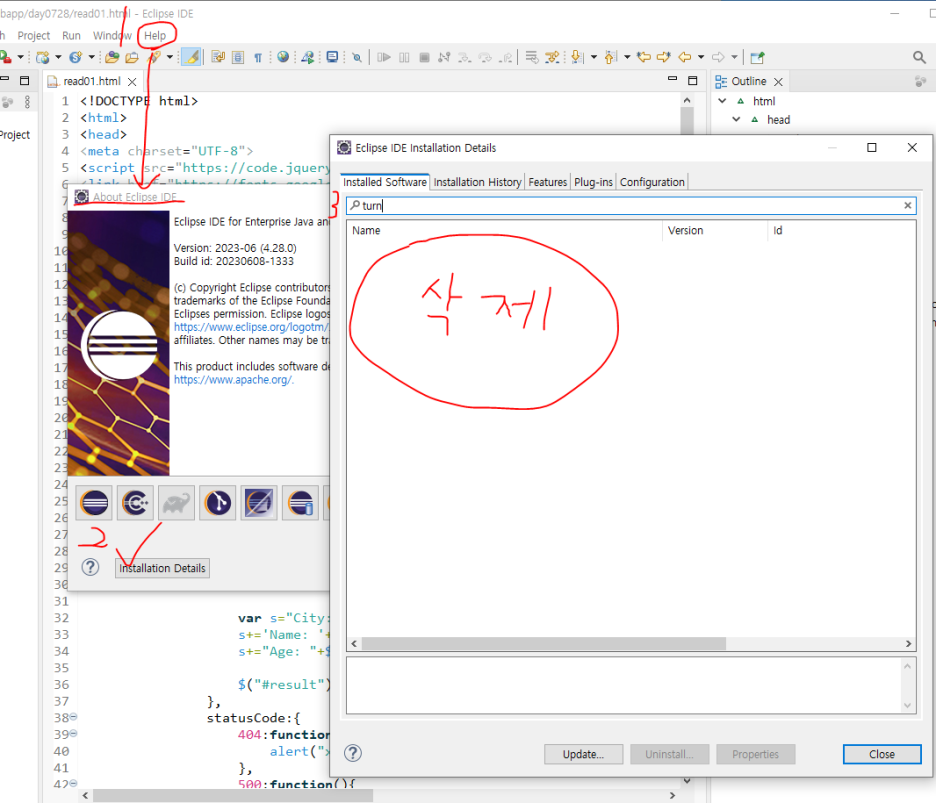
출처
[출처][0728] jsp|작성자 hippobee
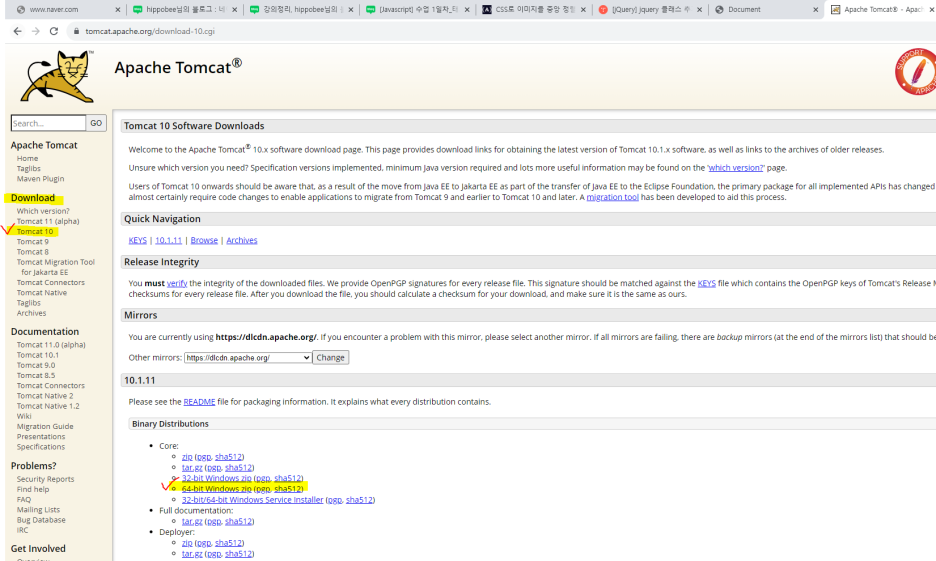
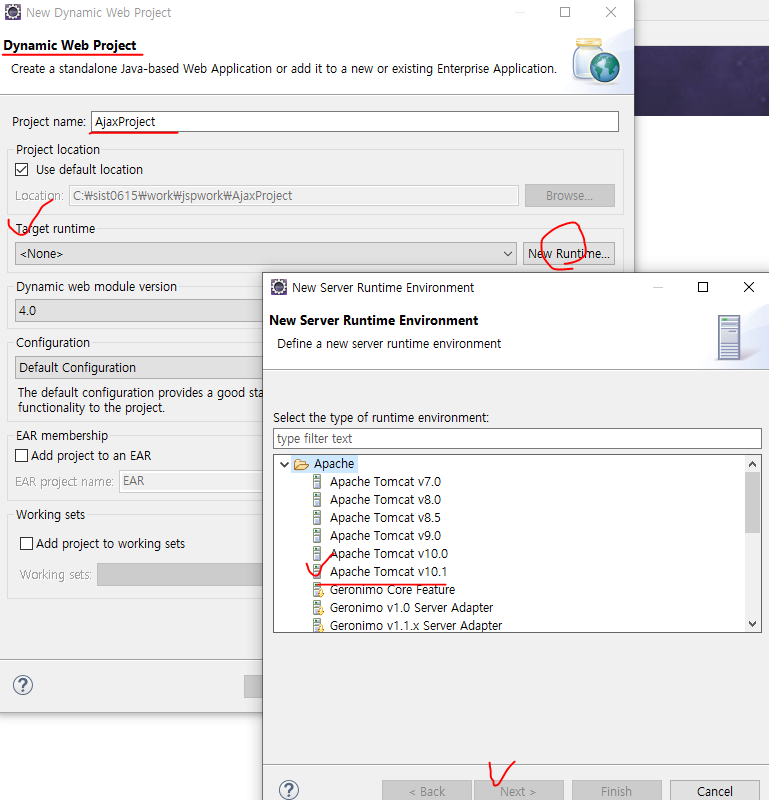
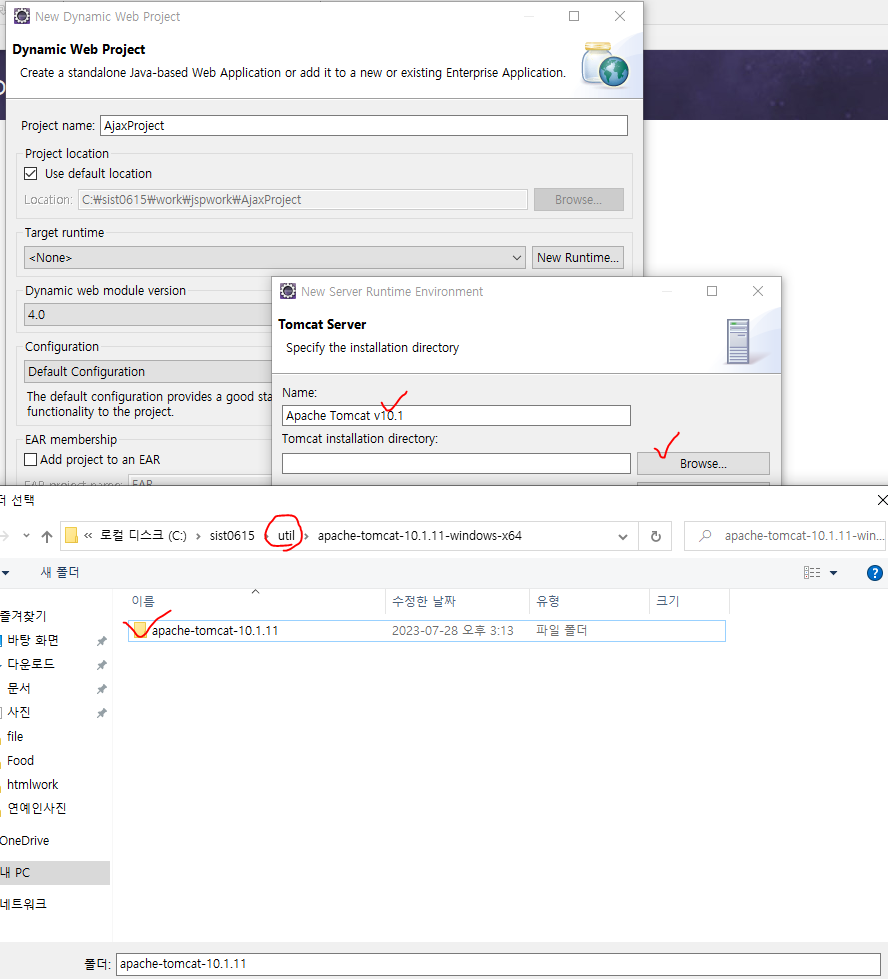
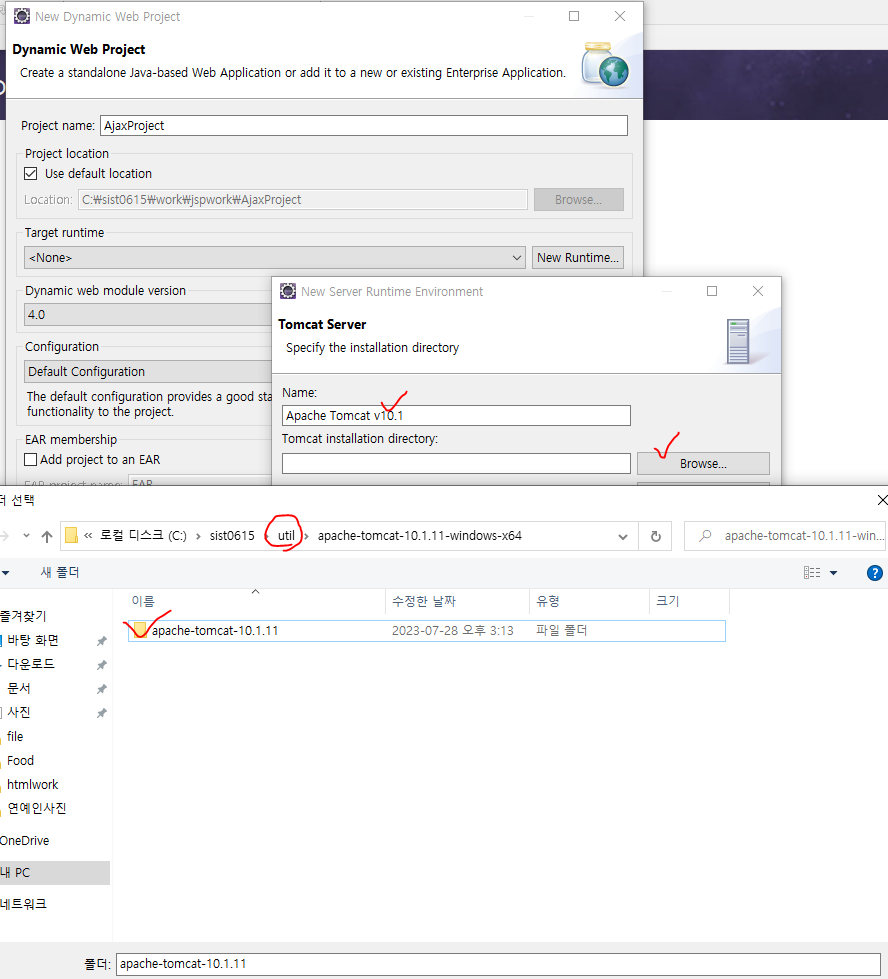
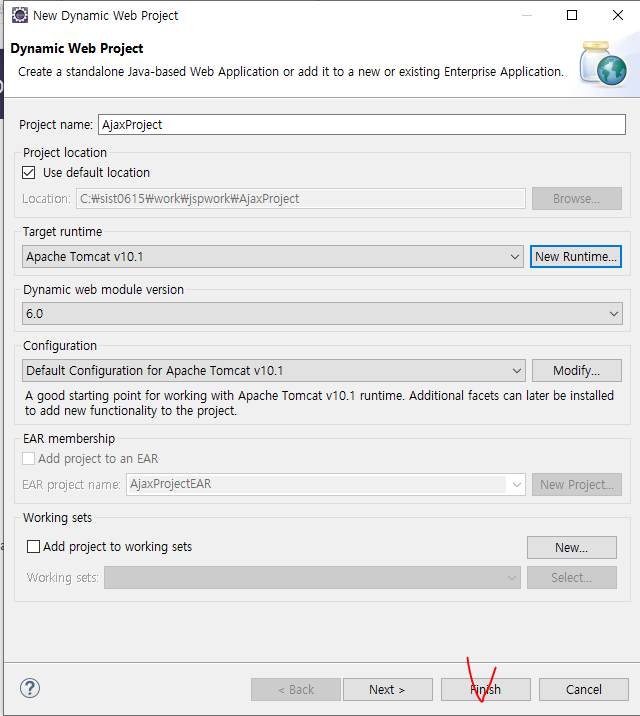
정리가 잘 된 글이네요. 도움이 됐습니다.