<과제 완성작>
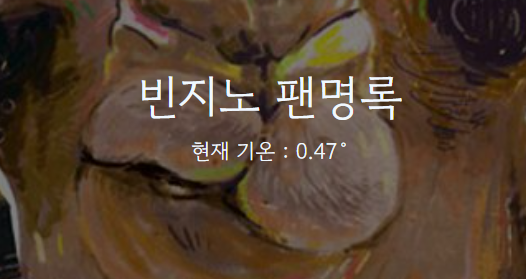
=>서울 현재 기온을 API로 받아와 추가하였다.
내용
- JQuery 개념과 활용
- JSON_Get(R)/Post(CUD)
- Ajax
- API 적용 (미세먼지, 따릉이, 날씨 등)
<WIL😋>
-
type: "GET" → GET 방식으로 요청한다.
-
url: 요청할 url
-
data: 요청하면서 함께 줄 데이터 (GET 요청시엔 비워두세요)
👉 리마인드
GET 요청은, url뒤에 아래와 같이 붙여서 데이터를 가져갑니다.
http://naver.com?param=value¶m2=value2POST 요청은, data : {} 에 넣어서 데이터를 가져갑니다.
data: { param: 'value', param2: 'value2' },
- success: 성공하면, response 값에 서버의 결과 값을 담아서 함수를 실행한다.
success: function(response){ // 서버에서 준 결과를 response라는 변수에 담음 console.log(response) } - 위에서 했던 Ajax 통신을 발전시켜볼게요!
$.ajax({ type: "GET", // GET 방식으로 요청한다. url: "http://spartacodingclub.shop/sparta_api/seoulair", data: {}, // 요청하면서 함께 줄 데이터 (GET 요청시엔 비워두세요) success: function(response){ // 서버에서 준 결과를 response라는 변수에 담음 console.log(response) // 서버에서 준 결과를 이용해서 나머지 코드를 작성 } }) - 개발자도구 콘솔에 찍어보기
$.ajax({ type: "GET", url: "http://spartacodingclub.shop/sparta_api/seoulair", data: {}, success: function(response){ // 값 중 도봉구의 미세먼지 값만 가져와보기 let dobong = response["RealtimeCityAir"]["row"][11]; let gu_name = dobong['MSRSTE_NM']; let gu_mise = dobong['IDEX_MVL']; console.log(gu_name, gu_mise); } }) - 모든 구의 미세먼지 값을 찍어보기
$.ajax({ type: "GET", url: "http://spartacodingclub.shop/sparta_api/seoulair", data: {}, success: function (response) { let mise_list = response["RealtimeCityAir"]["row"]; for (let i = 0; i < mise_list.length; i++) { let mise = mise_list[i]; let gu_name = mise["MSRSTE_NM"]; let gu_mise = mise["IDEX_MVL"]; console.log(gu_name, gu_mise); } } });
<느낀점>
-Ajax가 이렇게 폭풍처럼 순식간에 지나간다고요?
-JSON 꽤나 멀어지고 싶지만 계속해서 찾아오는,,,
-API 적용이 이렇게 간단하기만 하면 얼마나 좋을까,,,🤤
-아직 깊이가 없어서겠지만,,,역시 바로 바로 보여지는 front의 매력. 재밌다.
